You need to sign in to do that
Don't have an account?
Put fields in a different rows
Hello,
I have a problem with a visualforce page.
This is my code block:
<apex:page StandardController="Fattura__c" extensions="CreaNuovaFatturaCtrl" showHeader="false">
<apex:pageBlock title="Nuova fattura">
<apex:form >
<apex:pageBlock id="membAdd" >
<apex:pageBlockButtons location="Both">
<apex:commandButton value="Salva" Action="{!save}" />
<apex:commandButton value="Annulla" action="{!cancel}"/>
</apex:pageBlockButtons>
<apex:pageBlockSection title="Informazioni" collapsible="FALSE" columns="1">
<apex:pageblockSectionItem >
<apex:pageBlockTable value="{!Fattura__c}" var="memb" >
<apex:column headerValue= "N° Fattura ">
<apex:inputField value="{!memb.Numero_fattura__c}"/>
</apex:column>
<apex:column headerValue="Nome">
<apex:inputField value="{!memb.Nome_Fattura__c}"/>
</apex:column>
<apex:column headerValue="%IVA">
<apex:inputField value="{!memb.IVA__c }"/>
</apex:column>
<apex:column headerValue="Annotazioni">
<apex:inputField value="{!memb.Annotazioni__c}"/>
</apex:column>
<apex:column headerValue="Modalità di pagamento">
<apex:inputField value="{!memb.Modalit_di_pagamento__c}"/>
</apex:column>
<apex:column headerValue="Data di scadenza">
<apex:inputField value="{!memb.Data_scadenza__c}"/>
</apex:column>
<apex:column headerValue="Banca">
<apex:inputField value="{!memb.Banca__c }"/>
</apex:column>
<apex:column headerValue="ID Fattura SFDC">
<apex:inputField value="{!memb.ID_Fattura_SFDC__c}"/>
</apex:column>
</apex:pageBlockTable>
</apex:pageblockSectionItem>
</apex:pageblockSection>
</apex:pageBlock>
</apex:form>
</apex:pageBlock>
</apex:page>
And this is the result:
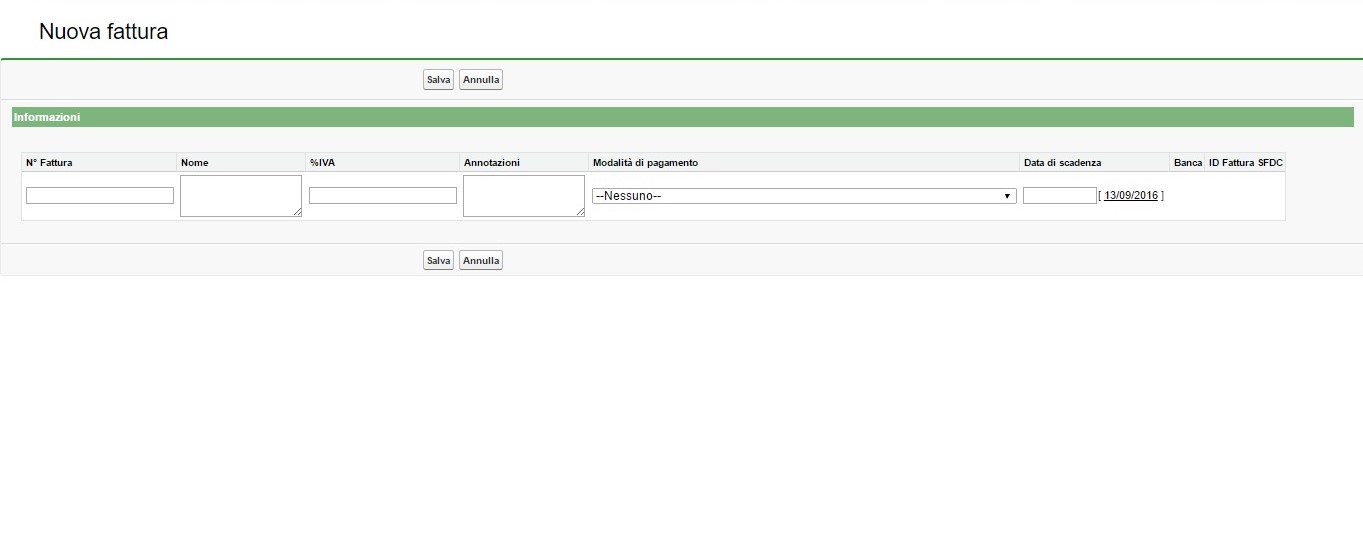
I can't to put the fields on different rows of the page.
How can I do to resolve my problem?
Thank you all
I have a problem with a visualforce page.
This is my code block:
<apex:page StandardController="Fattura__c" extensions="CreaNuovaFatturaCtrl" showHeader="false">
<apex:pageBlock title="Nuova fattura">
<apex:form >
<apex:pageBlock id="membAdd" >
<apex:pageBlockButtons location="Both">
<apex:commandButton value="Salva" Action="{!save}" />
<apex:commandButton value="Annulla" action="{!cancel}"/>
</apex:pageBlockButtons>
<apex:pageBlockSection title="Informazioni" collapsible="FALSE" columns="1">
<apex:pageblockSectionItem >
<apex:pageBlockTable value="{!Fattura__c}" var="memb" >
<apex:column headerValue= "N° Fattura ">
<apex:inputField value="{!memb.Numero_fattura__c}"/>
</apex:column>
<apex:column headerValue="Nome">
<apex:inputField value="{!memb.Nome_Fattura__c}"/>
</apex:column>
<apex:column headerValue="%IVA">
<apex:inputField value="{!memb.IVA__c }"/>
</apex:column>
<apex:column headerValue="Annotazioni">
<apex:inputField value="{!memb.Annotazioni__c}"/>
</apex:column>
<apex:column headerValue="Modalità di pagamento">
<apex:inputField value="{!memb.Modalit_di_pagamento__c}"/>
</apex:column>
<apex:column headerValue="Data di scadenza">
<apex:inputField value="{!memb.Data_scadenza__c}"/>
</apex:column>
<apex:column headerValue="Banca">
<apex:inputField value="{!memb.Banca__c }"/>
</apex:column>
<apex:column headerValue="ID Fattura SFDC">
<apex:inputField value="{!memb.ID_Fattura_SFDC__c}"/>
</apex:column>
</apex:pageBlockTable>
</apex:pageblockSectionItem>
</apex:pageblockSection>
</apex:pageBlock>
</apex:form>
</apex:pageBlock>
</apex:page>
And this is the result:
I can't to put the fields on different rows of the page.
How can I do to resolve my problem?
Thank you all






 Apex Code Development
Apex Code Development
use below Code to arrange your control diffferent rows of page. insted of using Column Header value use inputfield label option to identify the controls.
<apex:page StandardController="Fattura__c" extensions="CreaNuovaFatturaCtrl" showHeader="false"> <apex:pageBlock title="Nuova fattura"> <apex:form > <apex:pageBlock id="membAdd" > <apex:pageBlockButtons location="Both"> <apex:commandButton value="Salva" Action="{!save}" /> <apex:commandButton value="Annulla" action="{!cancel}"/> </apex:pageBlockButtons> <apex:pageBlockSection title="Informazioni" collapsible="FALSE" columns="1"> <apex:pageblockSectionItem > <apex:pageBlockTable value="{!Fattura__c}" var="memb" > <apex:column> <apex:panelGrid columns="1" id="theGrid"> <apex:inputField value="{!memb.Numero_fattura__c}"/> <apex:inputField value="{!memb.Nome_Fattura__c}"/> <apex:inputField value="{!memb.IVA__c }"/> <apex:inputField value="{!memb.Annotazioni__c}"/> <apex:inputField value="{!memb.Modalit_di_pagamento__c}"/> <apex:inputField value="{!memb.Data_scadenza__c}"/> <apex:inputField value="{!memb.Banca__c }"/> <apex:inputField value="{!memb.ID_Fattura_SFDC__c}"/> </apex:panelGrid> </apex:column> </apex:pageBlockTable> </apex:pageblockSectionItem> </apex:pageblockSection> </apex:pageBlock> </apex:form> </apex:pageBlock> </apex:page>hope it will help you. Mark Best Answer if its work for you. or let me know if you need anything.
Thanks
karthik
All Answers
use below Code to arrange your control diffferent rows of page. insted of using Column Header value use inputfield label option to identify the controls.
<apex:page StandardController="Fattura__c" extensions="CreaNuovaFatturaCtrl" showHeader="false"> <apex:pageBlock title="Nuova fattura"> <apex:form > <apex:pageBlock id="membAdd" > <apex:pageBlockButtons location="Both"> <apex:commandButton value="Salva" Action="{!save}" /> <apex:commandButton value="Annulla" action="{!cancel}"/> </apex:pageBlockButtons> <apex:pageBlockSection title="Informazioni" collapsible="FALSE" columns="1"> <apex:pageblockSectionItem > <apex:pageBlockTable value="{!Fattura__c}" var="memb" > <apex:column> <apex:panelGrid columns="1" id="theGrid"> <apex:inputField value="{!memb.Numero_fattura__c}"/> <apex:inputField value="{!memb.Nome_Fattura__c}"/> <apex:inputField value="{!memb.IVA__c }"/> <apex:inputField value="{!memb.Annotazioni__c}"/> <apex:inputField value="{!memb.Modalit_di_pagamento__c}"/> <apex:inputField value="{!memb.Data_scadenza__c}"/> <apex:inputField value="{!memb.Banca__c }"/> <apex:inputField value="{!memb.ID_Fattura_SFDC__c}"/> </apex:panelGrid> </apex:column> </apex:pageBlockTable> </apex:pageblockSectionItem> </apex:pageblockSection> </apex:pageBlock> </apex:form> </apex:pageBlock> </apex:page>hope it will help you. Mark Best Answer if its work for you. or let me know if you need anything.
Thanks
karthik