You need to sign in to do that
Don't have an account?
Links are visible in Browser but not in SF1
Hi All,
I have used controller class to navigate pages via page refrence but whenever i am navigating from one page to another the two links which is there in second page are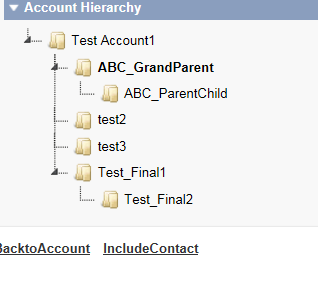 working fine in browser but not working in SF1.could please any one suggest how can i visible this link in SF1.Attaching screenshot for refrence and controller code.
working fine in browser but not working in SF1.could please any one suggest how can i visible this link in SF1.Attaching screenshot for refrence and controller code.
let me know how can i solve this issue.
I have used controller class to navigate pages via page refrence but whenever i am navigating from one page to another the two links which is there in second page are
public with sharing class WithContactButtonController
{
private ApexPages.StandardController standardController;
public Id currId= apexpages.currentpage().getparameters().get('Id');
public WithContactButtonController(ApexPages.StandardController standardController)
{
this.standardController = standardController;
}
public PageReference renderforShowAccHierarchy()
{
// Apex code for handling record from a Detail page goes here
//Id recordId = standardController.getId();
//PageReference pageRef = new PageReference('/apex/HierarchyPage1?retURL=/apex/HierarchyPage?Id='+standardController.getId());
PageReference pageRef = new PageReference('/apex/HierarchyPage1?Id='+currId);
pageRef.setRedirect(true);
return pageRef ;
}
public PageReference IncludeContactpage()
{
// Apex code for handling record from a Detail page goes here
PageReference pageRef1 = new PageReference('/apex/Hierarchy_Clone?Id='+currId);
pageRef1.setRedirect(true);
return pageRef1;
}
//This is my page where i am navigating via link
<apex:page standardController="Account" tabStyle="Account" extensions="WithContactButtonController">
<apex:form >
<apex:pageBlock >
<apex:pageBlockSection title="Account Hierarchy" columns="2">
<c:HierarchyTree currId="{!Account.id}" />
</apex:pageBlockSection>
</apex:pageBlock>
<script>
var url = location.href;
var match = url.match(/inline=1/);
if (match != null) {
var newUrl = url.replace(/inline=1/, '');
window.top.location=newUrl;
}
</script>
<table align ="centre">
<tr>
<td><b><apex:commandLink action="{!Cancel}" target="_top" value="BacktoAccount" id="theButton1"/></b></td>
<td></td>
<td></td>
<td><b><apex:commandLink action="{!IncludeContactpage}" target="_top" value="IncludeContact" id="theButton"/></b></td>
</tr>
</table>
</apex:form>
</apex:page>
let me know how can i solve this issue.






 Apex Code Development
Apex Code Development