You need to sign in to do that
Don't have an account?
Trailhead challenge:"Connect components with Events"
The campingList JavaScript controller isn't setting the 'item' as a parameter or saving the record correctly.
My code is as follows:
1---Camping List Component
2---Camping List Controller
3---Camping List Helper
Empty
4---Camping List Form
5---CampingListFormController
6---CampingListFormHelper
I am still getting this error:
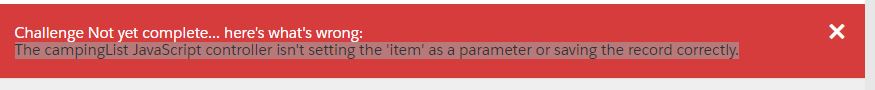
Any help would be appreciated.
My code is as follows:
1---Camping List Component
<aura:component controller="CampingListController">
<aura:handler name="init" action="{!c.doInit}" value="{!this}"/>
<aura:handler name="addItem" event="c:addItemEvent"
action="{!c.handleAddItem }"/>
<aura:attribute name="newItem" type="Camping_Item__c"
default="{ 'sobjectType': 'Camping_Item__c',
'Name': '',
'Quantity__c': 0,
'Price__c': 0,
'Packed__c': false }"/>
<aura:attribute name="items" type="Camping_Item__c[]"/>
<ol>
<li>Bug Spray</li>
<li>Bear Repellant</li>
<li>Goat Food</li>
</ol>
<!-- NEW EXPENSE FORM -->
<div class="slds-col slds-col--padded slds-p-top--large">
<c:campingListForm/>
</div>
<!-- / NEW EXPENSE FORM -->
<div class="slds-card slds-p-top--medium">
<header class="slds-card__header">
<h3 class="slds-text-heading--small">Items</h3>
</header>
<section class="slds-card__body">
<div id="list" class="row">
<aura:iteration items="{!v.items}" var="items">
<c:campingListItem item="{!item}"/>
</aura:iteration>
</div>
</section>
</div>
</aura:component>
2---Camping List Controller
({
// Load items from Salesforce
doInit: function(component, event, helper) {
// Create the action
var action = component.get("c.getItems");
// Add callback behavior for when response is received
action.setCallback(this, function(response) {
var state = response.getState();
if (component.isValid() && state === "SUCCESS") {
component.set("v.items", response.getReturnValue());
}
else {
console.log("Failed with state: " + state);
}
});
// Send action off to be executed
$A.enqueueAction(action);
},
handleAddItem: function(component, event, helper) {
var newItem = event.getParam("item");
//helper.createItem(component, newItem);
this.saveItem(component, item, function(response){
var state = response.getState();
if (component.isValid() && state === "SUCCESS") {
var items = component.get("v.items");
items.push(response.getReturnValue());
component.set("v.items", items);
}
}
}
})
3---Camping List Helper
Empty
4---Camping List Form
<aura:component >
<aura:registerEvent name="addItem" type="c:addItemEvent"/>
<!-- CREATE NEW ITEM FORM -->
<form class="slds-form--stacked">
<div class="slds-form-element slds-is-required">
<div class="slds-form-element__control">
<ui:inputText aura:id="itemname" label="Name"
class="slds-input"
labelClass="slds-form-element__label"
value="{!v.newItem.Name}"
required="true"/>
</div>
</div>
<div class="slds-form-element slds-is-required">
<div class="slds-form-element__control">
<ui:inputNumber aura:id="quantity" label="Quantity"
class="slds-input"
labelClass="slds-form-element__label"
value="{!v.newItem.Quantity__c}"
required="true"/>
</div>
</div>
<div class="slds-form-element">
<div class="slds-form-element__control">
<ui:inputCurrency aura:id="price" label="Price"
class="slds-input"
labelClass="slds-form-element__label"
value="{!v.newItem.Price__c}"
/>
</div>
</div>
<div class="slds-form-element">
<ui:inputCheckbox aura:id="packed" label="Packed?"
class="slds-checkbox"
labelClass="slds-form-element__label"
value="{!v.newItem.Packed__c}"/>
</div>
<div class="slds-form-element">
<ui:button label="Create Camping Item"
class="slds-button slds-button--brand"
press="{!c.clickCreateItem}"/>
</div>
</form>
<!-- / CREATE NEW ITEM FORM -->
</aura:component>
5---CampingListFormController
({
clickCreateItem: function(component, event, helper) {
if(helper.validateItemForm(component)){
// Create the new item
var newItem = component.get("v.newItem");
helper.createItem(component, newItem);
}
}
})
6---CampingListFormHelper
({
createItem: function(component, newItem) {
var createItem = component.getItem("createItem");
createItem.setParams({ "item": item });
createItem.fire();
component.set("v.newItem",{ 'sobjectType': 'Camping_Item__c',
'Name': '',
'Quantity__c': 0,
'Price__c': 0,
'Packed__c': false }/>);
},
validateItemForm: function(component) {
// Simplistic error checking
var validItem = true;
// Name must not be blank
var nameField = component.find("itemname");
var itemname = nameField.get("v.value");
if ($A.util.isEmpty(itemname)){
validItem = false;
nameField.set("v.errors", [{message:"Item name can't be blank."}]);
}
else {
nameField.set("v.errors", null);
}
// Quantity must not be blank
var quantityField = component.find("quantity");
var quantity = nameField.get("v.value");
if ($A.util.isEmpty(quantity)){
validItem = false;
quantityField.set("v.errors", [{message:"Quantity can't be blank."}]);
}
else {
quantityField.set("v.errors", null);
}
// Price must not be blank
var priceField = component.find("price");
var price = priceField.get("v.value");
if ($A.util.isEmpty(price)){
validItem = false;
priceField.set("v.errors", [{message:"Price can't be blank."}]);
}
else {
quantityField.set("v.errors", null);
}
return validItem;
}
})
I am still getting this error:
Any help would be appreciated.






 Apex Code Development
Apex Code Development
var action = component.get("c.saveItem"); action.setParams({"item": newItem}); action.setCallback(this, function(response){ var state = response.getState(); if (component.isValid() && state === "SUCCESS") { // all good, nothing to do. } }); $A.enqueueAction(action);All Answers
var action = component.get("c.saveItem"); action.setParams({"item": newItem}); action.setCallback(this, function(response){ var state = response.getState(); if (component.isValid() && state === "SUCCESS") { // all good, nothing to do. } }); $A.enqueueAction(action);Try replace this method with your's in CampaignListController method.
handleAddItem : function (component,event,helper){ var action = component.get("c.saveItem"); var Item = event.getParam("item"); var lstItems = component.get("v.items"); console.log("Before:"+lstItems); lstItems.push(Item); component.set("v.items",lstItems); console.log("After:"+lstItems); action.setParams({"CampingItem":Item}); action.setCallback(this,function(response){ var state = response.getState(); if (component.isValid() && state === "SUCCESS") { console.log('save'); } }); $A.enqueueAction(action); }Let me know if still you are facing any issues.
Thanks and Regards,
Sai Krishna Tavva.
I have the next error: The campingList JavaScript controller isn't adding the new record to the 'items' value provider
Here is my code: https://developer.salesforce.com/forums/ForumsMain?id=906F0000000kDmtIAE
It functions correctly, but the challenge isn't passed.
The code which worked for me is as follows:
@Guiomar Fernández de Bobadilla,you can try this piece of code:
(1) campingList Component
<aura:component controller="CampingListController"> <aura:handler name="init" action="{!c.doInit}" value="{!this}"/> <aura:handler name="addItem" event="c:addItemEvent" action="{!c.handleAddItem }"/> <aura:attribute name="items" type="Camping_Item__c[]"/> <ol> <li>Bug Spray</li> <li>Bear Repellant</li> <li>Goat Food</li> </ol> <!-- NEW ITEM FORM --> <div class="slds-col slds-col--padded slds-p-top--large"> <c:campingListForm /> </div> <!-- / NEW ITEM FORM --> <div class="slds-card slds-p-top--medium"> <header class="slds-card__header"> <h3 class="slds-text-heading--small">Items</h3> </header> <section class="slds-card__body"> <div id="list" class="row"> <aura:iteration items="{!v.items}" var="items"> <c:campingListItem item="{!item}"/> </aura:iteration> </div> </section> </div> </aura:component>(2) campingListController
({ // Load items from Salesforce doInit: function(component, event, helper) { // Create the action var action = component.get("c.getItems"); // Add callback behavior for when response is received action.setCallback(this, function(response) { var state = response.getState(); if (component.isValid() && state === "SUCCESS") { component.set("v.items", response.getReturnValue()); } else { console.log("Failed with state: " + state); } }); // Send action off to be executed $A.enqueueAction(action); }, handleAddItem: function(component, event, helper) { // var newItem = event.getParam("item"); //helper.addItem(component, newItem); var action = component.get("c.saveItem"); action.setParams({"item": newItem}); action.setCallback(this, function(response){ var state = response.getState(); if (component.isValid() && state === "SUCCESS") { // all good, nothing to do. var items = component.get("v.items"); items.push(response.getReturnValue()); component.set("v.items", items); } }); $A.enqueueAction(action); } })(3) campingList Helper
({ addItem: function(component, item) { this.saveItem(component, item, function(response){ var state = response.getState(); if (component.isValid() && state === "SUCCESS") { // all good, nothing to do. /* var items = component.get("v.items"); items.push(response.getReturnValue()); component.set("v.items", items);*/ } }); }, })(4) campingListForm component
<aura:component > <aura:attribute name="newItem" type="Camping_Item__c" default="{ 'sobjectType': 'Camping_Item__c', 'Name': '', 'Quantity__c': 0, 'Price__c': 0, 'Packed__c': false }"/> <aura:registerEvent name="addItem" type="c:addItemEvent"/> <!-- CREATE NEW ITEM FORM --> <form class="slds-form--stacked"> <div class="slds-form-element slds-is-required"> <div class="slds-form-element__control"> <ui:inputText aura:id="itemname" label="Name" class="slds-input" labelClass="slds-form-element__label" value="{!v.newItem.Name}" required="true"/> </div> </div> <div class="slds-form-element slds-is-required"> <div class="slds-form-element__control"> <ui:inputNumber aura:id="quantity" label="Quantity" class="slds-input" labelClass="slds-form-element__label" value="{!v.newItem.Quantity__c}" required="true"/> </div> </div> <div class="slds-form-element"> <div class="slds-form-element__control"> <ui:inputCurrency aura:id="price" label="Price" class="slds-input" labelClass="slds-form-element__label" value="{!v.newItem.Price__c}" /> </div> </div> <div class="slds-form-element"> <ui:inputCheckbox aura:id="packed" label="Packed?" class="slds-checkbox" labelClass="slds-form-element__label" value="{!v.newItem.Packed__c}"/> </div> <div class="slds-form-element"> <ui:button label="Create Camping Item" class="slds-button slds-button--brand" press="{!c.submitForm}"/> </div> </form> <!-- / CREATE NEW ITEM FORM --> </aura:component>(5) campingListForm Controller
({ submitForm: function(component, event, helper) { if(helper.validateItemForm(component)){ // Create the new item var newItem = component.get("v.newItem"); helper.createItem(component, newItem); } } })(6) campingListForm Helper
({ addItem: function(component, newItem) { var addItem = component.getItem("addItem"); addItem.setParams({ "item": item }); addItem.fire(); component.set("v.newItem",{ 'sobjectType': 'Camping_Item__c', 'Name': '', 'Quantity__c': 0, 'Price__c': 0, 'Packed__c': false } />); }, validateItemForm: function(component) { // Simplistic error checking var validItem = true; // Name must not be blank var nameField = component.find("itemname"); var itemname = nameField.get("v.value"); if ($A.util.isEmpty(itemname)){ validItem = false; nameField.set("v.errors", [{message:"Item name can't be blank."}]); } else { nameField.set("v.errors", null); } // Quantity must not be blank var quantityField = component.find("quantity"); var quantity = nameField.get("v.value"); if ($A.util.isEmpty(quantity)){ validItem = false; quantityField.set("v.errors", [{message:"Quantity can't be blank."}]); } else { quantityField.set("v.errors", null); } // Price must not be blank var priceField = component.find("price"); var price = priceField.get("v.value"); if ($A.util.isEmpty(price)){ validItem = false; priceField.set("v.errors", [{message:"Price can't be blank."}]); } else { quantityField.set("v.errors", null); } return (validItem); } })(7) addItemEvent.evt
<aura:event type="COMPONENT"> <aura:attribute name="item" type="Camping_Item__c"/> </aura:event>I hope it works for you ! :)
I posted the solution yesterday in my discussion! (https://developer.salesforce.com/forums/ForumsMain?id=906F0000000kDmtIAE
)
Thank you anyway.
Jeff Douglas
Trailhead Developer Advocate
My issue was in the name of newItem, just changed to item and all works.
campingListController.js
handleAddItem: function(component, event, helper) { var newItem = event.getParam("item"); helper.createItem(component, newItem); }changed to:
handleAddItem: function(component, event, helper) { var item = event.getParam("item"); helper.createItem(component, item); }Challenge Not yet complete... here's what's wrong:
The campingList JavaScript controller isn't setting the 'item' as a parameter or saving the record correctly.
Here is code of campingListController:
({ doInit: function(component, event, helper) { // Create the action var action = component.get("c.getItems"); // Add callback behavior for when response is received action.setCallback(this, function(response) { var state = response.getState(); if (component.isValid() && state === "SUCCESS") { component.set("v.items", response.getReturnValue()); } else { console.log("Failed with state: " + state); } }); // Send action off to be executed $A.enqueueAction(action); }, handleAdditem: function(component, event, helper) { var item = event.getParam("item"); helper.createItem(component, item); }, })And code campingListHelper:({ createItem : function(component, item) { var action = component.get("c.saveItem"); action.setParams({ "item": item }); action.setCallback(this, function(response){ var state = response.getState(); if (component.isValid() && state === "SUCCESS") { var items = component.get("v.items"); items.push(response.getReturnValue()); component.set("v.items", items); } }); $A.enqueueAction(action); } })The code ran well. I have checked. Why the challenger still not pass?
I also ran into this problem and read what challenge asks us to do line by line.
Trailhead challenge do not ask us to call HELPER method from campingListController.js. It just tells us to perform save action in campingListcontroller.js method instead. This is not very intuitive as trailhead module performs saving operation in HELPER method.
Just copy and past the code from campingListHelper.js to campingListController.js to pass the challenge. This is weird but this is how it is.
I hope this would help others.
Thanks,
Akshay
Challenge Not yet complete... here's what's wrong:
The campingList JavaScript controller isn't calling the helper's 'createItem' function.
Failed to save undefined: No EVENT named markup://c:addItemEvent found : [markup://c:campinglist]: Source
Heres my code:
<aura:component controller="CampingListController">
<aura:handler name="init" action="{!c.doInit}" value="{!this}"/>
<aura:handler name="addItem" event="c:addItemEvent"
action="{!c.handleAddItem }"/>
<aura:attribute name="items" type="Camping_Item__c[]"/>
<ol>
<li>Bug Spray</li>
<li>Bear Repellant</li>
<li>Goat Food</li>
</ol>
<!-- NEW ITEM FORM -->
<div class="slds-col slds-col--padded slds-p-top--large">
<c:campingListForm />
</div>
<!-- / NEW ITEM FORM -->
<div class="slds-card slds-p-top--medium">
<header class="slds-card__header">
<h3 class="slds-text-heading--small">Items</h3>
</header>
<section class="slds-card__body">
<div id="list" class="row">
<aura:iteration items="{!v.items}" var="items">
<c:campingListItem item="{!item}"/>
</aura:iteration>
</div>
</section>
</div>
</aura:component>
Failed to save undefined: No EVENT named markup://c:addItemEvent found : [markup://c:campinglist]: Source
Heres my code:
<aura:component controller="CampingListController">
<aura:handler name="init" action="{!c.doInit}" value="{!this}"/>
<aura:handler name="addItem" event="c:addItemEvent"
action="{!c.handleAddItem }"/>
<aura:attribute name="items" type="Camping_Item__c[]"/>
<ol>
<li>Bug Spray</li>
<li>Bear Repellant</li>
<li>Goat Food</li>
</ol>
<!-- NEW ITEM FORM -->
<div class="slds-col slds-col--padded slds-p-top--large">
<c:campingListForm />
</div>
<!-- / NEW ITEM FORM -->
<div class="slds-card slds-p-top--medium">
<header class="slds-card__header">
<h3 class="slds-text-heading--small">Items</h3>
</header>
<section class="slds-card__body">
<div id="list" class="row">
<aura:iteration items="{!v.items}" var="items">
<c:campingListItem item="{!item}"/>
</aura:iteration>
</div>
</section>
</div>
</aura:component>
component.set("v.newItem", { 'sobjectType': 'Camping_Item__c', 'Packed__c': false, 'Name' : '', 'Quantity__c' : 0, 'Price__c' : 0} )i copy your code but i an getting this error
Challenge Not yet complete... here's what's wrong:
The campingList JavaScript controller isn't calling the helper's 'createItem' function.
A few things to note:
Here is code that worked:
CampingList.cmp
<aura:component controller="CampingListController"> <aura:handler name="init" action="{!c.doInit}" value="{!this}"/> <aura:handler name="addItem" event="c:addItemEvent" action="{!c.handleAddItem }"/> <aura:attribute name="items" type="Camping_Item__c[]"/> <!-- NEW EXPENSE FORM --> <div class="slds-col slds-col--padded slds-p-top--large"> <c:campingListForm/> </div> <!-- / NEW EXPENSE FORM --> <div class="slds-card slds-p-top--medium"> <header class="slds-card__header"> <h3 class="slds-text-heading--small">Items</h3> </header> <section class="slds-card__body"> <div id="list" class="row"> <aura:iteration items="{!v.items}" var="item"> <c:campingListItem item="{!item}"/> </aura:iteration> </div> </section> </div> </aura:component>campingListController.js
({ // Load items from Salesforce doInit: function(component, event, helper) { // Create the action var action = component.get("c.getItems"); // Add callback behavior for when response is received action.setCallback(this, function(response) { var state = response.getState(); if (component.isValid() && state == "SUCCESS") { component.set("v.items", response.getReturnValue()); } else { console.log("Failed with state: " + state); } }); // Send action off to be executed $A.enqueueAction(action); }, handleAddItem : function (component,event,helper){ var action = component.get("c.saveItem"); var Item = event.getParam("item"); var lstItems = component.get("v.items"); lstItems.push(Item); component.set("v.items",lstItems); console.log("After:"+lstItems); action.setParams({"CampingItem":Item}); action.setCallback(this,function(response){ var state = response.getState(); if (component.isValid() && state === "SUCCESS") { //let the magic happen } }); $A.enqueueAction(action); } })campingListHelper.js
({ createCamping: function(component, item) { var theitems = component.get("v.items"); var newitem = JSON.parse(JSON.stringify(item)); theitems.push(newitem); component.set("v.items", theitems); component.set("v.newItem",{ 'sobjectType': 'Camping_Item__c','Name': '','Quantity__c': 0, 'Price__c': 0,'Packed__c': false }); }, validateCampingItem: function(component) { // Simplistic error checking var validCamping = true; // Name must not be blank var nameField = component.find("campname"); if ($A.util.isEmpty(nameField.get("v.value"))){ validCamping = false; nameField.set("v.errors", [{message:"Camping name can't be blank."}]); } else { nameField.set("v.errors", null); } if ($A.util.isEmpty(component.find("campQty").get("v.value"))){ validCamping = false; component.find("campQty").set("v.errors", [{message:"Camping Quantity can't be blank."}]); } else { component.find("campQty").set("v.errors", null); } if ($A.util.isEmpty(component.find("campPrice").get("v.value"))){ validCamping = false; component.find("campPrice").set("v.errors", [{message:"Camping Price can't be blank."}]); } else { component.find("campPrice").set("v.errors", null); } return(validCamping); }, createItem: function(component, item) { var action = component.get("c.saveItem"); action.setParams({ "item": item }); action.setCallback(this, function(response) { var state = response.getState(); if (component.isValid() && state == "SUCCESS") { var items = component.get("v.items"); items.push(response.getReturnValue()); component.set("v.items", items); } }); $A.enqueueAction(action); } })campingListForm.cmp
<aura:component > <aura:registerEvent name="addItem" type="c:addItemEvent"/> <aura:attribute name="newItem" type="Camping_Item__c" default="{ 'sobjectType': 'Camping_Item__c', 'Name': '', 'Quantity__c': 0, 'Price__c': 0, 'Packed__c': false }"/> <!-- CREATE NEW ITEM FORM --> <form class="slds-form--stacked"> <div class="slds-form-element slds-is-required"> <div class="slds-form-element__control"> <ui:inputText aura:id="itemname" label="Name" class="slds-input" labelClass="slds-form-element__label" value="{!v.newItem.Name}" required="true"/> </div> </div> <div class="slds-form-element slds-is-required"> <div class="slds-form-element__control"> <ui:inputNumber aura:id="quantity" label="Quantity" class="slds-input" labelClass="slds-form-element__label" value="{!v.newItem.Quantity__c}" required="true"/> </div> </div> <div class="slds-form-element"> <div class="slds-form-element__control"> <ui:inputCurrency aura:id="price" label="Price" class="slds-input" labelClass="slds-form-element__label" value="{!v.newItem.Price__c}" /> </div> </div> <div class="slds-form-element"> <ui:inputCheckbox aura:id="packed" label="Packed?" class="slds-checkbox" labelClass="slds-form-element__label" value="{!v.newItem.Packed__c}"/> </div> <div class="slds-form-element"> <ui:button label="Create Camping Item" class="slds-button slds-button--brand" press="{!c.submitForm}"/> </div> </form> <!-- / CREATE NEW ITEM FORM --> </aura:component>campingListFormController.js
({ submitForm: function(component, event, helper) { if(helper.validateItemForm(component)){ // Create the new item var newItem = component.get("v.newItem"); helper.createItem(component, newItem); } } })campingListFormHelper.js
({ createItem: function(component, newItem) { var addItem = component.getEvent("addItem"); addItem.setParams({ "item": newItem }); addItem.fire(); component.set("v.newItem",{ 'sobjectType': 'Camping_Item__c', 'Name': '', 'Quantity__c': 0, 'Price__c': 0, 'Packed__c': false }); }, validateItemForm: function(component) { // Simplistic error checking var validItem = true; // Name must not be blank var nameField = component.find("itemname"); var itemname = nameField.get("v.value"); if ($A.util.isEmpty(itemname)){ validItem = false; nameField.set("v.errors", [{message:"Item name can't be blank."}]); } else { nameField.set("v.errors", null); } // Quantity must not be blank var quantityField = component.find("quantity"); var quantity = nameField.get("v.value"); if ($A.util.isEmpty(quantity)){ validItem = false; quantityField.set("v.errors", [{message:"Quantity can't be blank."}]); } else { quantityField.set("v.errors", null); } // Price must not be blank var priceField = component.find("price"); var price = priceField.get("v.value"); if ($A.util.isEmpty(price)){ validItem = false; priceField.set("v.errors", [{message:"Price can't be blank."}]); } else { quantityField.set("v.errors", null); } return (validItem); } })And the event
<aura:event type="COMPONENT"> <aura:attribute name="item" type="Camping_Item__c"/> </aura:event>Sorry for the indentation being wibbly-wobbly at times.
Challenge Not yet complete... here's what's wrong:
The campingList component appears to be using UI Components instead of Base Lightning Components in the form. You should be using only Base Lightning Components.
CampingList.cmp:
<aura:component controller="CampingListController">
<!-- <ol>
<li>Bug Spray</li>
<li>Bear Repellant</li>
<li>Goat Food</li>
</ol> -->
<aura:handler name="init" action="{!c.doInit}" value="{!this}"/>
<aura:handler name="addItem" event="c:addItemEvent" action="{!c.handleAddItem}"/>
<aura:attribute name="newItem" type="Camping_Item__c" required="true" default="{
'sobjectType': 'Camping_Item__c',
'Name': '',
'Quantity__c':0,
'Price__c':0,
'Packed__c':false }"/>
<aura:attribute name="items" type="Camping_Item__c[]"/>
<div class="slds-col slds-col--padded slds-p-top--large">
<c:campingListForm/>
</div>
<div class="slds-grid slds-m-top--large">
<fieldset class="slds-box slds-theme--default slds-container--small">
<legend id="newexpenseform1" class="slds-text-heading--small slds-p-vertical--medium">
Camping List
</legend>
<section class="slds-card__body">
<div id="list" class="row">
<aura:iteration items="{!v.items}" var="item">
<c:campingListItem item="{!item}"/>
</aura:iteration>
</div>
</section>
</fieldset>
</div>
</aura:component>
Regards:
Arpit Vashishtha
Remove
<div class="slds-col slds-col--padded slds-p-top--large">
<c:campingListForm/>
</div>
and keep only
<c:campingListForm/>
Worked for me.
I am also experiencing the issue "The campingList component appears to be using UI Components instead of Base Lightning Components in the form. You should be using only Base Lightning Components."
Anyone able to find a workaround?
http://faizanaz90.blogspot.com/2017/11/lightning-components-basics-connect-to.html
CampingListForm
<aura:component >
<aura:registerEvent name="addItem" type="c:addItemEvent"/>
<aura:attribute name="newItem" type="Camping_Item__c"
default="{ 'sobjectType': 'Camping_Item__c',
'Name': '',
'Quantity__c': 1,
'Price__c': 0,
'Packed__c': false }"/>
<!-- CREATE NEW ITEM FORM -->
<form class="slsd-form--stacked">
<lightning:input aura:id="campingform" label="Camping Name"
name="campingname"
value="{!v.newItem.Name}"
required="true"/>
<lightning:input type="number" aura:id="campingform" label="Quantity"
name="campingQuantity"
min="1"
step="1"
value="{!v.newItem.Quantity__c}"
messageWhenRangeUnderflow="Enter an Quantity that's at least 1."/>
<lightning:input type="number" aura:id="campingform" label="Price"
name="campingPrice"
min="0.1"
formatter="currency"
step="0.1"
value="{!v.newItem.Price__c}"
messageWhenRangeUnderflow="Enter an Price that's at least 0.1."/>
<lightning:input type="checkbox" aura:id="campingform" label="Packed ?"
name="campingPacked"
checked="{!v.newItem.Packed__c}"/>
<lightning:button label="Create Camping"
class="slds-m-top--medium"
variant="brand"
onclick="{!c.clickCreateItem}"/>
</form>
<!-- / CREATE NEW ITEM FORM -->
</aura:component>
please help me to complete.
Challenge Not yet complete... here's what's wrong:
The campingList component appears to be using UI Components instead of Base Lightning Components in the form. You should be using only Base Lightning Components.
(Do all the steps 1 to 8)
1. campingList.cmp
<aura:component controller="CampingListController"> <aura:handler name="init" action="{!c.doInit}" value="{!this}"/> <aura:handler name="addItem" event="c:addItemEvent" action="{!c.handleAddItem }"/> <aura:attribute name="items" type="Camping_Item__c[]"/> <ol> <li>Bug Spray</li> <li>Bear Repellant</li> <li>Goat Food</li> </ol> <!-- NEW ITEM FORM --> <div class="slds-col slds-col--padded slds-p-top--large"> <c:campingListForm /> </div> <!-- / NEW ITEM FORM --> <div class="slds-card slds-p-top--medium"> <header class="slds-card__header"> <h3 class="slds-text-heading--small">Items</h3> </header> <section class="slds-card__body"> <div id="list" class="row"> <aura:iteration items="{!v.items}" var="items"> <c:campingListItem item="{!item}"/> </aura:iteration> </div> </section> </div> </aura:component>2. campingListController.js({ // Load items from Salesforce doInit: function(component, event, helper) { // Create the action var action = component.get("c.getItems"); // Add callback behavior for when response is received action.setCallback(this, function(response) { var state = response.getState(); if (component.isValid() && state == "SUCCESS") { component.set("v.items", response.getReturnValue()); } else { console.log("Failed with state: " + state); } }); // Send action off to be executed $A.enqueueAction(action); }, handleAddItem : function (component,event,helper){ var action = component.get("c.saveItem"); var Item = event.getParam("item"); var lstItems = component.get("v.items"); lstItems.push(Item); component.set("v.items",lstItems); console.log("After:"+lstItems); action.setParams({"CampingItem":Item}); action.setCallback(this,function(response){ var state = response.getState(); if (component.isValid() && state === "SUCCESS") { //let the magic happen } }); $A.enqueueAction(action); } })3. campingListForm.cmp
<aura:component > <aura:registerEvent name="addItem" type="c:addItemEvent"/> <aura:attribute name="newItem" type="Camping_Item__c" default="{ 'sobjectType': 'Camping_Item__c', 'Name': '', 'Quantity__c': 1, 'Price__c': 0, 'Packed__c': false }"/> <!-- CREATE NEW ITEM FORM --> <form class="slsd-form--stacked"> <lightning:input aura:id="campingform" label="Camping Name" name="campingname" value="{!v.newItem.Name}" required="true"/> <lightning:input type="number" aura:id="campingform" label="Quantity" name="campingQuantity" min="1" step="1" value="{!v.newItem.Quantity__c}" messageWhenRangeUnderflow="Enter an Quantity that's at least 1."/> <lightning:input type="number" aura:id="campingform" label="Price" name="campingPrice" min="0.1" formatter="currency" step="0.1" value="{!v.newItem.Price__c}" messageWhenRangeUnderflow="Enter an Price that's at least 0.1."/> <lightning:input type="checkbox" aura:id="campingform" label="Packed ?" name="campingPacked" checked="{!v.newItem.Packed__c}"/> <lightning:button label="Create Camping" class="slds-m-top--medium" variant="brand" onclick="{!c.clickCreateItem}"/> </form> <!-- / CREATE NEW ITEM FORM --> </aura:component>4. campingListFormController.js
({ submitForm: function(component, event, helper) { if(helper.validateItemForm(component)){ // Create the new item var newItem = component.get("v.newItem"); helper.createItem(component, newItem); } } })5. campingListFormHelper.js
({ createItem: function(component, newItem) { var addItem = component.getEvent("addItem"); addItem.setParams({ "item": newItem }); addItem.fire(); component.set("v.newItem",{ 'sobjectType': 'Camping_Item__c', 'Name': '', 'Quantity__c': 0, 'Price__c': 0, 'Packed__c': false }); }, validateItemForm: function(component) { // Simplistic error checking var validItem = true; // Name must not be blank var nameField = component.find("itemname"); var itemname = nameField.get("v.value"); if ($A.util.isEmpty(itemname)){ validItem = false; nameField.set("v.errors", [{message:"Item name can't be blank."}]); } else { nameField.set("v.errors", null); } // Quantity must not be blank var quantityField = component.find("quantity"); var quantity = nameField.get("v.value"); if ($A.util.isEmpty(quantity)){ validItem = false; quantityField.set("v.errors", [{message:"Quantity can't be blank."}]); } else { quantityField.set("v.errors", null); } // Price must not be blank var priceField = component.find("price"); var price = priceField.get("v.value"); if ($A.util.isEmpty(price)){ validItem = false; priceField.set("v.errors", [{message:"Price can't be blank."}]); } else { quantityField.set("v.errors", null); } return (validItem); } })6. campingListController.apxc
public class CampingListController { @auraenabled public static List<Camping_Item__c> getItems (){ List<Camping_Item__c> CI = [select id, name,price__c,Quantity__c,Packed__c from Camping_Item__c ]; return CI; } @auraenabled public static Camping_Item__c saveItem (Camping_Item__c item){ insert item; return item; } }7. campingListHelper.js
({ addItem: function(component, item) { this.saveItem(component, item, function(response){ var state = response.getState(); if (component.isValid() && state === "SUCCESS") { // all good, nothing to do. /* var items = component.get("v.items"); items.push(response.getReturnValue()); component.set("v.items", items);*/ } }); }, })8. addItemEvent.evt
<aura:event type="COMPONENT"> <aura:attribute name="item" type="Camping_Item__c"/> </aura:event>I cleared the Trailhead Challenge - Lightning Components Basics - All of them; This piece above (Connect Components with Events > Refactor Components and Communicate with Events) was the last difficult hurdle.
...I think your createItem method should be clickCreateItem
CampingApplication.app campingHeader.cmp
<aura:component > <lightning:layout class="slds-page-header slds-page-header--object-home"> <lightning:layoutItem > <lightning:icon iconName="action:goal" alternativeText="My Camping"/> </lightning:layoutItem> <lightning:layoutItem padding="horizontal-small"> <div class="page-section page-header"> <h1 class="slds-text-heading--label">Camping</h1> <h2 class="slds-text-heading--medium">My Camping</h2> </div> </lightning:layoutItem> </lightning:layout> </aura:component>campingList.cmp
<aura:component controller="CampingListController"> <aura:handler name="init" action="{!c.doInit}" value="{!this}"/> <aura:handler name="addItem" event="c:addItemEvent" action="{!c.handleAddItem }"/> <aura:attribute name="items" type="Camping_Item__c[]"/> <aura:attribute name="newItem" type="Camping_Item__c" default="{'Name':'', 'Quantity__c':0, 'Price__c':0, 'Packed__c':false, 'sobjectType':'Camping_Item__c'}"/> <!-- NEW Campaing FORM --> <div class="slds-col slds-col--padded slds-p-top--large"> <c:campingHeader/> <div aria-labelledby="newCampaingForm"> <!-- BOXED AREA --> <fieldset class="slds-box slds-theme--default slds-container--small"> <legend id="newCampaingForm" class="slds-text-heading--small slds-p-vertical--medium"> Add Expense </legend> <div class="slds-col slds-col--padded slds-p-top--large"> <c:campingListForm/> </div> </fieldset> <!-- / BOXED AREA --> </div> <!-- / CREATE NEW EXPENSE --> </div> <!-- ITERATIING ITEM LISTS --> <div class="slds-card slds-p-top--medium"> <c:campingHeader/> <section class="slds-card__body"> <div id="list" class="row"> <aura:iteration items="{!v.items}" var="item"> <c:campingListItem item="{!item}"/> </aura:iteration> </div> </section> </div> <!-- / ITERATIING ITEM LISTS --> </aura:component>campingListController.js
({ // Load items from Salesforce doInit: function(component, event, helper) { var action = component.get("c.getItems"); // Add callback behavior for when response is received action.setCallback(this, function(response) { var state = response.getState(); if (component.isValid() && state === "SUCCESS") { component.set("v.items", response.getReturnValue()); } else { console.log("Failed with state: " + state); } }); // Send action off to be executed $A.enqueueAction(action); }, handleAddItem: function(component, event, helper) { var action = component.get("c.saveItem"); action.setParams({'item': event}); action.setCallback(this, function(response){ var state = response.getState(); if(component.isValid() && state === "SUCCESS") { var items = component.get("v.items"); items.push(response.getReturnValue()); component.set("v.items", items); } }) $A.enqueueAction(action); } })campingListForm.cmp<aura:component > <aura:registerEvent name="addItem" type="c:addItemEvent"/> <form class="slds-form--stacked"> <lightning:input aura:id="campingform" label="Camping Item Name" name="campingitemname" value="{!v.newItem.Name}" required="true"/> <lightning:input type="number" aura:id="campingform" label="Quantity" name="campingitemquantity" min="1" formatter="number" step="0.1" value="{!v.newItem.Quantity__c}" messageWhenRangeUnderflow="Enter quantity that's at least 1."/> <lightning:input type="number" aura:id="campingform" label="Price" name="campingitemprice" min="0.1" formatter="currency" step="0.01" value="{!v.newItem.Price__c}" messageWhenRangeUnderflow="Enter an amount that's at least $0.10."/> <lightning:input type="checkbox" aura:id="campingform" label="Packed?" name="camingitempacked" checked="{!v.newItem.Packed__c}"/> <lightning:button label="Create Camping" class="slds-m-top--medium" variant="brand" onclick="{!c.clickCreateItem}"/> </form> </aura:component>campingListFormController.js({ clickCreateItem: function(component, event, helper) { var validCamping = component.find('campingform').reduce(function (validSoFar, inputCmp) { // Displays error messages for invalid fields inputCmp.showHelpMessageIfInvalid(); return validSoFar && inputCmp.get('v.validity').valid; }, true); if(validCamping){ // Create the new expense var newItem = component.get("v.newItem"); console.log("Create item: " + JSON.stringify(newItem)); helper.createItem(component, newItem); } } })campingListFormHelper.js
({ createItem : function(component, item) { var createEvent = component.getEvent("addItem"); createEvent.setParams({ "item": item }); createEvent.fire(); component.set("v.newItem",{ 'sobjectType': 'Camping_Item__c', 'Name': '', 'Quantity__c': 0, 'Price__c': 0, 'Packed__c': false }); } })campingListItem.cmp<aura:component > <aura:attribute name="item" type="Camping_Item__c"/> Name: <ui:outputText value="{!v.item.Name}"/> Price: <ui:outputCurrency value="{!v.item.Price__c}"/> Quantity: <ui:outputNumber value="{!v.item.Quantity__c}"/> Packed: <ui:outputCheckbox value="{!v.item.Packed__c}"/> </aura:component>CampingListController.apxc
public with sharing class CampingListController { @AuraEnabled public static List<Camping_Item__c> getItems() { // Perform isAccessible() checking first, then return [SELECT Id, Name, Quantity__c, Price__c, Packed__c, CreatedDate FROM Camping_Item__c]; } @AuraEnabled public static Camping_Item__c saveItem(Camping_Item__c item) { // Perform isUpdatable() checking first, then upsert item; return item; } }addItemEvent.evt
<aura:event type="COMPONENT"> <aura:attribute name="item" type="Camping_Item__c"/> </aura:event>campingList.cmp
<aura:component controller="CampingListController"> <aura:handler name="init" action="{!c.doInit}" value="{!this}" /> <aura:handler name="addItem" event="c:addItemEvent" action="{!c.handleAddItem}" /> <aura:attribute name="items" type="Camping_Item__c[]"/> <c:campingListForm /> <div class="slds-card slds-p-top--medium"> <header class="slds-card__header"> <h3 class="slds-text-heading--small">Items</h3> </header> <section class="slds-card__body"> <div id="list" class="row"> <aura:iteration items="{!v.items}" var="item"> <c:campingListItem item="{!item}"/> </aura:iteration> </div> </section> </div> </aura:component>campingListController.js
({ doInit : function(component, event, helper){ var getCampingItemListingAction = component.get('c.getItems'); getCampingItemListingAction.setCallback(this, function(response){ var respState = response.getState(); if(respState == 'SUCCESS'){ var vItems = component.get('v.items'); vItems = response.getReturnValue(); component.set('v.items', vItems); } }); $A.enqueueAction(getCampingItemListingAction); }, handleAddItem : function(component, event, helper){ var newCampingItem = event.getParam('item'); //var theItems = component.get("v.items"); //theItems.push(newCampingItem); //component.set("v.items", theItems); //helper.createItem(component, newCampingItem); var saveItemAction = component.get('c.saveItem'); saveItemAction.setParams({ 'campingItem' : newCampingItem }); saveItemAction.setCallback(this, function(response){ var respState = response.getState(); console.log(respState); if( respState == 'SUCCESS'){ var theItems = component.get("v.items"); theItems.push(response.getReturnValue()); component.set("v.items", theItems); } }); $A.enqueueAction(saveItemAction); } })campingListHelper.js
({ createItem : function(component, campaign) { var action = component.get("c.saveItem"); action.setParams({ "item": campaign }); action.setCallback(this, function(response){ var state = response.getState(); if (state === "SUCCESS") { var expenses = component.get("v.items"); expenses.push(response.getReturnValue()); component.set("v.items", expenses); } }); $A.enqueueAction(action); }, })campingListForm.cmp<aura:component controller="CampingListController"> <aura:registerEvent name="addItem" type="c:addItemEvent" /> <aura:attribute name="newItem" type="Camping_Item__c" default="{ 'sobjectType': 'Camping_Item__c', 'Name': '', 'Quantity__c': 0, 'Price__c': 0, 'Packed__c': false }" required="true"/> <!-- CREATE NEW ITEM FORM --> <form class="slds-form--stacked"> <div class="slds-form-element slds-is-required"> <div class="slds-form-element__control"> <lightning:input aura:id="campingItem" type="text" name="name" label="Name" value="{!v.newItem.Name}" required="true" /> </div> </div> <div class="slds-form-element slds-is-required"> <div class="slds-form-element__control"> <lightning:input aura:id="campingItem" type="number" label="Quantity" name="quantity" value="{!v.newItem.Quantity__c}" step="1" min="1" required="true" /> </div> </div> <div class="slds-form-element"> <div class="slds-form-element__control"> <lightning:input aura:id="campingItem" type="number" formatter="currency" name="price" label="Price" value="{!v.newItem.Price__c}" /> </div> </div> <div class="slds-form-element"> <lightning:input aura:id="campingItem" type="checkbox" label="Packed?" name="packed" checked="{!v.newItem.Packed__c}" /> </div> <div class="slds-form-element"> <lightning:button label="Create Camping Item" onclick="{!c.clickCreateItem}" /> </div> </form> <!-- / CREATE NEW ITEM FORM --> </aura:component>campingListFormController.js({ myAction : function(component, event, helper) { }, clickCreateItem: function(component, event, helper) { // Simplistic error checking var validItem = true; validItem = component.find('campingItem').reduce(function(validSoFar, inputCmp){ inputCmp.showHelpMessageIfInvalid(); return validSoFar && inputCmp.get('v.validity').valid; }, true); if(validItem){ helper.createItem(component); } } })campingListFormHelper.js
({ helperMethod : function() { }, createItem : function(component){ var campingItem = component.get("v.newItem"); console.log(campingItem); var adItemEvent = component.getEvent('addItem'); adItemEvent.setParams({'item': campingItem}); adItemEvent.fire(); component.set("v.newItem",{'sobjectType':'Camping_Item__c', 'Name': '', 'Quantity__c': 0, 'Price__c': 0, 'Packed__c': false}); console.log('Event fired'); } })addItemEvent.evt
<aura:event type="COMPONENT"> <aura:attribute name="item" type="Camping_Item__c"/> </aura:event>Apex class CampingListController
public with sharing class CampingListController { @AuraEnabled public static List<Camping_Item__c> getItems() { return [SELECT Id, Name, Price__c, Quantity__c, Packed__c FROM Camping_Item__c]; } @AuraEnabled public static Camping_Item__c saveItem(Camping_Item__c item) { upsert item; return item; } }CampingList.cmp<aura:component controller="CampingListController"> <aura:handler name="init" action="{!c.doInit}" value="{!this}"/> <aura:handler name="addItem" event="c:addItemEvent" action="{!c.handleAddItem }"/> <aura:attribute name="items" type="Camping_Item__c[]"/> <ol> <li>Bug Spray</li> <li>Bear Repellant</li> <li>Goat Food</li> </ol> <!-- NEW ITEM FORM --> <div class="slds-col slds-col--padded slds-p-top--large"> <c:campingListForm /> </div> <!-- / NEW ITEM FORM --> <div class="slds-card slds-p-top--medium"> <header class="slds-card__header"> <h3 class="slds-text-heading--small">Items</h3> </header> <section class="slds-card__body"> <div id="list" class="row"> <aura:iteration items="{!v.items}" var="items"> <c:campingListItem item="{!item}"/> </aura:iteration> </div> </section> </div> </aura:component>CampingListController.js({ // Load items from Salesforce doInit: function(component, event, helper) { // Create the action var action = component.get("c.getItems"); // Add callback behavior for when response is received action.setCallback(this, function(response) { var state = response.getState(); if (component.isValid() && state === "SUCCESS") { component.set("v.items", response.getReturnValue()); } else { console.log("Failed with state: " + state); } }); // Send action off to be executed $A.enqueueAction(action); }, handleAddItem: function(component, event, helper) { // var newItem = event.getParam("item"); //helper.addItem(component, newItem); var action = component.get("c.saveItem"); action.setParams({"item": newItem}); action.setCallback(this, function(response){ var state = response.getState(); if (component.isValid() && state === "SUCCESS") { // all good, nothing to do. var items = component.get("v.items"); items.push(response.getReturnValue()); component.set("v.items", items); } }); $A.enqueueAction(action); } })CampingListHelper.js
({ addItem: function(component, item) { this.saveItem(component, item, function(response){ var state = response.getState(); if (component.isValid() && state === "SUCCESS") { // all good, nothing to do. /* var items = component.get("v.items"); items.push(response.getReturnValue()); component.set("v.items", items);*/ } }); }, })CampingListForm.cmp
<aura:component > <aura:registerEvent name="addItem" type="c:addItemEvent"/> <aura:attribute name="newItem" type="Camping_Item__c" default="{ 'sobjectType': 'Camping_Item__c', 'Name': '', 'Quantity__c': 1, 'Price__c': 0, 'Packed__c': false }"/> <!-- CREATE NEW ITEM FORM --> <form class="slsd-form--stacked"> <lightning:input aura:id="campingform" label="Camping Name" name="campingname" value="{!v.newItem.Name}" required="true"/> <lightning:input type="number" aura:id="campingform" label="Quantity" name="campingQuantity" min="1" step="1" value="{!v.newItem.Quantity__c}" messageWhenRangeUnderflow="Enter an Quantity that's at least 1."/> <lightning:input type="number" aura:id="campingform" label="Price" name="campingPrice" min="0.1" formatter="currency" step="0.1" value="{!v.newItem.Price__c}" messageWhenRangeUnderflow="Enter an Price that's at least 0.1."/> <lightning:input type="checkbox" aura:id="campingform" label="Packed ?" name="campingPacked" checked="{!v.newItem.Packed__c}"/> <lightning:button label="Create Camping" class="slds-m-top--medium" variant="brand" onclick="{!c.clickCreateItem}"/> </form> <!-- / CREATE NEW ITEM FORM --> </aura:component>CampingListFormController.js
({ submitForm: function(component, event, helper) { if(helper.validateItemForm(component)){ // Create the new item var newItem = component.get("v.newItem"); helper.createItem(component, newItem); } } })CampingListFormHelper.js
({ addItem: function(component, newItem) { var addItem = component.getItem("addItem"); addItem.setParams({ "item": item }); addItem.fire(); component.set("v.newItem",{ 'sobjectType': 'Camping_Item__c', 'Name': '', 'Quantity__c': 0, 'Price__c': 0, 'Packed__c': false } ); }, validateItemForm: function(component) { // Simplistic error checking var validItem = true; // Name must not be blank var nameField = component.find("itemname"); var itemname = nameField.get("v.value"); if ($A.util.isEmpty(itemname)){ validItem = false; nameField.set("v.errors", [{message:"Item name can't be blank."}]); } else { nameField.set("v.errors", null); } // Quantity must not be blank var quantityField = component.find("quantity"); var quantity = nameField.get("v.value"); if ($A.util.isEmpty(quantity)){ validItem = false; quantityField.set("v.errors", [{message:"Quantity can't be blank."}]); } else { quantityField.set("v.errors", null); } // Price must not be blank var priceField = component.find("price"); var price = priceField.get("v.value"); if ($A.util.isEmpty(price)){ validItem = false; priceField.set("v.errors", [{message:"Price can't be blank."}]); } else { quantityField.set("v.errors", null); } return (validItem); } })addItemEvent.evt<aura:event type="COMPONENT"> <aura:attribute name="item" type="Camping_Item__c"/> </aura:event>CampingApp.app
<aura:application extends="force:slds"> <c:campingHeader /> <c:campingList /> </aura:application>In your handleAddItem function were are you getting the newItem variable? your code has it commented out.
handleAddItem: function(component, event, helper) { // var newItem = event.getParam("item"); //helper.addItem(component, newItem); var action = component.get("c.saveItem"); action.setParams({"item": newItem}); action.setCallback(this, function(response){ var state = response.getState(); if (component.isValid() && state === "SUCCESS") { // all good, nothing to do. var items = component.get("v.items"); items.push(response.getReturnValue()); component.set("v.items", items); } }); $A.enqueueAction(action); } })campingList.cmp
<aura:component controller="CampingListController"> <aura:handler name="init" action="{!c.doInit}" value="{!this}" /> <aura:handler name="addItem" event="c:addItemEvent" action="{!c.handleAddItem}" /> <aura:attribute name="items" type="Camping_Item__c[]"/> <c:campingListForm/> <div> <aura:iteration items="{!v.items}" var="item"> <c:campingListItem item="{!item}"/> </aura:iteration> </div> </aura:component>CampingListController.js
({ doInit : function(component, event, helper) { var action = component.get("c.getItems"); action.setCallback(this, function(response) { var state = response.getState(); if(state === "SUCCESS") { component.set("v.items",response.getReturnValue()); } else { console.log("Failed with state : " +state); } }); $A.enqueueAction(action); }, handleAdditem: function(component, event, helper) { var action = component.get("c.saveItem"); action.setParams({ "items": items }); action.setCallback(this, function(response){ var state = response.getState(); if (state === "SUCCESS") { var items = component.get("v.items"); items.push(response.getReturnValue()); component.set("v.items", items); } }); $A.enqueueAction(action); }, })CampingListHelper.js
({ createItem: function(component, items) { var action = component.get("c.saveItem"); action.setParams({ "items": items }); action.setCallback(this, function(response){ var state = response.getState(); if (state === "SUCCESS") { var items = component.get("v.items"); items.push(response.getReturnValue()); component.set("v.items", items); } }); $A.enqueueAction(action); }, })CampingListController.apxc
public class CampingListController { public static List<Camping_Item__c> getItems() { return[SELECT Name, Quantity__c, Price__c, Packed__c from Camping_Item__c]; } public static Camping_Item__c saveItem(Camping_Item__c items) { upsert items; return items; } }campingListForm.cmp
<aura:component > <aura:registerEvent name="addItem" type="c:addItemEvent"/> <aura:attribute name="newItem" type="Camping_Item__c" default="{ 'sobjectType': 'Camping_Item__c', 'Name': '', 'Quantity__c': 0, 'Price__c': 0, 'Packed__c': ''}"/> <div aria-labelledby="newcampingform"> <fieldset class="slds-box slds-theme--default slds-container--small"> <form class="slds-form--stacked"> <lightning:input aura:id="campingform" label="Name" name="name" value="{!v.newItem.Name}" required="true"/> <lightning:input type="number" aura:id="campingform" label="Quantity" name="quantity" min="1" formatter="Number" step="1" value="{!v.newItem.Quantity__c}" messageWhenRangeUnderflow="Enter a quantity that's at least 1."/> <lightning:input aura:id="campingform" label="Price" name="price" formatter="currency" value="{!v.newItem.Price__c}" /> <lightning:input type="checkbox" aura:id="campingform" label="Packed" name="packed" checked="{!v.newItem.Packed__c}"/> <lightning:button label="Create Item" class="slds-m-top--medium" variant="brand" onclick="{!c.clickCreateItem}"/> </form> </fieldset> </div> </aura:component>campingListFormController.js
({ handleAdditem: function(component, event, helper) { var newItem = event.getParam("items"); helper.createItem(component, items); } })campingListFormHelper.js
({ createItem: function(component, items) { var createEvent = component.getEvent("addItem"); createEvent.setParams({ "items": items }); createEvent.fire(); component.set("v.newItem",{'sobjectType':'Camping_Item__c', 'Name': '', 'Quantity__c': 0, 'Price__c': 0, 'Packed__c': false}); } })addItemEvent.evt
<aura:event type="COMPONENT"> <aura:attribute name="item" type="Camping_Item__c"/> </aura:event>campingListForm.cmp
<aura:component >
<aura:registerEvent name="addItem" type="c:addItemEvent"/>
<aura:attribute name="newItem" type="Camping_Item__c"
default="{ 'sobjectType': 'Camping_Item__c',
'Name': '',
'Quantity__c': 0,
'Price__c': 0,
'Packed__c': false }"/>
<!-- CREATE NEW ITEM FORM -->
<form class="slds-form--stacked">
<lightning:input aura:id="itemform"
label="Name"
name="itemname"
value="{!v.newItem.Name}"
required="true"/>
<lightning:input type="number"
aura:id="itemform"
label="Quantity"
name="quantity"
value="{!v.newItem.Quantity__c}"
min="1"
required="true"/>
<lightning:input type="number"
aura:id="itemform"
label="Price"
name="price"
value="{!v.newItem.Price__c}"
formatter="currency"
step="0.01"/>
<lightning:input type="checkbox"
aura:id="itemform"
label="Packed?"
name="packed"
checked="{!v.newItem.Packed__c}"/>
<lightning:button label="Create Camping Item"
variant="brand"
onclick="{!c.clickCreateItem}"/>
</form>
<!-- / CREATE NEW ITEM FORM -->
</aura:component>
After many hours of struggle :)
campingListForm.cmp
<aura:component > <aura:registerEvent name="addItem" type="c:addItemEvent"/> <aura:attribute name="newItem" type="Camping_Item__c" default="{ 'sobjectType': 'Camping_Item__c', 'Name': '', 'Quantity__c': 1, 'Price__c': 0, 'Packed__c': false }"/> <!-- CREATE NEW ITEM FORM --> <form class="slsd-form--stacked"> <lightning:input aura:id="campingform" label="Camping Name" name="campingname" value="{!v.newItem.Name}" required="true"/> <lightning:input type="number" aura:id="campingform" label="Quantity" name="campingQuantity" min="1" step="1" value="{!v.newItem.Quantity__c}" messageWhenRangeUnderflow="Enter an Quantity that's at least 1."/> <lightning:input type="number" aura:id="campingform" label="Price" name="campingPrice" min="0.1" formatter="currency" step="0.1" value="{!v.newItem.Price__c}" messageWhenRangeUnderflow="Enter an Price that's at least 0.1."/> <lightning:input type="checkbox" aura:id="campingform" label="Packed ?" name="campingPacked" checked="{!v.newItem.Packed__c}"/> <lightning:button label="Create Camping" class="slds-m-top--medium" variant="brand" onclick="{!c.clickCreateItem}"/> </form> <!-- / CREATE NEW ITEM FORM --> </aura:component>campingListHelper.js
({ validateFields : function (component,field) { var nameField = field; console.log('yes:'+nameField); var expname = nameField.get("v.value"); if ($A.util.isEmpty(expname)){ component.set("v.er",true); nameField.set("v.errors", [{message:"this field can't be blank."}]); } else { nameField.set("v.errors", null); } }, createItem : function (component,Item){ var action = component.get("c.saveItem"); action.setParams({"item":Item}); action.setCallback(this,function(response){ var state = response.getState(); if (component.isValid() && state === "SUCCESS") { var campings = component.get("v.items"); campings.push(response.getReturnValue()); component.set("v.items", campings); } }); $A.enqueueAction(action); } })campingListController.apxc
public with sharing class CampingListController { @AuraEnabled public static List<Camping_Item__c> getItems() { return [SELECT Id, Name, Price__c, Quantity__c, Packed__c FROM Camping_Item__c]; } @AuraEnabled public static Camping_Item__c saveItem(Camping_Item__c item) { upsert item; return item; } }campingListController.js
({ doInit: function(component, event, helper) { var action = component.get("c.getItems"); action.setCallback(this, function(response) { var state = response.getState(); if (component.isValid() && state === "SUCCESS") { component.set("v.items", response.getReturnValue()); } else { console.log("Failed with state: " + state); } }); $A.enqueueAction(action); }, handleAddItem: function(component, event, helper) { var item = event.getParam("item"); var action = component.get("c.saveItem"); action.setParams({ "item": item }); action.setCallback(this, function(response){ var state = response.getState(); if (component.isValid() && state === "SUCCESS") { var items = component.get("v.items"); items.push(item); component.set("v.items",items); } }); $A.enqueueAction(action); } })campingList.cmp
<aura:component controller="CampingListController"> <aura:handler name="init" action="{!c.doInit}" value="{!this}"/> <aura:handler name="addItem" event="c:addItemEvent" action="{!c.handleAddItem}"/> <div class="slds-page-header" role="banner"> <div class="slds-grid"> <div class="slds-col"> <p class="slds-text-heading--label">Camping Items</p> <h1 class="slds-text-heading--medium">My Camping Items</h1> </div> </div> </div> <div aria-labelledby="newitemform"> <fieldset class="slds-box slds-theme--default slds-container--small"> <c:campingListForm /> </fieldset> </div> <aura:attribute name="items" type="Camping_Item__c[]"/> <div class="slds-card slds-p-top--medium"> <header class="slds-card__header"> <h3 class="slds-text-heading--small">Camping List Items</h3> </header> <section class="slds-card__body"> <div id="list" class="row"> <aura:iteration items="{!v.items}" var="campItem"> <c:campingListItem item="{!campItem}"/> </aura:iteration> </div> </section> </div> </aura:component>campingListItemController.js
({ packItem: function(component, event, helper) { var newMessage = event.getSource().get("v.label"); console.log("handleClick2: Message: " + newMessage); component.set("v.item.Packed__c", true); component.set("v.packed!",disabled="true"); }, })addItemEvent.evt
addItemEvent
<aura:event type="COMPONENT"> <aura:attribute name="item" type="Camping_Item__c"/> </aura:event>campingListController.apxcpublic with sharing class CampingListController { @AuraEnabled public static List<Camping_Item__c> getItems(){ List<Camping_Item__c> items = [SELECT Name, Packed__c, Price__c, Quantity__c FROM Camping_Item__c]; return items; } @AuraEnabled public static Camping_Item__c saveItem(Camping_Item__c item){ upsert item; return item; } }campingList.cmp<aura:component controller="CampingListController" > <aura:attribute name="items" type="Camping_Item__c[]" /> <aura:handler name="init" action="{!c.doInit}" value="{!this}" /> <aura:handler name="addItem" event="c:addItemEvent" action="{!c.handleAddItem}"/> <c:campingListForm /> <aura:iteration items="{!v.items}" var="item"> <c:campingListItem item="{!item}"/> </aura:iteration> </aura:component>campingListController.js({ handleAddItem: function(component, event, helper) { let item = event.getParam("item"); let act = component.get("c.saveItem"); act.setParams({ "item": item }); act.setCallback(this, function(response){ let state = response.getState(); if (state === "SUCCESS") { var items = component.get("v.items"); items.push(response.getReturnValue()); component.set("v.items", items); } }); $A.enqueueAction(action); }, doInit: function(component, event, helper) { // Create the action let action = component.get("c.getItems"); // Add callback behavior for when response is received action.setCallback(this, function(response) { let state = response.getState(); if (state === "SUCCESS") { component.set("v.items", response.getReturnValue()); } else { console.log("Failed with state: " + state); } }); // Send action off to be executed $A.enqueueAction(action); }, })campingListForm<aura:component > <aura:registerEvent name="addItem" type="c:addItemEvent"/> <aura:attribute name="newItem" type="Camping_Item__c" default ="{'sobjectType':'Camping_Item__c', 'Quantity__c':0, 'Price__c':0}" /> <form class="slds-form_stacked"> <lightning:input aura:id="itemform" label="Name" name="itemname" value="{!v.newItem.Name}" required="true"/> <lightning:input type="number" aura:id="itemform" label="Quantity" name="itemquantity" min="1" formatter="number" value="{!v.newItem.Quantity__c}" messageWhenRangeUnderflow="Enter a quantity that's at least 1."/> <lightning:input aura:id="itemform" label="Price" name="itemprice" formatter="currency" value="{!v.newItem.Price__c}" /> <lightning:input type="checkbox" aura:id="itemform" label="Packed" name="itempacked" checked="{!v.newItem.Packed__c}"/> <lightning:button label="Create Item" class="slds-m-top_medium" variant="brand" onclick="{!c.clickCreateItem}" /></form> </aura:component>campingListFormController({ clickCreateItem: function(component) { let validItem = component.find('itemform').reduce(function (validSoFar, inputCmp) { // Displays error messages for invalid fields inputCmp.showHelpMessageIfInvalid(); return validSoFar && inputCmp.get('v.validity').valid; }, true); // If we pass error checking, do some real work if(validItem){ let newItem = component.get("v.newItem"); helper.createItem(component, newItem); } }, })campingListFormHelper({ createItem: function(component, newItem) { let createEvent = component.getEvent("addItem"); createEvent.setParams({ "item": newItem }); createEvent.fire(); component.set("v.newItem",{'sobjectType':'Camping_Item__c'}); } })Let others know if it works for you.After many hours of struggle :)
6---CampingListFormHelper (CORRECTED)
###################################
({
addItem: function(component, newItem) {
var addItem = component.getItem("addItem");
addItem.setParams({ "item": item });
addItem.fire();
component.set("v.newItem", {'sobjectType': 'Camping_Item__c',
'Name': '',
'Quantity__c': 0,
'Price__c': 0,
'Packed__c': false });
},
validateItemForm: function(component) {
// Simplistic error checking
var validItem = true;
// Name must not be blank
var nameField = component.find("itemname");
var itemname = nameField.get("v.value");
if ($A.util.isEmpty(itemname)){
validItem = false;
nameField.set("v.errors", [{message:"Item name can't be blank."}]);
}
else {
nameField.set("v.errors", null);
}
// Quantity must not be blank
var quantityField = component.find("quantity");
var quantity = nameField.get("v.value");
if ($A.util.isEmpty(quantity)){
validItem = false;
quantityField.set("v.errors", [{message:"Quantity can't be blank."}]);
}
else {
quantityField.set("v.errors", null);
}
// Price must not be blank
var priceField = component.find("price");
var price = priceField.get("v.value");
if ($A.util.isEmpty(price)){
validItem = false;
priceField.set("v.errors", [{message:"Price can't be blank."}]);
}
else {
quantityField.set("v.errors", null);
}
return (validItem);
}
})
Use this code in CampingList.cmp
<aura:component >
<aura:attribute name="newItem" type="Camping_Item__c"
default="{ 'sobjectType': 'Camping_Item__c',
'Name': '',
'Quantity__c': 0,
'Price__c': 0,
'Packed__c': false }"/>
<aura:registerEvent name="addItem" type="c:addItemEvent"/>
<!-- CREATE NEW ITEM FORM -->
<form class="slds-form--stacked">
<div class="slds-form-element slds-is-required">
<div class="slds-form-element__control">
<lightning:input type="text" aura:id="itemname" label="Name"
class="slds-input"
labelClass="slds-form-element__label"
value="{!v.newItem.Name}"
required="true"/>
</div>
</div>
<div class="slds-form-element slds-is-required">
<div class="slds-form-element__control">
<lightning:input type="number" aura:id="quantity" label="Quantity"
class="slds-input"
labelClass="slds-form-element__label"
value="{!v.newItem.Quantity__c}"
required="true"/>
</div>
</div>
<div class="slds-form-element">
<div class="slds-form-element__control">
<lightning:input type="currency" aura:id="price" label="Price"
class="slds-input"
labelClass="slds-form-element__label"
value="{!v.newItem.Price__c}"
/>
</div>
</div>
<div class="slds-form-element">
<lightning:input type="checkbox" aura:id="packed" label="Packed?"
class="slds-checkbox"
labelClass="slds-form-element__label"
value="{!v.newItem.Packed__c}"/>
</div>
<div class="slds-form-element">
<lightning:button label="Create Campaign" class="slds-button slds-button--brand" onclick="{!c.clickCreateItem}" />
</div>
</form>
<!-- / CREATE NEW ITEM FORM -->
</aura:component>