You need to sign in to do that
Don't have an account?
aligning 2 pageBlockSections with same number of columns
Hi,
I have 2 pagBlockSections in the same pageBlock*, each with 3 columns that I need to align. I have tried many combinations, but whatever I do I cannot get them to align.
* I have to use 2 pageBlockSections becase VF will not allow a rerender with a RTF field.
Here is a sample of how the page renders:
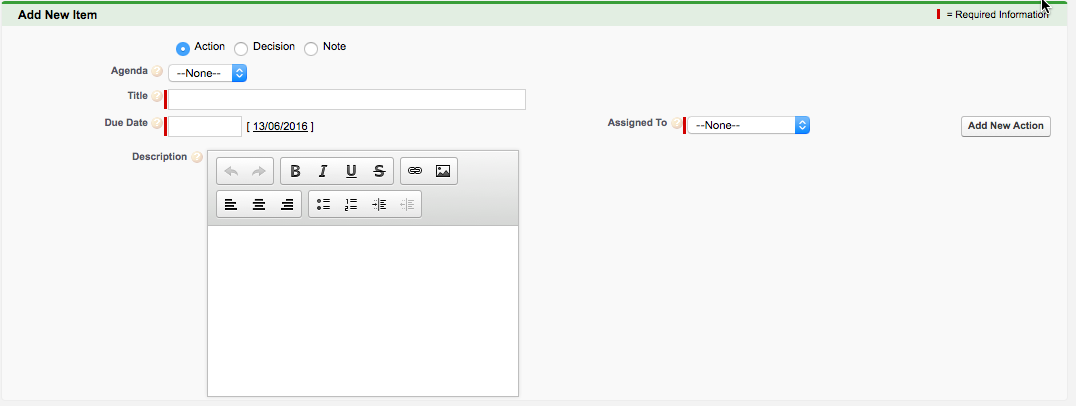
Here is the code excerpt:
Any ideas?
Thanks
I have 2 pagBlockSections in the same pageBlock*, each with 3 columns that I need to align. I have tried many combinations, but whatever I do I cannot get them to align.
* I have to use 2 pageBlockSections becase VF will not allow a rerender with a RTF field.
Here is a sample of how the page renders:
Here is the code excerpt:
<apex:pageBlock id="AddnewItem" mode="edit" rendered="{!editMode && updateAllowed}">
<apex:pageBlockSection id="newItemDetails" collapsible="false" title="Add New Item" columns="3">
<!-- Row 1: Radio buttons to decide whether Action, Decision or Note -->
<apex:pageBlockSectionItem >
<apex:outputLabel value="" /> <!-- Dummy label to ensure that the radio buttons are positioned correctly -->
<apex:actionRegion >
<apex:selectRadio id="itemTypeOptions" label=" Type" value="{!selectedItemType}" layout="lineDirection" title="Select the type of item to add">
<apex:actionSupport event="onchange" rerender="newItemDetails" />
<apex:selectOption itemValue="Action" itemLabel="Action" title="This is the action title" />
<apex:selectOption itemValue="Decision" itemLabel="Decision" title="This is the Decsion title" />
<apex:selectOption itemValue="Note" itemLabel="Note" title="This is the Note title" />
</apex:selectRadio>
</apex:actionRegion>
</apex:pageBlockSectionItem>
<apex:pageBlockSectionItem />
<apex:pageBlockSectionItem />
<!-- Row 2: Agenda, Blank, Blank -->
<apex:pageBlockSectionItem helptext="{!$ObjectType.Meeting_Item__c.fields.Agenda__c.InlineHelpText}">
<apex:outputLabel value="{!$ObjectType.Meeting_Item__c.fields.Agenda__c.label}" for="agendaItem"></apex:outputLabel>
<apex:selectList id="agendaItem" value="{!agendaItem}" size="1" title="Select the agenda item for this item">
<apex:selectOptions value="{!agendaList}"></apex:selectOptions>
</apex:selectList>
</apex:pageBlockSectionItem>
<apex:pageBlockSectionItem />
<apex:pageBlockSectionItem />
<!-- Row 3: Title, Blank, Add Decision / Note Button -->
<apex:pageBlockSectionItem helptext="{!$ObjectType.Meeting_Item__c.fields.Title__c.InlineHelpText}">
<apex:outputLabel value="{!$ObjectType.Meeting_Item__c.fields.Title__c.label}" />
<apex:outputPanel styleClass="requiredInput" layout="block">
<apex:outputPanel styleClass="requiredBlock" layout="block"/>
<apex:inputField value="{!quickItem.Title__c}" required="false" style="width: 350px !important;"/>
</apex:outputPanel>
</apex:pageBlockSectionItem>
<apex:pageBlockSectionItem />
<apex:commandButton value="Add New {!selectedItemType}" action="{!addQuickItem}"
title="Add a new {!selectedItemType} to the new items list" rendered="{!selectedItemType!='Action'}"/>
<apex:pageBlockSectionItem rendered="{!selectedItemType=='Action'}" />
<!-- Row 4: Due Date, Assigned to, Add Action Button -->
<apex:pageBlockSectionItem rendered="{!selectedItemType=='Action'}" helptext="{!$ObjectType.Meeting_Item__c.fields.Due_Date__c.InlineHelpText}">
<apex:outputLabel value="{!$ObjectType.Meeting_Item__c.fields.Due_Date__c.label}" />
<apex:outputPanel styleClass="requiredInput" layout="block">
<apex:outputPanel styleClass="requiredBlock" layout="block"/>
<apex:inputField value="{!quickItem.Due_Date__c}" required="false" />
</apex:outputPanel>
</apex:pageBlockSectionItem>
<!-- Attendee List drop down -->
<apex:pageBlockSectionItem helptext="{!$ObjectType.Meeting_Item__c.fields.Assigned_To__c.InlineHelpText}" rendered="{!selectedItemType=='Action'}">
<apex:outputLabel value="{!$ObjectType.Meeting_Item__c.fields.Assigned_To__c.label}" for="attendee"></apex:outputLabel>
<apex:outputPanel styleClass="requiredInput" layout="block">
<apex:outputPanel styleClass="requiredBlock" layout="block"/>
<apex:selectList id="attendee" value="{!assignedTo}" size="1" title="Select the owner of the action">
<apex:selectOptions value="{!attendeeList}"></apex:selectOptions>
</apex:selectList>
</apex:outputPanel>
</apex:pageBlockSectionItem>
<apex:commandButton value="Add New {!selectedItemType}" action="{!addQuickItem}"
title="Add a new {!selectedItemType} to the new items list" rendered="{!selectedItemType=='Action'}"/>
<!-- Row 5: Description, blank, blank (In it's own pageBlock section to allow rerender to work above-->
<apex:pageBlockSection collapsible="false" columns="3">
<apex:inputField value="{!quickItem.Description__c}" style="width: 350px !important;" />
<apex:pageBlockSectionItem />
<apex:pageBlockSectionItem />
</apex:pageBlockSection>
</apex:pageBlock>
Any ideas?
Thanks






 Apex Code Development
Apex Code Development
All Answers
Please use the below code.
<apex:pageBlock id="AddnewItem" mode="edit" rendered="{!editMode && updateAllowed}">
<apex:pageBlockSection id="newItemDetails" collapsible="false" title="Add New Item" columns="3">
<!-- Row 1: Radio buttons to decide whether Action, Decision or Note -->
<apex:pageBlockSectionItem >
<apex:outputLabel value="" /> <!-- Dummy label to ensure that the radio buttons are positioned correctly -->
<apex:actionRegion >
<apex:selectRadio id="itemTypeOptions" label=" Type" value="{!selectedItemType}" layout="lineDirection" title="Select the type of item to add">
<apex:actionSupport event="onchange" rerender="newItemDetails" />
<apex:selectOption itemValue="Action" itemLabel="Action" title="This is the action title" />
<apex:selectOption itemValue="Decision" itemLabel="Decision" title="This is the Decsion title" />
<apex:selectOption itemValue="Note" itemLabel="Note" title="This is the Note title" />
</apex:selectRadio>
</apex:actionRegion>
</apex:pageBlockSectionItem>
<!-- Row 2: Agenda, Blank, Blank -->
<apex:pageBlockSectionItem helptext="{!$ObjectType.Meeting_Item__c.fields.Agenda__c.InlineHelpText}">
<apex:outputLabel value="{!$ObjectType.Meeting_Item__c.fields.Agenda__c.label}" for="agendaItem"></apex:outputLabel>
<apex:selectList id="agendaItem" value="{!agendaItem}" size="1" title="Select the agenda item for this item">
<apex:selectOptions value="{!agendaList}"></apex:selectOptions>
</apex:selectList>
</apex:pageBlockSectionItem>
<!-- Row 3: Title, Blank, Add Decision / Note Button -->
<apex:pageBlockSectionItem helptext="{!$ObjectType.Meeting_Item__c.fields.Title__c.InlineHelpText}">
<apex:outputLabel value="{!$ObjectType.Meeting_Item__c.fields.Title__c.label}" />
<apex:outputPanel styleClass="requiredInput" layout="block">
<apex:outputPanel styleClass="requiredBlock" layout="block"/>
<apex:inputField value="{!quickItem.Title__c}" required="false" />
</apex:outputPanel>
</apex:pageBlockSectionItem>
<apex:commandButton value="Add New {!selectedItemType}" action="{!addQuickItem}"
title="Add a new {!selectedItemType} to the new items list" rendered="{!selectedItemType!='Action'}"/>
<apex:pageBlockSectionItem rendered="{!selectedItemType=='Action'}" />
<!-- Row 4: Due Date, Assigned to, Add Action Button -->
<apex:pageBlockSectionItem rendered="{!selectedItemType=='Action'}" helptext="{!$ObjectType.Meeting_Item__c.fields.Due_Date__c.InlineHelpText}">
<apex:outputLabel value="{!$ObjectType.Meeting_Item__c.fields.Due_Date__c.label}" />
<apex:outputPanel styleClass="requiredInput" layout="block">
<apex:outputPanel styleClass="requiredBlock" layout="block"/>
<apex:inputField value="{!quickItem.Due_Date__c}" required="false" />
</apex:outputPanel>
</apex:pageBlockSectionItem>
<!-- Attendee List drop down -->
<apex:pageBlockSectionItem helptext="{!$ObjectType.Meeting_Item__c.fields.Assigned_To__c.InlineHelpText}" rendered="{!selectedItemType=='Action'}">
<apex:outputLabel value="{!$ObjectType.Meeting_Item__c.fields.Assigned_To__c.label}" for="attendee"></apex:outputLabel>
<apex:outputPanel styleClass="requiredInput" layout="block">
<apex:outputPanel styleClass="requiredBlock" layout="block"/>
<apex:selectList id="attendee" value="{!assignedTo}" size="1" title="Select the owner of the action">
<apex:selectOptions value="{!attendeeList}"></apex:selectOptions>
</apex:selectList>
</apex:outputPanel>
</apex:pageBlockSectionItem>
<apex:commandButton value="Add New {!selectedItemType}" action="{!addQuickItem}"
title="Add a new {!selectedItemType} to the new items list" rendered="{!selectedItemType=='Action'}"/>
<!-- Row 5: Description, blank, blank (In it's own pageBlock section to allow rerender to work above-->
<apex:pageBlockSection collapsible="false" columns="3">
<apex:inputField value="{!quickItem.Description__c}" />
</apex:pageBlockSection>
</apex:pageBlock>
Please mark it as best answers if it solves your problem.
Thank You.
Please use the below code.
<apex:pageBlock id="AddnewItem" mode="edit" rendered="{!editMode && updateAllowed}">
<apex:pageBlockSection id="newItemDetails" collapsible="false" title="Add New Item" columns="3">
<!-- Row 1: Radio buttons to decide whether Action, Decision or Note -->
<apex:pageBlockSectionItem >
<apex:outputLabel value="Selected Item Type" /> <!-- Dummy label to ensure that the radio buttons are positioned correctly -->
<apex:actionRegion >
<apex:selectRadio id="itemTypeOptions" label=" Type" value="{!selectedItemType}" layout="lineDirection" title="Select the type of item to add">
<apex:actionSupport event="onchange" rerender="newItemDetails" />
<apex:selectOption itemValue="Action" itemLabel="Action" title="This is the action title" />
<apex:selectOption itemValue="Decision" itemLabel="Decision" title="This is the Decsion title" />
<apex:selectOption itemValue="Note" itemLabel="Note" title="This is the Note title" />
</apex:selectRadio>
</apex:actionRegion>
</apex:pageBlockSectionItem>
<!-- Row 2: Agenda, Blank, Blank -->
<apex:pageBlockSectionItem helptext="{!$ObjectType.Meeting_Item__c.fields.Agenda__c.InlineHelpText}">
<apex:outputLabel value="{!$ObjectType.Meeting_Item__c.fields.Agenda__c.label}" for="agendaItem"></apex:outputLabel>
<apex:selectList id="agendaItem" value="{!agendaItem}" size="1" title="Select the agenda item for this item">
<apex:selectOptions value="{!agendaList}"></apex:selectOptions>
</apex:selectList>
</apex:pageBlockSectionItem>
<!-- Row 3: Title, Blank, Add Decision / Note Button -->
<apex:pageBlockSectionItem helptext="{!$ObjectType.Meeting_Item__c.fields.Title__c.InlineHelpText}">
<apex:outputLabel value="{!$ObjectType.Meeting_Item__c.fields.Title__c.label}" />
<apex:outputPanel styleClass="requiredInput" layout="block">
<apex:outputPanel styleClass="requiredBlock" layout="block"/>
<apex:inputField value="{!quickItem.Title__c}" required="false" />
</apex:outputPanel>
</apex:pageBlockSectionItem>
<apex:pageBlockSectionItem rendered="{!selectedItemType=='Action'}">
<apex:outputLabel value="Add New {!selectedItemType}"/>
<apex:commandButton value="Add New {!selectedItemType}" action="{!addQuickItem}"
title="Add a new {!selectedItemType} to the new items list" rendered="{!selectedItemType!='Action'}"/>
</apex:pageBlockSectionItem>
<!-- Row 4: Due Date, Assigned to, Add Action Button -->
<apex:pageBlockSectionItem rendered="{!selectedItemType=='Action'}" helptext="{!$ObjectType.Meeting_Item__c.fields.Due_Date__c.InlineHelpText}">
<apex:outputLabel value="{!$ObjectType.Meeting_Item__c.fields.Due_Date__c.label}" />
<apex:outputPanel styleClass="requiredInput" layout="block">
<apex:outputPanel styleClass="requiredBlock" layout="block"/>
<apex:inputField value="{!quickItem.Due_Date__c}" required="false" />
</apex:outputPanel>
</apex:pageBlockSectionItem>
<!-- Attendee List drop down -->
<apex:pageBlockSectionItem helptext="{!$ObjectType.Meeting_Item__c.fields.Assigned_To__c.InlineHelpText}" rendered="{!selectedItemType=='Action'}">
<apex:outputLabel value="{!$ObjectType.Meeting_Item__c.fields.Assigned_To__c.label}" for="attendee"></apex:outputLabel>
<apex:outputPanel styleClass="requiredInput" layout="block">
<apex:outputPanel styleClass="requiredBlock" layout="block"/>
<apex:selectList id="attendee" value="{!assignedTo}" size="1" title="Select the owner of the action">
<apex:selectOptions value="{!attendeeList}"></apex:selectOptions>
</apex:selectList>
</apex:outputPanel>
</apex:pageBlockSectionItem>
<apex:pageBlockSectionItem>
<apex:outputLabel value="Add New {!selectedItemType}"/>
<apex:commandButton value="Add New {!selectedItemType}" action="{!addQuickItem}"
title="Add a new {!selectedItemType} to the new items list" rendered="{!selectedItemType=='Action'}"/>
</apex:pageBlockSectionItem>
</apex:pageBlockSection>
<!-- Row 5: Description, blank, blank (In it's own pageBlock section to allow rerender to work above-->
<apex:pageBlockSection collapsible="false" columns="3">
<apex:inputField value="{!quickItem.Description__c}" />
</apex:pageBlockSection>
</apex:pageBlock>
Please mark it as best answers if it solves your problem.
Thank You.
Cheers
I have added below code for commandButton.
<apex:pageBlockSectionItem rendered="{!selectedItemType=='Action'}">
<apex:outputLabel value="Add New {!selectedItemType}"/>
<apex:commandButton value="Add New {!selectedItemType}" action="{!addQuickItem}"
title="Add a new {!selectedItemType} to the new items list" rendered="{!selectedItemType!='Action'}"/>
</apex:pageBlockSectionItem>
And removed below unuseable pageBlockSectionItems from the page
<apex:pageBlockSectionItem />
<apex:pageBlockSectionItem />
Please mark it as best answer if it solves your problem.
Thank You.