You need to sign in to do that
Don't have an account?
Superbadge - Reports and Dashboards - Import survey and opportunity data
Hey guys,
I signed up for a brand new Dev-Org for my Superbadge-Trail "Reports and Dashboards". I imported all the data that was delivered in the excel-file (Accounts, Contacts, Hobbies, Contact-Hobbies) and everything looks fine in the system.
When I check the challenge, I get an error.
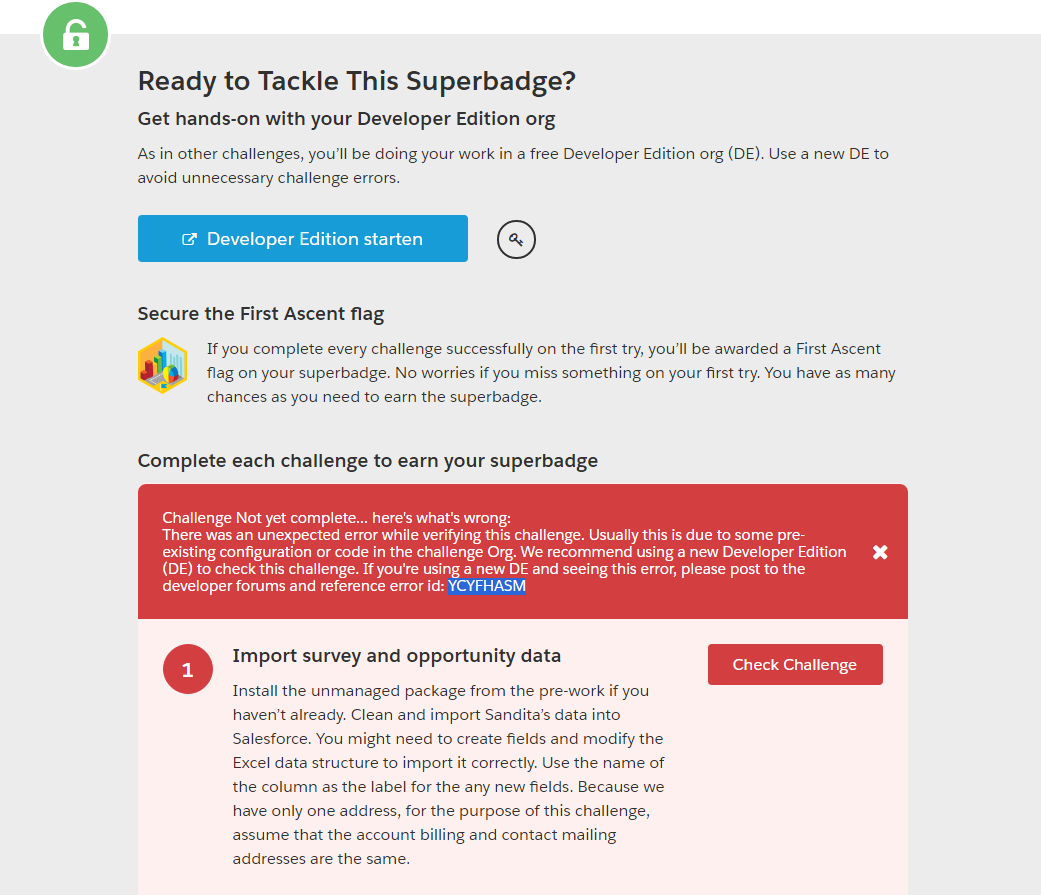
Any ideas what could be wrong?
Thanks and best regards
Toby
I signed up for a brand new Dev-Org for my Superbadge-Trail "Reports and Dashboards". I imported all the data that was delivered in the excel-file (Accounts, Contacts, Hobbies, Contact-Hobbies) and everything looks fine in the system.
When I check the challenge, I get an error.
Any ideas what could be wrong?
Thanks and best regards
Toby






 Apex Code Development
Apex Code Development
First and foremost sincerely regret the inconvenience for the delayed reply.
As you were saying that you have imported all the data and followed the steps exactly which are given in trail-head,as you are also using a brand new developer org kindly log out of the browser completely and log in.Try this in multiple browsers which should work.
Still, if the problem persists you may log a case with trailhead support team with the respective screen shots of what you have done till now.
Here's where you may reach trailhead team:
- trailhead@salesforce.com
Please mark this post as solved if it's resolved so that it removes this from the unanswered queue which results in helping others who are really in need of it.Best Regards,
Nagendra.P