You need to sign in to do that
Don't have an account?
Salesforce Files Connect for Box missing
Hello,
I have enabled files connect and set up all the permission in my org for Files connect. I have even created one authentiction for google cloud which is running perfectly. But I have a requirement to connect it to Box account. the problem is that i am not able to see the 'Files Connect: Box' option in new external data source.
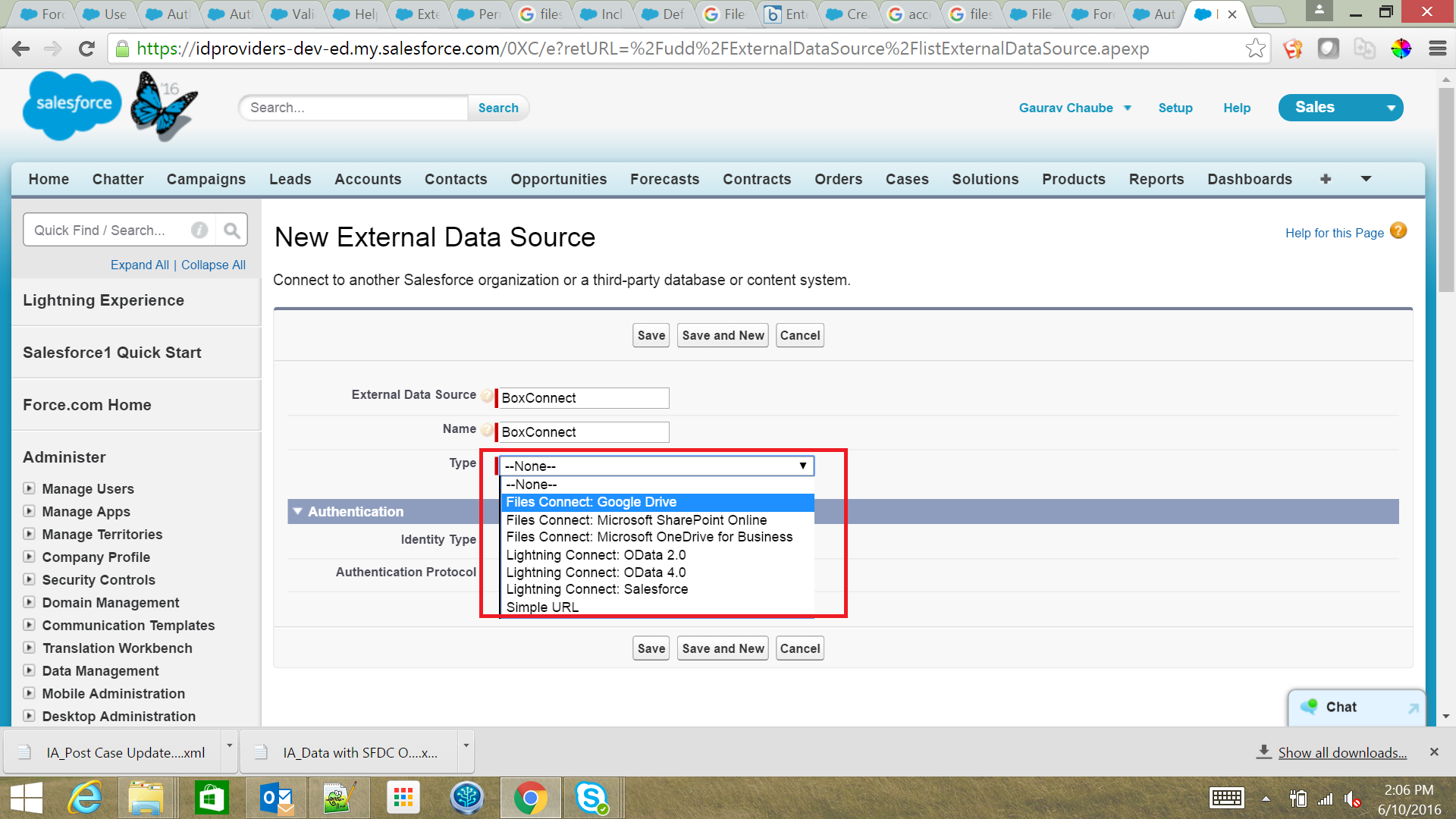
According to the salesforce documentation, Files Connect: Box should be visible. Request everyone to help me out how to get this Files Connect: Box option
Regards,
Gaurav
I have enabled files connect and set up all the permission in my org for Files connect. I have even created one authentiction for google cloud which is running perfectly. But I have a requirement to connect it to Box account. the problem is that i am not able to see the 'Files Connect: Box' option in new external data source.
According to the salesforce documentation, Files Connect: Box should be visible. Request everyone to help me out how to get this Files Connect: Box option
Regards,
Gaurav






 Apex Code Development
Apex Code Development
Hi Gaurav,
I have the same problem. Have you ever figured it out?
Regards,
Hans
https://help.salesforce.com/articleView?id=000233107&type=1
Regards,
https://filezilla.software/ https://notepad.software/ https://vidmate.onl/download/ (https://vidmate.onl/download/)