You need to sign in to do that
Don't have an account?
Add a "Are you sure?" pop up to the Send Email button on Case's Feed View
Hi All,
I am trying to add a confirmation pop up to the standard chatter action "Send Email" in the case feed based layout.
I have replaced the standard send email button by my button but am not able to wait for confirmation before the email is actually sent.
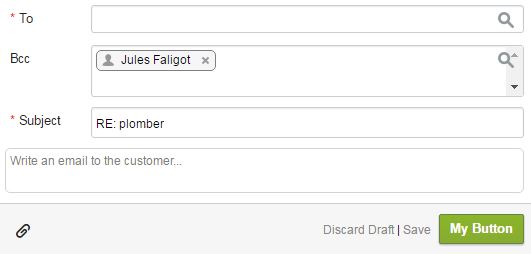
My button executes the following Javascript: confirm("Are you sure you want to send this email?");
Do you know how I could force the user to confirm before the email is sent?
Thanks a lot for your help!
Jules
I am trying to add a confirmation pop up to the standard chatter action "Send Email" in the case feed based layout.
I have replaced the standard send email button by my button but am not able to wait for confirmation before the email is actually sent.
My button executes the following Javascript: confirm("Are you sure you want to send this email?");
Do you know how I could force the user to confirm before the email is sent?
Thanks a lot for your help!
Jules






 Apex Code Development
Apex Code Development
rgrds,
Rabi
Any idea how I can wait for the user's confirmation before shooting the email?
Can you please paste the whole snippet of code of your custom Button.
rgrds,
Rabi
That's actually all there is in the button which makes the fact that the email is sent anyway quite strange...
Best regards,
Jules
Hi Jules,
Were you able to fix the issue? I'm also encountering this.
Thanks,
Cindy
The quick action uses its own standard controller which is called before anything you can implement, be it at the button level (javascript) or in a vfp called when clicking on the button.
The workaround woud be to re implement the quick action as a vfp with its own buttons and controller and then you would able to add your pop up (way to costly for us).
Hope this somehow helps,
Jules