You need to sign in to do that
Don't have an account?
How to create a 'Log a Meeting' button in Salesforce Lightening
Hi,
I am using Salesforce Lightning. I need to create a 'Log a Meeting' button, exactly like 'Log a Call'.
I have gone through the forums and found how to create the button in Salesforce Classic mode - following the below
Firstly, create this new custom button.
1. Navigate to Setup > App Setup > Customise > Activities > Event Buttons and Links
2. Click New
3. Type under Label 'Log a Meeting'
4. Tab once at you will see 'Log_a_Meeting' is populated under Name field
5. Leave the behaviour as 'Display in existing window with sidebar'
6. Leave the Content Source as 'URL'
7. Enter in the blank space the following:
/00T/e?who_id={!Contact.Id}&followup=1&tsk5=Meeting:Enter Activity Subject Here&retURL=%2F{!Contact.Id}
8. Click Save.
Then I added it to the page layout
Setup > App Setup > Customize > Accounts > Page Layout > Edit > Go to related list > Properties of Related list > Buttons >
The button works - but only when in Salesforce Classic. When I swap back to lightening, I can't see it.
How do I see it in Salesforce Lightening?
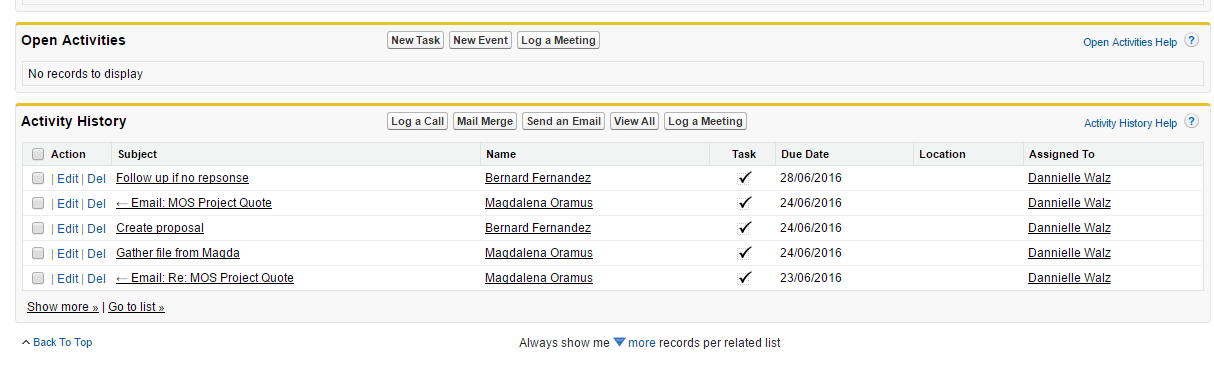
I am using Salesforce Lightning. I need to create a 'Log a Meeting' button, exactly like 'Log a Call'.
I have gone through the forums and found how to create the button in Salesforce Classic mode - following the below
Firstly, create this new custom button.
1. Navigate to Setup > App Setup > Customise > Activities > Event Buttons and Links
2. Click New
3. Type under Label 'Log a Meeting'
4. Tab once at you will see 'Log_a_Meeting' is populated under Name field
5. Leave the behaviour as 'Display in existing window with sidebar'
6. Leave the Content Source as 'URL'
7. Enter in the blank space the following:
/00T/e?who_id={!Contact.Id}&followup=1&tsk5=Meeting:Enter Activity Subject Here&retURL=%2F{!Contact.Id}
8. Click Save.
Then I added it to the page layout
Setup > App Setup > Customize > Accounts > Page Layout > Edit > Go to related list > Properties of Related list > Buttons >
The button works - but only when in Salesforce Classic. When I swap back to lightening, I can't see it.
How do I see it in Salesforce Lightening?






 Apex Code Development
Apex Code Development
Lightning experience does not support custom buttons made in salesforce classic. If your really need this button then only way is to rewrite the whole page custom page for only just a button.
Thanks,
Prosenjit