You need to sign in to do that
Don't have an account?
[Super Badge] Reports & Dashboards Specialist, step 3 (Create sales dashboards in Lightning Experience)
Hi guys,
I'm stuck with this challenge and do not find out how to pass it.
I have this error when I try to pass this challenge :
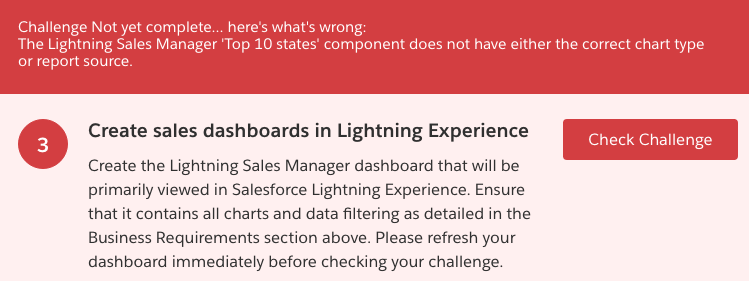
My report is configured as follow :
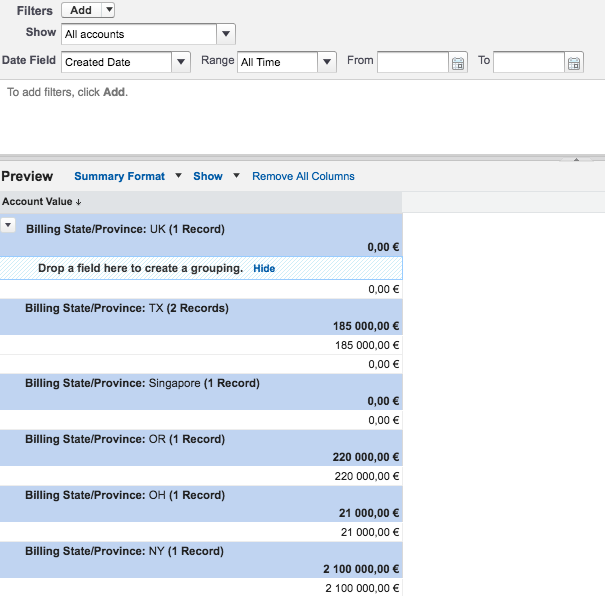
And the dashboard :
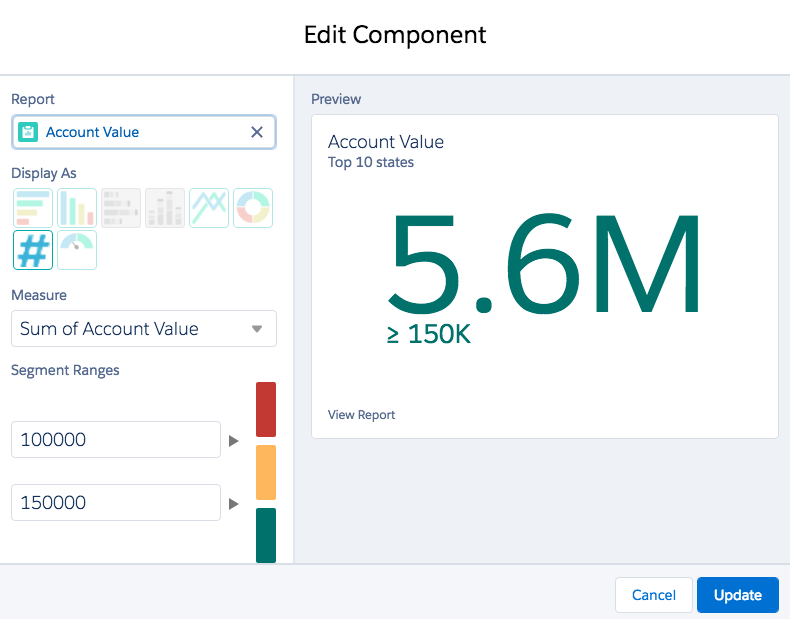
The roll up summary on account is configured like this :
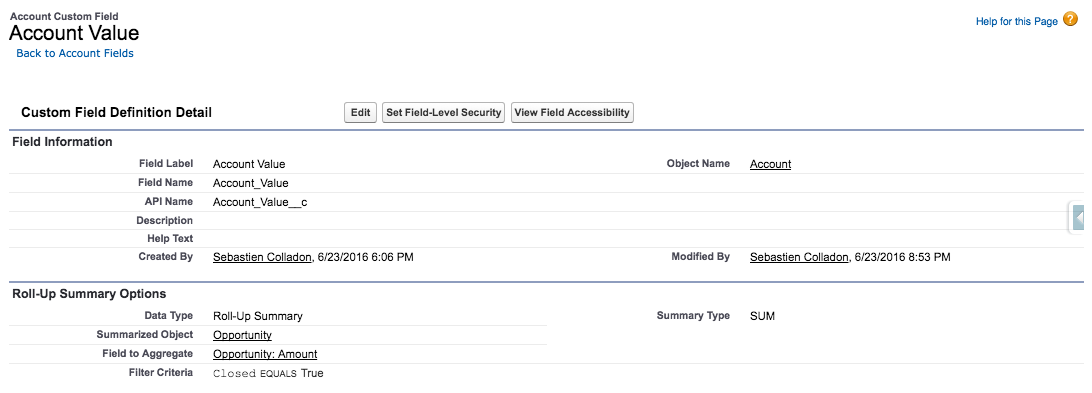
I do not achieve to create a tabular chart in the lightning dahsboard.
I tried many things with the source report but I did not succeeded.
Is there something I should do differently ?
Regards
I'm stuck with this challenge and do not find out how to pass it.
I have this error when I try to pass this challenge :
My report is configured as follow :
And the dashboard :
The roll up summary on account is configured like this :
I do not achieve to create a tabular chart in the lightning dahsboard.
I tried many things with the source report but I did not succeeded.
Is there something I should do differently ?
Regards






 Apex Code Development
Apex Code Development
it is not possible to create a table chart in Lightning. Best way is to clone the Sales Dashboard that you already created in Salesforce classic and then switch to lightning to do the adjustments for the new challenge. The new dashboard "Lightning Sales Manager" should look like this:
All Answers
it is not possible to create a table chart in Lightning. Best way is to clone the Sales Dashboard that you already created in Salesforce classic and then switch to lightning to do the adjustments for the new challenge. The new dashboard "Lightning Sales Manager" should look like this: