You need to sign in to do that
Don't have an account?
Apex Specialist - Automate Maintenance Requests - Challenge 1
ODagneaux99
Hi,
I have this problem on the superbadge - Apex Specialist - challenge 1
Challenge Not yet complete... here's what's wrong:
Inserting a new Maintenance Request of type 'Routine Maintenance' and then closing it did not create of a new Maintenance Request based upon the original record correctly. The challenge is expecting to find the closed Maintenance Request plus an 'New' Maintenance Request of type 'Routine Maintenance' with the same Vehicle as the closed one.
I've checked several times. All seems right. I have a 'New' Maintenance Request of type 'Routine Maintenance' with the same Vehicle as the closed one.
Here is the closed maintenance request

and here is the new maintenance request that has been automatically created
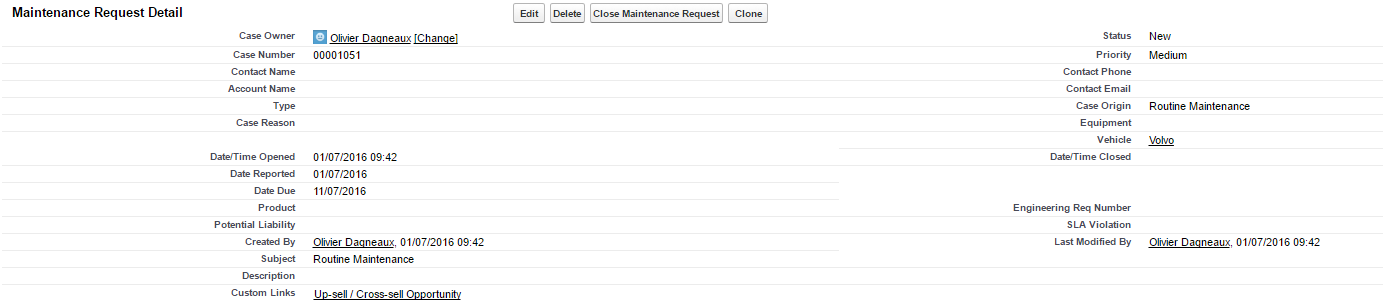
Please help me :-). I want to have my superbadge :-)
Hi,
I have this problem on the superbadge - Apex Specialist - challenge 1
Challenge Not yet complete... here's what's wrong:
Inserting a new Maintenance Request of type 'Routine Maintenance' and then closing it did not create of a new Maintenance Request based upon the original record correctly. The challenge is expecting to find the closed Maintenance Request plus an 'New' Maintenance Request of type 'Routine Maintenance' with the same Vehicle as the closed one.
I've checked several times. All seems right. I have a 'New' Maintenance Request of type 'Routine Maintenance' with the same Vehicle as the closed one.
Here is the closed maintenance request
and here is the new maintenance request that has been automatically created
Please help me :-). I want to have my superbadge :-)
Case Origin != Case Type. When you create the new case, make sure you specify the Type as "Routine Maintenance". Note, that for this challenge you may have to modify the Case type picklist to include Routine Maintenance along with the other Type picklist values.
@James Loghry, I have the same issue. I made the change but still did not work. Any other suggestion?
@James Lohgery can you please elaborate your last second comment ..I can not specify type as rouine maintenaince as it is not in options and how to modify case type picklist?






 Apex Code Development
Apex Code Development