You need to sign in to do that
Don't have an account?
Displaying information within an object in column view
Hi all
Salesforce newbie coming through... I have just integrated an event registation app for my company which required me to build several new objects. Now I want to be able to display some information related to my 'ticket' object within the events page in a column view. This is how the events page looks at the moment (sorry its a bit small):
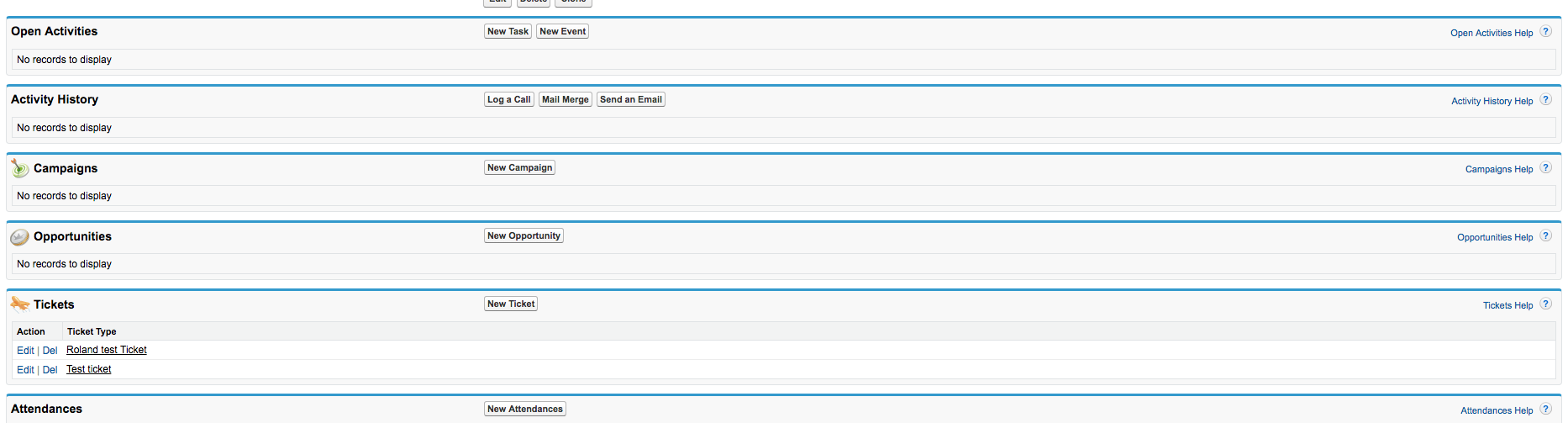
What I want to do is under the ticket section on the events page is have the ticket holder's name next to the ticket type. As shown by the below screenshot when you click into ticket that information is already contained within the ticket object, I just want it to be displayed in the level above if that makes sense.
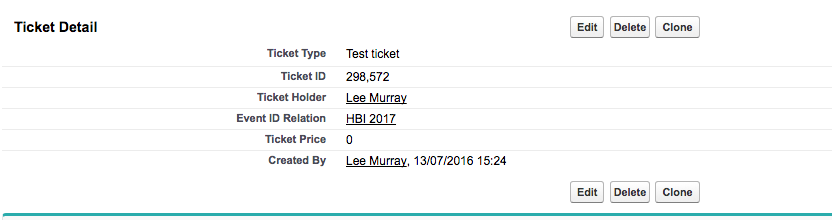
Thanks in advance :)
Salesforce newbie coming through... I have just integrated an event registation app for my company which required me to build several new objects. Now I want to be able to display some information related to my 'ticket' object within the events page in a column view. This is how the events page looks at the moment (sorry its a bit small):
What I want to do is under the ticket section on the events page is have the ticket holder's name next to the ticket type. As shown by the below screenshot when you click into ticket that information is already contained within the ticket object, I just want it to be displayed in the level above if that makes sense.
Thanks in advance :)






 Apex Code Development
Apex Code Development
Please follow below steps:
1. Click on edit page layout.
2. Scroll down to Ticket Related List.
3. Click on Related List properities.
4. Choose fields from left side box to be displayed and add them to right side box. Hit ok and save the page layout.
Hope this will helps you. Let me know if you still face issues.
Thanks,
Gaurav
Thanks for the quick reply... This doesn't seem to work, the ticket related list is greyed out as below;
It says it is in use
Thanks,
Callum
Please scroll down to related list section. The related list section would be visible like the image below:
Let me know if you still face issues, or you can contact me on below details.
Thanks,
Gaurav
Email: gauravgarg.nmims@gmail.com
Skype: gaurav62990
That's what I am on if you look at my screen shot. The related list tickets is greyed out and I can't edit its properties. That is the issue.
Thanks, Callum
Can you please share the screen shot of Ticket related list.
Thanks,
Gaurav
I've managed to solve this one... had to go in set up and change the search layouts columns displayed options
Thanks for your help,
Callum