You need to sign in to do that
Don't have an account?
Create a Custom Record Page
Give your users a customized view of their accounts by creating a custom account record page.
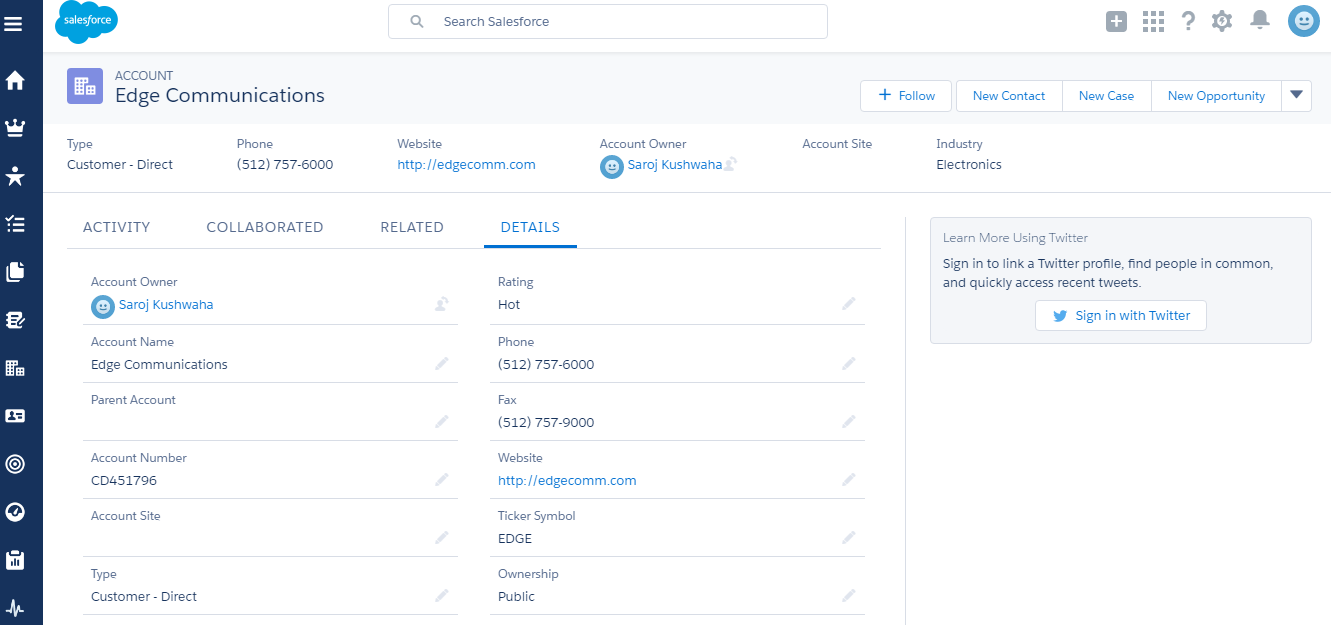
but i m getting following error
Challenge Not yet complete... here's what's wrong:
Lightning Page named 'New Account Page' does not appear to have the correct components on it.
please guide me
Thanx
- The new record page must use the 'Header and Two Columns' template, be called 'New Account Page', and be assigned to the Account object.
- The page must have the Highlights Panel and Twitter components, and a Tabs component with these tabs containing these components:
- Activity Tab contains the Activities Component
- Collaborate Tab contains the Feed Component
- Related Tab contains the Related Lists Component
- Details Tab contains the Record Detail Component
- The page must be activated.
but i m getting following error
Challenge Not yet complete... here's what's wrong:
Lightning Page named 'New Account Page' does not appear to have the correct components on it.
please guide me
Thanx






 Apex Code Development
Apex Code Development
"Added a Screenshot"
1- Drag and Drop on Top - Highlights Panel
- Right side Twitter components
- Left Side Tabs component
2- Tabs must containt "Activity tab", "Collaborate tab", "Related tab" and "Details tab"
Selecting Tabs _ "Activity tab", "Collaborate tab", "Related tab" and "Details tab"