You need to sign in to do that
Don't have an account?
Process Automation Error in Automate Sets of Delayed Actions in Workflow
I can't figure out why I am getting the error "Challenge Not yet complete... here's what's wrong:
The 'Case Escalate on High Priority' Workflow rule was not found. Either it was not created, not associated with Case, or not activated." Below are the screen shots of the setup:
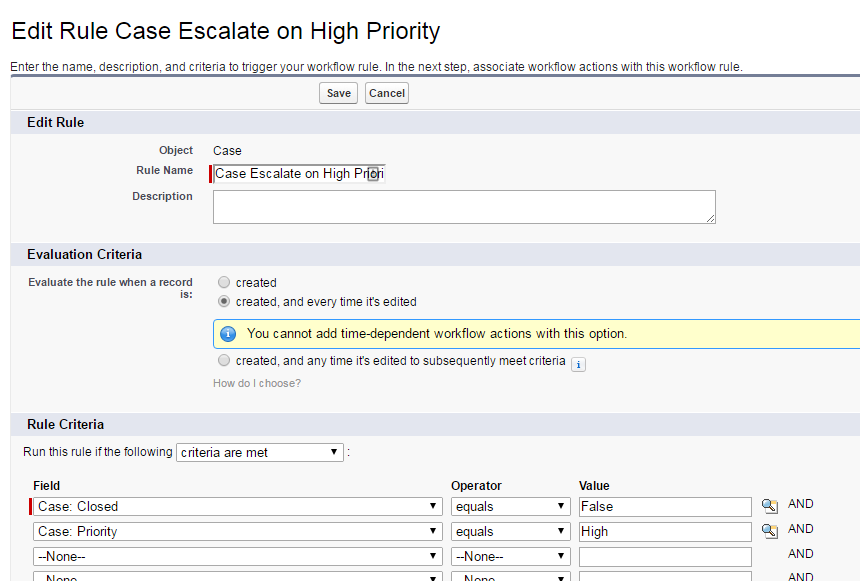
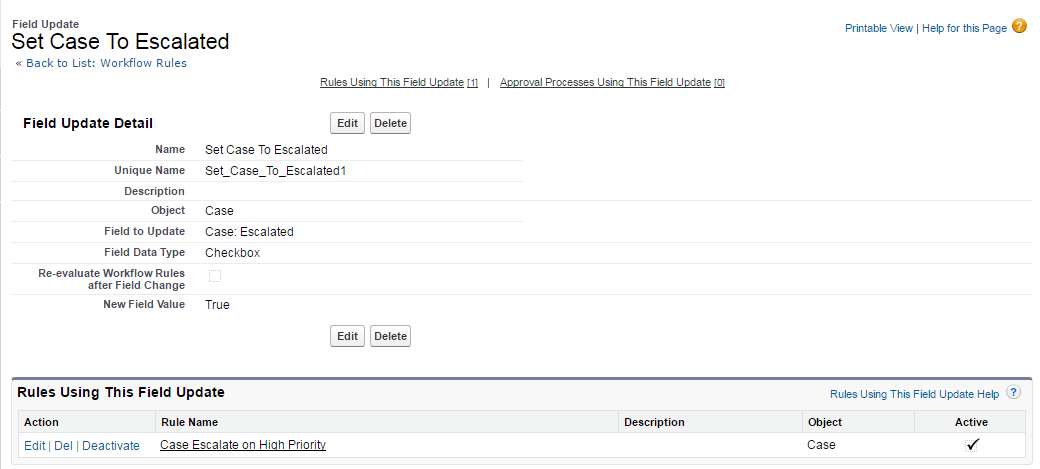
Can someone tell me what I need to get through this module? Thanks!
The 'Case Escalate on High Priority' Workflow rule was not found. Either it was not created, not associated with Case, or not activated." Below are the screen shots of the setup:
Can someone tell me what I need to get through this module? Thanks!






 Apex Code Development
Apex Code Development
one of the requirements in the challenge is...
"The workflow rule must evaluate on create and when it doesn't meet the criteria but is edited to meet the criteria."
The current rule will be evaluated when the record is "created and every time it's edited".
Please change it to the "created, and any time it's edited to subsequently meet criteria" and try to check the challenge.
Thanks,
Teja
Hi Teja,
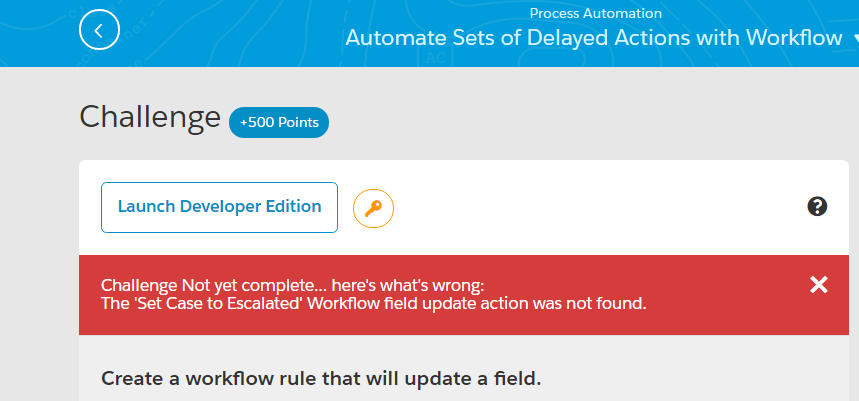
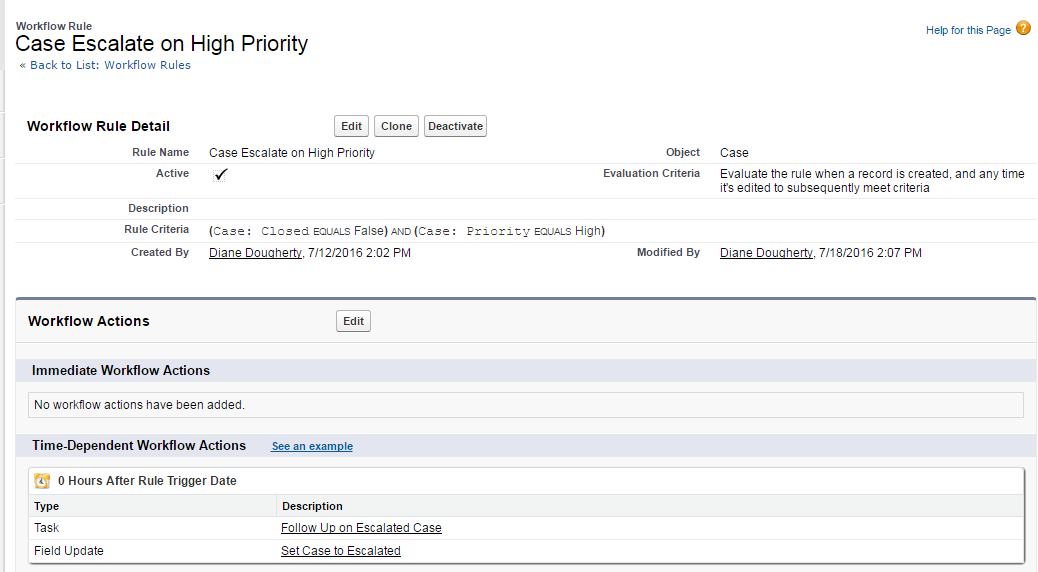
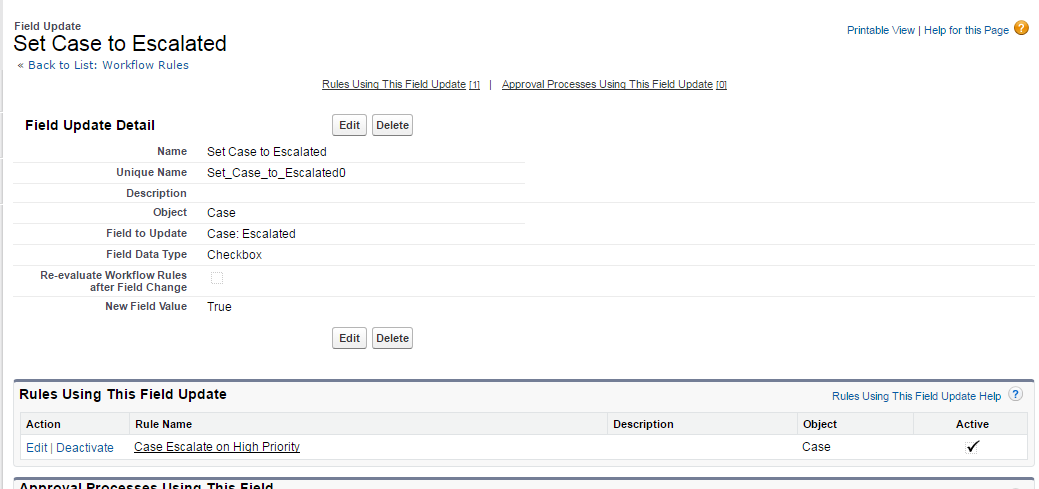
I changed that and it didn't help, but I realized that I had not done time-triggered workflows so I thought that might be the reason. However after changing this, I now get this message:
I have created the workflow rule, as shown below:
Here's the detail for the "Set Case to Elevated" rule...
I'm stumped and about to move on to the next module - but any advice is welcome!
I understood the NOTE in the challenge as that "in real-time projects a time-trigger action need to be created for this scenario but for trailhead, immediate actions is to be created". I successfully completed the challenge with immediate actions.
Verify if immediate actions works...!!!
Thanks,
Teja
Hi Diane, verify if your Work Flow is activated. I did everything and didn't realize my error was caused by that in the end. Simple fix =).
~James