You need to sign in to do that
Don't have an account?
Error Occurred During Flow "First_Example": Maximum number of topic assignments have been exceeded
Not sure what has happen. I have got more then 9999+ email in my email from my salesforce developer Org.
Email Text:
An error occurred at element myRule_1_A1 (FlowActionCall).
Maximum number of topic assignments have been exceeded.
This report lists the elements that the flow interview executed. The report is a beta feature.
We welcome your feedback on IdeaExchange.
Flow Details
Flow Name: First_Example
Type: Workflow
Version: 1
Status: Active
Flow Interview Details
Interview Label: First_Example-1_Case
Current User: croma org (00528000002Cbzh)
Start time: 7/16/2016 9:45 AM
Duration: 0 seconds
How the Interview Started
croma org (00528000002Cbzh) started the flow interview.
Some of this flow's variables were set when the interview started.
myVariable_old = null
myVariable_current = 5002800000MmnIrAAJ
ASSIGNMENT: myVariable_waitStartTimeAssignment
{!myVariable_waitStartTimeVariable} Equals {!Flow.CurrentDateTime}
Result
{!myVariable_waitStartTimeVariable} = "7/16/2016 9:45 AM"
DECISION: myDecision
Executed this outcome: myRule_1
Outcome conditions: and
1. {!formula_myRule_1} (true) Equals true
Logic: All conditions must be true (AND)
POST TO CHATTER: myRule_1_A1
Inputs:
text = {!myVariable_current.Id} You have created this? {!myVariable_current.OwnerId} (5002800000MmnIrAAJ You have created this? 00528000002CbzhAAC)
type = null
subjectNameOrId = {!myVariable_current.Id} (5002800000MmnIrAAJ)
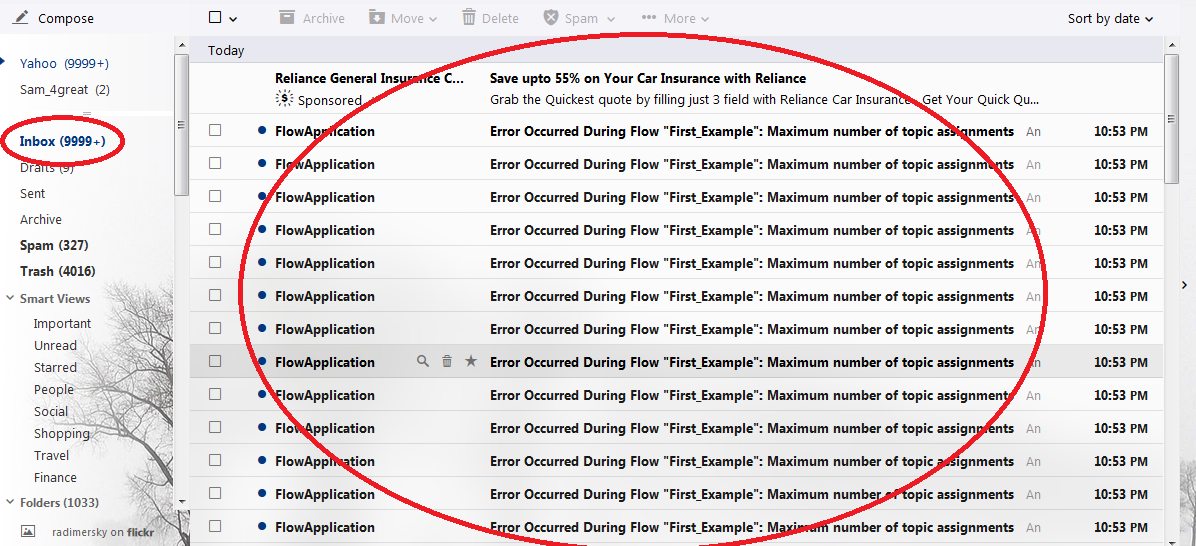
On my user account I have disabled all the checkbox not to send me any type of emails. But this is not stopping these emails to come. How to stop these emails reaching my email. Its contuniusly coming every few seconds interval.
Email Text:
An error occurred at element myRule_1_A1 (FlowActionCall).
Maximum number of topic assignments have been exceeded.
This report lists the elements that the flow interview executed. The report is a beta feature.
We welcome your feedback on IdeaExchange.
Flow Details
Flow Name: First_Example
Type: Workflow
Version: 1
Status: Active
Flow Interview Details
Interview Label: First_Example-1_Case
Current User: croma org (00528000002Cbzh)
Start time: 7/16/2016 9:45 AM
Duration: 0 seconds
How the Interview Started
croma org (00528000002Cbzh) started the flow interview.
Some of this flow's variables were set when the interview started.
myVariable_old = null
myVariable_current = 5002800000MmnIrAAJ
ASSIGNMENT: myVariable_waitStartTimeAssignment
{!myVariable_waitStartTimeVariable} Equals {!Flow.CurrentDateTime}
Result
{!myVariable_waitStartTimeVariable} = "7/16/2016 9:45 AM"
DECISION: myDecision
Executed this outcome: myRule_1
Outcome conditions: and
1. {!formula_myRule_1} (true) Equals true
Logic: All conditions must be true (AND)
POST TO CHATTER: myRule_1_A1
Inputs:
text = {!myVariable_current.Id} You have created this? {!myVariable_current.OwnerId} (5002800000MmnIrAAJ You have created this? 00528000002CbzhAAC)
type = null
subjectNameOrId = {!myVariable_current.Id} (5002800000MmnIrAAJ)
On my user account I have disabled all the checkbox not to send me any type of emails. But this is not stopping these emails to come. How to stop these emails reaching my email. Its contuniusly coming every few seconds interval.






 Apex Code Development
Apex Code Development
Now to figure out what's wrong with the darn thing. From the error message, it looks like you have built a Process that's goofing up on a Post to Chatter element. Could you please take screenshots of the Process in question? A picture is worth a thousand words, and a couple of them could help us to help you solve your problem.
Thanks,
Parker
hi Parker thanks for your response. You might be right. Actually on Vf page I was trying to update account records through Apex. but there is one process builder that post to chatter as welcome message. But not sure why this might be send emails.. As of now i ahve recieved 30k emails.
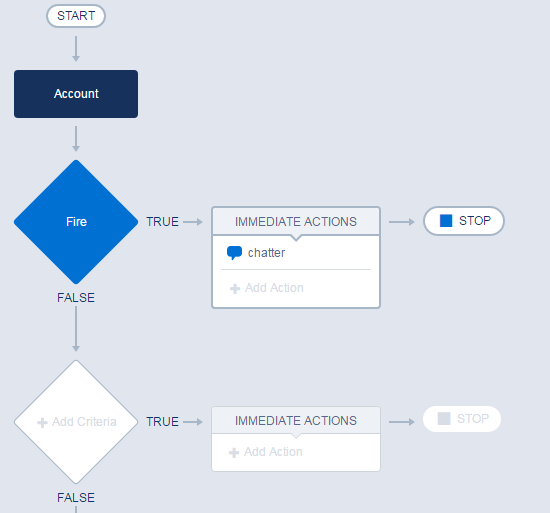
I am now just moving emails that are coming to another folder by creating a new rule. :(
Thanks,
Parker