You need to sign in to do that
Don't have an account?
Security Specialist Superbadge step6
Hi All,
I am getting an error as "Could not find just one PermissionSet enabled for 2FA" for Step6 of Security Specialist Super Badge.
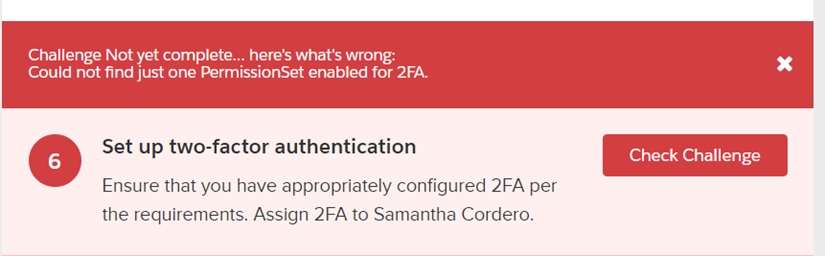
I had created a permission set which has “Two-Factor Authentication for API Logins” and “Two-Factor Authentication for User Interface Logins” checked , this permission set is assigned to Samantha Cordero. I tested the 2FA with Samantha’s login and it passed since it asked me to authenticate using sales force authenticator app along with username and password.
I also tried changing the API name but still facing the same issue, not sure what is missing. Any help is really appreciated!!!
Thanks,
Rajesh
I am getting an error as "Could not find just one PermissionSet enabled for 2FA" for Step6 of Security Specialist Super Badge.
I had created a permission set which has “Two-Factor Authentication for API Logins” and “Two-Factor Authentication for User Interface Logins” checked , this permission set is assigned to Samantha Cordero. I tested the 2FA with Samantha’s login and it passed since it asked me to authenticate using sales force authenticator app along with username and password.
I also tried changing the API name but still facing the same issue, not sure what is missing. Any help is really appreciated!!!
Thanks,
Rajesh






 Apex Code Development
Apex Code Development
I passed the challenge with only a permission set for "Two-Factor Authentication for User Interface Logins". Hope this helps!
Regards,
Rajesh
I have same error. did you create one more developer edition to solve the challenge?
Regards,
Hithu
I just created new Trailhead Playground. Then I created "Field Sales User" Profile and user Samantha Cordero with Salesforce Platform License. In Permission Set I checked only Two-Factor Authentication for User Interface Logins and Managed Assignments for the Permission set.
https://developer.salesforce.com/forums/?id=9060G0000005ZbIQAU
Challenge completed
Step to complete this :
1. Create Permission Set "2FA"
2. Edit Permission Set for "System Permissions"
3. Check Permission "Two-Factor Authentication for User Interface Logins" only.
4. Assign this permission set to "Samantah Cordero" User.
Note : Please make sure only one Permission set have permission for "Two-Factor Authentication for User Interface Logins"
Please mark it as solved if my reply was helpful. It will make it available for other as the proper solution.
Regards
Sanjay
Your answer is really helpful and I helped me to sort the issue.