You need to sign in to do that
Don't have an account?
Where is the ".settings" folder in Force IDE?
Hey everyone,
When trying to delete an Apex class via the Force IDE I'm getting the "Destination organization must be different from the Project organization" error. I found this article, which tells me to go to the ".settings" folder and set the endpointServer to a blank value.
Here is the tutorial picture provided by the article:
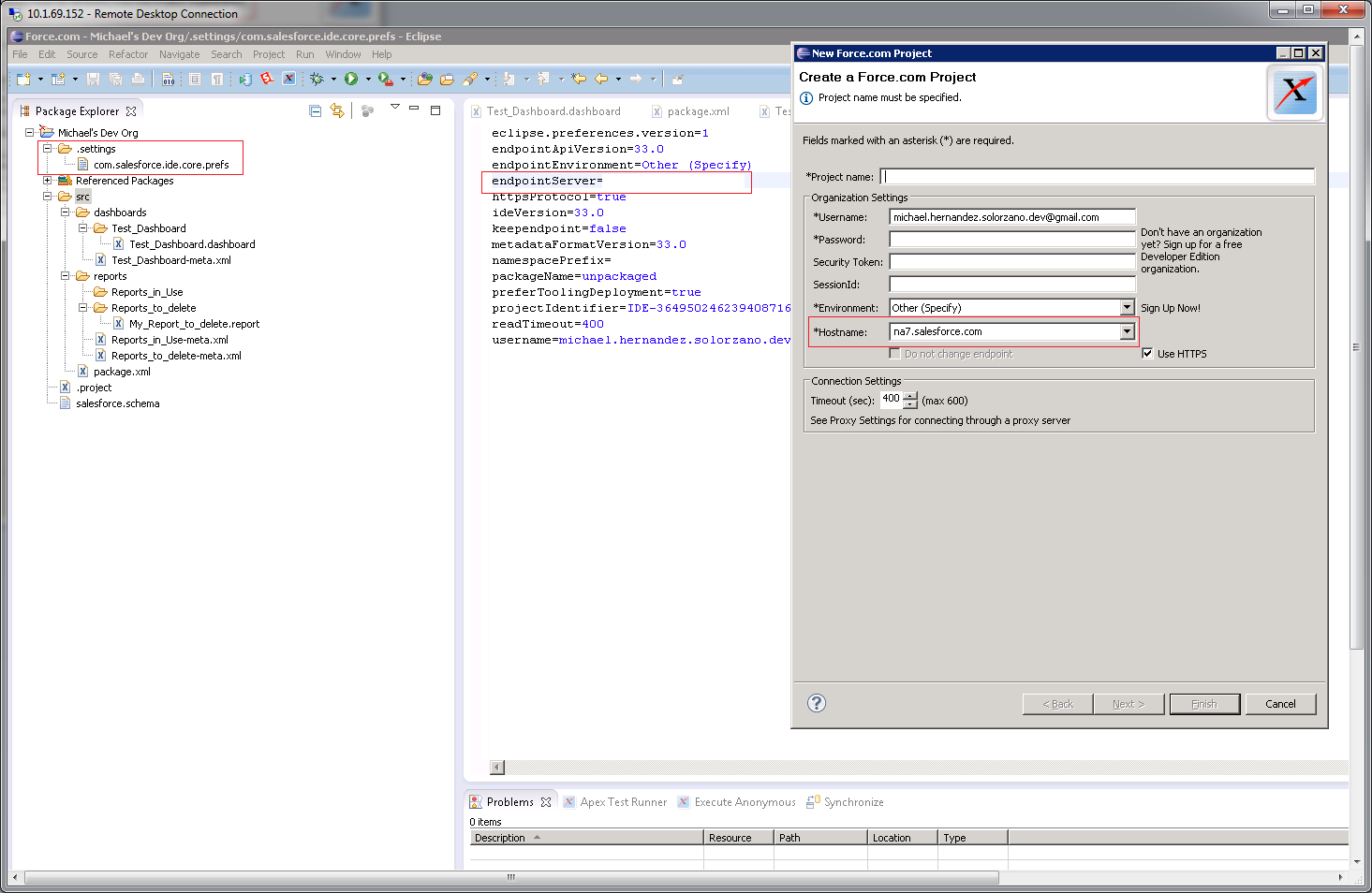
The problem is that I don't see the ".settings" folder anywhere in my instance:
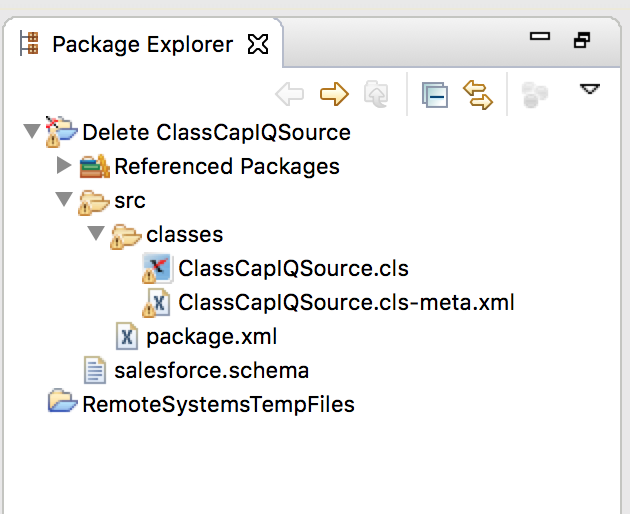
I'm guessing the article was written for an older verion of Force IDE. Does anyone know where to find the ".settings" folder (and therefore the endpointServer attribute)?
Thanks!
-Greg
When trying to delete an Apex class via the Force IDE I'm getting the "Destination organization must be different from the Project organization" error. I found this article, which tells me to go to the ".settings" folder and set the endpointServer to a blank value.
Here is the tutorial picture provided by the article:
The problem is that I don't see the ".settings" folder anywhere in my instance:
I'm guessing the article was written for an older verion of Force IDE. Does anyone know where to find the ".settings" folder (and therefore the endpointServer attribute)?
Thanks!
-Greg






 Apex Code Development
Apex Code Development
Go to your directory where the force.com project is saved in your eclipse workspace. You will find the .settings folder inside that there will be a file com.salesforce.ide.core.prefs.
You can edit the endpointServer.
Thanks
Anupama
I went to the "wokspace" folder, but I couldn't find the folder you referred to:
Is that the "directory", or did I go to the wrong place?
-Greg
You probably figure it out already, but for other people that might have the same questions in the future. Since ".setting" is a hidden folder, if you didn't have always show hidden folders/files setting on then you won't be able to see it. An easy to see it on Mac is to do "Shift+Cmd+.(period key)", this shortcut key allows you to toggle between showing/hiding hidden folders/files. As for Windows user, I was not able to find a built-in shortcut key, but changing the setting is much easier to do than on Mac. Hope this helps.
John