You need to sign in to do that
Don't have an account?
Dependent pick-list demo using Field set not displaying(hiding value) second value..??
Hi All,
I have created "Electronic_Device__c" as cusom object and added two picklist in that.
1.Device Type(Master Picklist)
2.Device_Name__c
VF Page Code
<apex:page controller="FieldSetTest" tabStyle="Product2">
<apex:form >
<apex:pageBlock >
<apex:pageBlockSection title="Device Details" collapsible="False" columns="1">
<apex:repeat value="{!$ObjectType.Electronic_Device__c.FieldSets.Device_Field_Set}" var="f">
<apex:inputField required="{!f.Required}" value="{!device[f]}" />
</apex:repeat>
</apex:pageBlockSection>
</apex:pageBlock>
</apex:form>
</apex:page>
Controller code:-
public class FieldSetTest{
public Electronic_Device__c device { get; set; }
public FieldSetTest(){
device = new Electronic_Device__c();
}
}
I am able to acheive 90% percent but when I running tha page output display this way...
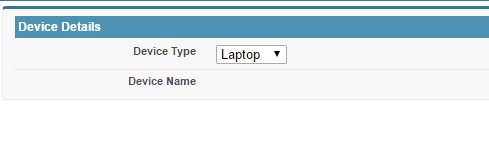
I have created "Electronic_Device__c" as cusom object and added two picklist in that.
1.Device Type(Master Picklist)
2.Device_Name__c
VF Page Code
<apex:page controller="FieldSetTest" tabStyle="Product2">
<apex:form >
<apex:pageBlock >
<apex:pageBlockSection title="Device Details" collapsible="False" columns="1">
<apex:repeat value="{!$ObjectType.Electronic_Device__c.FieldSets.Device_Field_Set}" var="f">
<apex:inputField required="{!f.Required}" value="{!device[f]}" />
</apex:repeat>
</apex:pageBlockSection>
</apex:pageBlock>
</apex:form>
</apex:page>
Controller code:-
public class FieldSetTest{
public Electronic_Device__c device { get; set; }
public FieldSetTest(){
device = new Electronic_Device__c();
}
}
I am able to acheive 90% percent but when I running tha page output display this way...






 Apex Code Development
Apex Code Development
Why not just list the fields?
<apex:page controller="FieldSetTest" tabStyle="Product2"> <apex:form > <apex:pageBlock > <apex:pageBlockSection title="Device Details" collapsible="False" columns="1"> <apex:inputField value="{!device.Device_Type__c}" /> <apex:inputfield value="{!device.Device_Name__c}" /> </apex:pageBlockSection> </apex:pageBlock> </apex:form> </apex:page>Hope this helps!
Best regards,
Martijn Schwärzer
Ps. If my answer helped you, please mark it as best answer. It will help others find best answer as well.