You need to sign in to do that
Don't have an account?
How do I hide field titles in my knowledge articles. I do not want my community users to see all they field titles.
How do I hide these fields titles on my articles? I do not want our clients to see this information.
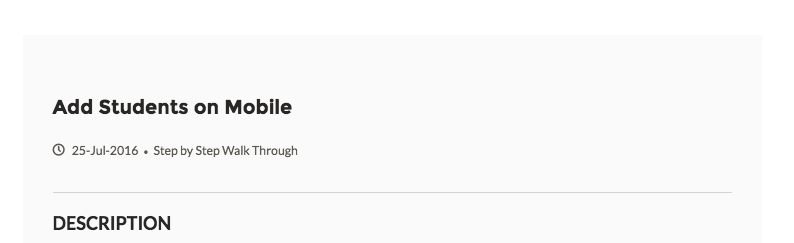






 Apex Code Development
Apex Code Development
<font color="white">FieldLabel</font>
https://success.salesforce.com/answers?id=90630000000gjOdAAI
Adding this code to your css will globably hide all field labels:
.selfServiceArticleLayout .test-id__field-label{
display:none;
}
If you want to selectively hide field labels, you can use the nth child concept.
https://css-tricks.com/useful-nth-child-recipies/ (https://css-tricks.com/useful-nth-child-recipies/ )
When we did that, it looked like this:
.slds-form>.slds-grid:nth-child(-n+2) .slds-form-element__label{
display:none;
}