You need to sign in to do that
Don't have an account?
Visual Workflow Challenge
I'm stuck. 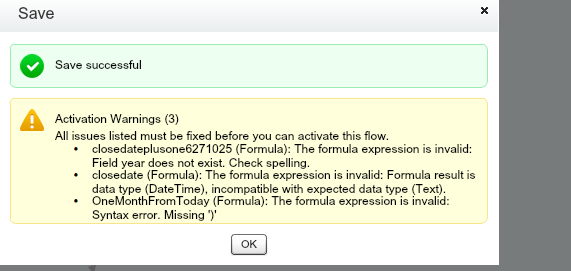
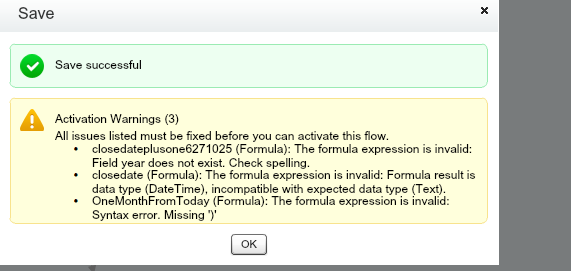
Please help! I'm having difficulty with the "set the close date to one month from today" portion. I looked at a previous discussion and tried the suggested formulas - TODAY() +30, {!$System.OriginDateTime} +30, DATE(year, month+1,day), and DATE(YEAR(TODAY()),MONTH(TODAY())+1,DAY(TODAY())) yet I keep getting an error in my formula.
Please help! I'm having difficulty with the "set the close date to one month from today" portion. I looked at a previous discussion and tried the suggested formulas - TODAY() +30, {!$System.OriginDateTime} +30, DATE(year, month+1,day), and DATE(YEAR(TODAY()),MONTH(TODAY())+1,DAY(TODAY())) yet I keep getting an error in my formula.






 Apex Code Development
Apex Code Development
When you create a formula in visual workflow make sure that the "Value Data Type" is Date. By default this value is Text.
You can try {!$Flow.CurrentDate}+30 . This worked for me.
Hope this helps.
Please mark this as the best answer if it solves your query. Let me know if you have any more queries.
Thanks
I did not write any formula for the closedate.
Here in the challenge, we don't need a closedate field on the input screen as specified.
While selecting the date in opportunity just choose the date in next month.
Please let us know if this helps you.
Thanks and Regards
sandhya
If this solves your question, please mark it as solved. It will make it available for other as the proper solution.
Thanks and Regards
Sandhya
I just wanted to point out (since it is not in this thread or any other) that in order to add one month to the date, the formula must be
carried out in a variable and then the variable put into the field. I spent a considerable amount of time wrestling with that issue so I felt I should make it known on the forums.