You need to sign in to do that
Don't have an account?
New Quote button is not visible
Hi,
I have a problem with Opportunity related list Quotes.
I can't see the button "New Quote", I try to modify quote settings in the opportunity layout (like that https://success.salesforce.com/answers?id=90630000000D5QRAA0) but there's no button header, just the column one is visible. How can I do to solve my issue?
I have a problem with Opportunity related list Quotes.
I can't see the button "New Quote", I try to modify quote settings in the opportunity layout (like that https://success.salesforce.com/answers?id=90630000000D5QRAA0) but there's no button header, just the column one is visible. How can I do to solve my issue?






 Apex Code Development
Apex Code Development
This seems like an access issues, please follow below steps:
1. Go to Setup --> Profile
2. Open your profile, and scroll down to "Standard Object Permission".
3. Please check if you have "create" permission on Quote Object.
If above steps seems fine to you, please check below steps:
1. Go to Setup --> Opportunity
2. Open the layout assigned to you profile. (Check page layout setting for profile wise page layout)
3. Click on Related List, and scroll down to Quote related list.
4. Add standard button "new Quote" and hit save.
Hope this will help you, let me knw if you still need any help or you can contact me on below details.
Thanks,
Gaurav
Email: gauravgarg.nmims@gmail.com
All Answers
This seems like an access issues, please follow below steps:
1. Go to Setup --> Profile
2. Open your profile, and scroll down to "Standard Object Permission".
3. Please check if you have "create" permission on Quote Object.
If above steps seems fine to you, please check below steps:
1. Go to Setup --> Opportunity
2. Open the layout assigned to you profile. (Check page layout setting for profile wise page layout)
3. Click on Related List, and scroll down to Quote related list.
4. Add standard button "new Quote" and hit save.
Hope this will help you, let me knw if you still need any help or you can contact me on below details.
Thanks,
Gaurav
Email: gauravgarg.nmims@gmail.com
but the problem is still there because I can't see the standard button "new Quote" in the settings. I can see only this:
Any other suggestions?
Thanks a lot anyway!
Caterina
Hi Caterina,
can you please share, where did you find the resolution.
Thanks,
Gaurav
Don't mind my previous post, I was wrong.
;)
Bye!
Thanks,
Gaurav
Skype: gaurav62990
Hi
I have linked Quotes to Cases (Quotes look up to Case). In related list of CasePage Layout, I don't see an option to add buttons related to Quotes. Can anyone help?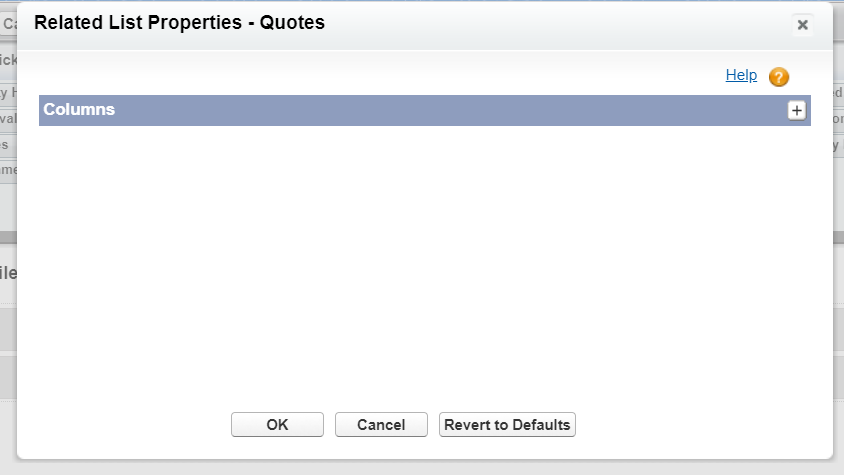
@kanika: is this resolved? Please check your Object permissions.
Hope this will help you, let me knw if you still need any help or you can contact me on below details.
Thanks,
Gaurav
Email: gauravgarg.nmims@gmail.com
Skype: gaurav62990
I have already checked my profile permissions and it is already enabled.
I am system admin and I have access to Quote Object and able to see the New button on lightning and on Opportunity related list.
But on community I am not able to see the Quote "New" button. Even on Opportunity related list 'Quote', New button is not visible.
Can you tell me know how to get the Quote 'New' Button on community?
Even I am facing the same problem which Praveen mentioned. System Admin is able to see the New button on the Quote(CPQ) in lightning but not in the community. Any help around this will be appreciated.
Thanks.
can any one help
Right now the Consultation and Submit order button . After these are done we would like these button to appears in the 1st button position, not in the overflow. As well we would like the submit for approval button to be removed.