-
ChatterFeed
-
0Best Answers
-
1Likes Received
-
0Likes Given
-
23Questions
-
14Replies
Need help in test class for Messaging.Singleemailmessage and meta data
Hi All,
I have written a apex class to send email. I am new to test classes. I want to write test class for this. Please suggest how to cover my apex class.
This is my code.
Thanks in Advance
Please help me
I have written a apex class to send email. I am new to test classes. I want to write test class for this. Please suggest how to cover my apex class.
This is my code.
public class UtilityCont{
public static List<cotacts1__c> PSEContacts = new List<cotacts1__c>();
public static void EmailtoSRRTTeam(Instal_Prod__c IP) {
try{
User usr = [select Id, username from User where Id = :UserInfo.getUserId()];
Account acc = [Select ShippingCountry from Account where id =: IP.Company__c];
PSEContacts = [Select Id,Email__c from cotacts1__c where Countries_in_Cluster__c =: acc.ShippingCountry];
EmailTemplate templateId = [Select id from EmailTemplate where name = :System.Label.SRRTEmailTemp];
if(usr!=null) {
Messaging.Singleemailmessage mail = new Messaging.Singleemailmessage();
list<String> toEmailIDs = new list<String>();
Integer i=0;
for (cotacts1__c singleCCEmail: PSEContacts) {
toEmailIDs.add(singleCCEmail.Email__c);
mail.setTargetObjectId(userinfo.getUserId());
mail.setToAddresses(toEmailIDs);
mail.setTreatTargetObjectAsRecipient(false);
mail.setTemplateID(templateId.Id);
mail.setWhatId(IP.Id);
mail.setSaveAsActivity(false);
}
Messaging.sendEmail(new Messaging.SingleEmailMessage[] { mail });
}
} catch(Exception ex) {
}
}
public static String getUserContactNumber(){
ContactNumber__mdt record;
try {
String userLocale = UserInfo.getLocale();
String countryCode= userLocale.substring(3,5);
record= [SELECT MasterLabel,DeveloperName,ContactNumber__c FROM ContactNumber__mdt where DeveloperName=:countryCode];
} catch(Exception ex) {
}
return record.ContactNumber__c;
}
}
Thanks in Advance
Please help me
-

- Harsha Shri
- April 11, 2018
- Like
- 0
Need help in User object Test class
Hi All,
I have written apex class related to user object.
I am very new to test classes. Can someone please help me with this. Following are my classes
Please help me in wrtting test class for this.
Thanks in Advance
I have written apex class related to user object.
I am very new to test classes. Can someone please help me with this. Following are my classes
public class UserController {
public static List <UserWrapper> fetchUser(String searchKeyWord,String sortField,Boolean isAsc) {
profile p =[Select Name from Profile where Id =: userinfo.getProfileid()];
List<UserWrapper> UserRec = new List<UserWrapper>();
String searchKey = '%'+searchKeyWord + '%';
List < User > returnList = new List < User > ();
List < User > lstOfUser=new List < User > ();
List<String> profiles= new List<String>();
String sSoql='';
String emailRegex = '^[a-zA-Z0-9._|\\\\%#~`=?&/$^*!}{+-]+@[a-zA-Z0-9.-]+\\.[a-zA-Z]{2,4}$';
Pattern MyPattern = Pattern.compile(emailRegex);
Matcher MyMatcher = MyPattern.matcher(searchKeyWord);
String pn='Label3';
profiles= pn.split(',');
if(p.Name.equals('Customer Portal Manager')){
List<Contact> con = [select ID from Contact where AccountID in(select id from Account)];
if (!MyMatcher.matches()){
sSoql='select Name, Email from User where Name LIKE \''+ searchKey+'\' and IsActive = true and Profile.Name in :profiles and Id != \''+Userinfo.getUserId()+'\' and ContactID in:con';
}else{
sSoql='select Name, Email from User where Email LIKE \''+ searchKey+'\' and IsActive = true and Profile.Name in :profiles and Id != \''+Userinfo.getUserId()+'\' and ContactID in:con';
}
}
else{
if (!MyMatcher.matches()){
sSoql='select Name, Email from User where Name LIKE \''+ searchKey+'\' and IsActive = true and Profile.Name in :profiles and Id != \''+Userinfo.getUserId()+'\'';
}
else{
sSoql='select Name, Email from User where Email LIKE \''+ searchKey+'\' and IsActive = true and Profile.Name in :profiles and Id != \''+Userinfo.getUserId()+'\'';
}
}
if (sortField != '' && sortField != Null) {
sSoql += ' order by ' + sortField;
if(isAsc!=Null)
{
if (isAsc) {
sSoql += ' asc NULLS LAST';
} else {
sSoql += ' desc';
}
}
}
try
{
lstOfUser= Database.query(sSoql);
}Catch(Exception e)
{
System.debug('exception in user'+e);
}
for (User acc: lstOfUser) {
UserWrapper user_rec = new UserWrapper();
user_rec.UserEmail=acc.Email;
user_rec.Name=acc.Name;
user_rec.userID=acc.Id;
user_rec.isSelected=true;
UserRec.add(user_rec);
}
return UserRec;
}
public static String getUserName(String UserID){
return [select name from User where ID=:UserID].Name;
}
public static List<UserWrapper> performAction(String userRecords,List<UserWrapper> selectedUsers){
List<UserWrapper> storeresult = new List<userWrapper>();
if(!string.isBlank(userRecords)) {
List<UserWrapper> lstUserRecords =
(List<UserWrapper>)
System.JSON.deserialize(userRecords,List<UserWrapper>.class);
for(UserWrapper objPositionRecords:lstUserRecords)
{
if(objPositionRecords.isSelected)
{ storeresult.add(objPositionRecords);
}
}
selectedUsers.addAll(storeresult);
}
return selectedUsers;
}
public static List<UserWrapper> removeUsers(String removeUsers){
List<UserWrapper> remove_Users = new List<userWrapper>();
if(!string.isBlank(removeUsers)) {
List<UserWrapper> rmvUserRecords =
(List<UserWrapper>)
System.JSON.deserialize(removeUsers,List<UserWrapper>.class);
for(UserWrapper objPositionRecords:rmvUserRecords)
{
if(!objPositionRecords.isSelected)
{ remove_Users.add(objPositionRecords);
}
}
}
return remove_Users;
}
}
public class UserWrapper {
public boolean isSelected;
public String UserEmail;
public String Name;
public String userID;
public UserWrapper()
{
isSelected = false;
UserEmail='';
Name = '';
}
}
Please help me in wrtting test class for this.
Thanks in Advance
-

- Harsha Shri
- April 09, 2018
- Like
- 0
Redirect issue in VF Page commandbutton
HI All,
I am having redirect issue in VF page. When I am using reRender and rendered together in commanad button I am getting this issue. If I am not using rerender in command button, It is redirecting to the path what I mentioned in pagereference methond.
This is my code.
Please help me how to resolve this issue.
Thanks in Advance
I am having redirect issue in VF page. When I am using reRender and rendered together in commanad button I am getting this issue. If I am not using rerender in command button, It is redirecting to the path what I mentioned in pagereference methond.
This is my code.
public class SaveRecords{
public PageReference saveToCollege() {
Boolean saved = false;
saved = Class2.saveCollegeData(WrapperData.result,collegeId);
if(saved)
{
PageReference pg=new PageReference('/'+collegeId );
return pg;
}
}
}
<apex:page standardcontroller="College__c" controller="SaveRecords">
<apex:form>
<apex:pageBlock id="mySelectedPB1">
some code
</apex:pageBlock>
<apex:commandButton action="{!saveToCollege}" value="Link to College" rerender="mySelectedPB1" rendered="{!if(WrapperData.result != null,true,false)}"/>
</apex:form>
</apex:page>
Please help me how to resolve this issue.
Thanks in Advance
-

- Harsha Shri
- March 28, 2018
- Like
- 0
Rerender issue in Visualforce page commandbutton
Hi All,
I am having rerender issue in VF page.
Problem:
when I am putting reRender and rendred together in a commandbutton, when clicking on commandbutton it is not redirecting to the actual page what I mentioned on pagereference method.
This is my code
Apex class:
Please suggest me where it is going wrong
Thanks in Advance
I am having rerender issue in VF page.
Problem:
when I am putting reRender and rendred together in a commandbutton, when clicking on commandbutton it is not redirecting to the actual page what I mentioned on pagereference method.
This is my code
Apex class:
public class SaveRecords{
public PageReference saveToCollege() {
Boolean saved = false;
saved = Class2.saveCollegeData(WrapperData.result,collegeId);
if(saved)
{
PageReference pg=new PageReference('/'+collegeId );
return pg;
}
}
}
VF Page code:
<apex:page>
<apex:form>
<apex:pageBlock id="mySelectedPB1">
some code
</apex:pageBlock>
<apex:commandButton action="{!linkToProject}" value="Link to Project" rerender="mySelectedPB1" rendered="{!if(WrapperData.result != null,true,false)}"/>
</apex:form>
</apex:page>
Please suggest me where it is going wrong
Thanks in Advance
-

- Harsha Shri
- March 27, 2018
- Like
- 0
Need help in test class for Integration
Hi All,
I am new to test classes. Can you please help me in test classes for my controller class.
public class class2
{
public List<Map<String,String>> getQueryResults(Map<String,String> QueryInfo)
{
List<Map<String,String>> listqueryRes = new List<Map<String,String>>();
String tableName=QueryInfo.get('TableName');
if(tableName.equals(Class3.TBLNAME))
{
listqueryRes = getOrder(QueryInfo);
}
}
private List<Map<String,String>> getOrder(Map<String,String> QueryInfo)
{
String operationName=null;
class4.IntegrationResp extRespData=null;
List<Map<String,String>> listOrder= new List<Map<String,String>>();
Map<String,String> maplistOrder=null;
operationName=class3.OP_ORDER_DETAILS;
extRespData = getExtRespData(operationName,mapQueryInfo);
class4.DetailsResponse getSalesOrdResp=(class4.DetailsResponse)extRespData;
List<class4.OUTPUT_DETAILS> OutputList=getSalesOrdResp.OUTPUT_DETAILS;
for(class4.ORDER_OUTPUT_DETAILS resp: OutputList)
{
maplistOrder=new Map<String,String>();
maplistOrder.put('F1',resp.F1);
maplistOrder.put('F2',resp.F2);
listOrder.add(maplistOrder);
}
return listOrder;
}
}
Please help me in test classes for the above two controller.
Thanks in Advance
I am new to test classes. Can you please help me in test classes for my controller class.
public class class1
{
public List<Map<String,String>> queryhand(DataSource.QueryContext qc)
{
List<Map<String,String>> listC = new List<Map<String,String>>();
class2 dataQueryService= new class2();
Map<String,String> queryCont=new Map<String,String>();
queryCont = getContext(qc);
listC = dataQueryService.getQueryResults(queryCont);
return listC;
}
private Map<String,String> getContext(DataSource.QueryContext qc)
{
Map<String,String> contexMap = new Map<String,String>();
String SOQLObject = qc.tableSelection.columnsSelected.get(0).tableName;
DataSource.Filter filter = qc.tableSelection.filter;
contexMap.put('TableName',SOQLObject );
contexMap.put('ColumnName',filter.columnName);
return contexMap;
}
}
public class class2
{
public List<Map<String,String>> getQueryResults(Map<String,String> QueryInfo)
{
List<Map<String,String>> listqueryRes = new List<Map<String,String>>();
String tableName=QueryInfo.get('TableName');
if(tableName.equals(Class3.TBLNAME))
{
listqueryRes = getOrder(QueryInfo);
}
}
private List<Map<String,String>> getOrder(Map<String,String> QueryInfo)
{
String operationName=null;
class4.IntegrationResp extRespData=null;
List<Map<String,String>> listOrder= new List<Map<String,String>>();
Map<String,String> maplistOrder=null;
operationName=class3.OP_ORDER_DETAILS;
extRespData = getExtRespData(operationName,mapQueryInfo);
class4.DetailsResponse getSalesOrdResp=(class4.DetailsResponse)extRespData;
List<class4.OUTPUT_DETAILS> OutputList=getSalesOrdResp.OUTPUT_DETAILS;
for(class4.ORDER_OUTPUT_DETAILS resp: OutputList)
{
maplistOrder=new Map<String,String>();
maplistOrder.put('F1',resp.F1);
maplistOrder.put('F2',resp.F2);
listOrder.add(maplistOrder);
}
return listOrder;
}
}
Please help me in test classes for the above two controller.
Thanks in Advance
-

- Harsha Shri
- February 27, 2018
- Like
- 0
Need help in test classes
Hi All,
I am new to test classes. Can you please help me in test classes for my controller class.
Please help me in test classes for the above two controller.
Thanks in Advance
I am new to test classes. Can you please help me in test classes for my controller class.
public class class1
{
public List<Map<String,String>> queryhand(DataSource.QueryContext qc)
{
List<Map<String,String>> listC = new List<Map<String,String>>();
class2 dataQueryService= new class2();
Map<String,String> queryCont=new Map<String,String>();
queryCont = getContext(qc);
listC = dataQueryService.getQueryResults(queryCont);
return listC;
}
private Map<String,String> getContext(DataSource.QueryContext qc)
{
Map<String,String> contexMap = new Map<String,String>();
String SOQLObject = qc.tableSelection.columnsSelected.get(0).tableName;
DataSource.Filter filter = qc.tableSelection.filter;
contexMap.put('TableName',SOQLObject );
contexMap.put('ColumnName',filter.columnName);
return contexMap;
}
}
public class class2
{
public List<Map<String,String>> getQueryResults(Map<String,String> QueryInfo)
{
List<Map<String,String>> listqueryRes = new List<Map<String,String>>();
String tableName=QueryInfo.get('TableName');
if(tableName.equals(Class3.TBLNAME))
{
listqueryRes = getOrder(QueryInfo);
}
}
private List<Map<String,String>> getOrder(Map<String,String> QueryInfo)
{
String operationName=null;
class4.IntegrationResp extRespData=null;
List<Map<String,String>> listOrder= new List<Map<String,String>>();
Map<String,String> maplistOrder=null;
operationName=class3.OP_ORDER_DETAILS;
extRespData = getExtRespData(operationName,mapQueryInfo);
class4.DetailsResponse getSalesOrdResp=(class4.DetailsResponse)extRespData;
List<class4.OUTPUT_DETAILS> OutputList=getSalesOrdResp.OUTPUT_DETAILS;
for(class4.ORDER_OUTPUT_DETAILS resp: OutputList)
{
maplistOrder=new Map<String,String>();
maplistOrder.put('F1',resp.F1);
maplistOrder.put('F2',resp.F2);
listOrder.add(maplistOrder);
}
return listOrder;
}
}
Please help me in test classes for the above two controller.
Thanks in Advance
-

- Harsha Shri
- February 26, 2018
- Like
- 0
Make Visualforce page as responsive design
Hi All,
I have developed a VF page by using standard controller. I have alignment issue. Please see below image.
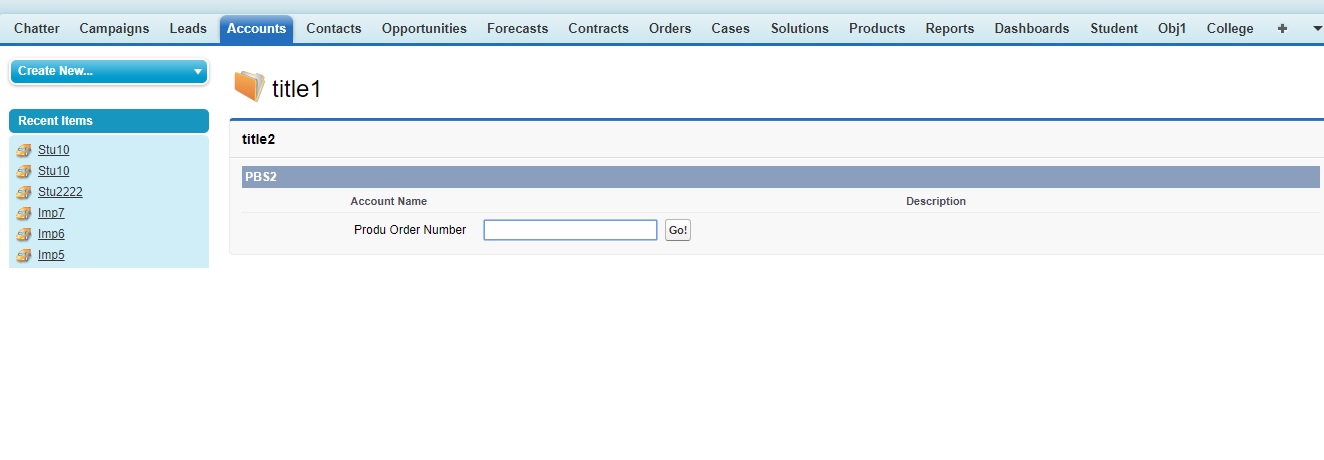
If you see above image Account name and produ order number are not in same line.
I want to make all elements in the above visualforce page as responsive desing. even I minimize screen also, I dont want to distract the fields.
Please help me how to make this as responsive
Thanks in Advance
I have developed a VF page by using standard controller. I have alignment issue. Please see below image.
If you see above image Account name and produ order number are not in same line.
I want to make all elements in the above visualforce page as responsive desing. even I minimize screen also, I dont want to distract the fields.
Please help me how to make this as responsive
<apex:page standardController="Account" showHeader="true">
<apex:form >
<apex:sectionHeader title="title1"/>
<apex:pageBlock title="title2" tabStyle="account">
<apex:pageBlockSection title="PBS2" collapsible="false" id="myPbSec2" columns="2">
<apex:outputField value="{!account.name}"/>
<apex:outputField value="{!account.description}"/>
<apex:outputPanel >
<span style="margin-left:102px"><apex:outputLabel value="Produ Order Number"/><span style="margin-left:18px"><apex:inputtext label="" id="ST"/>
<apex:commandButton value="Button1!" /></span></span>
</apex:outputPanel>
</apex:pageBlockSection>
</apex:pageBlock>
</apex:form>
</apex:page>
Thanks in Advance
-

- Harsha Shri
- February 21, 2018
- Like
- 0
VF Page alignment Issue - Need help
Hi All,
I have developed a VF page by using standard controller. I have alignment issue. Please see below image.
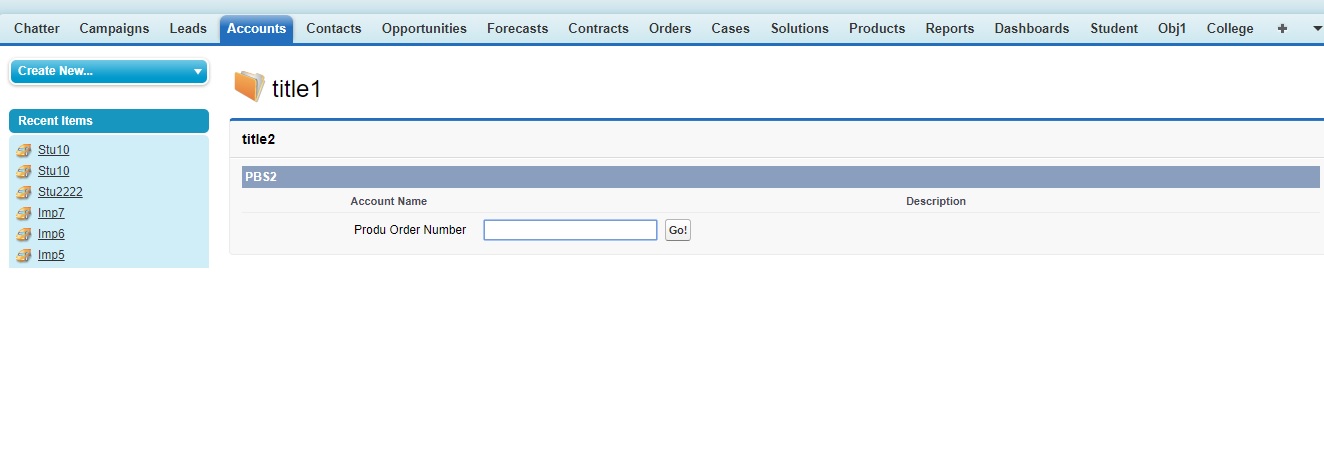
If you see above image Account name and produ order number are not in same line. If I use showheader="false" then there is no alignment issue.
I want it as responsive design that even if i expand or minimize screen I want both fields shoud be aligned.
Please help me in this
Thanks in Advance
I have developed a VF page by using standard controller. I have alignment issue. Please see below image.
If you see above image Account name and produ order number are not in same line. If I use showheader="false" then there is no alignment issue.
I want it as responsive design that even if i expand or minimize screen I want both fields shoud be aligned.
<apex:page standardController="Account" showHeader="true">
<apex:form >
<apex:sectionHeader title="title1"/>
<apex:pageBlock title="title2" tabStyle="account">
<apex:pageBlockSection title="PBS2" collapsible="false" id="myPbSec2" columns="2">
<apex:outputField value="{!account.name}"/>
<apex:outputField value="{!account.description}"/>
<apex:outputPanel >
<span style="margin-left:102px"><apex:outputLabel value="Produ Order Number"/><span style="margin-left:18px"><apex:inputtext label="" id="ST"/>
<apex:commandButton value="Button1!" /></span></span>
</apex:outputPanel>
</apex:pageBlockSection>
</apex:pageBlock>
</apex:form>
</apex:page>
Please help me in this
Thanks in Advance
-

- Harsha Shri
- February 20, 2018
- Like
- 0
Help in Select all functionality for check box
Hi All,
I have written code for check box select all functionality. It is working, but is having one issue please help me. I am sharing my code.
Here if I check main check box, it is selecting all checkboxes under it. If I am unselecting all, it is unselecting all.
But issue is, If I unselect any check box from result check box main checkbox is not getting unselected. the below image is reference. 1st check is main check box. when I deselect 3rd checkbox the 1st one should uncheck. right now it is not happening. Please help me

Thanks in Advance
I have written code for check box select all functionality. It is working, but is having one issue please help me. I am sharing my code.
public class Mainclass{
public WrapperClass viewWrapper {get;set;}
public void SelectAll(){
if(viewwrapper.check){
for(WrapperClass.SearchItem s : viewWrapper.resultList)
{
s.checked = true;
}
}
else
{
for(WrapperClass.SearchItem s : viewWrapper.resultList)
{
s.checked = false;
}
}
}
}
public class WrapperClass
{
public Boolean check{get;set;}
public List<SearchItem> resultList{ get; set; }
public class SearchItem {
public Boolean checked{ get; set; }
\\ some other fields are also there
}
}
<apex:page>
<apex:form>
<apex:coloumn>
<apex:facet>
<apex:inputCheckbox style="margin:2px;" value="{!viewWrapper.check}">
<apex:actionSupport action="{!selectAll}" event="onclick" reRender="resultsBlock"/></apex:inputCheckbox>
</apex:facet>
</apex:coloumn>
</apex:form>
</apex:page>
Here if I check main check box, it is selecting all checkboxes under it. If I am unselecting all, it is unselecting all.
But issue is, If I unselect any check box from result check box main checkbox is not getting unselected. the below image is reference. 1st check is main check box. when I deselect 3rd checkbox the 1st one should uncheck. right now it is not happening. Please help me
Thanks in Advance
-

- Harsha Shri
- February 14, 2018
- Like
- 0
One child record should have one Parent
Hi All,
I have two object one is Bank__c and another one is customer__c. Customer data I am getting from external system (SAP). From SAP I will select the customers and then I will select the bank to map. All customers will showing everytime. If Customer1 is linked to Bank1 then Customer1 sholud not be allowed to map to another Bank. How can I do this?
Please help me.
Thanks in Advance
I have two object one is Bank__c and another one is customer__c. Customer data I am getting from external system (SAP). From SAP I will select the customers and then I will select the bank to map. All customers will showing everytime. If Customer1 is linked to Bank1 then Customer1 sholud not be allowed to map to another Bank. How can I do this?
Please help me.
Thanks in Advance
-

- Harsha Shri
- February 13, 2018
- Like
- 0
DML exception on VF Page
Hi All,
I have a button on visualforce page to save records into custom object. I have created a uniqie text field and workflow to prevent duplicate values.
but, when I am clicking on save button from VF page it is throwing following error.
I know this error is showing because of unique values are found while creating record.
I do not want to show this error, I want to show some standard message like already record is there. How can I handle this using apex?
please help me
Thanks in Advance
I have a button on visualforce page to save records into custom object. I have created a uniqie text field and workflow to prevent duplicate values.
but, when I am clicking on save button from VF page it is throwing following error.
System.DmlException: Insert failed. First exception on row 0; first error: DUPLICATE_VALUE, duplicate value found: <unknown> duplicates value on record with id: <unknown>: []
I know this error is showing because of unique values are found while creating record.
I do not want to show this error, I want to show some standard message like already record is there. How can I handle this using apex?
please help me
Thanks in Advance
-

- Harsha Shri
- February 12, 2018
- Like
- 0
Prevent duplicate records using apex program not trigger
Hi All,
I want to prevent duplicate records while saving. I do not want to create trigger for this. I want to do it in apex class. Here is my requirement.
I have two object. one is bank__c and another one is customer__c. both are having master detail. master is bank__c and child is customer__c.
Right now I am saving records as below.
here data variable is wrapper list that I am assigning to accountnum__c.
I want to prevent duplicate records with duplicate num__c. I dont want to create trigger for this. I want to do changes only apex class.
Please suggest me how to do this.
Please help me.
Thanks in Advance
I want to prevent duplicate records while saving. I do not want to create trigger for this. I want to do it in apex class. Here is my requirement.
I have two object. one is bank__c and another one is customer__c. both are having master detail. master is bank__c and child is customer__c.
Right now I am saving records as below.
cus.add(new customer__c(bank__c=bankId,accountnum__c=data.num__c));
here data variable is wrapper list that I am assigning to accountnum__c.
I want to prevent duplicate records with duplicate num__c. I dont want to create trigger for this. I want to do changes only apex class.
Please suggest me how to do this.
Please help me.
Thanks in Advance
-

- Harsha Shri
- February 11, 2018
- Like
- 0
Need help in test class for List and Map
Hi All,
I need help in test class for List and Map. I am adding values into list and returning map as list.
This is my controller class
Please help in wirtitng test class for this.
Thank you in Advance
I need help in test class for List and Map. I am adding values into list and returning map as list.
This is my controller class
public class viewMethod {
public viewWrapper initViewWrapper(){
viewWrapper viewWrapper=new viewWrapper();
viewWrapper.searchOptions=new List<SelectOption>();
viewWrapper.searchOptions.add(new SelectOption('CEO','CEO'));
viewWrapper.searchOptions.add(new SelectOption('Manager','Manager'));
return viewWrapper;
}
public viewWrapper dataview(responseWrap.resp iResp){
viewWrapper viewWrapper=null;
if(iResp!=null){
}
return viewWrapper;
}
public List<Map<String,String>> DataasList(responseWrap.resp iResp){
List<Map<String,String>> mapList=new List<Map<String,String>>();
Map<String,String> recMap=null;
if(iResp!=null){
responseWrap.SearchResponse searchResp=(responseWrap.SearchResponse) iResp;
List<responseWrap.Order_Output> OList=searchResp.Order_Output;
if(!OList.isEmpty()){
for(responseWrap.Order_Output res: OList){
recMap=new Map<String,String>();
recMap.put('Country',res.country);
recMap.put('State',res.state);
mapList.add(recMap);
}
}
}
return mapList;
}
}
Please help in wirtitng test class for this.
Thank you in Advance
-

- Harsha Shri
- January 30, 2018
- Like
- 0
Need help in Test class for wrapper class
Hi All,
I need help in writing test class for wrapper class. This is my class
Please help me with test class
Thank you very much
I need help in writing test class for wrapper class. This is my class
public class Wrapper{
public class Item {
public Boolean checked{ get; set; }
public Sobject sobj { get; set;}
public O2r__x O1{ get; set;}
public O1r__x O2{ get; set;}
public String Type{ get; set;}
public String ExternalID{ get; set;}
public String id{ get; set;}
public String sname{ get; set;}
public Double net{ get; set;}
public Item(Sobject so,String type){
sobj=so;
if(type=='chp'){
O2=(O1r__x)so;
ExternalID=O2.ExternalID;
id=O2.id;
sname=O2.sname__c;
net=O2.net__c;
}
if(type=='odr'){
O1=(O2r__x)so;
ExternalID=O1.ExternalID;
id=O1.id;
sname=O1.sname__c;
}
this.Type=type;
checked = false;
}
}
}
Please help me with test class
Thank you very much
-

- Harsha Shri
- January 24, 2018
- Like
- 0
Need help in Test class for external datasource
Hi All,
I am weak in writing test class. I have written a controller class related to external object. I want to write test class for the same.
This is my controller class
Thanks in Advance
I am weak in writing test class. I have written a controller class related to external object. I want to write test class for the same.
This is my controller class
global class DataSourcCon extends DataSource.Connection {
public String LookupUrl {get; set;}
global DataSourcCon(DataSource.ConnectionParams connectionParams) {
}
global DataSourcCon(DataSource.ConnectionParams connectionParams, String baseURL) {
LookupUrl = baseURL;
}
override public DataSource.TableResult query(DataSource.QueryContext context)
{
String SOQLObject = context.tableSelection.columnsSelected.get(0).tableName;
DataSource.Filter filter = context.tableSelection.filter;
String validslordNumber = '666';
String validgoId = '900';
List<Map<String,String>> resultMap=new List<Map<String,String>>();
if(SOQLObject == 'sp_ord')
{
IntClass intdord = new IntClass();
IntClass.SearchParameters searchParameter = new IntClass.SearchParameters();
if(filter != null && filter.columnName != null && filter.columnValue != null)
{
if(filter.columnName == 'g_o_Id')
{
searchParameter.oppgRecId = String.valueof(filter.columnValue);
}
else if(filter.columnName == 'sl_ord_number')
{
searchParameter.slordNumber = String.valueof(filter.columnValue);
}
}
else
{
searchParameter.oppgRecId = validgoId;
}
intdord.searchParam = searchParameter;
IntWrap.SearchslordResponse resp = null;
IntServ service = new IntServ();
resp = (IntWrap.SearchslordResponse) service.getordchapByCriteria(intdord);
IntViHel helper=new IntViHel();
resultMap = helper.getResponseDataAsListMap(resp);
return DataSource.TableResult.get(context,resultMap);
}
else if(SOQLObject == 'chap')
{
IntClass intdchap = new IntClass();
IntClass.SearchParameters searchParameter = new IntClass.SearchParameters();
if(filter != null && filter.columnName != null && filter.columnValue != null)
{
if(filter.columnName == 'g_o_Id')
{
searchParameter.oppgRecId = String.valueof(filter.columnValue);
}
else if(filter.columnName == 'sp_ord')
{
searchParameter.slordNumber = String.valueof(filter.columnValue);
}
}
else
{
searchParameter.oppgRecId = validgoId;
}
intdchap.searchParam = searchParameter;
IntWrap.SearchslordResponse resp = null;
IntServ service = new IntServ();
resp = (IntWrap.SearchslordResponse) service.getordchapByCriteria(intdchap);
IntViHel helper=new IntViHel();
resultMap = helper.getResponseDataAsListMap(resp);
return DataSource.TableResult.get(context,resultMap);
}
else
{
return null;
}
}
public DataSource.TableResult queryfromDBC(DataSource.QueryContext context)
{
System.PageReference lookupURL = Apexpages.currentPage();
if (context.tableSelection.columnsSelected.size() == 1
&& context.tableSelection.columnsSelected.get(0).aggregation == DataSource.QueryAggregation.COUNT)
{
List<Map<String,Object>> rows = getRows(context);
List<Map<String,Object>> response = DataSource.QueryUtils.filter(context, getRows(context));
List<Map<String, Object>> countResponse = new List<Map<String, Object>>();
Map<String, Object> countRow = new Map<String, Object>();
countRow.put(context.tableSelection.columnsSelected.get(0).columnName,response.size());
countResponse.add(countRow);
return DataSource.TableResult.get(context,countResponse);
}
else
{
List<Map<String,Object>> filteredRows = DataSource.QueryUtils.filter(context, getRows(context));
List<Map<String,Object>> filteredRowsCustom = filterRows(context, getRows(context));
List<Map<String,Object>> sortedRows = DataSource.QueryUtils.sort(context, filteredRows);
List<Map<String,Object>> limitedRows = DataSource.QueryUtils.applyLimitAndOffset(context,sortedRows);
return DataSource.TableResult.get(context, limitedRows);
}
}
override global List<DataSource.TableResult> search(DataSource.SearchContext c) {
List<DataSource.TableResult> results = new List<DataSource.TableResult>();
for (DataSource.TableSelection tableSelection : c.tableSelections) {
results.add(DataSource.TableResult.get(tableSelection, findRows(c)));
}
return results;
}
global override List<DataSource.UpsertResult> upsertRows(DataSource.UpsertContext
context) {
if (context.tableSelected == 'Sample') {
List<DataSource.UpsertResult> results = new List<DataSource.UpsertResult>();
List<Map<String, Object>> rows = context.rows;
for (Map<String, Object> row : rows){
HttpResponse response;
if (row.get('ExternalId') == null){
response = null;
}
else {
response = null;
}
Map<String, Object> m = (Map<String, Object>)JSON.deserializeUntyped(
response.getBody());
if (response.getStatusCode() == 200){
results.add(DataSource.UpsertResult.success(
String.valueOf(m.get('id'))));
}
else {
results.add(DataSource.UpsertResult.failure(
String.valueOf(m.get('id')),
'The callout resulted in an error: ' +
response.getStatusCode()));
}
}
return results;
}
return null;
}
global override List<DataSource.DeleteResult> deleteRows(DataSource.DeleteContext
context) {
if (context.tableSelected == 'Sample'){
List<DataSource.DeleteResult> results = new List<DataSource.DeleteResult>();
for (String externalId : context.externalIds){
HttpResponse response = null;
if (response.getStatusCode() == 200){
results.add(DataSource.DeleteResult.success(externalId));
}
else {
results.add(DataSource.DeleteResult.failure(externalId,
'Callout delete error:'
+ response.getBody()));
}
}
return results;
}
return null;
}
private DataSource.DataType getFieldDataType(String dataType)
{
DataSource.DataType fieldType;
if(dataType == 'Checkbox')
fieldType = DataSource.DataType.BOOLEAN_TYPE;
else if(dataType == 'Date/Time')
fieldType = DataSource.DataType.DATETIME_TYPE;
else if(dataType == 'Lookup Relationship')
fieldType = DataSource.DataType.LOOKUP_TYPE;
else if(dataType == 'External lookup relationship')
fieldType = DataSource.DataType.EXTERNAL_LOOKUP_TYPE;
else if(dataType == 'Indirect lookup relationship')
fieldType = DataSource.DataType.INDIRECT_LOOKUP_TYPE;
else if(dataType == 'Number')
fieldType = DataSource.DataType.NUMBER_TYPE;
else if(dataType == 'Text (40)')
fieldType = DataSource.DataType.STRING_SHORT_TYPE;
else if(dataType == 'Text Area (255)')
fieldType = DataSource.DataType.STRING_LONG_TYPE;
else if(dataType == 'Text Area Long (32768)')
fieldType = DataSource.DataType.STRING_LONG_TYPE;
else if(dataType == 'URL')
fieldType = DataSource.DataType.URL_TYPE;
return fieldType;
}
private DataSource.Column setupCustomFieldData(ext_External_Field__c extField)
{
DataSource.DataType fieldType = getFieldDataType(extField.Data_Type__c);
DataSource.Column fieldData;
Integer fieldLength = 0;
Integer fieldDecimalsLength = 0;
if(fieldType == DataSource.DataType.NUMBER_TYPE)
{
fieldLength = ((extField.Length__c + extField.Decimal_Places__c) <= 18) ? Integer.valueof(extField.Length__c) : 16;
fieldDecimalsLength = ((extField.Length__c + extField.Decimal_Places__c) <= 18) ? Integer.valueof(extField.Decimal_Places__c) : 2;
}
else if(fieldType == DataSource.DataType.STRING_SHORT_TYPE)
{
fieldLength = (extField.Data_Type__c == 'Text (40)') ? 40 : 255;
}
else if(fieldType == DataSource.DataType.STRING_LONG_TYPE)
{
fieldLength = 32768;
}
if(fieldType == DataSource.DataType.LOOKUP_TYPE)
{
fieldData = DataSource.Column.lookup(extField.Name, extField.ReferenceTo__c);
}
else if(fieldType == DataSource.DataType.EXTERNAL_LOOKUP_TYPE)
{
fieldData = DataSource.Column.externalLookup(extField.Name, extField.ReferenceTo__c);
}
else if(fieldType == DataSource.DataType.INDIRECT_LOOKUP_TYPE)
{
fieldData = DataSource.Column.indirectLookup(extField.Name, extField.ReferenceTo__c, extField.ReferenceTargetField__c);
}
else if(fieldType != DataSource.DataType.LOOKUP_TYPE && fieldType != DataSource.DataType.EXTERNAL_LOOKUP_TYPE &&
fieldType != DataSource.DataType.INDIRECT_LOOKUP_TYPE)
{
fieldData = DataSource.Column.get(extField.Name, extField.Field_Label__c, extField.Description__c, extField.Sortable__c, extField.Filterable__c, fieldType, fieldLength, fieldDecimalsLength, null, null);
}
return fieldData;
}
private DataSource.Table setupTableData(ext_External_Object__c extObj, List<DataSource.Column> columns_extObj)
{
DataSource.Table extObj_Table = new DataSource.Table();
extObj_Table.labelSingular = extObj.Label_Singular__c;
extObj_Table.labelPlural = extObj.Label_Plural__c;
extObj_Table.name = extObj.Name;
extObj_Table.description = extObj.Description__c;
extObj_Table.nameColumn = extObj.Name_Column__c;
extObj_Table.columns = columns_extObj;
return extObj_Table;
}
private List<Map<String,Object>> filterRows(DataSource.QueryContext context, List<Map<String,Object>> allRows){
List<Map<String,Object>> objRowList = new List<Map<String,Object>>();
DataSource.TableSelection tableSelection=null;
String tableName = null;
if(context != null){
tableSelection = context.tableSelection;
tableName=tableSelection.tableSelected;
if(tablename.equalsIgnoreCase('sp_ord'))
{
}
}
return objRowList;
}
private List<Map<String,Object>> getObjRows(DataSource.QueryContext c){
List<Map<String,Object>> objRowList=new List<Map<String,Object>>();
DataSource.TableSelection tableSelection=null;
String tableName=null;
if(c!=null){
tableSelection=c.tableSelection;
tableName=tableSelection.tableSelected;
}
return objRowList;
}
private List<Map<String,Object>> getRows(DataSource.ReadContext context)
{
List<Map<String, Object>> rows = new List<Map<String, Object>>();
DataSource.QueryContext myContext = (DataSource.QueryContext)context;
DataSource.Filter filter = myContext.tableSelection.filter;
return rows;
}
private List<Map<String,Object>> findRows(DataSource.ReadContext context)
{
List<Map<String, Object>> rows = new List<Map<String, Object>>();
DataSource.ReadContext myContext = (DataSource.ReadContext)context;
return rows;
}
private Map<String,Object> foundRow(Map<String,Object> foundRow) {
Map<String,Object> row = new Map<String,Object>();
row.put('ExternalId', string.valueOf(foundRow.get('Id')));
row.put('DisplayUrl', string.valueOf(foundRow.get('DisplayUrl')));
row.put('Name', string.valueOf(foundRow.get('Name')));
return row;
}
private static HttpResponse makeGetCallout() {
Http h = new Http();
HttpRequest req = new HttpRequest();
req.setEndpoint('https://test.com');
req.setMethod('GET');
HttpResponse response=h.send(req);
return response;
}
}
Please help me how to write test class for thisThanks in Advance
-

- Harsha Shri
- January 24, 2018
- Like
- 1
Help in test class for updating field method
Hi All,
I need help in test class.
I have written a method for external object that sync all fields when ever I add custom fields into it. I am sharing my code please help me to write a test class for this method
Thank in Advance
I need help in test class.
I have written a method for external object that sync all fields when ever I add custom fields into it. I am sharing my code please help me to write a test class for this method
global class dataSourceCon extends datasource.connection{
override global List<DataSource.Table> method1()
{
List<DataSource.Table> extObj = new List<DataSource.Table>();
for(ext_obj1__c Obj :
[SELECT Id, Name, Description__c, Name_Col__c, Label_Plu__c, Label_Sin__c,
(SELECT Id, Name, External_Ta__c, Data_Type__c, Decimal_Places__c, Desc__c,
Field_Label__c, Filtera__c, Len__c, ReferenceTarFld__c, RefTo__c, Sort__c
FROM External_Col__r
)
FROM ext_obj1__c LIMIT 50
])
{
List<DataSource.Column> colu_Obj = new List<DataSource.Column>();
// Standard fields
colu_Obj.add(DataSource.Column.url('DisplayUrl'));
colu_Obj.add(DataSource.Column.text('ExternalId',255));
//Custom fields
for(Exter_Field__c cusField : Obj.External_Col__r)
{
colu_Obj.add(setupCustomFieldData(cusField));
}
// Table Data
extObj.add(setupTableData(Obj, colu_Obj));
}
return extObj;
}
}
Please help me in writing test class for this. I am new to test class and I am struggling Thank in Advance
-

- Harsha Shri
- January 11, 2018
- Like
- 0
Pagination for wrapper Search results
Hi All,
I want pagination functionality for wrapper list which dynamically showing results based search text.
Here is my code
01<apex:page controller="CategorySearchController">
02 <apex:form >
03 <apex:pageBlock >
04
05 <apex:pageBlockButtons >
06 <apex:commandButton action="{!back}" value="Back"/>
07 </apex:pageBlockButtons>
08 <apex:pageMessages />
09
10 <apex:pageBlockSection title="You Selected" columns="1">
11 <apex:pageBlockTable value="{!selectedCategories}" var="c">
12 <apex:column value="{!c.cat.Name}"/>
13 </apex:pageBlockTable>
14 </apex:pageBlockSection>
15
16 </apex:pageBlock>
17 </apex:form>
18</apex:page>
controller class
01public class CategorySearchController {
02
03 // the results from the search. do not init the results or a blank rows show up initially on page load
04 public List<categoryWrapper> searchResults {get;set;}
05 // the categories that were checked/selected.
06 public List<categoryWrapper> selectedCategories {
07 get {
08 if (selectedCategories == null) selectedCategories = new List<categoryWrapper>();
09 return selectedCategories;
10 }
11 set;
12 }
13
14 // the text in the search box
15 public string searchText {
16 get {
17 if (searchText == null) searchText = 'acc'; // prefill the serach box for ease of use
18 return searchText;
19 }
20 set;
21 }
22
23 // constructor
24 public CategorySearchController() {}
25
26 // fired when the search button is clicked
27 public PageReference search() {
28
29 if (searchResults == null) {
30 searchResults = new List<categoryWrapper>(); // init the list if it is null
31 } else {
32 searchResults.clear(); // clear out the current results if they exist
33 }
34 // Note: you could have achieved the same results as above by just using:
35 // searchResults = new List<categoryWrapper>();
36
37 // dynamic soql
38 String qry = 'Select c.Name, c.Id From account c Where c.Name LIKE \'%'+searchText+'%\' Order By c.Name';
39
40 for(account c : Database.query(qry)) {
41 //new wrapper by passing it the category in the constructor
42 CategoryWrapper cw = new CategoryWrapper(c);
43 // wrapper to the results
44 searchResults.add(cw);
45 }
46 return null;
47 }
48
49 public PageReference next() {
50
51 // clear out the currently selected categories
52 selectedCategories.clear();
53
54 // add the selected categories to a new List
55 for (CategoryWrapper cw : searchResults) {
56 if (cw.checked)
57 selectedCategories.add(new CategoryWrapper(cw.cat));
58 }
59
60 // ensure they selected at least one category or show an error message.
61 if (selectedCategories.size() > 0) {
62 return Page.Category_Results;
63 } else {
64 ApexPages.addMessage(new ApexPages.message(ApexPages.severity.ERROR,'Please select at least one Category.'));
65 return null;
66 }
67
68 }
69
70 // fired when the back button is clicked
71 public PageReference back() {
72 return Page.Category_Search;
73 }
74
75}
01public class CategoryWrapper {
02
03 public Boolean checked{ get; set; }
04 public account cat { get; set;}
05
06 public CategoryWrapper(){
07 cat = new account ();
08 checked = false;
09 }
10
11 public CategoryWrapper(account c){
12 cat = c;
13 checked = false;
14 }
15
16
17
18}
I want pagination for the records which are showing in dynamic wrapper list.
Please help me. Its urgent
Thanks in Advance
I want pagination functionality for wrapper list which dynamically showing results based search text.
Here is my code
01<apex:page controller="CategorySearchController">
02 <apex:form >
03 <apex:pageBlock >
04
05 <apex:pageBlockButtons >
06 <apex:commandButton action="{!back}" value="Back"/>
07 </apex:pageBlockButtons>
08 <apex:pageMessages />
09
10 <apex:pageBlockSection title="You Selected" columns="1">
11 <apex:pageBlockTable value="{!selectedCategories}" var="c">
12 <apex:column value="{!c.cat.Name}"/>
13 </apex:pageBlockTable>
14 </apex:pageBlockSection>
15
16 </apex:pageBlock>
17 </apex:form>
18</apex:page>
controller class
01public class CategorySearchController {
02
03 // the results from the search. do not init the results or a blank rows show up initially on page load
04 public List<categoryWrapper> searchResults {get;set;}
05 // the categories that were checked/selected.
06 public List<categoryWrapper> selectedCategories {
07 get {
08 if (selectedCategories == null) selectedCategories = new List<categoryWrapper>();
09 return selectedCategories;
10 }
11 set;
12 }
13
14 // the text in the search box
15 public string searchText {
16 get {
17 if (searchText == null) searchText = 'acc'; // prefill the serach box for ease of use
18 return searchText;
19 }
20 set;
21 }
22
23 // constructor
24 public CategorySearchController() {}
25
26 // fired when the search button is clicked
27 public PageReference search() {
28
29 if (searchResults == null) {
30 searchResults = new List<categoryWrapper>(); // init the list if it is null
31 } else {
32 searchResults.clear(); // clear out the current results if they exist
33 }
34 // Note: you could have achieved the same results as above by just using:
35 // searchResults = new List<categoryWrapper>();
36
37 // dynamic soql
38 String qry = 'Select c.Name, c.Id From account c Where c.Name LIKE \'%'+searchText+'%\' Order By c.Name';
39
40 for(account c : Database.query(qry)) {
41 //new wrapper by passing it the category in the constructor
42 CategoryWrapper cw = new CategoryWrapper(c);
43 // wrapper to the results
44 searchResults.add(cw);
45 }
46 return null;
47 }
48
49 public PageReference next() {
50
51 // clear out the currently selected categories
52 selectedCategories.clear();
53
54 // add the selected categories to a new List
55 for (CategoryWrapper cw : searchResults) {
56 if (cw.checked)
57 selectedCategories.add(new CategoryWrapper(cw.cat));
58 }
59
60 // ensure they selected at least one category or show an error message.
61 if (selectedCategories.size() > 0) {
62 return Page.Category_Results;
63 } else {
64 ApexPages.addMessage(new ApexPages.message(ApexPages.severity.ERROR,'Please select at least one Category.'));
65 return null;
66 }
67
68 }
69
70 // fired when the back button is clicked
71 public PageReference back() {
72 return Page.Category_Search;
73 }
74
75}
01public class CategoryWrapper {
02
03 public Boolean checked{ get; set; }
04 public account cat { get; set;}
05
06 public CategoryWrapper(){
07 cat = new account ();
08 checked = false;
09 }
10
11 public CategoryWrapper(account c){
12 cat = c;
13 checked = false;
14 }
15
16
17
18}
I want pagination for the records which are showing in dynamic wrapper list.
Please help me. Its urgent
Thanks in Advance
-

- Harsha Shri
- January 10, 2018
- Like
- 0
Pagination for wrapper Search results - emergency
Hi All,
I want pagination functionality for wrapper list which dynamically showing results based search text.
Here is my code
controller class
I want pagination for the records which are showing in dynamic wrapper list.
Please help me. Its urgent
Thanks in Advance
I want pagination functionality for wrapper list which dynamically showing results based search text.
Here is my code
<apex:page controller="CategorySearchController">
<apex:form >
<apex:pageBlock >
<apex:pageBlockButtons >
<apex:commandButton action="{!back}" value="Back"/>
</apex:pageBlockButtons>
<apex:pageMessages />
<apex:pageBlockSection title="You Selected" columns="1">
<apex:pageBlockTable value="{!selectedCategories}" var="c">
<apex:column value="{!c.cat.Name}"/>
</apex:pageBlockTable>
</apex:pageBlockSection>
</apex:pageBlock>
</apex:form>
</apex:page>
controller class
public class CategorySearchController {
// the results from the search. do not init the results or a blank rows show up initially on page load
public List<categoryWrapper> searchResults {get;set;}
// the categories that were checked/selected.
public List<categoryWrapper> selectedCategories {
get {
if (selectedCategories == null) selectedCategories = new List<categoryWrapper>();
return selectedCategories;
}
set;
}
// the text in the search box
public string searchText {
get {
if (searchText == null) searchText = 'acc'; // prefill the serach box for ease of use
return searchText;
}
set;
}
// constructor
public CategorySearchController() {}
// fired when the search button is clicked
public PageReference search() {
if (searchResults == null) {
searchResults = new List<categoryWrapper>(); // init the list if it is null
} else {
searchResults.clear(); // clear out the current results if they exist
}
// Note: you could have achieved the same results as above by just using:
// searchResults = new List<categoryWrapper>();
// dynamic soql
String qry = 'Select c.Name, c.Id From account c Where c.Name LIKE \'%'+searchText+'%\' Order By c.Name';
for(account c : Database.query(qry)) {
//new wrapper by passing it the category in the constructor
CategoryWrapper cw = new CategoryWrapper(c);
// wrapper to the results
searchResults.add(cw);
}
return null;
}
public PageReference next() {
// clear out the currently selected categories
selectedCategories.clear();
// add the selected categories to a new List
for (CategoryWrapper cw : searchResults) {
if (cw.checked)
selectedCategories.add(new CategoryWrapper(cw.cat));
}
// ensure they selected at least one category or show an error message.
if (selectedCategories.size() > 0) {
return Page.Category_Results;
} else {
ApexPages.addMessage(new ApexPages.message(ApexPages.severity.ERROR,'Please select at least one Category.'));
return null;
}
}
// fired when the back button is clicked
public PageReference back() {
return Page.Category_Search;
}
}
public class CategoryWrapper {
public Boolean checked{ get; set; }
public account cat { get; set;}
public CategoryWrapper(){
cat = new account ();
checked = false;
}
public CategoryWrapper(account c){
cat = c;
checked = false;
}
}
I want pagination for the records which are showing in dynamic wrapper list.
Please help me. Its urgent
Thanks in Advance
-

- Harsha Shri
- January 09, 2018
- Like
- 0
Error in External object SOQL Query
Hi All,
I am getting following when I am performing DML Operation
This is my code
Please help me in resolving this error
Thanks in Advance
I am getting following when I am performing DML Operation
System.ExternalObjectException: Salesforce System Error: 627698564-15996 (1450171494) (1450171494) : (System Code)
Error is in expression '{!Search}' in component <apex:commandButton> in page cpm_lookup1: Class.CustomAccountLookupController.performSearch: line 34, column 1
Class.CustomAccountLookupController.runSearch: line 23, column 1
Class.CustomAccountLookupController.search: line 16, column 1
This is my code
public with sharing class CustomAccountLookupController {
public Account account {get;set;} // new account to create
public List<externalobj1__x> results{get;set;} // search results
public string searchString{get;set;} // search keyword
public CustomAccountLookupController() {
account = new Account();
// get the current search string
searchString = System.currentPageReference().getParameters().get('lksrch');
runSearch();
}
// performs the keyword search
public PageReference search() {
runSearch();
return null;
}
// prepare the query and issue the search command
private void runSearch() {
// TODO prepare query string for complex serarches & prevent injections
results = performSearch(searchString);
}
// run the search and return the records found.
private List<externalobj1__x> performSearch(string searchString) {
String soql = 'select id,externalid from externalobj1__x';
if(searchString != '' && searchString != null)
soql = soql + ' where externalid LIKE \'%' + searchString +'%\'';
soql = soql + ' limit 25';
System.debug(soql);
return database.query(soql);
}
// save the new account record
public PageReference saveAccount() {
insert account;
// reset the account
account = new Account();
return null;
}
// used by the visualforce page to send the link to the right dom element
public string getFormTag() {
return System.currentPageReference().getParameters().get('frm');
}
// used by the visualforce page to send the link to the right dom element for the text box
public string getTextBox() {
return System.currentPageReference().getParameters().get('txt');
}
}
<apex:page controller="CustomAccountLookupController"
title="Search"
showHeader="false"
sideBar="false"
tabStyle="Account"
id="pg">
<apex:form >
<apex:outputPanel id="page" layout="block" style="margin:5px;padding:10px;padding-top:2px;">
<apex:tabPanel switchType="client" selectedTab="name1" id="tabbedPanel">
<!-- SEARCH TAB -->
<apex:tab label="Search" name="tab1" id="tabOne">
<apex:actionRegion >
<apex:outputPanel id="top" layout="block" style="margin:5px;padding:10px;padding-top:2px;">
<apex:outputLabel value="Search" style="font-weight:Bold;padding-right:10px;" for="txtSearch"/>
<apex:inputText id="txtSearch" value="{!searchString}" />
<span style="padding-left:5px"><apex:commandButton id="btnGo" value="Go" action="{!Search}" rerender="searchResults"></apex:commandButton></span>
</apex:outputPanel>
<apex:outputPanel id="pnlSearchResults" style="margin:10px;height:350px;overflow-Y:auto;" layout="block">
<apex:pageBlock id="searchResults">
<apex:pageBlockTable value="{!results}" var="a" id="tblResults">
<apex:column >
<apex:facet name="header">
<apex:outputPanel >Name</apex:outputPanel>
</apex:facet>
<apex:outputLink value="javascript:top.window.opener.lookupPick2('{!FormTag}','{!TextBox}_lkid','{!TextBox}','{!a.Id}','{!a.externalId}', false)" rendered="{!NOT(ISNULL(a.Id))}">{!a.externalid}</apex:outputLink>
</apex:column>
</apex:pageBlockTable>
</apex:pageBlock>
</apex:outputPanel>
</apex:actionRegion>
</apex:tab>
<!-- NEW ACCOUNT TAB -->
<apex:tab label="New Account" name="tab2" id="tabTwo">
<apex:pageBlock id="newAccount" title="New Account" >
<apex:pageBlockButtons >
<apex:commandButton value="Save"/>
</apex:pageBlockButtons>
<apex:pageMessages />
<apex:pageBlockSection columns="2">
</apex:pageBlockSection>
</apex:pageBlock>
</apex:tab>
</apex:tabPanel>
</apex:outputPanel>
</apex:form>
</apex:page>
Please help me in resolving this error
Thanks in Advance
-

- Harsha Shri
- January 08, 2018
- Like
- 0
Multi records selection from lookup in salesforce using apex
Hi All,
I want multi select record selection for lookup results and whatever I selected records I want to save it in related list.
How can I do this. If any one is having code rference for this please share.
Thanks in Advance
-

- Harsha Shri
- January 04, 2018
- Like
- 0
Need help in Test class for external datasource
Hi All,
I am weak in writing test class. I have written a controller class related to external object. I want to write test class for the same.
This is my controller class
Thanks in Advance
I am weak in writing test class. I have written a controller class related to external object. I want to write test class for the same.
This is my controller class
global class DataSourcCon extends DataSource.Connection {
public String LookupUrl {get; set;}
global DataSourcCon(DataSource.ConnectionParams connectionParams) {
}
global DataSourcCon(DataSource.ConnectionParams connectionParams, String baseURL) {
LookupUrl = baseURL;
}
override public DataSource.TableResult query(DataSource.QueryContext context)
{
String SOQLObject = context.tableSelection.columnsSelected.get(0).tableName;
DataSource.Filter filter = context.tableSelection.filter;
String validslordNumber = '666';
String validgoId = '900';
List<Map<String,String>> resultMap=new List<Map<String,String>>();
if(SOQLObject == 'sp_ord')
{
IntClass intdord = new IntClass();
IntClass.SearchParameters searchParameter = new IntClass.SearchParameters();
if(filter != null && filter.columnName != null && filter.columnValue != null)
{
if(filter.columnName == 'g_o_Id')
{
searchParameter.oppgRecId = String.valueof(filter.columnValue);
}
else if(filter.columnName == 'sl_ord_number')
{
searchParameter.slordNumber = String.valueof(filter.columnValue);
}
}
else
{
searchParameter.oppgRecId = validgoId;
}
intdord.searchParam = searchParameter;
IntWrap.SearchslordResponse resp = null;
IntServ service = new IntServ();
resp = (IntWrap.SearchslordResponse) service.getordchapByCriteria(intdord);
IntViHel helper=new IntViHel();
resultMap = helper.getResponseDataAsListMap(resp);
return DataSource.TableResult.get(context,resultMap);
}
else if(SOQLObject == 'chap')
{
IntClass intdchap = new IntClass();
IntClass.SearchParameters searchParameter = new IntClass.SearchParameters();
if(filter != null && filter.columnName != null && filter.columnValue != null)
{
if(filter.columnName == 'g_o_Id')
{
searchParameter.oppgRecId = String.valueof(filter.columnValue);
}
else if(filter.columnName == 'sp_ord')
{
searchParameter.slordNumber = String.valueof(filter.columnValue);
}
}
else
{
searchParameter.oppgRecId = validgoId;
}
intdchap.searchParam = searchParameter;
IntWrap.SearchslordResponse resp = null;
IntServ service = new IntServ();
resp = (IntWrap.SearchslordResponse) service.getordchapByCriteria(intdchap);
IntViHel helper=new IntViHel();
resultMap = helper.getResponseDataAsListMap(resp);
return DataSource.TableResult.get(context,resultMap);
}
else
{
return null;
}
}
public DataSource.TableResult queryfromDBC(DataSource.QueryContext context)
{
System.PageReference lookupURL = Apexpages.currentPage();
if (context.tableSelection.columnsSelected.size() == 1
&& context.tableSelection.columnsSelected.get(0).aggregation == DataSource.QueryAggregation.COUNT)
{
List<Map<String,Object>> rows = getRows(context);
List<Map<String,Object>> response = DataSource.QueryUtils.filter(context, getRows(context));
List<Map<String, Object>> countResponse = new List<Map<String, Object>>();
Map<String, Object> countRow = new Map<String, Object>();
countRow.put(context.tableSelection.columnsSelected.get(0).columnName,response.size());
countResponse.add(countRow);
return DataSource.TableResult.get(context,countResponse);
}
else
{
List<Map<String,Object>> filteredRows = DataSource.QueryUtils.filter(context, getRows(context));
List<Map<String,Object>> filteredRowsCustom = filterRows(context, getRows(context));
List<Map<String,Object>> sortedRows = DataSource.QueryUtils.sort(context, filteredRows);
List<Map<String,Object>> limitedRows = DataSource.QueryUtils.applyLimitAndOffset(context,sortedRows);
return DataSource.TableResult.get(context, limitedRows);
}
}
override global List<DataSource.TableResult> search(DataSource.SearchContext c) {
List<DataSource.TableResult> results = new List<DataSource.TableResult>();
for (DataSource.TableSelection tableSelection : c.tableSelections) {
results.add(DataSource.TableResult.get(tableSelection, findRows(c)));
}
return results;
}
global override List<DataSource.UpsertResult> upsertRows(DataSource.UpsertContext
context) {
if (context.tableSelected == 'Sample') {
List<DataSource.UpsertResult> results = new List<DataSource.UpsertResult>();
List<Map<String, Object>> rows = context.rows;
for (Map<String, Object> row : rows){
HttpResponse response;
if (row.get('ExternalId') == null){
response = null;
}
else {
response = null;
}
Map<String, Object> m = (Map<String, Object>)JSON.deserializeUntyped(
response.getBody());
if (response.getStatusCode() == 200){
results.add(DataSource.UpsertResult.success(
String.valueOf(m.get('id'))));
}
else {
results.add(DataSource.UpsertResult.failure(
String.valueOf(m.get('id')),
'The callout resulted in an error: ' +
response.getStatusCode()));
}
}
return results;
}
return null;
}
global override List<DataSource.DeleteResult> deleteRows(DataSource.DeleteContext
context) {
if (context.tableSelected == 'Sample'){
List<DataSource.DeleteResult> results = new List<DataSource.DeleteResult>();
for (String externalId : context.externalIds){
HttpResponse response = null;
if (response.getStatusCode() == 200){
results.add(DataSource.DeleteResult.success(externalId));
}
else {
results.add(DataSource.DeleteResult.failure(externalId,
'Callout delete error:'
+ response.getBody()));
}
}
return results;
}
return null;
}
private DataSource.DataType getFieldDataType(String dataType)
{
DataSource.DataType fieldType;
if(dataType == 'Checkbox')
fieldType = DataSource.DataType.BOOLEAN_TYPE;
else if(dataType == 'Date/Time')
fieldType = DataSource.DataType.DATETIME_TYPE;
else if(dataType == 'Lookup Relationship')
fieldType = DataSource.DataType.LOOKUP_TYPE;
else if(dataType == 'External lookup relationship')
fieldType = DataSource.DataType.EXTERNAL_LOOKUP_TYPE;
else if(dataType == 'Indirect lookup relationship')
fieldType = DataSource.DataType.INDIRECT_LOOKUP_TYPE;
else if(dataType == 'Number')
fieldType = DataSource.DataType.NUMBER_TYPE;
else if(dataType == 'Text (40)')
fieldType = DataSource.DataType.STRING_SHORT_TYPE;
else if(dataType == 'Text Area (255)')
fieldType = DataSource.DataType.STRING_LONG_TYPE;
else if(dataType == 'Text Area Long (32768)')
fieldType = DataSource.DataType.STRING_LONG_TYPE;
else if(dataType == 'URL')
fieldType = DataSource.DataType.URL_TYPE;
return fieldType;
}
private DataSource.Column setupCustomFieldData(ext_External_Field__c extField)
{
DataSource.DataType fieldType = getFieldDataType(extField.Data_Type__c);
DataSource.Column fieldData;
Integer fieldLength = 0;
Integer fieldDecimalsLength = 0;
if(fieldType == DataSource.DataType.NUMBER_TYPE)
{
fieldLength = ((extField.Length__c + extField.Decimal_Places__c) <= 18) ? Integer.valueof(extField.Length__c) : 16;
fieldDecimalsLength = ((extField.Length__c + extField.Decimal_Places__c) <= 18) ? Integer.valueof(extField.Decimal_Places__c) : 2;
}
else if(fieldType == DataSource.DataType.STRING_SHORT_TYPE)
{
fieldLength = (extField.Data_Type__c == 'Text (40)') ? 40 : 255;
}
else if(fieldType == DataSource.DataType.STRING_LONG_TYPE)
{
fieldLength = 32768;
}
if(fieldType == DataSource.DataType.LOOKUP_TYPE)
{
fieldData = DataSource.Column.lookup(extField.Name, extField.ReferenceTo__c);
}
else if(fieldType == DataSource.DataType.EXTERNAL_LOOKUP_TYPE)
{
fieldData = DataSource.Column.externalLookup(extField.Name, extField.ReferenceTo__c);
}
else if(fieldType == DataSource.DataType.INDIRECT_LOOKUP_TYPE)
{
fieldData = DataSource.Column.indirectLookup(extField.Name, extField.ReferenceTo__c, extField.ReferenceTargetField__c);
}
else if(fieldType != DataSource.DataType.LOOKUP_TYPE && fieldType != DataSource.DataType.EXTERNAL_LOOKUP_TYPE &&
fieldType != DataSource.DataType.INDIRECT_LOOKUP_TYPE)
{
fieldData = DataSource.Column.get(extField.Name, extField.Field_Label__c, extField.Description__c, extField.Sortable__c, extField.Filterable__c, fieldType, fieldLength, fieldDecimalsLength, null, null);
}
return fieldData;
}
private DataSource.Table setupTableData(ext_External_Object__c extObj, List<DataSource.Column> columns_extObj)
{
DataSource.Table extObj_Table = new DataSource.Table();
extObj_Table.labelSingular = extObj.Label_Singular__c;
extObj_Table.labelPlural = extObj.Label_Plural__c;
extObj_Table.name = extObj.Name;
extObj_Table.description = extObj.Description__c;
extObj_Table.nameColumn = extObj.Name_Column__c;
extObj_Table.columns = columns_extObj;
return extObj_Table;
}
private List<Map<String,Object>> filterRows(DataSource.QueryContext context, List<Map<String,Object>> allRows){
List<Map<String,Object>> objRowList = new List<Map<String,Object>>();
DataSource.TableSelection tableSelection=null;
String tableName = null;
if(context != null){
tableSelection = context.tableSelection;
tableName=tableSelection.tableSelected;
if(tablename.equalsIgnoreCase('sp_ord'))
{
}
}
return objRowList;
}
private List<Map<String,Object>> getObjRows(DataSource.QueryContext c){
List<Map<String,Object>> objRowList=new List<Map<String,Object>>();
DataSource.TableSelection tableSelection=null;
String tableName=null;
if(c!=null){
tableSelection=c.tableSelection;
tableName=tableSelection.tableSelected;
}
return objRowList;
}
private List<Map<String,Object>> getRows(DataSource.ReadContext context)
{
List<Map<String, Object>> rows = new List<Map<String, Object>>();
DataSource.QueryContext myContext = (DataSource.QueryContext)context;
DataSource.Filter filter = myContext.tableSelection.filter;
return rows;
}
private List<Map<String,Object>> findRows(DataSource.ReadContext context)
{
List<Map<String, Object>> rows = new List<Map<String, Object>>();
DataSource.ReadContext myContext = (DataSource.ReadContext)context;
return rows;
}
private Map<String,Object> foundRow(Map<String,Object> foundRow) {
Map<String,Object> row = new Map<String,Object>();
row.put('ExternalId', string.valueOf(foundRow.get('Id')));
row.put('DisplayUrl', string.valueOf(foundRow.get('DisplayUrl')));
row.put('Name', string.valueOf(foundRow.get('Name')));
return row;
}
private static HttpResponse makeGetCallout() {
Http h = new Http();
HttpRequest req = new HttpRequest();
req.setEndpoint('https://test.com');
req.setMethod('GET');
HttpResponse response=h.send(req);
return response;
}
}
Please help me how to write test class for thisThanks in Advance
-

- Harsha Shri
- January 24, 2018
- Like
- 1
Need help in User object Test class
Hi All,
I have written apex class related to user object.
I am very new to test classes. Can someone please help me with this. Following are my classes
Please help me in wrtting test class for this.
Thanks in Advance
I have written apex class related to user object.
I am very new to test classes. Can someone please help me with this. Following are my classes
public class UserController {
public static List <UserWrapper> fetchUser(String searchKeyWord,String sortField,Boolean isAsc) {
profile p =[Select Name from Profile where Id =: userinfo.getProfileid()];
List<UserWrapper> UserRec = new List<UserWrapper>();
String searchKey = '%'+searchKeyWord + '%';
List < User > returnList = new List < User > ();
List < User > lstOfUser=new List < User > ();
List<String> profiles= new List<String>();
String sSoql='';
String emailRegex = '^[a-zA-Z0-9._|\\\\%#~`=?&/$^*!}{+-]+@[a-zA-Z0-9.-]+\\.[a-zA-Z]{2,4}$';
Pattern MyPattern = Pattern.compile(emailRegex);
Matcher MyMatcher = MyPattern.matcher(searchKeyWord);
String pn='Label3';
profiles= pn.split(',');
if(p.Name.equals('Customer Portal Manager')){
List<Contact> con = [select ID from Contact where AccountID in(select id from Account)];
if (!MyMatcher.matches()){
sSoql='select Name, Email from User where Name LIKE \''+ searchKey+'\' and IsActive = true and Profile.Name in :profiles and Id != \''+Userinfo.getUserId()+'\' and ContactID in:con';
}else{
sSoql='select Name, Email from User where Email LIKE \''+ searchKey+'\' and IsActive = true and Profile.Name in :profiles and Id != \''+Userinfo.getUserId()+'\' and ContactID in:con';
}
}
else{
if (!MyMatcher.matches()){
sSoql='select Name, Email from User where Name LIKE \''+ searchKey+'\' and IsActive = true and Profile.Name in :profiles and Id != \''+Userinfo.getUserId()+'\'';
}
else{
sSoql='select Name, Email from User where Email LIKE \''+ searchKey+'\' and IsActive = true and Profile.Name in :profiles and Id != \''+Userinfo.getUserId()+'\'';
}
}
if (sortField != '' && sortField != Null) {
sSoql += ' order by ' + sortField;
if(isAsc!=Null)
{
if (isAsc) {
sSoql += ' asc NULLS LAST';
} else {
sSoql += ' desc';
}
}
}
try
{
lstOfUser= Database.query(sSoql);
}Catch(Exception e)
{
System.debug('exception in user'+e);
}
for (User acc: lstOfUser) {
UserWrapper user_rec = new UserWrapper();
user_rec.UserEmail=acc.Email;
user_rec.Name=acc.Name;
user_rec.userID=acc.Id;
user_rec.isSelected=true;
UserRec.add(user_rec);
}
return UserRec;
}
public static String getUserName(String UserID){
return [select name from User where ID=:UserID].Name;
}
public static List<UserWrapper> performAction(String userRecords,List<UserWrapper> selectedUsers){
List<UserWrapper> storeresult = new List<userWrapper>();
if(!string.isBlank(userRecords)) {
List<UserWrapper> lstUserRecords =
(List<UserWrapper>)
System.JSON.deserialize(userRecords,List<UserWrapper>.class);
for(UserWrapper objPositionRecords:lstUserRecords)
{
if(objPositionRecords.isSelected)
{ storeresult.add(objPositionRecords);
}
}
selectedUsers.addAll(storeresult);
}
return selectedUsers;
}
public static List<UserWrapper> removeUsers(String removeUsers){
List<UserWrapper> remove_Users = new List<userWrapper>();
if(!string.isBlank(removeUsers)) {
List<UserWrapper> rmvUserRecords =
(List<UserWrapper>)
System.JSON.deserialize(removeUsers,List<UserWrapper>.class);
for(UserWrapper objPositionRecords:rmvUserRecords)
{
if(!objPositionRecords.isSelected)
{ remove_Users.add(objPositionRecords);
}
}
}
return remove_Users;
}
}
public class UserWrapper {
public boolean isSelected;
public String UserEmail;
public String Name;
public String userID;
public UserWrapper()
{
isSelected = false;
UserEmail='';
Name = '';
}
}
Please help me in wrtting test class for this.
Thanks in Advance

- Harsha Shri
- April 09, 2018
- Like
- 0
Redirect issue in VF Page commandbutton
HI All,
I am having redirect issue in VF page. When I am using reRender and rendered together in commanad button I am getting this issue. If I am not using rerender in command button, It is redirecting to the path what I mentioned in pagereference methond.
This is my code.
Please help me how to resolve this issue.
Thanks in Advance
I am having redirect issue in VF page. When I am using reRender and rendered together in commanad button I am getting this issue. If I am not using rerender in command button, It is redirecting to the path what I mentioned in pagereference methond.
This is my code.
public class SaveRecords{
public PageReference saveToCollege() {
Boolean saved = false;
saved = Class2.saveCollegeData(WrapperData.result,collegeId);
if(saved)
{
PageReference pg=new PageReference('/'+collegeId );
return pg;
}
}
}
<apex:page standardcontroller="College__c" controller="SaveRecords">
<apex:form>
<apex:pageBlock id="mySelectedPB1">
some code
</apex:pageBlock>
<apex:commandButton action="{!saveToCollege}" value="Link to College" rerender="mySelectedPB1" rendered="{!if(WrapperData.result != null,true,false)}"/>
</apex:form>
</apex:page>
Please help me how to resolve this issue.
Thanks in Advance

- Harsha Shri
- March 28, 2018
- Like
- 0
Rerender issue in Visualforce page commandbutton
Hi All,
I am having rerender issue in VF page.
Problem:
when I am putting reRender and rendred together in a commandbutton, when clicking on commandbutton it is not redirecting to the actual page what I mentioned on pagereference method.
This is my code
Apex class:
Please suggest me where it is going wrong
Thanks in Advance
I am having rerender issue in VF page.
Problem:
when I am putting reRender and rendred together in a commandbutton, when clicking on commandbutton it is not redirecting to the actual page what I mentioned on pagereference method.
This is my code
Apex class:
public class SaveRecords{
public PageReference saveToCollege() {
Boolean saved = false;
saved = Class2.saveCollegeData(WrapperData.result,collegeId);
if(saved)
{
PageReference pg=new PageReference('/'+collegeId );
return pg;
}
}
}
VF Page code:
<apex:page>
<apex:form>
<apex:pageBlock id="mySelectedPB1">
some code
</apex:pageBlock>
<apex:commandButton action="{!linkToProject}" value="Link to Project" rerender="mySelectedPB1" rendered="{!if(WrapperData.result != null,true,false)}"/>
</apex:form>
</apex:page>
Please suggest me where it is going wrong
Thanks in Advance

- Harsha Shri
- March 27, 2018
- Like
- 0
Make Visualforce page as responsive design
Hi All,
I have developed a VF page by using standard controller. I have alignment issue. Please see below image.
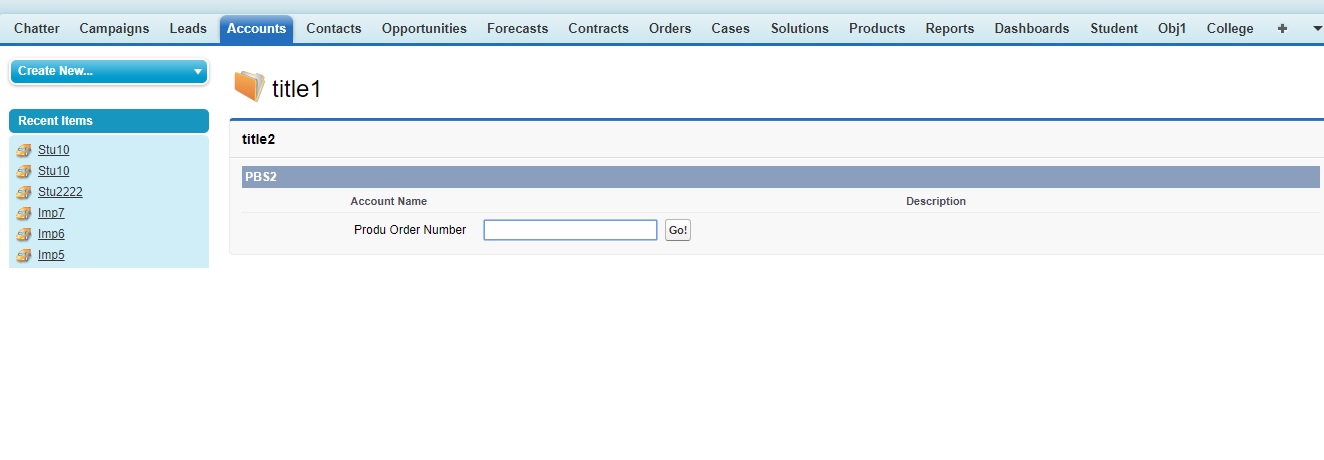
If you see above image Account name and produ order number are not in same line.
I want to make all elements in the above visualforce page as responsive desing. even I minimize screen also, I dont want to distract the fields.
Please help me how to make this as responsive
Thanks in Advance
I have developed a VF page by using standard controller. I have alignment issue. Please see below image.
If you see above image Account name and produ order number are not in same line.
I want to make all elements in the above visualforce page as responsive desing. even I minimize screen also, I dont want to distract the fields.
Please help me how to make this as responsive
<apex:page standardController="Account" showHeader="true">
<apex:form >
<apex:sectionHeader title="title1"/>
<apex:pageBlock title="title2" tabStyle="account">
<apex:pageBlockSection title="PBS2" collapsible="false" id="myPbSec2" columns="2">
<apex:outputField value="{!account.name}"/>
<apex:outputField value="{!account.description}"/>
<apex:outputPanel >
<span style="margin-left:102px"><apex:outputLabel value="Produ Order Number"/><span style="margin-left:18px"><apex:inputtext label="" id="ST"/>
<apex:commandButton value="Button1!" /></span></span>
</apex:outputPanel>
</apex:pageBlockSection>
</apex:pageBlock>
</apex:form>
</apex:page>
Thanks in Advance

- Harsha Shri
- February 21, 2018
- Like
- 0
Help in Select all functionality for check box
Hi All,
I have written code for check box select all functionality. It is working, but is having one issue please help me. I am sharing my code.
Here if I check main check box, it is selecting all checkboxes under it. If I am unselecting all, it is unselecting all.
But issue is, If I unselect any check box from result check box main checkbox is not getting unselected. the below image is reference. 1st check is main check box. when I deselect 3rd checkbox the 1st one should uncheck. right now it is not happening. Please help me

Thanks in Advance
I have written code for check box select all functionality. It is working, but is having one issue please help me. I am sharing my code.
public class Mainclass{
public WrapperClass viewWrapper {get;set;}
public void SelectAll(){
if(viewwrapper.check){
for(WrapperClass.SearchItem s : viewWrapper.resultList)
{
s.checked = true;
}
}
else
{
for(WrapperClass.SearchItem s : viewWrapper.resultList)
{
s.checked = false;
}
}
}
}
public class WrapperClass
{
public Boolean check{get;set;}
public List<SearchItem> resultList{ get; set; }
public class SearchItem {
public Boolean checked{ get; set; }
\\ some other fields are also there
}
}
<apex:page>
<apex:form>
<apex:coloumn>
<apex:facet>
<apex:inputCheckbox style="margin:2px;" value="{!viewWrapper.check}">
<apex:actionSupport action="{!selectAll}" event="onclick" reRender="resultsBlock"/></apex:inputCheckbox>
</apex:facet>
</apex:coloumn>
</apex:form>
</apex:page>
Here if I check main check box, it is selecting all checkboxes under it. If I am unselecting all, it is unselecting all.
But issue is, If I unselect any check box from result check box main checkbox is not getting unselected. the below image is reference. 1st check is main check box. when I deselect 3rd checkbox the 1st one should uncheck. right now it is not happening. Please help me
Thanks in Advance

- Harsha Shri
- February 14, 2018
- Like
- 0
DML exception on VF Page
Hi All,
I have a button on visualforce page to save records into custom object. I have created a uniqie text field and workflow to prevent duplicate values.
but, when I am clicking on save button from VF page it is throwing following error.
I know this error is showing because of unique values are found while creating record.
I do not want to show this error, I want to show some standard message like already record is there. How can I handle this using apex?
please help me
Thanks in Advance
I have a button on visualforce page to save records into custom object. I have created a uniqie text field and workflow to prevent duplicate values.
but, when I am clicking on save button from VF page it is throwing following error.
System.DmlException: Insert failed. First exception on row 0; first error: DUPLICATE_VALUE, duplicate value found: <unknown> duplicates value on record with id: <unknown>: []
I know this error is showing because of unique values are found while creating record.
I do not want to show this error, I want to show some standard message like already record is there. How can I handle this using apex?
please help me
Thanks in Advance

- Harsha Shri
- February 12, 2018
- Like
- 0
Pagination for wrapper Search results
Hi All,
I want pagination functionality for wrapper list which dynamically showing results based search text.
Here is my code
01<apex:page controller="CategorySearchController">
02 <apex:form >
03 <apex:pageBlock >
04
05 <apex:pageBlockButtons >
06 <apex:commandButton action="{!back}" value="Back"/>
07 </apex:pageBlockButtons>
08 <apex:pageMessages />
09
10 <apex:pageBlockSection title="You Selected" columns="1">
11 <apex:pageBlockTable value="{!selectedCategories}" var="c">
12 <apex:column value="{!c.cat.Name}"/>
13 </apex:pageBlockTable>
14 </apex:pageBlockSection>
15
16 </apex:pageBlock>
17 </apex:form>
18</apex:page>
controller class
01public class CategorySearchController {
02
03 // the results from the search. do not init the results or a blank rows show up initially on page load
04 public List<categoryWrapper> searchResults {get;set;}
05 // the categories that were checked/selected.
06 public List<categoryWrapper> selectedCategories {
07 get {
08 if (selectedCategories == null) selectedCategories = new List<categoryWrapper>();
09 return selectedCategories;
10 }
11 set;
12 }
13
14 // the text in the search box
15 public string searchText {
16 get {
17 if (searchText == null) searchText = 'acc'; // prefill the serach box for ease of use
18 return searchText;
19 }
20 set;
21 }
22
23 // constructor
24 public CategorySearchController() {}
25
26 // fired when the search button is clicked
27 public PageReference search() {
28
29 if (searchResults == null) {
30 searchResults = new List<categoryWrapper>(); // init the list if it is null
31 } else {
32 searchResults.clear(); // clear out the current results if they exist
33 }
34 // Note: you could have achieved the same results as above by just using:
35 // searchResults = new List<categoryWrapper>();
36
37 // dynamic soql
38 String qry = 'Select c.Name, c.Id From account c Where c.Name LIKE \'%'+searchText+'%\' Order By c.Name';
39
40 for(account c : Database.query(qry)) {
41 //new wrapper by passing it the category in the constructor
42 CategoryWrapper cw = new CategoryWrapper(c);
43 // wrapper to the results
44 searchResults.add(cw);
45 }
46 return null;
47 }
48
49 public PageReference next() {
50
51 // clear out the currently selected categories
52 selectedCategories.clear();
53
54 // add the selected categories to a new List
55 for (CategoryWrapper cw : searchResults) {
56 if (cw.checked)
57 selectedCategories.add(new CategoryWrapper(cw.cat));
58 }
59
60 // ensure they selected at least one category or show an error message.
61 if (selectedCategories.size() > 0) {
62 return Page.Category_Results;
63 } else {
64 ApexPages.addMessage(new ApexPages.message(ApexPages.severity.ERROR,'Please select at least one Category.'));
65 return null;
66 }
67
68 }
69
70 // fired when the back button is clicked
71 public PageReference back() {
72 return Page.Category_Search;
73 }
74
75}
01public class CategoryWrapper {
02
03 public Boolean checked{ get; set; }
04 public account cat { get; set;}
05
06 public CategoryWrapper(){
07 cat = new account ();
08 checked = false;
09 }
10
11 public CategoryWrapper(account c){
12 cat = c;
13 checked = false;
14 }
15
16
17
18}
I want pagination for the records which are showing in dynamic wrapper list.
Please help me. Its urgent
Thanks in Advance
I want pagination functionality for wrapper list which dynamically showing results based search text.
Here is my code
01<apex:page controller="CategorySearchController">
02 <apex:form >
03 <apex:pageBlock >
04
05 <apex:pageBlockButtons >
06 <apex:commandButton action="{!back}" value="Back"/>
07 </apex:pageBlockButtons>
08 <apex:pageMessages />
09
10 <apex:pageBlockSection title="You Selected" columns="1">
11 <apex:pageBlockTable value="{!selectedCategories}" var="c">
12 <apex:column value="{!c.cat.Name}"/>
13 </apex:pageBlockTable>
14 </apex:pageBlockSection>
15
16 </apex:pageBlock>
17 </apex:form>
18</apex:page>
controller class
01public class CategorySearchController {
02
03 // the results from the search. do not init the results or a blank rows show up initially on page load
04 public List<categoryWrapper> searchResults {get;set;}
05 // the categories that were checked/selected.
06 public List<categoryWrapper> selectedCategories {
07 get {
08 if (selectedCategories == null) selectedCategories = new List<categoryWrapper>();
09 return selectedCategories;
10 }
11 set;
12 }
13
14 // the text in the search box
15 public string searchText {
16 get {
17 if (searchText == null) searchText = 'acc'; // prefill the serach box for ease of use
18 return searchText;
19 }
20 set;
21 }
22
23 // constructor
24 public CategorySearchController() {}
25
26 // fired when the search button is clicked
27 public PageReference search() {
28
29 if (searchResults == null) {
30 searchResults = new List<categoryWrapper>(); // init the list if it is null
31 } else {
32 searchResults.clear(); // clear out the current results if they exist
33 }
34 // Note: you could have achieved the same results as above by just using:
35 // searchResults = new List<categoryWrapper>();
36
37 // dynamic soql
38 String qry = 'Select c.Name, c.Id From account c Where c.Name LIKE \'%'+searchText+'%\' Order By c.Name';
39
40 for(account c : Database.query(qry)) {
41 //new wrapper by passing it the category in the constructor
42 CategoryWrapper cw = new CategoryWrapper(c);
43 // wrapper to the results
44 searchResults.add(cw);
45 }
46 return null;
47 }
48
49 public PageReference next() {
50
51 // clear out the currently selected categories
52 selectedCategories.clear();
53
54 // add the selected categories to a new List
55 for (CategoryWrapper cw : searchResults) {
56 if (cw.checked)
57 selectedCategories.add(new CategoryWrapper(cw.cat));
58 }
59
60 // ensure they selected at least one category or show an error message.
61 if (selectedCategories.size() > 0) {
62 return Page.Category_Results;
63 } else {
64 ApexPages.addMessage(new ApexPages.message(ApexPages.severity.ERROR,'Please select at least one Category.'));
65 return null;
66 }
67
68 }
69
70 // fired when the back button is clicked
71 public PageReference back() {
72 return Page.Category_Search;
73 }
74
75}
01public class CategoryWrapper {
02
03 public Boolean checked{ get; set; }
04 public account cat { get; set;}
05
06 public CategoryWrapper(){
07 cat = new account ();
08 checked = false;
09 }
10
11 public CategoryWrapper(account c){
12 cat = c;
13 checked = false;
14 }
15
16
17
18}
I want pagination for the records which are showing in dynamic wrapper list.
Please help me. Its urgent
Thanks in Advance

- Harsha Shri
- January 10, 2018
- Like
- 0
Error in External object SOQL Query
Hi All,
I am getting following when I am performing DML Operation
This is my code
Please help me in resolving this error
Thanks in Advance
I am getting following when I am performing DML Operation
System.ExternalObjectException: Salesforce System Error: 627698564-15996 (1450171494) (1450171494) : (System Code)
Error is in expression '{!Search}' in component <apex:commandButton> in page cpm_lookup1: Class.CustomAccountLookupController.performSearch: line 34, column 1
Class.CustomAccountLookupController.runSearch: line 23, column 1
Class.CustomAccountLookupController.search: line 16, column 1
This is my code
public with sharing class CustomAccountLookupController {
public Account account {get;set;} // new account to create
public List<externalobj1__x> results{get;set;} // search results
public string searchString{get;set;} // search keyword
public CustomAccountLookupController() {
account = new Account();
// get the current search string
searchString = System.currentPageReference().getParameters().get('lksrch');
runSearch();
}
// performs the keyword search
public PageReference search() {
runSearch();
return null;
}
// prepare the query and issue the search command
private void runSearch() {
// TODO prepare query string for complex serarches & prevent injections
results = performSearch(searchString);
}
// run the search and return the records found.
private List<externalobj1__x> performSearch(string searchString) {
String soql = 'select id,externalid from externalobj1__x';
if(searchString != '' && searchString != null)
soql = soql + ' where externalid LIKE \'%' + searchString +'%\'';
soql = soql + ' limit 25';
System.debug(soql);
return database.query(soql);
}
// save the new account record
public PageReference saveAccount() {
insert account;
// reset the account
account = new Account();
return null;
}
// used by the visualforce page to send the link to the right dom element
public string getFormTag() {
return System.currentPageReference().getParameters().get('frm');
}
// used by the visualforce page to send the link to the right dom element for the text box
public string getTextBox() {
return System.currentPageReference().getParameters().get('txt');
}
}
<apex:page controller="CustomAccountLookupController"
title="Search"
showHeader="false"
sideBar="false"
tabStyle="Account"
id="pg">
<apex:form >
<apex:outputPanel id="page" layout="block" style="margin:5px;padding:10px;padding-top:2px;">
<apex:tabPanel switchType="client" selectedTab="name1" id="tabbedPanel">
<!-- SEARCH TAB -->
<apex:tab label="Search" name="tab1" id="tabOne">
<apex:actionRegion >
<apex:outputPanel id="top" layout="block" style="margin:5px;padding:10px;padding-top:2px;">
<apex:outputLabel value="Search" style="font-weight:Bold;padding-right:10px;" for="txtSearch"/>
<apex:inputText id="txtSearch" value="{!searchString}" />
<span style="padding-left:5px"><apex:commandButton id="btnGo" value="Go" action="{!Search}" rerender="searchResults"></apex:commandButton></span>
</apex:outputPanel>
<apex:outputPanel id="pnlSearchResults" style="margin:10px;height:350px;overflow-Y:auto;" layout="block">
<apex:pageBlock id="searchResults">
<apex:pageBlockTable value="{!results}" var="a" id="tblResults">
<apex:column >
<apex:facet name="header">
<apex:outputPanel >Name</apex:outputPanel>
</apex:facet>
<apex:outputLink value="javascript:top.window.opener.lookupPick2('{!FormTag}','{!TextBox}_lkid','{!TextBox}','{!a.Id}','{!a.externalId}', false)" rendered="{!NOT(ISNULL(a.Id))}">{!a.externalid}</apex:outputLink>
</apex:column>
</apex:pageBlockTable>
</apex:pageBlock>
</apex:outputPanel>
</apex:actionRegion>
</apex:tab>
<!-- NEW ACCOUNT TAB -->
<apex:tab label="New Account" name="tab2" id="tabTwo">
<apex:pageBlock id="newAccount" title="New Account" >
<apex:pageBlockButtons >
<apex:commandButton value="Save"/>
</apex:pageBlockButtons>
<apex:pageMessages />
<apex:pageBlockSection columns="2">
</apex:pageBlockSection>
</apex:pageBlock>
</apex:tab>
</apex:tabPanel>
</apex:outputPanel>
</apex:form>
</apex:page>
Please help me in resolving this error
Thanks in Advance

- Harsha Shri
- January 08, 2018
- Like
- 0
render VF page based on record type selection
Hi All,
I have the followwing VF page and controller class
when I am selecting selecting record type, VF page is not redering
Please help me if any correction need to do for above code
Thanks in Advance
I have the followwing VF page and controller class
<apex:page standardController="test__c" extensions="Recordtypes" id="pg">
<apex:form >
<apex:pageBlock title="Recordtypes" id="pd">
<apex:selectList size="1" value="{!RecordTypes}" >
<apex:actionSupport event="onchange" reRender="panel1,panel2" />
RecordTypes : <apex:selectOptions value="{!RecordTypes}">
</apex:selectOptions>
</apex:selectList>
<apex:outputPanel id="panel1">
<apex:pageBlockSection rendered="{!RecordTypes=='R1'}" >
Field1 : <apex:inputText />
</apex:pageBlockSection>
</apex:outputPanel>
<apex:outputPanel id="panel2">
<apex:pageBlockSection rendered="{!RecordTypes=='R2'}" >
Field2 : <apex:inputText />
</apex:pageBlockSection>
</apex:outputPanel>
</apex:pageBlock>
</apex:form>
</apex:page>
public class Recordtypes {
public list<selectoption> lstOfRectypes{set;get;}
List<RecordType> recList;
test__c t;
ApexPages.StandardController controller;
public Recordtypes (ApexPages.StandardController controller) {
this.controller = controller;
t = (test__c) Controller.getRecord();
}
public list<SelectOption> getRecordTypes() {
list<SelectOption> options = new list<SelectOption>();
for (list<RecordType> rts : [SELECT ID, name FROM RecordType WHERE SObjectType = 'test__c' ORDER BY name]) {
for (RecordType rt : rts) {
options.add(new SelectOption(rt.ID, rt.Name));
}
}
return options;
}
}
I have written above code, to render VF page based on record type selectionwhen I am selecting selecting record type, VF page is not redering
Please help me if any correction need to do for above code
Thanks in Advance

- Harsha Shri
- January 03, 2018
- Like
- 0
Populate list values into apex:select
Hi All,
I am getting record types by using below list
List<RecordType> recList= new List<RecordType>([select id, name from recordtype where sobjecttype='obj1__c']);
I want to show this values in apex:select. How can I do this
I tried some ways, but not working.
Please help me
Thanks in Advance!!
I am getting record types by using below list
List<RecordType> recList= new List<RecordType>([select id, name from recordtype where sobjecttype='obj1__c']);
I want to show this values in apex:select. How can I do this
I tried some ways, but not working.
Please help me
Thanks in Advance!!

- Harsha Shri
- January 02, 2018
- Like
- 0





