-
ChatterFeed
-
0Best Answers
-
6Likes Received
-
0Likes Given
-
15Questions
-
19Replies
Sites - populate Contact ID based upon link in email using email address
I have an Site where I'm hosting a survey. The link to the survey is going out in an email blast to Contacts. We want to link the Contact to the survey. What I was thinking is that the Site could somehow capture what the email address is of the person who clicked the link in the email that took them to the survey. However, I'm not sure how to do this or if there is a better solution. Would you please provide your suggestions and any related code?
-
- Justin Ruck
- February 16, 2016
- Like
- 0
User can change contact owner in Classic, but not in Lightning
I have a user who change change the contact owner on the contacts that he owns in Classic. However, when he's in Lightning Experience, he doesn't have that ability. See screenshots below. How can I fix this?
Classic:
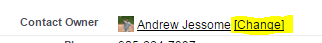
Lightning:
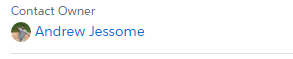
Classic:
Lightning:
-
- Justin Ruck
- January 20, 2016
- Like
- 0
Not able to switch to Lightning from VF page
My landing page in Classic is a VisualForce page. I have Lightning Experience enabled. When I'm on the landing page in Classic and I click my name then "Switch to Lightning Experience", the page goes nowhere. However, when I go to a standard tab, like Opportunities, then click "Switch to Lightning Experience", it works just fine. This is affecting all users in my org.
Any idea what might be going wrong?
I'll paste my VF page code below, but there's no reason why it should affect this.
Any idea what might be going wrong?
I'll paste my VF page code below, but there's no reason why it should affect this.
<apex:page controller="ChartClass" title="Metrie Home Page" readonly="true">
<apex:sectionHeader title="Metrie Home Page" subtitle="">
<apex:panelGrid columns="1" width="100%">
<c:NewsTicker />
</apex:panelGrid>
<apex:outputText value="Viewing {0}" style="font-size:22px;font-weight:bold;">
<apex:param value="{!chartScope}"/>
</apex:outputText>
</apex:sectionHeader>
<apex:panelGrid columns="2">
<apex:panelGrid columns="1">
<apex:panelGrid columns="3" width="100%">
<c:MetrieNewsComponent />
<c:MetrieHomePageComponent />
<c:GamificationComponent />
</apex:panelGrid>
<apex:panelGrid columns="3" width="100%">
<apex:panelgroup >
<c:Top10OpenOppsList />
</apex:panelgroup>
<apex:panelgroup >
<c:Top10CasesList />
<c:OpenCasesComponent />
</apex:panelgroup>
<apex:panelgroup >
<c:OpenTaskComponent />
<a href="/007">Click here for more open Tasks</a>
</apex:panelgroup>
</apex:panelGrid>
</apex:panelGrid>
<apex:panelGrid columns="1" width="100%" >
<apex:outputPanel layout="block" style="overflow:auto;width:500px;height:667px" >
<chatter:newsfeed />
</apex:outputPanel>
</apex:panelGrid>
</apex:panelGrid>
</apex:page>
-
- Justin Ruck
- December 31, 2016
- Like
- 2
Don't show "Recently Viewed" history on lookup field in Lightning
I have a custom object that has a lookup field to the Contact object. I did the related lookup filter so that it would only pull in results for Contacts on that related Account. The issue is that in Lightning Experience, when I click on this Contact lookup field, it shows my Recently Viewed contacts, whether they were for the related account or not. I'd like to either somehow filter that Recently Viewed list or remove the Recently Viewed when the user clicks on the lookup field.
Any ideas on how to do that?
Any ideas on how to do that?
-
- Justin Ruck
- December 10, 2015
- Like
- 1
Opportunity Task Throwing Error in Lightning Experience
I have a user that owns an Opportunity record, and when he goes to create a New Task on the Opportunity record, he gets the below error. I tried to reproduce both under my login and logging in as him, but I cannot reproduce the error. Any idea why this might be happening?
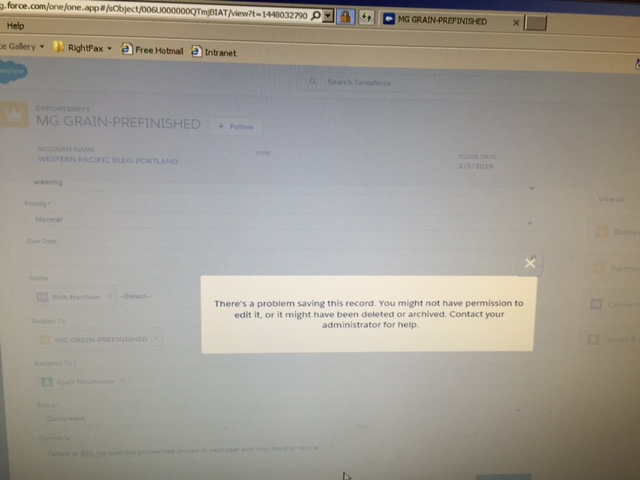
-
- Justin Ruck
- November 20, 2015
- Like
- 0
Lightning Experience Option Not Available in IE 11
I do not have the option in IE 11 to switch to Lightning Experience. I do, however, have the option in Chrome. What might be the issue?
What I see in Chrome:

What I see in IE 11:
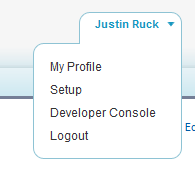
IE 11 version information:
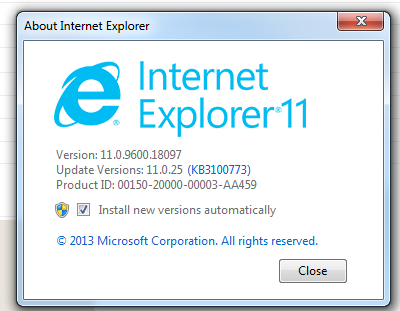
What I see in Chrome:
What I see in IE 11:
IE 11 version information:
-
- Justin Ruck
- November 17, 2015
- Like
- 1
Stop Access To Account Object for API User
My company has an API connection to an external system which updates SFDC nightly. How can I turn off its access to the Account object?
The external system is sending incorrect information to the Account object. Unfortunately, the administrator on the external system has no idea how to change the settings on her side. So, I want to just turn off the access to that. I want to keep the other integrations to other objects, though.
I've gone through the profile, which is a custom profile specifically for API. I changed all settings for Accounts to read-only. I checked the sharing settings, and there's nothing shared with that profile or a group that the API user is in. But, it's still somehow able to update Accounts.
The external system is sending incorrect information to the Account object. Unfortunately, the administrator on the external system has no idea how to change the settings on her side. So, I want to just turn off the access to that. I want to keep the other integrations to other objects, though.
I've gone through the profile, which is a custom profile specifically for API. I changed all settings for Accounts to read-only. I checked the sharing settings, and there's nothing shared with that profile or a group that the API user is in. But, it's still somehow able to update Accounts.
-
- Justin Ruck
- November 02, 2015
- Like
- 0
Missing List Filters in Lightning Experience
In Trailhead, next to the List Views, there is a settings cog and over on the right there is a filter button. These are both missing. Any ideas what may be causing this issue?
What I expect:
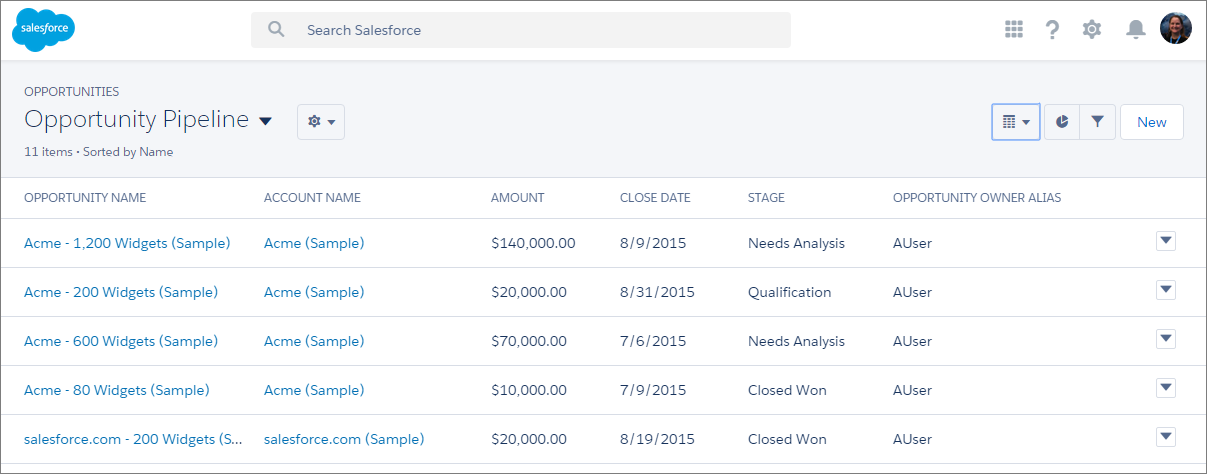
What I get:
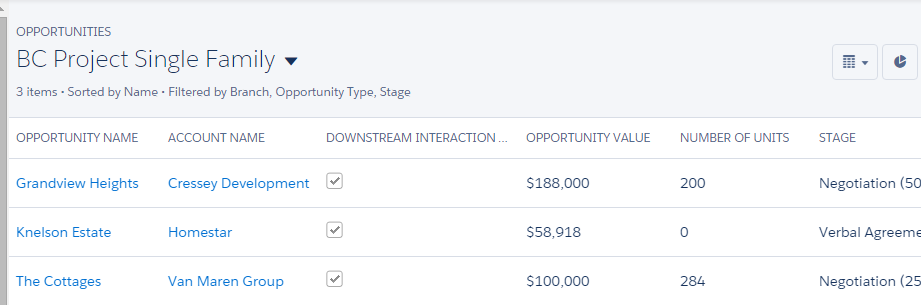
What I expect:
What I get:
-
- Justin Ruck
- October 22, 2015
- Like
- 0
Salesforce Classic VF Page Comes Up Blank in Lightning Experience
I have a VF page that works just find in Classic, but when I go to its tab in Lightning Experience, I just get a blank page. Any ideas as to why this may be happening?
<apex:page controller="VirtualReportController" title="Metrie Reports" readonly="true">
<apex:sectionHeader title="Personalized Salesforce.com Reports" subtitle="{!UserName}">
<apex:pageBlock >
<apex:outputText value="Your profile has a reporting level of {0} giving you access to the following reports:">
<apex:param value="{!reportLevel}"/>
</apex:outputText>
<br/><br/><br/>
<table border="0">
<apex:repeat value="{!ReportGroups}" var="group">
<tr>
<td colspan="2">
<b>{!group.Name}</b> - {!group.reportsCount} reports
</td>
</tr>
<tr/>
<apex:repeat value="{!group.reports}" var="r">
<tr>
<td width="30px"></td>
<td><apex:outputLink value="{!r.Url}" title="{!r.Description}">{!r.Name}</apex:outputLink></td>
</tr>
</apex:repeat>
</apex:repeat>
</table>
</apex:pageBlock>
</apex:sectionHeader>
</apex:page>
-
- Justin Ruck
- October 22, 2015
- Like
- 0
Email and Log Call Missing in Lightning
In Lightning Experience, when I'm on a record and select "Activity", I get only "New Task" and "New Event". How can I get Email and Log Call on there, like they're supposed to be?
-
- Justin Ruck
- October 20, 2015
- Like
- 2
ChatterNews blank file preview when in apex:iframe
I have a VF page when an iframe on a ChatterNews VF page. When there's a file, like an image, and someone hovers over it and clicks it, the "Document Preview" box comes up, but shows nothing. What might be the issue?
And before I get questions on why I didn't use <chatter:newsfeed> directly, it's because that brings back the entire feed and I wanted to limit the page height. So, I created a separate VF page that housed the <chatter:newsfeed> and just did an iframe to it.
Here's the code:
VF page with iframe:
ChatterNews page:
Image of what the preview shows:
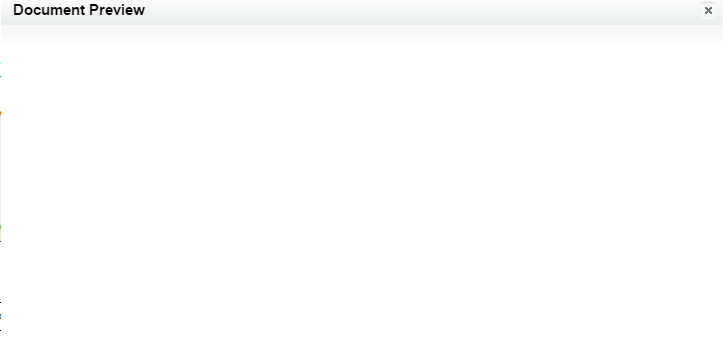
And before I get questions on why I didn't use <chatter:newsfeed> directly, it's because that brings back the entire feed and I wanted to limit the page height. So, I created a separate VF page that housed the <chatter:newsfeed> and just did an iframe to it.
Here's the code:
VF page with iframe:
<apex:panelGrid columns="1" width="100%" >
<apex:iframe src="/apex/ChatterNews?isdtp=nv" height="658px" width="500px" scrolling="true"/>
</apex:panelGrid>
ChatterNews page:
<apex:page sidebar="false" showHeader="false">
<apex:panelGrid columns="1" width="75%">
<chatter:newsfeed id="newsFeed"/>
</apex:panelGrid>
</apex:page>
Image of what the preview shows:
-
- Justin Ruck
- July 09, 2015
- Like
- 0
Dynamic Table not Pulling Back Data
I'm designing a leaderboard in VF that will bring back a table with either the top users with won opps, the top users for all ops, and the top users with tasks. It's one table, but the type of data listed will be determined by a drop down, called selectedVal. I've verified that I do have data there that should be pulling in, but there is no data that pulls through. Would you please let me know what might fix this issue?
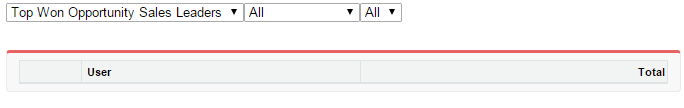
Controller:
VF page:
Controller:
public class LeaderboardsController {
public list<AggregateResult> EntireList = new list<AggregateResult>();
public list<allList> Top10List { get; private set; }
public String OwnedBy { get; private set; }
public Integer Amount { get; private set; }
public LeaderboardsController()
{
//chart data
if (selectedVal == 'Top Won Opportunity Sales Leaders')
{
EntireList = [select Owned_By__c owner, sum(AMOUNT) amt
from Opportunity
where CloseDate = THIS_FISCAL_QUARTER and StageName = 'Closed Won'
group by Owned_By__c
ORDER BY sum(Amount) DESC
LIMIT 10];
for (AggregateResult ar : EntireList)
System.debug(ar.get('owner')+'-'+ar.get('amt'));
}
else if (selectedVal == 'Top Opportunity Sales Leaders')
{
EntireList = [select Owned_By__c owner, sum(AMOUNT) amt
from Opportunity
where CREATEDDATE = THIS_FISCAL_QUARTER
group by Owned_By__c
ORDER BY sum(Amount) DESC
LIMIT 10];
for (AggregateResult ar : EntireList)
System.debug(ar.get('owner')+'-'+ar.get('amt'));
}
else if (selectedVal == 'Top Meeting Leaders')
{
EntireList = [select OwnerID owner, count(Subject) amt
from Task
where CreatedDate = THIS_FISCAL_QUARTER and ActivityType__c = 'Meeting'
group by OwnerID
ORDER BY count(Subject) DESC
LIMIT 10];
for (AggregateResult ar : EntireList)
System.debug(ar.get('owner')+'-'+ar.get('amt'));
}
else return;
Top10List = new List<allList>();
for (AggregateResult ar : EntireList) {
Top10List.add(new allList(ar));
}
}
//wrapper
public class allList {
public String OwnedBy { get; private set; }
public Integer Amount { get; private set; }
public allList(AggregateResult ar)
{
this.OwnedBy = String.valueOf(ar.get('owner'));
this.Amount = Integer.valueOf(ar.get('amt'));
}
}
//drop down boxes
public String selectedVal{get;set;} // This will hold the selected value, the id in here
public List<SelectOption> getopenPresentationOptions(){
List<SelectOption> optns = new List<Selectoption>();
optns.add(new SelectOption('Top Won Opportunity Sales Leaders','Top Won Opportunity Sales Leaders'));
optns.add(new SelectOption('Top Opportunity Sales Leaders','Top Opportunity Sales Leaders'));
optns.add(new SelectOption('Top Meeting Leaders','Top Meeting Leaders'));
return optns;
}
public String selectedCountry{get;set;} // This will hold the selected value, the id in here
public List<SelectOption> getopenCountryOptions(){
List<SelectOption> optns = new List<Selectoption>();
optns.add(new SelectOption('ALL','All'));
optns.add(new SelectOption('US Distribution','US Distribution'));
optns.add(new SelectOption('CA Distribution','CA Distribution'));
optns.add(new SelectOption('Contract','Contract'));
optns.add(new SelectOption('Manufacturing','Manufacturing'));
optns.add(new SelectOption('US Retail','US Retail'));
return optns;
}
public String selectedRegion{get;set;} // This will hold the selected value, the id in here
public List<SelectOption> getopenRegionOptions(){
List<SelectOption> optns = new List<Selectoption>();
if(selectedCountry == 'US Distribution')
{
optns.add(new SelectOption('All','All'));
optns.add(new SelectOption('Atlantic US','Atlantic US'));
optns.add(new SelectOption('Mid West','Mid West'));
optns.add(new SelectOption('South East','South East'));
optns.add(new SelectOption('South West','South West'));
optns.add(new SelectOption('West','West'));
}
else if(selectedCountry == 'CA Distribution')
{
optns.add(new SelectOption('All','All'));
optns.add(new SelectOption('Atlantic Canada','Atlantic Canada'));
optns.add(new SelectOption('BC','BC'));
optns.add(new SelectOption('Head Office','Head Office'));
optns.add(new SelectOption('Ontario','Ontario'));
optns.add(new SelectOption('Prairies','Prairies'));
optns.add(new SelectOption('Quebec','Quebec'));
}
else if(selectedCountry == 'Contract')
{
optns.add(new SelectOption('All','All'));
}
else if(selectedCountry == 'Manufacturing')
{
optns.add(new SelectOption('All','All'));
}
else if(selectedCountry == 'US Retail')
{
optns.add(new SelectOption('All','All'));
}
else
{
optns.add(new SelectOption('All','All'));
}
return optns;
}
}
VF page:
<apex:page controller="LeaderboardsController" title="Leaderboards" readonly="false">
<apex:form >
<apex:selectList value="{!selectedVal}" size="1">
<apex:selectOptions value="{!openPresentationOptions}" />
<apex:actionSupport event="onchange" reRender="b"/>
</apex:selectList>
<apex:selectList value="{!selectedCountry}" size="1">
<apex:selectOptions value="{!openCountryOptions}" />
<apex:actionSupport event="onchange" reRender="a,b"/>
</apex:selectList>
<apex:selectList value="{!selectedRegion}" size="1" id="a">
<apex:selectOptions value="{!openRegionOptions}" />
<apex:actionSupport event="onchange" reRender="b"/>
</apex:selectList>
</apex:form>
<br/>
<br/>
<apex:pageBlock id="b">
<apex:variable var="rowcount" value="{!1}" />
<apex:pageBlockTable value="{!Top10List}" var="ar" >
<apex:column >
{!rowcount} <apex:variable var="rowcount" value="{!rowcount+1}" />
</apex:column>
<apex:column value="{!ar.OwnedBy}" headerValue="User"/>
<apex:column style="text-align:right" headerClass="CurrencyElement">
<apex:facet name="header"><b>Total</b></apex:facet>
<apex:outputText value="${0, number, ###,###,##0}">
<apex:param value="{!ar.Amount}"/>
</apex:outputText>
</apex:column>
</apex:pageBlockTable>
</apex:pageBlock>
</apex:page>
-
- Justin Ruck
- June 05, 2015
- Like
- 0
VF Table Showing Only Headers without Values
I have a table in a VisualForce page that is only showing headers. I checked my controller, and there are values in the Sandbox for my query. Is there anything you can see as to why the table isn't pulling in values?
VF Page:
APEX Class
VF Page:
<apex:page controller="HomeGamificationController">
<apex:pageBlock title="Rank">
<apex:pageBlockTable value="{!Top10List}" var="ar" rows="10" width="50%">
<apex:column headerValue="Owner">
<apex:outputText value="{!OwnedBy}"/>
</apex:column>
<apex:column headervalue="Closed Amount">
<apex:outputText value="{!Amount}"/>
</apex:column>
</apex:pageBlockTable>
</apex:pageBlock>
</apex:page>
APEX Class
public class HomeGamificationController
{
public list<AggregateResult> lstAR = new list<AggregateResult>();
public list<oppClass> Top10List { get; private set; }
private User currentUser { get; private set; }
public String OwnedBy { get; private set; }
public Double Amount { get; private set; }
public HomeGamificationController()
{
//pulling the current user information
this.currentUser = Database.query ('select Branch__c, BranchShort__c, RegionSGI__c, Country, ReportLevel__c, X2015_Collections_Budget__c from User where Id = \'' + UserInfo.getUserId() + '\' limit 1');
//there are many different levels of users, with some seeing different data
if (this.currentUser.ReportLevel__c == 'Territory Manager')
{
lstAR = [select Owned_By__c, sum(Amount) amt
from Opportunity
where Opportunity.Region_SGI__c = :this.currentUser.RegionSGI__c and Close_Date_Current_Quarter__c = True and StageName = 'Closed Won'
group by Owned_By__c
ORDER BY sum(Amount) ASC
LIMIT 10];
for (AggregateResult ar : lstAR)
System.debug(ar.get('owner')+'-'+ar.get('amt'));
}
else if (this.currentUser.ReportLevel__c == 'Market Manager')
{
lstAR = [select Owned_By__c, sum(Amount) amt
from Opportunity
where Opportunity.Region_SGI__c = :this.currentUser.RegionSGI__c and Close_Date_Current_Quarter__c = True and StageName = 'Closed Won'
group by Owned_By__c
ORDER BY sum(Amount) ASC
LIMIT 10];
for (AggregateResult ar : lstAR)
System.debug(ar.get('owner')+'-'+ar.get('amt'));
}
else if (this.currentUser.ReportLevel__c == 'Sales Director')
{
lstAR = [select Owned_By__c, sum(Amount) amt
from Opportunity
where Opportunity.Region_SGI__c = :this.currentUser.RegionSGI__c and Close_Date_Current_Quarter__c = True and StageName = 'Closed Won'
group by Owned_By__c
ORDER BY sum(Amount) ASC
LIMIT 10];
for (AggregateResult ar : lstAR)
System.debug(ar.get('owner')+'-'+ar.get('amt'));
}
else if (this.currentUser.ReportLevel__c == 'VP of Sales')
{
lstAR = [select Owned_By__c owner, sum(Amount) amt
from Opportunity
where Opportunity.Owner.Country = :this.currentUser.Country and
Close_Date_Current_Quarter__c = True and StageName = 'Closed Won'
group by Owned_By__c
ORDER BY sum(Amount) ASC
LIMIT 10];
for (AggregateResult ar : lstAR)
System.debug(ar.get('owner')+'-'+ar.get('amt'));
}
else if (this.currentUser.ReportLevel__c == 'Corporate')
{
lstAR = [select Owned_By__c owner, sum(Amount) amt
from Opportunity
where Close_Date_Current_Quarter__c = True and StageName = 'Closed Won'
group by Owned_By__c
ORDER BY sum(Amount) ASC
LIMIT 10];
for (AggregateResult ar : lstAR)
System.debug(ar.get('owner')+'-'+ar.get('amt'));
}
List<oppClass> Top10List = new List<oppClass>();
for (AggregateResult ar : lstAR) {
Top10List.add(new oppClass(ar));
}
return;
}
//wrapper
public class oppClass
{
String OwnedBy { get; private set; }
public Double Amount { get; private set; }
public oppClass(AggregateResult ar)
{
OwnedBy = String.valueOf(ar.get('owner'));
Amount = Double.valueOf(ar.get('amt'));
}
}
}
-
- Justin Ruck
- March 18, 2015
- Like
- 0
Charts on a VF Page, apex:include, or add component?
I have a VF page that is quite large and takes some time to load, due to a few charts which pulls in data from 3 objects. To have a smaller size and less load time, what would be the best option: Would it be to create a separate VF page for the charts and just do an apex:include? Should I create a component for the charts and just pull them into the VF page? Or should I just leave the charts directly on the page?
-
- Justin Ruck
- March 16, 2015
- Like
- 0
VF Home tab - size and loading time
I created a VF Home tab that has a few charts at the top (with tooltips), and below is a section with the Chatter newsfeed on the left and the Activities object on the right (with only 2 filter options, "My Open Tasks" and "My Open Meetings", which doesn't contain tons of data). The loading time is too long. First load takes a couple minutes and after that, takes about 7 seconds. But other than that, everything works excellently.
The charts are pulling data from a few different objects - Users, Opportunities, and Accounts. Would it be better to have the charts in a separate VF page and then just pull that VF page into this new VF Home tab? Any help is appreciated.
VF:
Controller:
The charts are pulling data from a few different objects - Users, Opportunities, and Accounts. Would it be better to have the charts in a separate VF page and then just pull that VF page into this new VF Home tab? Any help is appreciated.
VF:
<apex:page controller="HomePageController" title="Metrie Home Page" readonly="true">
<script type="text/javascript">
function renderSalesBudgetChartTip(klass, item)
{
console.log (klass);
console.log (item);
console.log (this);
var yField = item.yField; // dataSales or dataBudget
var name = item.storeItem.get('name'); // doors, mouldings, sheets, other
var label;
if (yField == 'dataSales')
label = 'Sales';
else if (yField == 'dataBudget')
label = 'Budget';
else
label = '';
var amount = item.storeItem.get(yField);
this.height = 50; // Fixed height, how to force a recalc of the size?
this.setTitle(name + ' ' + label + ': $' + amount.formatMoney(0));
}
function renderCollectionsChartTip(klass, item)
{
//console.log (item);
var yField = item.yField; // sales or budget
var monthName = item.storeItem.get('month'); // Jan - Dec
var label;
if (yField == 'sales')
label = 'Sales';
else if (yField == 'budget')
label = 'Budget'
else if (yField == 'custsales')
label = 'Customer Sales'
else
label = '';
var amount = item.storeItem.get(yField);
this.height = 40;
this.setTitle(monthName + ' ' + label + ': $' + amount.formatMoney(0));
}
Number.prototype.formatMoney = function(c, d, t){
var n = this,
c = isNaN(c = Math.abs(c)) ? 2 : c,
d = d == undefined ? "." : d,
t = t == undefined ? "," : t,
s = n < 0 ? "-" : "",
i = parseInt(n = Math.abs(+n || 0).toFixed(c)) + "",
j = (j = i.length) > 3 ? j % 3 : 0;
return s + (j ? i.substr(0, j) + t : "") + i.substr(j).replace(/(\d{3})(?=\d)/g, "$1" + t) + (c ? d + Math.abs(n - i).toFixed(c).slice(2) : "");
};
</script>
<style>
.chartTitle { font-size:16px;font-weight:bold }
.chartSubTitleText { text-align:right; width:60%; font-size:12px;font-weight:bold;}
.chartSubTitleValue { text-align:right; font-size:12px;font-weight:bold;}
.chartColumn { text-align: center;}
</style>
<apex:sectionHeader title="Metrie Home Page" subtitle="">
<apex:outputText rendered="{!HasSalesCharts}" value="Charts for {0}" style="font-size:22px;font-weight:bold;">
<apex:param value="{!chartScope}"/>
</apex:outputText>
<apex:panelGrid rendered="{!HasSalesCharts}" columns="3" columnClasses="chartColumn">
<apex:panelGroup >
<apex:outputText value="MTD" styleClass="chartTitle"/>
<apex:panelGrid columns="2" width="85%" columnClasses="chartSubTitleText,chartSubTitleValue">
<apex:outputText value="Sales:"/>
<apex:outputText value="${0, number, ###,###,##0}">
<apex:param value="{!MTDTotalSales}"/>
</apex:outputText>
<apex:outputText value="Budget:"/>
<apex:outputText value="${0, number, ###,###,##0}">
<apex:param value="{!MTDTotalBudget}"/>
</apex:outputText>
</apex:panelGrid>
<apex:chart height="250" width="350" data="{!MTDChartData}">
<apex:legend position="bottom" font="10px Helvetica"/>
<apex:axis type="Numeric" position="left" fields="dataSales,dataBudget" minimum="0" title="Sales vs Budget"/>
<apex:axis type="Category" position="bottom" fields="name" title="Product"/>
<apex:barSeries orientation="vertical" axis="left" xField="name" yField="dataSales,dataBudget" title="Sales,Budget" colorSet="#FFCC00,#969696" colorsProgressWithinSeries="true">
<apex:chartTips rendererFn="renderSalesBudgetChartTip"/>
</apex:barSeries>
</apex:chart>
</apex:panelGroup>
<apex:panelGroup >
<apex:outputText value="YTD" styleClass="chartTitle"/>
<apex:panelGrid columns="2" width="85%" columnClasses="chartSubTitleText,chartSubTitleValue">
<apex:outputText value="Sales:"/>
<apex:outputText value="${0, number, ###,###,##0}">
<apex:param value="{!YTDTotalSales}"/>
</apex:outputText>
<apex:outputText value="Budget:"/>
<apex:outputText value="${0, number, ###,###,##0}">
<apex:param value="{!YTDTotalBudget}"/>
</apex:outputText>
</apex:panelGrid>
<apex:chart height="250" width="350" data="{!YTDChartData}">
<apex:legend position="bottom" font="10px Helvetica"/>
<apex:axis type="Numeric" position="left" fields="dataSales,dataBudget" minimum="0" title="Sales vs Budget"/>
<apex:axis type="Category" position="bottom" fields="name" title="Product"/>
<apex:barSeries orientation="vertical" axis="left" xField="name" yField="dataSales,dataBudget" title="Sales,Budget" colorSet="#FFCC00,#969696" colorsProgressWithinSeries="true">
<apex:chartTips rendererFn="renderSalesBudgetChartTip"/>
</apex:barSeries>
</apex:chart>
</apex:panelGroup>
<apex:panelGroup >
<apex:outputText value="Collections YTD" styleClass="chartTitle" />
<apex:panelGrid columns="2" width="85%" columnClasses="chartSubTitleText,chartSubTitleValue">
<apex:outputText value="Sales:"/>
<apex:outputText value="${0, number, ###,###,##0}">
<apex:param value="{!YTDCollectionCustSales}"/>
</apex:outputText>
<apex:outputText value="Open Oppty:"/>
<apex:outputText value="${0, number, ###,###,##0}">
<apex:param value="{!YTDCollectionSales}"/>
</apex:outputText>
<apex:outputText value="Budget:"/>
<apex:outputText value="${0, number, ###,###,##0}">
<apex:param value="{!YTDCollectionBudget}"/>
</apex:outputText>
</apex:panelGrid>
<apex:chart height="250" width="350" data="{!CollectionChart}">
<apex:legend position="bottom" font="10px Helvetica"/>
<apex:axis type="Numeric" position="left" fields="sales,custsales,budget" minimum="0" title="Collections $"/>
<apex:axis type="Category" position="bottom" fields="month" title="Close Date"/>
<apex:barSeries orientation="vertical" axis="left" xField="month" yField="sales" title="Open Oppty" colorSet="#FF9900">
<apex:chartTips rendererFn="renderCollectionsChartTip"/>
</apex:barSeries>
<apex:lineSeries axis="left" xField="month" yField="custsales" title="Sales" fill="true" markerType="cross" markerSize="4" fillColor="#FFFF99" markerFill="#FFCC00"/>
<apex:lineSeries axis="left" xField="month" yField="budget" title="Budget" fill="true" markerType="circle" markerSize="4" fillcolor="#C0C0C0" markerFill="#C0C0C0"/>
</apex:chart>
</apex:panelGroup>
</apex:panelGrid>
</apex:sectionHeader>
<apex:panelGrid columns="2" width="100%">
<chatter:newsfeed id="newsFeed"/>
<apex:enhancedList type="Activity" height="300" customizable="false" rowsPerPage="10"/>
</apex:panelGrid>
</apex:page>
Controller:
public class HomePageController
{
public HomePageController()
{
//PromotionText = '<p align="center"><font face="Arial,Sans-Serif"><font size="4">Remember, Ontario has a special on Doors this month, 50% off certain SKUs</font></font></p><p><br></p><p><br></p><p><br></p><p>mimi and mark made presentation to senior leadershup team<br>call with traction on friday<br>we want their ideas not business $<br>meeting was eye opener<br>everybody believes in it but hwere is the value<br>insure by years end one consistent way that we were <br>goto reportign tool<br>inform branch visit weekly sales meetings<br>June 25th & 26th vancouver sales directors & above</p>';
// What branch and report level for the current user
this.currentUser = Database.query ('select Branch__c, BranchShort__c, RegionSGI__c, Country, ReportLevel__c, X2015_Collections_Budget__c from User where Id = \'' + UserInfo.getUserId() + '\' limit 1');
if (currentUser.ReportLevel__c == 'Territory Manager')
{
ChartScope = 'My Accounts';
CalculateMTDSales();
CalculateYTDSales();
CalculateCollectionSales();
}
else if (currentUser.ReportLevel__c == 'Market Manager')
{
ChartScope = this.currentUser.BranchShort__c;
CalculateMTDSales();
CalculateYTDSales();
CalculateCollectionSales();
}
else if (currentUser.ReportLevel__c == 'Sales Director')
{
ChartScope = this.currentUser.RegionSGI__c;
CalculateMTDSales();
CalculateYTDSales();
CalculateCollectionSales();
}
else if (currentUser.ReportLevel__c == 'VP of Sales')
{
ChartScope = this.currentUser.Country;
CalculateMTDSales();
CalculateYTDSales();
CalculateCollectionSales();
}
else if (currentUser.ReportLevel__c == 'Corporate')
{
ChartScope = 'Metrie';
CalculateMTDSales();
CalculateYTDSales();
CalculateCollectionSales();
}
}
public String ChartScope { get; private set; }
public Boolean HasSalesCharts { get { return MTDChartData == null ? false : true; } }
public List<ChartData> MTDChartData { get; private set; }
public Decimal MTDTotalSales { get; private set; }
public Decimal MTDTotalBudget { get; private set; }
public Decimal YTDTotalSales { get; private set; }
public Decimal YTDTotalBudget { get; private set; }
public List<ChartData> YTDChartData { get; private set; }
public List<CollectionChartData> CollectionChart { get; private set; }
public Decimal YTDCollectionSales { get; private set; }
public Decimal YTDCollectionBudget { get; private set; }
public Decimal YTDCollectionCustSales { get; private set; }
private User currentUser { get; set; }
private ChartData doorChartData;
private ChartData mouldingChartData;
private ChartData sheetChartData;
private ChartData otherChartData;
private Decimal totalSales;
private Decimal totalBudget;
private void CalculateMTDSales()
{
List<AggregateResult> shList = null;
if (currentUser.ReportLevel__c == 'Territory Manager')
{
shList = [select sum(s.Sales__c), sum(s.Budget__c), ProductGroupCode__c
from SalesHistory__c s
where s.Account__r.OwnerId = :UserInfo.getUserId() and
s.CurrentPeriod__c = 'Yes'
group by s.ProductGroupCode__c];
}
else if (currentUser.ReportLevel__c == 'Market Manager')
{
shList = [select sum(s.Sales__c), sum(s.Budget__c), ProductGroupCode__c
from SalesHistory__c s
where s.Account__r.OwnerBranch__c = :this.currentUser.Branch__c and
s.CurrentPeriod__c = 'Yes'
group by s.ProductGroupCode__c];
}
else if (currentUser.ReportLevel__c == 'Sales Director')
{
shList = [select sum(s.Sales__c), sum(s.Budget__c), ProductGroupCode__c
from SalesHistory__c s
where s.Account__r.Owner.RegionSGI__c = :this.currentUser.RegionSGI__c and
s.CurrentPeriod__c = 'Yes'
group by s.ProductGroupCode__c];
}
else if (currentUser.ReportLevel__c == 'VP of Sales')
{
shList = [select sum(s.Sales__c), sum(s.Budget__c), ProductGroupCode__c
from SalesHistory__c s
where s.Account__r.Owner.Country = :this.currentUser.Country and
s.CurrentPeriod__c = 'Yes'
group by s.ProductGroupCode__c];
}
else if (currentUser.ReportLevel__c == 'Corporate')
{
shList = [select sum(s.Sales__c), sum(s.Budget__c), ProductGroupCode__c
from SalesHistory__c s
where s.CurrentPeriod__c = 'Yes'
group by s.ProductGroupCode__c];
}
else
return;
doorChartData = mouldingChartData = sheetChartData = otherChartData = null;
TallyResults (shList);
MTDTotalSales = totalSales;
MTDTotalBudget = totalBudget;
MTDChartData = new List<ChartData>();
MTDChartData.add (doorChartData);
MTDChartData.add (mouldingChartData);
MTDChartData.add (sheetChartData);
MTDChartData.add (otherChartData);
}
private void CalculateYTDSales()
{
List<AggregateResult> shList = null;
if (currentUser.ReportLevel__c == 'Territory Manager')
{
shList = [select sum(s.Sales__c), sum(s.Budget__c), ProductGroupCode__c
from SalesHistory__c s
where s.Account__r.OwnerId = :UserInfo.getUserId() and
s.CurrentYear__c = 'Yes'
group by s.ProductGroupCode__c];
}
else if (currentUser.ReportLevel__c == 'Market Manager')
{
shList = [select sum(s.Sales__c), sum(s.Budget__c), ProductGroupCode__c
from SalesHistory__c s
where s.Account__r.OwnerBranch__c = :this.currentUser.Branch__c and
s.CurrentYear__c = 'Yes'
group by s.ProductGroupCode__c];
}
else if (currentUser.ReportLevel__c == 'Sales Director')
{
shList = [select sum(s.Sales__c), sum(s.Budget__c), ProductGroupCode__c
from SalesHistory__c s
where s.Account__r.Owner.RegionSGI__c = :this.currentUser.RegionSGI__c and
s.CurrentYear__c = 'Yes'
group by s.ProductGroupCode__c];
}
else if (currentUser.ReportLevel__c == 'VP of Sales')
{
shList = [select sum(s.Sales__c), sum(s.Budget__c), ProductGroupCode__c
from SalesHistory__c s
where s.Account__r.Owner.Country = :this.currentUser.Country and
s.CurrentYear__c = 'Yes'
group by s.ProductGroupCode__c];
}
else if (currentUser.ReportLevel__c == 'Corporate')
{
shList = [select sum(s.Sales__c), sum(s.Budget__c), ProductGroupCode__c
from SalesHistory__c s
where s.CurrentYear__c = 'Yes'
group by s.ProductGroupCode__c];
}
else
return;
doorChartData = mouldingChartData = sheetChartData = otherChartData = null;
TallyResults (shList);
YTDTotalSales = totalSales;
YTDTotalBudget = totalBudget;
YTDChartData = new List<ChartData>();
YTDChartData.add (doorChartData);
YTDChartData.add (mouldingChartData);
YTDChartData.add (sheetChartData);
YTDChartData.add (otherChartData);
}
private void CalculateCollectionSales()
{
List<Opportunity> opps = null;
YTDCollectionSales = 0;
YTDCollectionBudget = 0;
List<Account> acct = null;
YTDCollectionCustSales = 0;
if (currentUser.ReportLevel__c == 'Territory Manager')
{
opps = [select Id, CloseDate, CollectionsOpportunityValue__c
from Opportunity
where IsCollectionsOpportunity__c = True and IsClosed = False and Calendar_Year(CloseDate) = 2015
and OwnerId = :UserInfo.getUserId()];
acct = [select Id, X2015_Collections_Sales__c
from Account
where OwnerId = :UserInfo.getUserId()];
YTDCollectionBudget = this.currentUser.X2015_Collections_Budget__c;
for (AggregateResult ar : [select sum(X2015_Collections_Sales__c) from Account where OwnerID = :UserInfo.getUserId() and X2015_Collections_Sales__c <> null])
{
YTDCollectionCustSales = (Decimal) ar.get('expr0');
}
}
else if (currentUser.ReportLevel__c == 'Market Manager')
{
opps = [select Id, CloseDate, CollectionsOpportunityValue__c
from Opportunity
where IsCollectionsOpportunity__c = True and IsWon = False and Calendar_Year(CloseDate) = 2015
and Owner.Branch__c = :currentUser.Branch__c];
acct = [select Id, X2015_Collections_Sales__c
from Account
where Owner.Branch__c = :currentUser.Branch__c];
for (AggregateResult ar : [select sum(X2015_Collections_Budget__c) from User where Branch__c = :currentUser.Branch__c and IsActive = True and X2015_Collections_Budget__c <> null])
{
YTDCollectionBudget = (Decimal) ar.get('expr0');
}
for (AggregateResult ar : [select sum(X2015_Collections_Sales__c) from Account where Owner_Branch__c = :currentUser.BranchShort__c and X2015_Collections_Sales__c <> null])
{
YTDCollectionCustSales = (Decimal) ar.get('expr0');
}
}
else if (currentUser.ReportLevel__c == 'Sales Director')
{
opps = [select Id, CloseDate, CollectionsOpportunityValue__c
from Opportunity
where IsCollectionsOpportunity__c = True and IsWon = False and Calendar_Year(CloseDate) = 2015
and Owner.RegionSGI__c = :currentUser.RegionSGI__c];
acct = [select Id, X2015_Collections_Sales__c
from Account
where Owner.RegionSGI__c = :currentUser.RegionSGI__c];
for (AggregateResult ar : [select sum(X2015_Collections_Budget__c) from User where RegionSGI__c = :currentUser.RegionSGI__c and IsActive = True and X2015_Collections_Budget__c <> null])
{
YTDCollectionBudget = (Decimal) ar.get('expr0');
}
for (AggregateResult ar : [select sum(X2015_Collections_Sales__c) from Account where Owner_Region_SGI__c = :currentUser.RegionSGI__c and X2015_Collections_Sales__c <> null])
{
YTDCollectionCustSales = (Decimal) ar.get('expr0');
}
}
else if (currentUser.ReportLevel__c == 'VP of Sales')
{
opps = [select Id, CloseDate, CollectionsOpportunityValue__c
from Opportunity
where IsCollectionsOpportunity__c = True and IsWon = False and Calendar_Year(CloseDate) = 2015
and Owner.Country = :currentUser.Country];
acct = [select Id, X2015_Collections_Sales__c
from Account
where Owner.Country = :currentUser.Country];
for (AggregateResult ar : [select Sum(X2015_Collections_Budget__c) from User where Country = :currentUser.Country and IsActive = True and X2015_Collections_Budget__c <> null])
{
YTDCollectionBudget = (Decimal) ar.get('expr0');
}
for (AggregateResult ar : [select sum(X2015_Collections_Sales__c) from Account where Owner_Country__c = :currentUser.Country and X2015_Collections_Sales__c <> null])
{
YTDCollectionCustSales = (Decimal) ar.get('expr0');
}
}
else if (currentUser.ReportLevel__c == 'Corporate')
{
opps = [select Id, CloseDate, CollectionsOpportunityValue__c
from Opportunity
where IsCollectionsOpportunity__c = True and IsWon = False and Calendar_Year(CloseDate) = 2015];
acct = [select Id, X2015_Collections_Sales__c
from Account];
for (AggregateResult ar : [select sum(X2015_Collections_Budget__c) from User where IsActive = True and X2015_Collections_Budget__c <> null])
{
YTDCollectionBudget = (Decimal) ar.get('expr0');
}
for (AggregateResult ar : [select sum(X2015_Collections_Sales__c) from Account where X2015_Collections_Sales__c <> null])
{
YTDCollectionCustSales = (Decimal) ar.get('expr0');
}
}
else
return;
Decimal monthlyBudget;
if (YTDCollectionBudget > 0)
monthlyBudget = YTDCollectionBudget / 1;
else
monthlyBudget = 0;
System.Debug ('==monthlyBudget:' + monthlyBudget);
Decimal custsales;
if (YTDCollectionCustSales > 0)
custsales = YTDCollectionCustSales / 1;
else
custsales = 0;
System.Debug ('==custsales:' + custsales);
CollectionChart = new List<CollectionChartData>();
CollectionChart.add (new CollectionChartData('J', 0, monthlyBudget, custsales));
CollectionChart.add (new CollectionChartData('F', 0, monthlyBudget, custsales));
CollectionChart.add (new CollectionChartData('M', 0, monthlyBudget, custsales));
CollectionChart.add (new CollectionChartData('A', 0, monthlyBudget, custsales));
CollectionChart.add (new CollectionChartData('M', 0, monthlyBudget, custsales));
CollectionChart.add (new CollectionChartData('Jn', 0, monthlyBudget, custsales));
CollectionChart.add (new CollectionChartData('Jl', 0, monthlyBudget, custsales));
CollectionChart.add (new CollectionChartData('A', 0, monthlyBudget, custsales));
CollectionChart.add (new CollectionChartData('S', 0, monthlyBudget, custsales));
CollectionChart.add (new CollectionChartData('O', 0, monthlyBudget, custsales));
CollectionChart.add (new CollectionChartData('N', 0, monthlyBudget, custsales));
CollectionChart.add (new CollectionChartData('D', 0, monthlyBudget, custsales));
for (Opportunity o : opps)
{
Integer idx = o.CloseDate.month()-1;
System.assert(idx >= 0 && idx <= 12);
CollectionChart[idx].sales += o.CollectionsOpportunityValue__c;
YTDCollectionSales += o.CollectionsOpportunityValue__c;
System.debug('==Collection:' + CollectionChart[idx].month + ' $' + CollectionChart[idx].sales);
}
// Remove any months up to the current month with zero value. Stop at first month
// found with a zero value.
Integer currentMonth = Date.today().month()-1;
System.assert(currentMonth >= 0 && currentMonth < 12);
for (Integer idx = 11; idx > currentMonth && CollectionChart[idx].sales == 0; idx--)
{
CollectionChart.Remove(idx);
}
}
private void TallyResults (List<AggregateResult> results)
{
totalSales = totalBudget = 0;
for (AggregateResult ar : results)
{
String productGroupCode = (String) ar.get('ProductGroupCode__c');
System.Debug ('==productGroupCode__c:' + productGroupCode + ' Sales:' + ar.get('expr0') + ' Budget:' + ar.get('expr1'));
if (productGroupCode == 'D')
doorChartData = new ChartData ('Doors', (Decimal) ar.get('expr0'), (Decimal) ar.get('expr1'));
else if (productGroupCode == 'M')
mouldingChartData = new ChartData ('Mouldings', (Decimal) ar.get('expr0'), (Decimal) ar.get('expr1'));
else if (productGroupCode == 'S')
sheetChartData = new ChartData ('Sheets', (Decimal) ar.get('expr0'), (Decimal) ar.get('expr1'));
else if (productGroupCode == 'O')
otherChartData = new ChartData ('Other', (Decimal) ar.get('expr0'), (Decimal) ar.get('expr1'));
totalSales += (Decimal) ar.get('expr0');
totalBudget += (Decimal) ar.get('expr1');
}
if (doorChartData == null)
doorChartData = new ChartData ('Doors', 0, 0);
if (mouldingChartData == null)
mouldingChartData = new ChartData ('Mouldings', 0, 0);
if (sheetChartData == null)
sheetChartData = new ChartData ('Sheets', 0, 0);
if (otherChartData == null)
otherChartData = new ChartData ('Other', 0, 0);
}
// Container for the chart data
public class ChartData
{
public String name { get; set; }
public Decimal dataSales { get; set; }
public Decimal dataBudget { get; set; }
public ChartData(String name, Decimal sales, Decimal budget)
{
this.name = name;
this.dataSales = sales;
this.dataBudget = budget;
}
}
public class CollectionChartData
{
public String month { get; set; }
public String year { get; set; }
public Decimal sales { get; set; }
public Decimal budget { get; set; }
public Decimal custsales { get; set; }
public CollectionChartData(string month, Decimal sales, Decimal budget, Decimal custsales)
{
this.month = month;
this.sales = sales;
this.budget = budget;
this.custsales = custsales;
}
}
}
-
- Justin Ruck
- March 09, 2015
- Like
- 0
Not able to switch to Lightning from VF page
My landing page in Classic is a VisualForce page. I have Lightning Experience enabled. When I'm on the landing page in Classic and I click my name then "Switch to Lightning Experience", the page goes nowhere. However, when I go to a standard tab, like Opportunities, then click "Switch to Lightning Experience", it works just fine. This is affecting all users in my org.
Any idea what might be going wrong?
I'll paste my VF page code below, but there's no reason why it should affect this.
Any idea what might be going wrong?
I'll paste my VF page code below, but there's no reason why it should affect this.
<apex:page controller="ChartClass" title="Metrie Home Page" readonly="true">
<apex:sectionHeader title="Metrie Home Page" subtitle="">
<apex:panelGrid columns="1" width="100%">
<c:NewsTicker />
</apex:panelGrid>
<apex:outputText value="Viewing {0}" style="font-size:22px;font-weight:bold;">
<apex:param value="{!chartScope}"/>
</apex:outputText>
</apex:sectionHeader>
<apex:panelGrid columns="2">
<apex:panelGrid columns="1">
<apex:panelGrid columns="3" width="100%">
<c:MetrieNewsComponent />
<c:MetrieHomePageComponent />
<c:GamificationComponent />
</apex:panelGrid>
<apex:panelGrid columns="3" width="100%">
<apex:panelgroup >
<c:Top10OpenOppsList />
</apex:panelgroup>
<apex:panelgroup >
<c:Top10CasesList />
<c:OpenCasesComponent />
</apex:panelgroup>
<apex:panelgroup >
<c:OpenTaskComponent />
<a href="/007">Click here for more open Tasks</a>
</apex:panelgroup>
</apex:panelGrid>
</apex:panelGrid>
<apex:panelGrid columns="1" width="100%" >
<apex:outputPanel layout="block" style="overflow:auto;width:500px;height:667px" >
<chatter:newsfeed />
</apex:outputPanel>
</apex:panelGrid>
</apex:panelGrid>
</apex:page>
-
- Justin Ruck
- December 31, 2016
- Like
- 2
Don't show "Recently Viewed" history on lookup field in Lightning
I have a custom object that has a lookup field to the Contact object. I did the related lookup filter so that it would only pull in results for Contacts on that related Account. The issue is that in Lightning Experience, when I click on this Contact lookup field, it shows my Recently Viewed contacts, whether they were for the related account or not. I'd like to either somehow filter that Recently Viewed list or remove the Recently Viewed when the user clicks on the lookup field.
Any ideas on how to do that?
Any ideas on how to do that?
-
- Justin Ruck
- December 10, 2015
- Like
- 1
Lightning Experience Option Not Available in IE 11
I do not have the option in IE 11 to switch to Lightning Experience. I do, however, have the option in Chrome. What might be the issue?
What I see in Chrome:

What I see in IE 11:
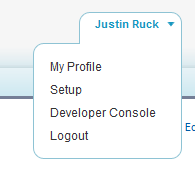
IE 11 version information:
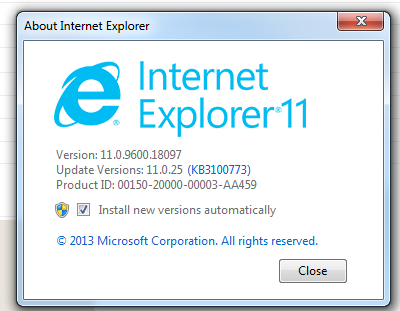
What I see in Chrome:
What I see in IE 11:
IE 11 version information:
-
- Justin Ruck
- November 17, 2015
- Like
- 1
Email and Log Call Missing in Lightning
In Lightning Experience, when I'm on a record and select "Activity", I get only "New Task" and "New Event". How can I get Email and Log Call on there, like they're supposed to be?
-
- Justin Ruck
- October 20, 2015
- Like
- 2
User can change contact owner in Classic, but not in Lightning
I have a user who change change the contact owner on the contacts that he owns in Classic. However, when he's in Lightning Experience, he doesn't have that ability. See screenshots below. How can I fix this?
Classic:
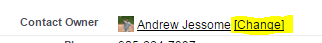
Lightning:
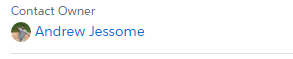
Classic:
Lightning:
- Justin Ruck
- January 20, 2016
- Like
- 0
Not able to switch to Lightning from VF page
My landing page in Classic is a VisualForce page. I have Lightning Experience enabled. When I'm on the landing page in Classic and I click my name then "Switch to Lightning Experience", the page goes nowhere. However, when I go to a standard tab, like Opportunities, then click "Switch to Lightning Experience", it works just fine. This is affecting all users in my org.
Any idea what might be going wrong?
I'll paste my VF page code below, but there's no reason why it should affect this.
Any idea what might be going wrong?
I'll paste my VF page code below, but there's no reason why it should affect this.
<apex:page controller="ChartClass" title="Metrie Home Page" readonly="true">
<apex:sectionHeader title="Metrie Home Page" subtitle="">
<apex:panelGrid columns="1" width="100%">
<c:NewsTicker />
</apex:panelGrid>
<apex:outputText value="Viewing {0}" style="font-size:22px;font-weight:bold;">
<apex:param value="{!chartScope}"/>
</apex:outputText>
</apex:sectionHeader>
<apex:panelGrid columns="2">
<apex:panelGrid columns="1">
<apex:panelGrid columns="3" width="100%">
<c:MetrieNewsComponent />
<c:MetrieHomePageComponent />
<c:GamificationComponent />
</apex:panelGrid>
<apex:panelGrid columns="3" width="100%">
<apex:panelgroup >
<c:Top10OpenOppsList />
</apex:panelgroup>
<apex:panelgroup >
<c:Top10CasesList />
<c:OpenCasesComponent />
</apex:panelgroup>
<apex:panelgroup >
<c:OpenTaskComponent />
<a href="/007">Click here for more open Tasks</a>
</apex:panelgroup>
</apex:panelGrid>
</apex:panelGrid>
<apex:panelGrid columns="1" width="100%" >
<apex:outputPanel layout="block" style="overflow:auto;width:500px;height:667px" >
<chatter:newsfeed />
</apex:outputPanel>
</apex:panelGrid>
</apex:panelGrid>
</apex:page>
- Justin Ruck
- December 31, 2016
- Like
- 2
Lightning Experience Option Not Available in IE 11
I do not have the option in IE 11 to switch to Lightning Experience. I do, however, have the option in Chrome. What might be the issue?
What I see in Chrome:

What I see in IE 11:
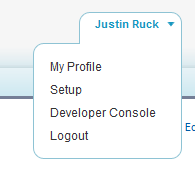
IE 11 version information:
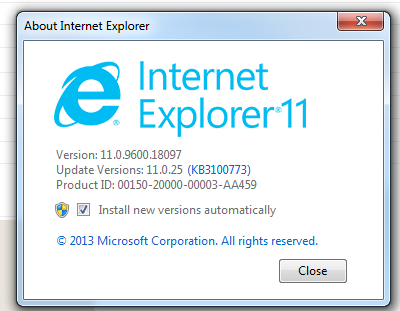
What I see in Chrome:
What I see in IE 11:
IE 11 version information:
- Justin Ruck
- November 17, 2015
- Like
- 1
Stop Access To Account Object for API User
My company has an API connection to an external system which updates SFDC nightly. How can I turn off its access to the Account object?
The external system is sending incorrect information to the Account object. Unfortunately, the administrator on the external system has no idea how to change the settings on her side. So, I want to just turn off the access to that. I want to keep the other integrations to other objects, though.
I've gone through the profile, which is a custom profile specifically for API. I changed all settings for Accounts to read-only. I checked the sharing settings, and there's nothing shared with that profile or a group that the API user is in. But, it's still somehow able to update Accounts.
The external system is sending incorrect information to the Account object. Unfortunately, the administrator on the external system has no idea how to change the settings on her side. So, I want to just turn off the access to that. I want to keep the other integrations to other objects, though.
I've gone through the profile, which is a custom profile specifically for API. I changed all settings for Accounts to read-only. I checked the sharing settings, and there's nothing shared with that profile or a group that the API user is in. But, it's still somehow able to update Accounts.
- Justin Ruck
- November 02, 2015
- Like
- 0
Salesforce Classic VF Page Comes Up Blank in Lightning Experience
I have a VF page that works just find in Classic, but when I go to its tab in Lightning Experience, I just get a blank page. Any ideas as to why this may be happening?
<apex:page controller="VirtualReportController" title="Metrie Reports" readonly="true">
<apex:sectionHeader title="Personalized Salesforce.com Reports" subtitle="{!UserName}">
<apex:pageBlock >
<apex:outputText value="Your profile has a reporting level of {0} giving you access to the following reports:">
<apex:param value="{!reportLevel}"/>
</apex:outputText>
<br/><br/><br/>
<table border="0">
<apex:repeat value="{!ReportGroups}" var="group">
<tr>
<td colspan="2">
<b>{!group.Name}</b> - {!group.reportsCount} reports
</td>
</tr>
<tr/>
<apex:repeat value="{!group.reports}" var="r">
<tr>
<td width="30px"></td>
<td><apex:outputLink value="{!r.Url}" title="{!r.Description}">{!r.Name}</apex:outputLink></td>
</tr>
</apex:repeat>
</apex:repeat>
</table>
</apex:pageBlock>
</apex:sectionHeader>
</apex:page>
- Justin Ruck
- October 22, 2015
- Like
- 0
Email and Log Call Missing in Lightning
In Lightning Experience, when I'm on a record and select "Activity", I get only "New Task" and "New Event". How can I get Email and Log Call on there, like they're supposed to be?
- Justin Ruck
- October 20, 2015
- Like
- 2
ChatterNews blank file preview when in apex:iframe
I have a VF page when an iframe on a ChatterNews VF page. When there's a file, like an image, and someone hovers over it and clicks it, the "Document Preview" box comes up, but shows nothing. What might be the issue?
And before I get questions on why I didn't use <chatter:newsfeed> directly, it's because that brings back the entire feed and I wanted to limit the page height. So, I created a separate VF page that housed the <chatter:newsfeed> and just did an iframe to it.
Here's the code:
VF page with iframe:
ChatterNews page:
Image of what the preview shows:
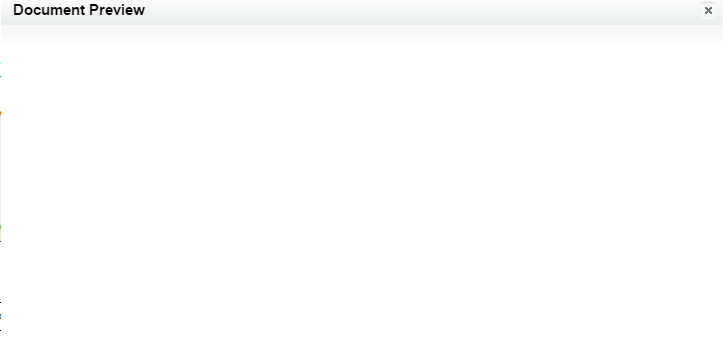
And before I get questions on why I didn't use <chatter:newsfeed> directly, it's because that brings back the entire feed and I wanted to limit the page height. So, I created a separate VF page that housed the <chatter:newsfeed> and just did an iframe to it.
Here's the code:
VF page with iframe:
<apex:panelGrid columns="1" width="100%" >
<apex:iframe src="/apex/ChatterNews?isdtp=nv" height="658px" width="500px" scrolling="true"/>
</apex:panelGrid>
ChatterNews page:
<apex:page sidebar="false" showHeader="false">
<apex:panelGrid columns="1" width="75%">
<chatter:newsfeed id="newsFeed"/>
</apex:panelGrid>
</apex:page>
Image of what the preview shows:
- Justin Ruck
- July 09, 2015
- Like
- 0
Dynamic Table not Pulling Back Data
I'm designing a leaderboard in VF that will bring back a table with either the top users with won opps, the top users for all ops, and the top users with tasks. It's one table, but the type of data listed will be determined by a drop down, called selectedVal. I've verified that I do have data there that should be pulling in, but there is no data that pulls through. Would you please let me know what might fix this issue?
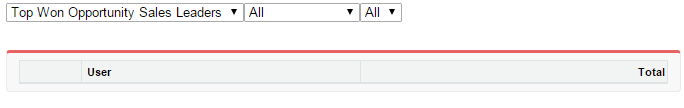
Controller:
VF page:
Controller:
public class LeaderboardsController {
public list<AggregateResult> EntireList = new list<AggregateResult>();
public list<allList> Top10List { get; private set; }
public String OwnedBy { get; private set; }
public Integer Amount { get; private set; }
public LeaderboardsController()
{
//chart data
if (selectedVal == 'Top Won Opportunity Sales Leaders')
{
EntireList = [select Owned_By__c owner, sum(AMOUNT) amt
from Opportunity
where CloseDate = THIS_FISCAL_QUARTER and StageName = 'Closed Won'
group by Owned_By__c
ORDER BY sum(Amount) DESC
LIMIT 10];
for (AggregateResult ar : EntireList)
System.debug(ar.get('owner')+'-'+ar.get('amt'));
}
else if (selectedVal == 'Top Opportunity Sales Leaders')
{
EntireList = [select Owned_By__c owner, sum(AMOUNT) amt
from Opportunity
where CREATEDDATE = THIS_FISCAL_QUARTER
group by Owned_By__c
ORDER BY sum(Amount) DESC
LIMIT 10];
for (AggregateResult ar : EntireList)
System.debug(ar.get('owner')+'-'+ar.get('amt'));
}
else if (selectedVal == 'Top Meeting Leaders')
{
EntireList = [select OwnerID owner, count(Subject) amt
from Task
where CreatedDate = THIS_FISCAL_QUARTER and ActivityType__c = 'Meeting'
group by OwnerID
ORDER BY count(Subject) DESC
LIMIT 10];
for (AggregateResult ar : EntireList)
System.debug(ar.get('owner')+'-'+ar.get('amt'));
}
else return;
Top10List = new List<allList>();
for (AggregateResult ar : EntireList) {
Top10List.add(new allList(ar));
}
}
//wrapper
public class allList {
public String OwnedBy { get; private set; }
public Integer Amount { get; private set; }
public allList(AggregateResult ar)
{
this.OwnedBy = String.valueOf(ar.get('owner'));
this.Amount = Integer.valueOf(ar.get('amt'));
}
}
//drop down boxes
public String selectedVal{get;set;} // This will hold the selected value, the id in here
public List<SelectOption> getopenPresentationOptions(){
List<SelectOption> optns = new List<Selectoption>();
optns.add(new SelectOption('Top Won Opportunity Sales Leaders','Top Won Opportunity Sales Leaders'));
optns.add(new SelectOption('Top Opportunity Sales Leaders','Top Opportunity Sales Leaders'));
optns.add(new SelectOption('Top Meeting Leaders','Top Meeting Leaders'));
return optns;
}
public String selectedCountry{get;set;} // This will hold the selected value, the id in here
public List<SelectOption> getopenCountryOptions(){
List<SelectOption> optns = new List<Selectoption>();
optns.add(new SelectOption('ALL','All'));
optns.add(new SelectOption('US Distribution','US Distribution'));
optns.add(new SelectOption('CA Distribution','CA Distribution'));
optns.add(new SelectOption('Contract','Contract'));
optns.add(new SelectOption('Manufacturing','Manufacturing'));
optns.add(new SelectOption('US Retail','US Retail'));
return optns;
}
public String selectedRegion{get;set;} // This will hold the selected value, the id in here
public List<SelectOption> getopenRegionOptions(){
List<SelectOption> optns = new List<Selectoption>();
if(selectedCountry == 'US Distribution')
{
optns.add(new SelectOption('All','All'));
optns.add(new SelectOption('Atlantic US','Atlantic US'));
optns.add(new SelectOption('Mid West','Mid West'));
optns.add(new SelectOption('South East','South East'));
optns.add(new SelectOption('South West','South West'));
optns.add(new SelectOption('West','West'));
}
else if(selectedCountry == 'CA Distribution')
{
optns.add(new SelectOption('All','All'));
optns.add(new SelectOption('Atlantic Canada','Atlantic Canada'));
optns.add(new SelectOption('BC','BC'));
optns.add(new SelectOption('Head Office','Head Office'));
optns.add(new SelectOption('Ontario','Ontario'));
optns.add(new SelectOption('Prairies','Prairies'));
optns.add(new SelectOption('Quebec','Quebec'));
}
else if(selectedCountry == 'Contract')
{
optns.add(new SelectOption('All','All'));
}
else if(selectedCountry == 'Manufacturing')
{
optns.add(new SelectOption('All','All'));
}
else if(selectedCountry == 'US Retail')
{
optns.add(new SelectOption('All','All'));
}
else
{
optns.add(new SelectOption('All','All'));
}
return optns;
}
}
VF page:
<apex:page controller="LeaderboardsController" title="Leaderboards" readonly="false">
<apex:form >
<apex:selectList value="{!selectedVal}" size="1">
<apex:selectOptions value="{!openPresentationOptions}" />
<apex:actionSupport event="onchange" reRender="b"/>
</apex:selectList>
<apex:selectList value="{!selectedCountry}" size="1">
<apex:selectOptions value="{!openCountryOptions}" />
<apex:actionSupport event="onchange" reRender="a,b"/>
</apex:selectList>
<apex:selectList value="{!selectedRegion}" size="1" id="a">
<apex:selectOptions value="{!openRegionOptions}" />
<apex:actionSupport event="onchange" reRender="b"/>
</apex:selectList>
</apex:form>
<br/>
<br/>
<apex:pageBlock id="b">
<apex:variable var="rowcount" value="{!1}" />
<apex:pageBlockTable value="{!Top10List}" var="ar" >
<apex:column >
{!rowcount} <apex:variable var="rowcount" value="{!rowcount+1}" />
</apex:column>
<apex:column value="{!ar.OwnedBy}" headerValue="User"/>
<apex:column style="text-align:right" headerClass="CurrencyElement">
<apex:facet name="header"><b>Total</b></apex:facet>
<apex:outputText value="${0, number, ###,###,##0}">
<apex:param value="{!ar.Amount}"/>
</apex:outputText>
</apex:column>
</apex:pageBlockTable>
</apex:pageBlock>
</apex:page>
- Justin Ruck
- June 05, 2015
- Like
- 0
VF Table Showing Only Headers without Values
I have a table in a VisualForce page that is only showing headers. I checked my controller, and there are values in the Sandbox for my query. Is there anything you can see as to why the table isn't pulling in values?
VF Page:
APEX Class
VF Page:
<apex:page controller="HomeGamificationController">
<apex:pageBlock title="Rank">
<apex:pageBlockTable value="{!Top10List}" var="ar" rows="10" width="50%">
<apex:column headerValue="Owner">
<apex:outputText value="{!OwnedBy}"/>
</apex:column>
<apex:column headervalue="Closed Amount">
<apex:outputText value="{!Amount}"/>
</apex:column>
</apex:pageBlockTable>
</apex:pageBlock>
</apex:page>
APEX Class
public class HomeGamificationController
{
public list<AggregateResult> lstAR = new list<AggregateResult>();
public list<oppClass> Top10List { get; private set; }
private User currentUser { get; private set; }
public String OwnedBy { get; private set; }
public Double Amount { get; private set; }
public HomeGamificationController()
{
//pulling the current user information
this.currentUser = Database.query ('select Branch__c, BranchShort__c, RegionSGI__c, Country, ReportLevel__c, X2015_Collections_Budget__c from User where Id = \'' + UserInfo.getUserId() + '\' limit 1');
//there are many different levels of users, with some seeing different data
if (this.currentUser.ReportLevel__c == 'Territory Manager')
{
lstAR = [select Owned_By__c, sum(Amount) amt
from Opportunity
where Opportunity.Region_SGI__c = :this.currentUser.RegionSGI__c and Close_Date_Current_Quarter__c = True and StageName = 'Closed Won'
group by Owned_By__c
ORDER BY sum(Amount) ASC
LIMIT 10];
for (AggregateResult ar : lstAR)
System.debug(ar.get('owner')+'-'+ar.get('amt'));
}
else if (this.currentUser.ReportLevel__c == 'Market Manager')
{
lstAR = [select Owned_By__c, sum(Amount) amt
from Opportunity
where Opportunity.Region_SGI__c = :this.currentUser.RegionSGI__c and Close_Date_Current_Quarter__c = True and StageName = 'Closed Won'
group by Owned_By__c
ORDER BY sum(Amount) ASC
LIMIT 10];
for (AggregateResult ar : lstAR)
System.debug(ar.get('owner')+'-'+ar.get('amt'));
}
else if (this.currentUser.ReportLevel__c == 'Sales Director')
{
lstAR = [select Owned_By__c, sum(Amount) amt
from Opportunity
where Opportunity.Region_SGI__c = :this.currentUser.RegionSGI__c and Close_Date_Current_Quarter__c = True and StageName = 'Closed Won'
group by Owned_By__c
ORDER BY sum(Amount) ASC
LIMIT 10];
for (AggregateResult ar : lstAR)
System.debug(ar.get('owner')+'-'+ar.get('amt'));
}
else if (this.currentUser.ReportLevel__c == 'VP of Sales')
{
lstAR = [select Owned_By__c owner, sum(Amount) amt
from Opportunity
where Opportunity.Owner.Country = :this.currentUser.Country and
Close_Date_Current_Quarter__c = True and StageName = 'Closed Won'
group by Owned_By__c
ORDER BY sum(Amount) ASC
LIMIT 10];
for (AggregateResult ar : lstAR)
System.debug(ar.get('owner')+'-'+ar.get('amt'));
}
else if (this.currentUser.ReportLevel__c == 'Corporate')
{
lstAR = [select Owned_By__c owner, sum(Amount) amt
from Opportunity
where Close_Date_Current_Quarter__c = True and StageName = 'Closed Won'
group by Owned_By__c
ORDER BY sum(Amount) ASC
LIMIT 10];
for (AggregateResult ar : lstAR)
System.debug(ar.get('owner')+'-'+ar.get('amt'));
}
List<oppClass> Top10List = new List<oppClass>();
for (AggregateResult ar : lstAR) {
Top10List.add(new oppClass(ar));
}
return;
}
//wrapper
public class oppClass
{
String OwnedBy { get; private set; }
public Double Amount { get; private set; }
public oppClass(AggregateResult ar)
{
OwnedBy = String.valueOf(ar.get('owner'));
Amount = Double.valueOf(ar.get('amt'));
}
}
}
- Justin Ruck
- March 18, 2015
- Like
- 0
Charts on a VF Page, apex:include, or add component?
I have a VF page that is quite large and takes some time to load, due to a few charts which pulls in data from 3 objects. To have a smaller size and less load time, what would be the best option: Would it be to create a separate VF page for the charts and just do an apex:include? Should I create a component for the charts and just pull them into the VF page? Or should I just leave the charts directly on the page?
- Justin Ruck
- March 16, 2015
- Like
- 0
VF Home tab - size and loading time
I created a VF Home tab that has a few charts at the top (with tooltips), and below is a section with the Chatter newsfeed on the left and the Activities object on the right (with only 2 filter options, "My Open Tasks" and "My Open Meetings", which doesn't contain tons of data). The loading time is too long. First load takes a couple minutes and after that, takes about 7 seconds. But other than that, everything works excellently.
The charts are pulling data from a few different objects - Users, Opportunities, and Accounts. Would it be better to have the charts in a separate VF page and then just pull that VF page into this new VF Home tab? Any help is appreciated.
VF:
Controller:
The charts are pulling data from a few different objects - Users, Opportunities, and Accounts. Would it be better to have the charts in a separate VF page and then just pull that VF page into this new VF Home tab? Any help is appreciated.
VF:
<apex:page controller="HomePageController" title="Metrie Home Page" readonly="true">
<script type="text/javascript">
function renderSalesBudgetChartTip(klass, item)
{
console.log (klass);
console.log (item);
console.log (this);
var yField = item.yField; // dataSales or dataBudget
var name = item.storeItem.get('name'); // doors, mouldings, sheets, other
var label;
if (yField == 'dataSales')
label = 'Sales';
else if (yField == 'dataBudget')
label = 'Budget';
else
label = '';
var amount = item.storeItem.get(yField);
this.height = 50; // Fixed height, how to force a recalc of the size?
this.setTitle(name + ' ' + label + ': $' + amount.formatMoney(0));
}
function renderCollectionsChartTip(klass, item)
{
//console.log (item);
var yField = item.yField; // sales or budget
var monthName = item.storeItem.get('month'); // Jan - Dec
var label;
if (yField == 'sales')
label = 'Sales';
else if (yField == 'budget')
label = 'Budget'
else if (yField == 'custsales')
label = 'Customer Sales'
else
label = '';
var amount = item.storeItem.get(yField);
this.height = 40;
this.setTitle(monthName + ' ' + label + ': $' + amount.formatMoney(0));
}
Number.prototype.formatMoney = function(c, d, t){
var n = this,
c = isNaN(c = Math.abs(c)) ? 2 : c,
d = d == undefined ? "." : d,
t = t == undefined ? "," : t,
s = n < 0 ? "-" : "",
i = parseInt(n = Math.abs(+n || 0).toFixed(c)) + "",
j = (j = i.length) > 3 ? j % 3 : 0;
return s + (j ? i.substr(0, j) + t : "") + i.substr(j).replace(/(\d{3})(?=\d)/g, "$1" + t) + (c ? d + Math.abs(n - i).toFixed(c).slice(2) : "");
};
</script>
<style>
.chartTitle { font-size:16px;font-weight:bold }
.chartSubTitleText { text-align:right; width:60%; font-size:12px;font-weight:bold;}
.chartSubTitleValue { text-align:right; font-size:12px;font-weight:bold;}
.chartColumn { text-align: center;}
</style>
<apex:sectionHeader title="Metrie Home Page" subtitle="">
<apex:outputText rendered="{!HasSalesCharts}" value="Charts for {0}" style="font-size:22px;font-weight:bold;">
<apex:param value="{!chartScope}"/>
</apex:outputText>
<apex:panelGrid rendered="{!HasSalesCharts}" columns="3" columnClasses="chartColumn">
<apex:panelGroup >
<apex:outputText value="MTD" styleClass="chartTitle"/>
<apex:panelGrid columns="2" width="85%" columnClasses="chartSubTitleText,chartSubTitleValue">
<apex:outputText value="Sales:"/>
<apex:outputText value="${0, number, ###,###,##0}">
<apex:param value="{!MTDTotalSales}"/>
</apex:outputText>
<apex:outputText value="Budget:"/>
<apex:outputText value="${0, number, ###,###,##0}">
<apex:param value="{!MTDTotalBudget}"/>
</apex:outputText>
</apex:panelGrid>
<apex:chart height="250" width="350" data="{!MTDChartData}">
<apex:legend position="bottom" font="10px Helvetica"/>
<apex:axis type="Numeric" position="left" fields="dataSales,dataBudget" minimum="0" title="Sales vs Budget"/>
<apex:axis type="Category" position="bottom" fields="name" title="Product"/>
<apex:barSeries orientation="vertical" axis="left" xField="name" yField="dataSales,dataBudget" title="Sales,Budget" colorSet="#FFCC00,#969696" colorsProgressWithinSeries="true">
<apex:chartTips rendererFn="renderSalesBudgetChartTip"/>
</apex:barSeries>
</apex:chart>
</apex:panelGroup>
<apex:panelGroup >
<apex:outputText value="YTD" styleClass="chartTitle"/>
<apex:panelGrid columns="2" width="85%" columnClasses="chartSubTitleText,chartSubTitleValue">
<apex:outputText value="Sales:"/>
<apex:outputText value="${0, number, ###,###,##0}">
<apex:param value="{!YTDTotalSales}"/>
</apex:outputText>
<apex:outputText value="Budget:"/>
<apex:outputText value="${0, number, ###,###,##0}">
<apex:param value="{!YTDTotalBudget}"/>
</apex:outputText>
</apex:panelGrid>
<apex:chart height="250" width="350" data="{!YTDChartData}">
<apex:legend position="bottom" font="10px Helvetica"/>
<apex:axis type="Numeric" position="left" fields="dataSales,dataBudget" minimum="0" title="Sales vs Budget"/>
<apex:axis type="Category" position="bottom" fields="name" title="Product"/>
<apex:barSeries orientation="vertical" axis="left" xField="name" yField="dataSales,dataBudget" title="Sales,Budget" colorSet="#FFCC00,#969696" colorsProgressWithinSeries="true">
<apex:chartTips rendererFn="renderSalesBudgetChartTip"/>
</apex:barSeries>
</apex:chart>
</apex:panelGroup>
<apex:panelGroup >
<apex:outputText value="Collections YTD" styleClass="chartTitle" />
<apex:panelGrid columns="2" width="85%" columnClasses="chartSubTitleText,chartSubTitleValue">
<apex:outputText value="Sales:"/>
<apex:outputText value="${0, number, ###,###,##0}">
<apex:param value="{!YTDCollectionCustSales}"/>
</apex:outputText>
<apex:outputText value="Open Oppty:"/>
<apex:outputText value="${0, number, ###,###,##0}">
<apex:param value="{!YTDCollectionSales}"/>
</apex:outputText>
<apex:outputText value="Budget:"/>
<apex:outputText value="${0, number, ###,###,##0}">
<apex:param value="{!YTDCollectionBudget}"/>
</apex:outputText>
</apex:panelGrid>
<apex:chart height="250" width="350" data="{!CollectionChart}">
<apex:legend position="bottom" font="10px Helvetica"/>
<apex:axis type="Numeric" position="left" fields="sales,custsales,budget" minimum="0" title="Collections $"/>
<apex:axis type="Category" position="bottom" fields="month" title="Close Date"/>
<apex:barSeries orientation="vertical" axis="left" xField="month" yField="sales" title="Open Oppty" colorSet="#FF9900">
<apex:chartTips rendererFn="renderCollectionsChartTip"/>
</apex:barSeries>
<apex:lineSeries axis="left" xField="month" yField="custsales" title="Sales" fill="true" markerType="cross" markerSize="4" fillColor="#FFFF99" markerFill="#FFCC00"/>
<apex:lineSeries axis="left" xField="month" yField="budget" title="Budget" fill="true" markerType="circle" markerSize="4" fillcolor="#C0C0C0" markerFill="#C0C0C0"/>
</apex:chart>
</apex:panelGroup>
</apex:panelGrid>
</apex:sectionHeader>
<apex:panelGrid columns="2" width="100%">
<chatter:newsfeed id="newsFeed"/>
<apex:enhancedList type="Activity" height="300" customizable="false" rowsPerPage="10"/>
</apex:panelGrid>
</apex:page>
Controller:
public class HomePageController
{
public HomePageController()
{
//PromotionText = '<p align="center"><font face="Arial,Sans-Serif"><font size="4">Remember, Ontario has a special on Doors this month, 50% off certain SKUs</font></font></p><p><br></p><p><br></p><p><br></p><p>mimi and mark made presentation to senior leadershup team<br>call with traction on friday<br>we want their ideas not business $<br>meeting was eye opener<br>everybody believes in it but hwere is the value<br>insure by years end one consistent way that we were <br>goto reportign tool<br>inform branch visit weekly sales meetings<br>June 25th & 26th vancouver sales directors & above</p>';
// What branch and report level for the current user
this.currentUser = Database.query ('select Branch__c, BranchShort__c, RegionSGI__c, Country, ReportLevel__c, X2015_Collections_Budget__c from User where Id = \'' + UserInfo.getUserId() + '\' limit 1');
if (currentUser.ReportLevel__c == 'Territory Manager')
{
ChartScope = 'My Accounts';
CalculateMTDSales();
CalculateYTDSales();
CalculateCollectionSales();
}
else if (currentUser.ReportLevel__c == 'Market Manager')
{
ChartScope = this.currentUser.BranchShort__c;
CalculateMTDSales();
CalculateYTDSales();
CalculateCollectionSales();
}
else if (currentUser.ReportLevel__c == 'Sales Director')
{
ChartScope = this.currentUser.RegionSGI__c;
CalculateMTDSales();
CalculateYTDSales();
CalculateCollectionSales();
}
else if (currentUser.ReportLevel__c == 'VP of Sales')
{
ChartScope = this.currentUser.Country;
CalculateMTDSales();
CalculateYTDSales();
CalculateCollectionSales();
}
else if (currentUser.ReportLevel__c == 'Corporate')
{
ChartScope = 'Metrie';
CalculateMTDSales();
CalculateYTDSales();
CalculateCollectionSales();
}
}
public String ChartScope { get; private set; }
public Boolean HasSalesCharts { get { return MTDChartData == null ? false : true; } }
public List<ChartData> MTDChartData { get; private set; }
public Decimal MTDTotalSales { get; private set; }
public Decimal MTDTotalBudget { get; private set; }
public Decimal YTDTotalSales { get; private set; }
public Decimal YTDTotalBudget { get; private set; }
public List<ChartData> YTDChartData { get; private set; }
public List<CollectionChartData> CollectionChart { get; private set; }
public Decimal YTDCollectionSales { get; private set; }
public Decimal YTDCollectionBudget { get; private set; }
public Decimal YTDCollectionCustSales { get; private set; }
private User currentUser { get; set; }
private ChartData doorChartData;
private ChartData mouldingChartData;
private ChartData sheetChartData;
private ChartData otherChartData;
private Decimal totalSales;
private Decimal totalBudget;
private void CalculateMTDSales()
{
List<AggregateResult> shList = null;
if (currentUser.ReportLevel__c == 'Territory Manager')
{
shList = [select sum(s.Sales__c), sum(s.Budget__c), ProductGroupCode__c
from SalesHistory__c s
where s.Account__r.OwnerId = :UserInfo.getUserId() and
s.CurrentPeriod__c = 'Yes'
group by s.ProductGroupCode__c];
}
else if (currentUser.ReportLevel__c == 'Market Manager')
{
shList = [select sum(s.Sales__c), sum(s.Budget__c), ProductGroupCode__c
from SalesHistory__c s
where s.Account__r.OwnerBranch__c = :this.currentUser.Branch__c and
s.CurrentPeriod__c = 'Yes'
group by s.ProductGroupCode__c];
}
else if (currentUser.ReportLevel__c == 'Sales Director')
{
shList = [select sum(s.Sales__c), sum(s.Budget__c), ProductGroupCode__c
from SalesHistory__c s
where s.Account__r.Owner.RegionSGI__c = :this.currentUser.RegionSGI__c and
s.CurrentPeriod__c = 'Yes'
group by s.ProductGroupCode__c];
}
else if (currentUser.ReportLevel__c == 'VP of Sales')
{
shList = [select sum(s.Sales__c), sum(s.Budget__c), ProductGroupCode__c
from SalesHistory__c s
where s.Account__r.Owner.Country = :this.currentUser.Country and
s.CurrentPeriod__c = 'Yes'
group by s.ProductGroupCode__c];
}
else if (currentUser.ReportLevel__c == 'Corporate')
{
shList = [select sum(s.Sales__c), sum(s.Budget__c), ProductGroupCode__c
from SalesHistory__c s
where s.CurrentPeriod__c = 'Yes'
group by s.ProductGroupCode__c];
}
else
return;
doorChartData = mouldingChartData = sheetChartData = otherChartData = null;
TallyResults (shList);
MTDTotalSales = totalSales;
MTDTotalBudget = totalBudget;
MTDChartData = new List<ChartData>();
MTDChartData.add (doorChartData);
MTDChartData.add (mouldingChartData);
MTDChartData.add (sheetChartData);
MTDChartData.add (otherChartData);
}
private void CalculateYTDSales()
{
List<AggregateResult> shList = null;
if (currentUser.ReportLevel__c == 'Territory Manager')
{
shList = [select sum(s.Sales__c), sum(s.Budget__c), ProductGroupCode__c
from SalesHistory__c s
where s.Account__r.OwnerId = :UserInfo.getUserId() and
s.CurrentYear__c = 'Yes'
group by s.ProductGroupCode__c];
}
else if (currentUser.ReportLevel__c == 'Market Manager')
{
shList = [select sum(s.Sales__c), sum(s.Budget__c), ProductGroupCode__c
from SalesHistory__c s
where s.Account__r.OwnerBranch__c = :this.currentUser.Branch__c and
s.CurrentYear__c = 'Yes'
group by s.ProductGroupCode__c];
}
else if (currentUser.ReportLevel__c == 'Sales Director')
{
shList = [select sum(s.Sales__c), sum(s.Budget__c), ProductGroupCode__c
from SalesHistory__c s
where s.Account__r.Owner.RegionSGI__c = :this.currentUser.RegionSGI__c and
s.CurrentYear__c = 'Yes'
group by s.ProductGroupCode__c];
}
else if (currentUser.ReportLevel__c == 'VP of Sales')
{
shList = [select sum(s.Sales__c), sum(s.Budget__c), ProductGroupCode__c
from SalesHistory__c s
where s.Account__r.Owner.Country = :this.currentUser.Country and
s.CurrentYear__c = 'Yes'
group by s.ProductGroupCode__c];
}
else if (currentUser.ReportLevel__c == 'Corporate')
{
shList = [select sum(s.Sales__c), sum(s.Budget__c), ProductGroupCode__c
from SalesHistory__c s
where s.CurrentYear__c = 'Yes'
group by s.ProductGroupCode__c];
}
else
return;
doorChartData = mouldingChartData = sheetChartData = otherChartData = null;
TallyResults (shList);
YTDTotalSales = totalSales;
YTDTotalBudget = totalBudget;
YTDChartData = new List<ChartData>();
YTDChartData.add (doorChartData);
YTDChartData.add (mouldingChartData);
YTDChartData.add (sheetChartData);
YTDChartData.add (otherChartData);
}
private void CalculateCollectionSales()
{
List<Opportunity> opps = null;
YTDCollectionSales = 0;
YTDCollectionBudget = 0;
List<Account> acct = null;
YTDCollectionCustSales = 0;
if (currentUser.ReportLevel__c == 'Territory Manager')
{
opps = [select Id, CloseDate, CollectionsOpportunityValue__c
from Opportunity
where IsCollectionsOpportunity__c = True and IsClosed = False and Calendar_Year(CloseDate) = 2015
and OwnerId = :UserInfo.getUserId()];
acct = [select Id, X2015_Collections_Sales__c
from Account
where OwnerId = :UserInfo.getUserId()];
YTDCollectionBudget = this.currentUser.X2015_Collections_Budget__c;
for (AggregateResult ar : [select sum(X2015_Collections_Sales__c) from Account where OwnerID = :UserInfo.getUserId() and X2015_Collections_Sales__c <> null])
{
YTDCollectionCustSales = (Decimal) ar.get('expr0');
}
}
else if (currentUser.ReportLevel__c == 'Market Manager')
{
opps = [select Id, CloseDate, CollectionsOpportunityValue__c
from Opportunity
where IsCollectionsOpportunity__c = True and IsWon = False and Calendar_Year(CloseDate) = 2015
and Owner.Branch__c = :currentUser.Branch__c];
acct = [select Id, X2015_Collections_Sales__c
from Account
where Owner.Branch__c = :currentUser.Branch__c];
for (AggregateResult ar : [select sum(X2015_Collections_Budget__c) from User where Branch__c = :currentUser.Branch__c and IsActive = True and X2015_Collections_Budget__c <> null])
{
YTDCollectionBudget = (Decimal) ar.get('expr0');
}
for (AggregateResult ar : [select sum(X2015_Collections_Sales__c) from Account where Owner_Branch__c = :currentUser.BranchShort__c and X2015_Collections_Sales__c <> null])
{
YTDCollectionCustSales = (Decimal) ar.get('expr0');
}
}
else if (currentUser.ReportLevel__c == 'Sales Director')
{
opps = [select Id, CloseDate, CollectionsOpportunityValue__c
from Opportunity
where IsCollectionsOpportunity__c = True and IsWon = False and Calendar_Year(CloseDate) = 2015
and Owner.RegionSGI__c = :currentUser.RegionSGI__c];
acct = [select Id, X2015_Collections_Sales__c
from Account
where Owner.RegionSGI__c = :currentUser.RegionSGI__c];
for (AggregateResult ar : [select sum(X2015_Collections_Budget__c) from User where RegionSGI__c = :currentUser.RegionSGI__c and IsActive = True and X2015_Collections_Budget__c <> null])
{
YTDCollectionBudget = (Decimal) ar.get('expr0');
}
for (AggregateResult ar : [select sum(X2015_Collections_Sales__c) from Account where Owner_Region_SGI__c = :currentUser.RegionSGI__c and X2015_Collections_Sales__c <> null])
{
YTDCollectionCustSales = (Decimal) ar.get('expr0');
}
}
else if (currentUser.ReportLevel__c == 'VP of Sales')
{
opps = [select Id, CloseDate, CollectionsOpportunityValue__c
from Opportunity
where IsCollectionsOpportunity__c = True and IsWon = False and Calendar_Year(CloseDate) = 2015
and Owner.Country = :currentUser.Country];
acct = [select Id, X2015_Collections_Sales__c
from Account
where Owner.Country = :currentUser.Country];
for (AggregateResult ar : [select Sum(X2015_Collections_Budget__c) from User where Country = :currentUser.Country and IsActive = True and X2015_Collections_Budget__c <> null])
{
YTDCollectionBudget = (Decimal) ar.get('expr0');
}
for (AggregateResult ar : [select sum(X2015_Collections_Sales__c) from Account where Owner_Country__c = :currentUser.Country and X2015_Collections_Sales__c <> null])
{
YTDCollectionCustSales = (Decimal) ar.get('expr0');
}
}
else if (currentUser.ReportLevel__c == 'Corporate')
{
opps = [select Id, CloseDate, CollectionsOpportunityValue__c
from Opportunity
where IsCollectionsOpportunity__c = True and IsWon = False and Calendar_Year(CloseDate) = 2015];
acct = [select Id, X2015_Collections_Sales__c
from Account];
for (AggregateResult ar : [select sum(X2015_Collections_Budget__c) from User where IsActive = True and X2015_Collections_Budget__c <> null])
{
YTDCollectionBudget = (Decimal) ar.get('expr0');
}
for (AggregateResult ar : [select sum(X2015_Collections_Sales__c) from Account where X2015_Collections_Sales__c <> null])
{
YTDCollectionCustSales = (Decimal) ar.get('expr0');
}
}
else
return;
Decimal monthlyBudget;
if (YTDCollectionBudget > 0)
monthlyBudget = YTDCollectionBudget / 1;
else
monthlyBudget = 0;
System.Debug ('==monthlyBudget:' + monthlyBudget);
Decimal custsales;
if (YTDCollectionCustSales > 0)
custsales = YTDCollectionCustSales / 1;
else
custsales = 0;
System.Debug ('==custsales:' + custsales);
CollectionChart = new List<CollectionChartData>();
CollectionChart.add (new CollectionChartData('J', 0, monthlyBudget, custsales));
CollectionChart.add (new CollectionChartData('F', 0, monthlyBudget, custsales));
CollectionChart.add (new CollectionChartData('M', 0, monthlyBudget, custsales));
CollectionChart.add (new CollectionChartData('A', 0, monthlyBudget, custsales));
CollectionChart.add (new CollectionChartData('M', 0, monthlyBudget, custsales));
CollectionChart.add (new CollectionChartData('Jn', 0, monthlyBudget, custsales));
CollectionChart.add (new CollectionChartData('Jl', 0, monthlyBudget, custsales));
CollectionChart.add (new CollectionChartData('A', 0, monthlyBudget, custsales));
CollectionChart.add (new CollectionChartData('S', 0, monthlyBudget, custsales));
CollectionChart.add (new CollectionChartData('O', 0, monthlyBudget, custsales));
CollectionChart.add (new CollectionChartData('N', 0, monthlyBudget, custsales));
CollectionChart.add (new CollectionChartData('D', 0, monthlyBudget, custsales));
for (Opportunity o : opps)
{
Integer idx = o.CloseDate.month()-1;
System.assert(idx >= 0 && idx <= 12);
CollectionChart[idx].sales += o.CollectionsOpportunityValue__c;
YTDCollectionSales += o.CollectionsOpportunityValue__c;
System.debug('==Collection:' + CollectionChart[idx].month + ' $' + CollectionChart[idx].sales);
}
// Remove any months up to the current month with zero value. Stop at first month
// found with a zero value.
Integer currentMonth = Date.today().month()-1;
System.assert(currentMonth >= 0 && currentMonth < 12);
for (Integer idx = 11; idx > currentMonth && CollectionChart[idx].sales == 0; idx--)
{
CollectionChart.Remove(idx);
}
}
private void TallyResults (List<AggregateResult> results)
{
totalSales = totalBudget = 0;
for (AggregateResult ar : results)
{
String productGroupCode = (String) ar.get('ProductGroupCode__c');
System.Debug ('==productGroupCode__c:' + productGroupCode + ' Sales:' + ar.get('expr0') + ' Budget:' + ar.get('expr1'));
if (productGroupCode == 'D')
doorChartData = new ChartData ('Doors', (Decimal) ar.get('expr0'), (Decimal) ar.get('expr1'));
else if (productGroupCode == 'M')
mouldingChartData = new ChartData ('Mouldings', (Decimal) ar.get('expr0'), (Decimal) ar.get('expr1'));
else if (productGroupCode == 'S')
sheetChartData = new ChartData ('Sheets', (Decimal) ar.get('expr0'), (Decimal) ar.get('expr1'));
else if (productGroupCode == 'O')
otherChartData = new ChartData ('Other', (Decimal) ar.get('expr0'), (Decimal) ar.get('expr1'));
totalSales += (Decimal) ar.get('expr0');
totalBudget += (Decimal) ar.get('expr1');
}
if (doorChartData == null)
doorChartData = new ChartData ('Doors', 0, 0);
if (mouldingChartData == null)
mouldingChartData = new ChartData ('Mouldings', 0, 0);
if (sheetChartData == null)
sheetChartData = new ChartData ('Sheets', 0, 0);
if (otherChartData == null)
otherChartData = new ChartData ('Other', 0, 0);
}
// Container for the chart data
public class ChartData
{
public String name { get; set; }
public Decimal dataSales { get; set; }
public Decimal dataBudget { get; set; }
public ChartData(String name, Decimal sales, Decimal budget)
{
this.name = name;
this.dataSales = sales;
this.dataBudget = budget;
}
}
public class CollectionChartData
{
public String month { get; set; }
public String year { get; set; }
public Decimal sales { get; set; }
public Decimal budget { get; set; }
public Decimal custsales { get; set; }
public CollectionChartData(string month, Decimal sales, Decimal budget, Decimal custsales)
{
this.month = month;
this.sales = sales;
this.budget = budget;
this.custsales = custsales;
}
}
}
- Justin Ruck
- March 09, 2015
- Like
- 0
System.QueryException: List has no rows for assignment to SObject
HI,
I am new to salesforce, Can any one help me to fix this issue. I am trying to write test class for updating the record using standard controller, and extension .I am getting exception in objAccount , which throws System.QueryException: List has no rows for assignment to SObject.
I can get the results in query editor by executing 'select name, owner.name, site ,id, Industry from account where id = '0019000001FYa8GAAT' ' this query ,
Account objAccount = [select name, owner.name, site ,id, Industry from account where id = '0019000001FYa8GAAT' ];
ApexPages.StandardController sc = new ApexPages.standardController(objAccount);
myPageCon = new AccountEditPageCon(sc);
Please help me to fix this issue. Thanks in advance
I am new to salesforce, Can any one help me to fix this issue. I am trying to write test class for updating the record using standard controller, and extension .I am getting exception in objAccount , which throws System.QueryException: List has no rows for assignment to SObject.
I can get the results in query editor by executing 'select name, owner.name, site ,id, Industry from account where id = '0019000001FYa8GAAT' ' this query ,
Account objAccount = [select name, owner.name, site ,id, Industry from account where id = '0019000001FYa8GAAT' ];
ApexPages.StandardController sc = new ApexPages.standardController(objAccount);
myPageCon = new AccountEditPageCon(sc);
Please help me to fix this issue. Thanks in advance

- Logu
- March 09, 2015
- Like
- 0
wants to insert and display the records of a csv file in VF page
Hi I am uploading a csv file in visual force page and also wants to display the records on page, but while displaying the data i am getting error of regex too complicated or out of bound index. my file contains 32 columns and 834 rows.
Can any one provide me the solution for this.
my apex code is : <apex:page sidebar="true" controller="FileUploader">
<apex:form >
<apex:sectionHeader title="Upload data from CSV file"/>
<apex:pagemessages />
<apex:pageBlock >
<center>
<apex:inputFile value="{!contentFile}" filename="{!nameFile}" />
<apex:commandButton action="{!ReadFile}" value="Upload File" id="theButton" style="width:70px;"/>
</center>
<apex:pageblocktable value="{!uploadedAccounts}" var="acc">
<apex:column value="{!acc.address__c}"/>
<apex:column value="{!acc.Bathrooms__c}"/>
<apex:column value="{!acc.bedrooms__c}"/>
<apex:column value="{!acc.call_attempt__c}"/>
<apex:column value="{!acc.city__c}"/>
<apex:column value="{!acc.create_date__c}"/>
<apex:column value="{!acc.Full_name__c}"/>
<apex:column value="{!acc.last_call_date__c}"/>
<apex:column value="{!acc.last_call_result__c}"/>
<apex:column value="{!acc.list_agent__c}"/>
<apex:column value="{!acc.listing_status__c}"/>
<apex:column value="{!acc.list__c}"/>
<apex:column value="{!acc.list_price__c}"/>
<apex:column value="{!acc.MLS_ID__c}"/>
<apex:column value="{!acc.MLS_name__c}"/>
<apex:column value="{!acc.notes__c}"/>
<apex:column value="{!acc.phone_1__c}"/>
<apex:column value="{!acc.phone_2__c}"/>
<apex:column value="{!acc.phone_3__c}"/>
<apex:column value="{!acc.property_type__c}"/>
<apex:column value="{!acc.source__c}"/>
<apex:column value="{!acc.square_footage__c}"/>
<apex:column value="{!acc.state__c}"/>
<apex:column value="{!acc.status_change_date__c}"/>
<apex:column value="{!acc.tax_address__c}"/>
<apex:column value="{!acc.tax_city__c}"/>
<apex:column value="{!acc.tax_name__c}"/>
<apex:column value="{!acc.tax_postal_code__c}"/>
<apex:column value="{!acc.tax_srate__c}"/>
<apex:column value="{!acc.Zip_code__c}"/>
</apex:pageblocktable>
</apex:pageblock>
</apex:form>
</apex:page>
and class is :
public class FileUploader
{
public string nameFile{get;set;}
public Blob contentFile{get;set;}
String[] filelines = new String[]{};
List<real__c> accstoupload;
public Pagereference ReadFile()
{
nameFile=contentFile.toString();
filelines = nameFile.split('\n');
accstoupload = new List<real__c>();
for (Integer i=1;i<filelines.size();i++)
{
String[] inputvalues = new String[]{};
inputvalues = filelines[i].split(',');
real__c a = new real__c();
a.phone_1__c = inputvalues[0];
a.phone_2__c = inputvalues[1];
a.phone_3__c = inputvalues[2];
accstoupload.add(a);
}
try{
insert accstoupload;
}
catch (Exception e)
{
ApexPages.Message errormsg = new ApexPages.Message(ApexPages.severity.ERROR,'An error has occured. Please check the template or try again later');
ApexPages.addMessage(errormsg);
}
return null;
}
public List<real__c> getuploadedAccounts()
{
if (accstoupload!= NULL)
if (accstoupload.size() > 0)
return accstoupload;
else
return null;
else
return null;
}
}
Can any one provide me the solution for this.
my apex code is : <apex:page sidebar="true" controller="FileUploader">
<apex:form >
<apex:sectionHeader title="Upload data from CSV file"/>
<apex:pagemessages />
<apex:pageBlock >
<center>
<apex:inputFile value="{!contentFile}" filename="{!nameFile}" />
<apex:commandButton action="{!ReadFile}" value="Upload File" id="theButton" style="width:70px;"/>
</center>
<apex:pageblocktable value="{!uploadedAccounts}" var="acc">
<apex:column value="{!acc.address__c}"/>
<apex:column value="{!acc.Bathrooms__c}"/>
<apex:column value="{!acc.bedrooms__c}"/>
<apex:column value="{!acc.call_attempt__c}"/>
<apex:column value="{!acc.city__c}"/>
<apex:column value="{!acc.create_date__c}"/>
<apex:column value="{!acc.Full_name__c}"/>
<apex:column value="{!acc.last_call_date__c}"/>
<apex:column value="{!acc.last_call_result__c}"/>
<apex:column value="{!acc.list_agent__c}"/>
<apex:column value="{!acc.listing_status__c}"/>
<apex:column value="{!acc.list__c}"/>
<apex:column value="{!acc.list_price__c}"/>
<apex:column value="{!acc.MLS_ID__c}"/>
<apex:column value="{!acc.MLS_name__c}"/>
<apex:column value="{!acc.notes__c}"/>
<apex:column value="{!acc.phone_1__c}"/>
<apex:column value="{!acc.phone_2__c}"/>
<apex:column value="{!acc.phone_3__c}"/>
<apex:column value="{!acc.property_type__c}"/>
<apex:column value="{!acc.source__c}"/>
<apex:column value="{!acc.square_footage__c}"/>
<apex:column value="{!acc.state__c}"/>
<apex:column value="{!acc.status_change_date__c}"/>
<apex:column value="{!acc.tax_address__c}"/>
<apex:column value="{!acc.tax_city__c}"/>
<apex:column value="{!acc.tax_name__c}"/>
<apex:column value="{!acc.tax_postal_code__c}"/>
<apex:column value="{!acc.tax_srate__c}"/>
<apex:column value="{!acc.Zip_code__c}"/>
</apex:pageblocktable>
</apex:pageblock>
</apex:form>
</apex:page>
and class is :
public class FileUploader
{
public string nameFile{get;set;}
public Blob contentFile{get;set;}
String[] filelines = new String[]{};
List<real__c> accstoupload;
public Pagereference ReadFile()
{
nameFile=contentFile.toString();
filelines = nameFile.split('\n');
accstoupload = new List<real__c>();
for (Integer i=1;i<filelines.size();i++)
{
String[] inputvalues = new String[]{};
inputvalues = filelines[i].split(',');
real__c a = new real__c();
a.phone_1__c = inputvalues[0];
a.phone_2__c = inputvalues[1];
a.phone_3__c = inputvalues[2];
accstoupload.add(a);
}
try{
insert accstoupload;
}
catch (Exception e)
{
ApexPages.Message errormsg = new ApexPages.Message(ApexPages.severity.ERROR,'An error has occured. Please check the template or try again later');
ApexPages.addMessage(errormsg);
}
return null;
}
public List<real__c> getuploadedAccounts()
{
if (accstoupload!= NULL)
if (accstoupload.size() > 0)
return accstoupload;
else
return null;
else
return null;
}
}

- Naveen Madaan
- March 09, 2015
- Like
- 0




