- Synthia B.
- NEWBIE
- 200 Points
- Member since 2015
- Salesforce Administrator
-
ChatterFeed
-
1Best Answers
-
2Likes Received
-
1Likes Given
-
31Questions
-
59Replies
add Attachments related list to Event edit visualforce page
I have a visualforce page which overrides the Task and Events Edit page.
The business requested I add Attachments to this page, so I added the related list to the standard view page - but add attachment button not visible.
I read into the situation and discovered that the button is only visible in Edit mode, so I also added it to my visualforce edit page ( <apex:relatedlist list="Attachments" />) - but again the add attachment button is not visible.
What do I need to do so that the add attachment button is visible on my edit task visualforce page?
Thanks in advance for any help.
The business requested I add Attachments to this page, so I added the related list to the standard view page - but add attachment button not visible.
I read into the situation and discovered that the button is only visible in Edit mode, so I also added it to my visualforce edit page ( <apex:relatedlist list="Attachments" />) - but again the add attachment button is not visible.
What do I need to do so that the add attachment button is visible on my edit task visualforce page?
Thanks in advance for any help.
-
- Claire Jones
- October 02, 2015
- Like
- 0
Schema Builder -Master Detail Relationship
I am not able to create a master detail relationship in Schema Builder as well as on the object view. The object is just not available. How can I fix this issue?
Object Implementation- Checklist Items should have a lookup relationship to Implementation-Checklist.
Object Implementation-Checklist is not available in the drop down.
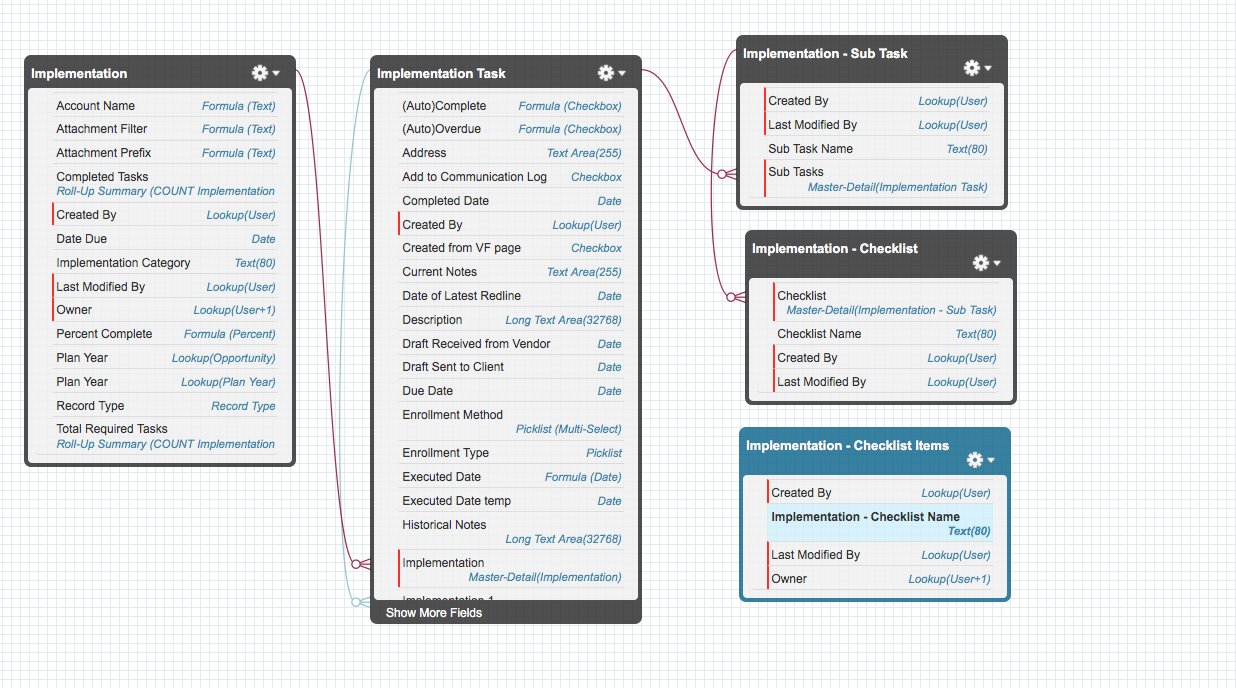
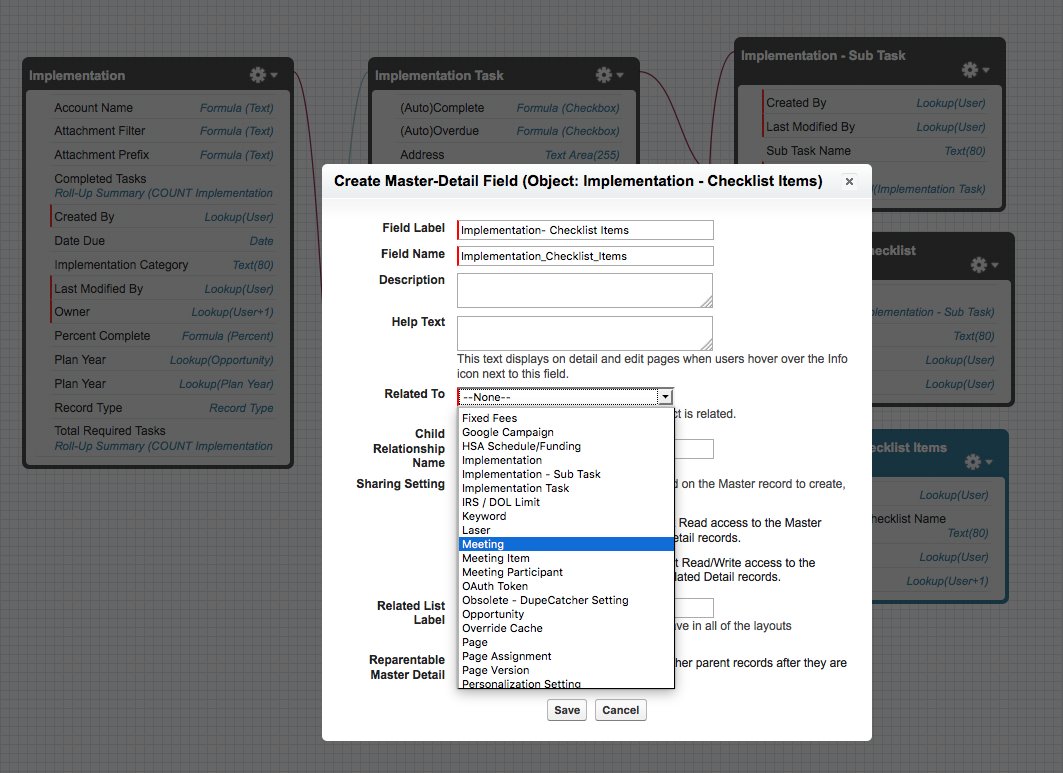
Thanks in advance!
Object Implementation- Checklist Items should have a lookup relationship to Implementation-Checklist.
Object Implementation-Checklist is not available in the drop down.
Thanks in advance!
-
- Synthia B.
- February 05, 2016
- Like
- 0
Version Compatibility Check: platform version of "36.0" or higher
I am getting the following error for the code below while attempting to complete a change set. How can I correct this?
"One or more components failed Version Compatibility Check.This change set contains components that require the "36.0" or higher platform version. Please select an organization with a platform version of "36.0" or higher, or remove all incompatible components."
Thanks in Advance!!
"One or more components failed Version Compatibility Check.This change set contains components that require the "36.0" or higher platform version. Please select an organization with a platform version of "36.0" or higher, or remove all incompatible components."
global class myHandler implements Messaging.InboundEmailHandler { global Messaging.InboundEmailResult handleInboundEmail(Messaging.InboundEmail email, Messaging.InboundEnvelope envelope) { Messaging.InboundEmailResult result = new Messaging.InboundEmailresult(); return result; }
Thanks in Advance!!
-
- Synthia B.
- January 23, 2016
- Like
- 0
Version Compatibility Check
I am getting the following error for the code below while attempting to complete a change set. How can I correct this?
"One or more components failed Version Compatibility Check.This change set contains components that require the "36.0" or higher platform version. Please select an organization with a platform version of "36.0" or higher, or remove all incompatible components."
Thanks in Advance!!
"One or more components failed Version Compatibility Check.This change set contains components that require the "36.0" or higher platform version. Please select an organization with a platform version of "36.0" or higher, or remove all incompatible components."
global class myHandler implements Messaging.InboundEmailHandler {
global Messaging.InboundEmailResult handleInboundEmail(Messaging.InboundEmail email, Messaging.InboundEnvelope envelope) {
Messaging.InboundEmailResult result = new Messaging.InboundEmailresult();
return result;
}
}
Thanks in Advance!!
-
- Synthia B.
- January 23, 2016
- Like
- 0
Validation Rule and Visualforce Page
I have a VF (missing field report ) page that calculates the number of fields that are missing on a record type. How do I go about telling the VF page not to capture certain fields if the data is not required depending on (an)other field(s).
For example:
IF field ”Rx Copay After Deductible" = No then field ”Copy Amount" must be blank.
IF Yes, then selection required from picklist.
For VF , if "Rx Copay After Deductible" = No then do not count "Copay Amount" as missing in the VF page.
Thanks in advance,
Synthia
For example:
IF field ”Rx Copay After Deductible" = No then field ”Copy Amount" must be blank.
IF Yes, then selection required from picklist.
For VF , if "Rx Copay After Deductible" = No then do not count "Copay Amount" as missing in the VF page.
Thanks in advance,
Synthia
-
- Synthia B.
- January 11, 2016
- Like
- 0
Validation Rule- Blank
When No is selected no date populates in the Executed Date field. When Yes is selected the Exeuted Date then populates with the latest date. My formula works fine when Yes is selected but does not work when no is selected.
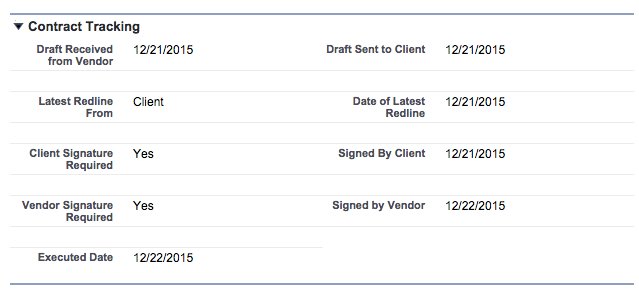
Signed by Client Date should have populated in Executed Date field as it is the only data available.
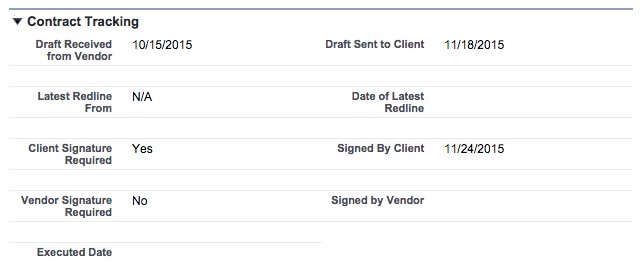
Thanks in advance!
IF( Signed_By_Client__c >= Signed_by_Vendor__c , Signed_By_Client__c , Signed_by_Vendor__c )
Signed by Client Date should have populated in Executed Date field as it is the only data available.
Thanks in advance!
-
- Synthia B.
- December 22, 2015
- Like
- 0
Delete Multiple Custom Fields
I need to delete 50 custom fields that have 0% usage. What other option do I have to delete these filed simultaneously verses one at a time via the Schema Builder and on the object level?
Thanks,
Synthia
Thanks,
Synthia
-
- Synthia B.
- November 06, 2015
- Like
- 0
Unable to Change Button Color in VF page.
I am trying to change the 3 burgandy button colors located on line 334, 335 and 436 but I am not having any luck. Can someone tell me what I am missing.
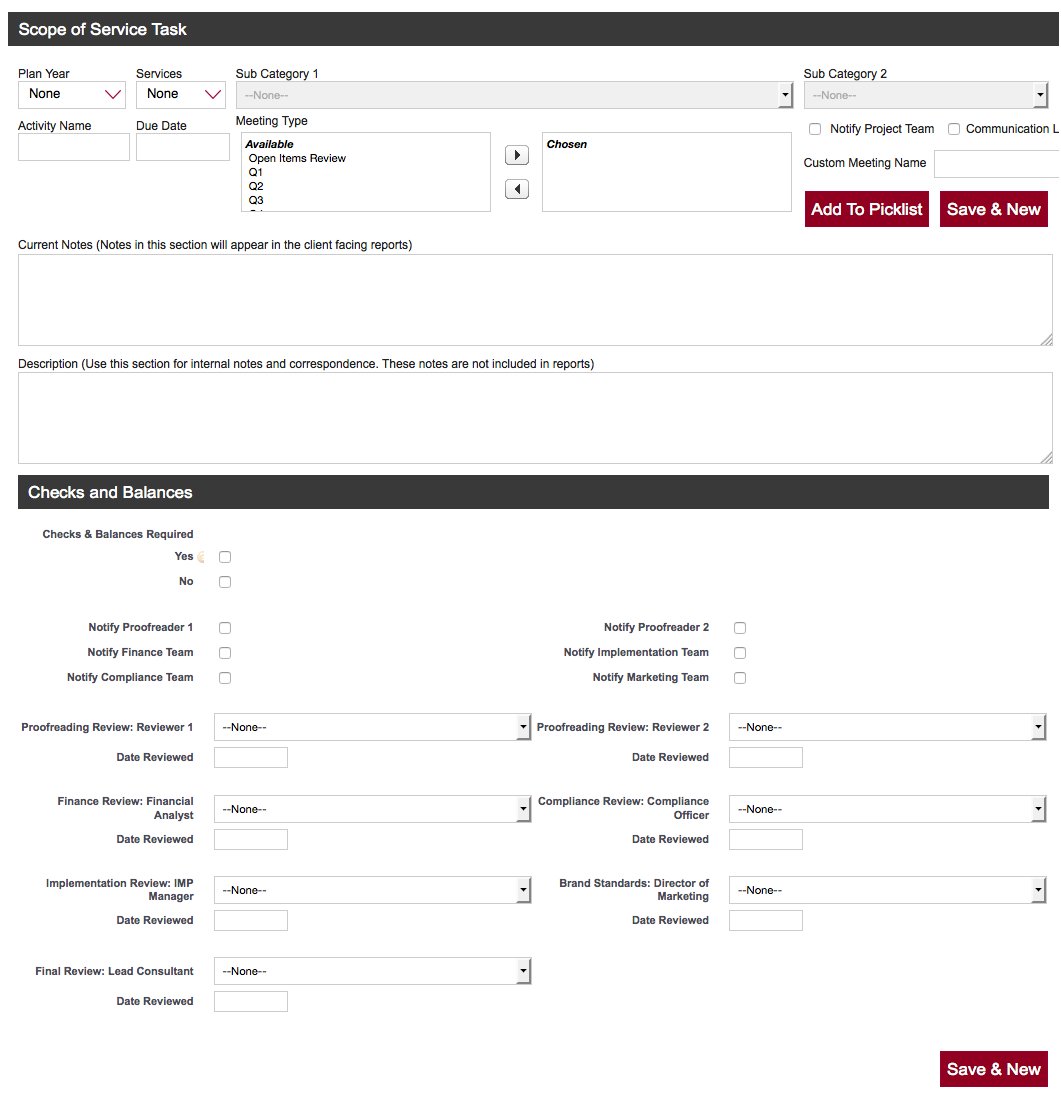
Thanks in advance.
<apex:page id="pg" controller="ServiceTasksCreateController" sidebar="false">
<!------------- xxxxxxxxxxxxxxxxxxxx HEAD SECTION xxxxxxxxxxxxxxxxxxxxxxx ------------->
<head>
<script src="https://ajax.googleapis.com/ajax/libs/jquery/1.11.0/jquery.min.js"></script>
<style>
body{
font-family: "Segoe UI",helvetica,arial,sans-serif;
}
.main{
background: none repeat scroll 0 0 #ffffff;
border-radius: 3px;
height: auto;
margin: 0 auto;
min-height: 500px;
overflow: hidden;
padding: 5px 0;
width: 100%;
}
.dv_load{
top: 45%;
margin-left: 30%;
padding: 15px;
z-index: 20000;
position: fixed;
width: 250px;
color: #394057;
background: #ffffff;
border: none;padding: 6px 20px;
border-radius: 2px;
box-shadow: 0 3px 5px #ddd;
}
input[type="text"].select{
width:80%;
height:25px;
border:1px solid #ccc;
}
.tbl td{
white-space: nowrap;
padding:5px;
vertical-align:top;
}
.tbl td select{
width:100%;
height:28px;
padding:4px;
border: 1px solid #ccc;
}
.tbl th{
-moz-border-bottom-colors: none;
-moz-border-left-colors: none;
-moz-border-right-colors: none;
-moz-border-top-colors: none;
background: none repeat scroll 0 0 #FFFFFF !important;
border-color: #FDFDFD #93AFBA #93AFBA #FDFDFD;
border-image: none;
border-style: solid;
border-width: 1px;
color: #000000;
font-weight: normal;
margin: 0;
overflow: hidden;
padding: 5px 0;
text-align: center;
}
.inpTxt{
height:25px;
border:1px solid #ccc;
width:100%;
color:#444444;
}
.lbl{
font-size: 12px;
}
.bodyDiv{
background-color: #FFF;
}
.dateFormat{
display:none;
}
.tbl th{
background-color:#ffffff;
border-bottom:1px solid #eee;
padding:6px;
}
.tbl{
padding: 10px 5px;
width: 100%;
}
a:link {text-decoration:none;}
.tdd{
border-bottom: 1px solid #efefef;
}
.multiSelectPicklistTable {
height: auto;
margin-top: -16px;
width: 101%;
}
.multiSelectPicklistTable img{
height :20x;
}
.content-title {
background: none repeat scroll 0 0 #393939;
color: #FFFFFF;
font-size: 17px;
height: 34px;
line-height: 34px;
margin-top: 0;
padding-left: 1%;
width: 99%;
}
.btn .btn-danger{
background-color: #1797c0 !important;
border: 1px solid #393939 !important;
height: 34px;
line-height: 16px !important;
min-width: 80px;
vertical-align: middle;
white-space: nowrap;
}
.bPageBlock .detailList tr td
{
border-bottom : none;
}
.bPageBlock .detailList tr th
{
border-bottom : none;
border-top : none;
border-left : none;
border-right : none;
}
</style>
<c:clearViewCss />
<style>
.icon-clearview-wizard:before {
content: "\e61c";
color: RGB(0,0,0);
font-size: 2em;
}
.dropdown_select{
color:RGB(0,0,0) !important;
}
</style>
<script>
$(document).ready(function(){
init();
});
function init(){
$('[id$="meetTyp_unselected"]').attr('size', '5');
$('[id$="meetTyp_unselected"]').css('color', 'RGB(0,0,0)');
$('[id$="meetTyp_selected"]').css('color', 'RGB(0,0,0)');
$('.multiSelectPicklistTable img').height('20px');
}
function SOSServiceChng(){
var txt = $('[id$="srvc"]').find("option:selected").text();
$('[id$="catg"]').val(txt);
$('[id$="catg"]').change();
}
function changeSubCat1(){
if($('[id$="Subcatg1"]').find("option").length == 2){
$('[id$="Subcatg1"]').find('option:eq(1)').prop('selected',true);
}
$('[id$="Subcatg2"]').change();
}
function changeSubCat2(){
if($('[id$="Subcatg2"]').find("option").length == 2){
$('[id$="Subcatg2"]').find('option:eq(1)').prop('selected',true);
}
}
function reload(){
$('#dd11').css("display", "block");
$('#dd22').css("display", "block");
setTimeout(refreshPage, 9000);
}
</script>
</head>
<!------------- xxxxxxxxxxxxxxxxxxxx BODY SECTION xxxxxxxxxxxxxxxxxxxxxxx ------------->
<body>
<apex:form id="frm">
<apex:inputHidden value="{!pickRecordValue}" id="hiddenVal"/>
<apex:pageMessages id="pgMsg"/>
<!----------Action Function---------
<apex:actionStatus id="st1" startText="Deleting"/>-->
<apex:actionFunction name="refreshPage" status="st1" action="{!refresh}"/>
<apex:actionFunction name="getSOS" reRender="srpy, srvc" status="st1" oncomplete="init(); return false;"/>
<apex:actionFunction name="addPicklist" action="{!createPicklistValue}" status="st1" oncomplete="addPickSelection();"/>
<apex:actionFunction name="addPickSelection" action="{!AddPick}" status="st1" reRender="frm,pgMsg" oncomplete="init();return false;"/>
<apex:actionStatus id="st1">
<apex:facet name="start">
<div style="width: 100%; height:700px; background:#000; opacity : 0.7; top:0px; left:0px; position: fixed; z-index:10000"></div>
<div class="dv_load">
<img src="/img/loading24.gif" style="vertical-align:middle;"/>
<span>Loading...</span>
</div>
</apex:facet>
</apex:actionStatus>
<div id="dd11" style="width: 100%; height:700px; background:#000; opacity : 0.7; top:0px; left:0px; position: fixed; z-index:10000; display:none;"></div>
<div class="dv_load" style="display:none;" id="dd22">
<img src="/img/loading24.gif" style="vertical-align:middle;"/>
<span>Loading...</span>
</div>
<div class="main">
<!--<div style="margin-bottom:94px;">
<div class="cv-top-title">
<h2 class="pull-left"><span class="icon icon-clearview-wizard"></span> Scope of Service Task</h2>
<div class="cv-dropdown cv-numbers-list pull-right">
</div>
</div>
</div>-->
<div style="float:left;width: 100%;margin-bottom:5px;">
<div class="content-title">
<span style="color: #fff;">Scope of Service Task</span>
</div>
</div>
<table class="tbl" cellspacing="0" cellpadding="0">
<tr>
<td width="25%">
<div style="width:100%;padding-bottom: 40px;">
<div style="float:left;width:100%;">
<span style="font-size: 12px;">Plan Year</span>
</div>
<div style="float:left;width:100%;">
<apex:selectList id="srpy" style="height:28px;" value="{!scp_Of_srvc_tsk.Plan_Year_1__c}" size="1" styleClass="dropdown_select" onchange="getSOS(); return false;">
<apex:selectOptions value="{!PlanYear}"/>
</apex:selectList>
</div>
</div>
</td>
<td width="25%">
<div style="width:100%;padding-bottom: 40px;">
<div style="float:left;width:100%;">
<span style="font-size: 12px;">Services</span>
</div>
<div style="float:left;width:100%;">
<apex:selectList id="srvc" style="height:28px;" value="{!scp_Of_srvc_tsk.Scope_Of_Service__c}" size="1" styleClass="dropdown_select" onchange="SOSServiceChng(); return false;">
<apex:selectOptions value="{!SOS}"/>
</apex:selectList>
</div>
<div style="display:none;">
<apex:inputField id="catg" style="height:28px;" value="{!scp_Of_srvc_tsk.Scope_of_Service_Category__c}" styleClass="inpTxt" />
</div>
</div>
</td>
<td width="25%">
<div style="width:100%;padding-bottom: 40px;">
<div style="float:left;width:100%;">
<span style="font-size: 12px;">Sub Category 1</span>
</div>
<div style="float:left;width:100%;">
<apex:inputField id="Subcatg1" style="height:28px;" value="{!scp_Of_srvc_tsk.Sub_Category__c}" styleClass="dropdown_select" onchange="changeSubCat1(); return false;" required="true"/>
</div>
</div>
</td>
<td width="25%">
<div style="width:100%;padding-bottom: 40px;">
<div style="float:left;width:100%;">
<span style="font-size: 12px;">Sub Category 2</span>
</div>
<div style="float:left;width:100%;">
<apex:inputField id="Subcatg2" style="height:28px;" value="{!scp_Of_srvc_tsk.Activity__c}" styleClass="dropdown_select" onchange="changeSubCat2(); return false;" required="true"/>
</div>
</div>
</td>
</tr>
<tr>
<td width="25%">
<span style="font-size: 12px;">Activity Name</span><br/>
<apex:inputText id="nm" title="Activity Name" value="{!scp_Of_srvc_tsk.name}" styleClass="inpTxt" />
<br/><br/>
</td>
<td width="25%">
<span style="font-size: 12px;">Due Date</span><br/>
<apex:inputField id="duedt" style="width:100%;" value="{!scp_Of_srvc_tsk.Due_Date__c}" styleClass="inpTxt" />
</td>
<td width="25%" style="padding:0px 5px;">
<span style="font-size: 12px;">Meeting Type</span><br/>
<apex:inputField id="meetTyp" label="Select Meeting Type" style="height:auto;" value="{!scp_Of_srvc_tsk.Meeting_Type__c}" />
</td>
<td width="25%">
<span style="float:left;">
<apex:inputField style="float:left;" value="{!scp_Of_srvc_tsk.Notify_Project_Team__c}"/>
<span style="font-size: 12px;padding-right:2%;">
Notify Project Team
</span>
<apex:inputField id="nm1" value="{!scp_Of_srvc_tsk.Communication_Log__c}" />
<span style="font-size: 12px;">
Communication Log
</span>
<div style="padding-top:5%;">
<span>
<apex:outputLabel value="Custom Meeting Name" style="padding-right:3%;"/>
<!-- <apex:inputText value="{!picklistval}" style="width:50%"/> -->
<apex:inputText value="{!pcklst}" styleClass="inpTxt" />
</span>
</div>
<div style="padding-top:5%;">
<span>
<apex:CommandButton value="Add To Picklist" status="st1" action="{!insertSTC}" reRender="sve_recs_pnl, frm" styleClass="btn btn-danger btn-md" style="float:left;color: #FFFFFF; font-size: 17px;font-weight: normal; border-radius:0;"/>
<apex:CommandButton value="Save & New" status="st1" action="{!insertSTC2}" reRender="sve_recs_pnl, frm" styleClass="btn btn-danger btn-md" style="float:right;color: #FFFFFF; font-size: 17px;font-weight: normal; border-radius:0;"/>
</span>
</div>
</span>
</td>
</tr>
<tr>
<td colspan="4">
<span style="font-size: 12px;">Current Notes (Notes in this section will appear in the client facing reports)</span><br/>
<apex:inputField id="nots" style="height:90px;" value="{!scp_Of_srvc_tsk.Current_Notes__c}" styleClass="inpTxt"/>
</td>
</tr>
<tr>
<td colspan="4">
<span style="font-size: 12px;">Description (Use this section for internal notes and correspondence. These notes are not included in reports)</span><br/>
<apex:inputField id="decs" style="height:90px;" value="{!scp_Of_srvc_tsk.Description__c}" styleClass="inpTxt"/>
</td>
</tr>
<tr>
</tr>
<tr>
<td colspan="4">
<div style="float:left;width: 100%;margin-bottom:5px;">
<div class="content-title">
<span style="color: #fff;">Checks and Balances</span>
</div>
</div>
</td>
</tr>
<tr>
<td colspan="4">
<apex:pageBlock mode="maindetail">
<apex:pageBlockSection columns="2" >
<apex:inputField value="{!scp_Of_srvc_tsk.Checks_Balances_2__c}" label="Checks & Balances Required" />
<apex:pageBlockSectionItem />
<apex:inputField value="{!scp_Of_srvc_tsk.Yes__c}" />
<apex:pageBlockSectionItem />
<apex:inputField value="{!scp_Of_srvc_tsk.No__c}" />
<apex:pageBlockSectionItem />
<apex:pageBlockSectionItem />
<apex:pageBlockSectionItem />
<apex:inputField value="{!scp_Of_srvc_tsk.Notify_Proofreader_1__c}" />
<apex:inputField value="{!scp_Of_srvc_tsk.Notify_Proofreader_2__c}" />
<apex:inputField value="{!scp_Of_srvc_tsk.Finance_Team__c}" />
<apex:inputField value="{!scp_Of_srvc_tsk.Implementation_Team__c}" />
<apex:inputField value="{!scp_Of_srvc_tsk.Compliance_Team__c}" />
<apex:inputField value="{!scp_Of_srvc_tsk.Marketing_Team__c}" />
<apex:pageBlockSectionItem />
<apex:pageBlockSectionItem />
<apex:inputField value="{!scp_Of_srvc_tsk.Reviewer__c}" />
<apex:inputField value="{!scp_Of_srvc_tsk.Reviewer_2__c}" />
<apex:inputField value="{!scp_Of_srvc_tsk.Date_Reviewed_2__c}" />
<apex:inputField value="{!scp_Of_srvc_tsk.Date_Reviewed__c}" />
<apex:pageBlockSectionItem />
<apex:pageBlockSectionItem />
<apex:inputField value="{!scp_Of_srvc_tsk.Finance_Review__c}" />
<apex:inputField value="{!scp_Of_srvc_tsk.Compliance_Review_Compliance_Officer__c}" />
<apex:inputField value="{!scp_Of_srvc_tsk.Date_Reviewed_1__c}" />
<apex:inputField value="{!scp_Of_srvc_tsk.Date_Reviewed_Compliance__c}" />
<apex:pageBlockSectionItem />
<apex:pageBlockSectionItem />
<apex:inputField value="{!scp_Of_srvc_tsk.Implementation_Review_IMP_Manager__c}" />
<apex:inputField value="{!scp_Of_srvc_tsk.Brand_Standards__c}" />
<apex:inputField value="{!scp_Of_srvc_tsk.Date_Reviewed_IMP__c}" />
<apex:inputField value="{!scp_Of_srvc_tsk.Date_Reviewed_Brand_Standards__c}" />
<apex:pageBlockSectionItem />
<apex:pageBlockSectionItem />
<apex:inputField value="{!scp_Of_srvc_tsk.Final_Revi__c}" />
<apex:pageBlockSectionItem />
<apex:inputField value="{!scp_Of_srvc_tsk.Date_Reviewed_Lead_consultant__c}" />
<apex:pageBlockSectionItem />
</apex:pageBlockSection>
</apex:pageBlock>
</td>
</tr>
<tr>
<td colspan="4">
<apex:CommandButton value="Save & New" status="st1" action="{!insertSTC2}" reRender="sve_recs_pnl, frm" styleClass="btn btn-danger btn-md" style="float:right;color: #FFFFFF; font-size: 17px;font-weight: normal; border-radius:0;"/>
</td>
</tr>
</table>
<!-- XXXXXXXXXXXXXXXX -->
<apex:outputPanel id="sve_recs_pnl">
<apex:outputPanel rendered="{!IF(modlList.size > 0, true, false)}">
<table class="tbl" cellspacing="0" cellpadding="0">
<tr>
<td colspan="9" style="padding:0 0 10px;">
<div class="content-title">
<span style="color: #fff;font-size: 17px;">Saved Scope of Support Tasks</span>
</div>
</td>
</tr>
<tr>
<th>S.O.S. Activity Name</th>
<th>Plan Year</th>
<th>S.O.S. Name</th>
<th>S.O.S. Category</th>
<th>S.O.S. Sub Category1</th>
<th>S.O.S. Sub Category2</th>
<th>Due Date</th>
<!--<th>Notify Project Team</th> -->
<th>S.O.S. Note</th>
</tr>
<apex:repeat value="{!modlList}" var="md">
<tr>
<!--<td style="text-align:center;border-bottom: 1px solid #f1f1f1"><apex:outputField value="{!tsk.name}" /></td> -->
<!--<td style="text-align:center;border-bottom: 1px solid #f1f1f1"><apex:outputField value="{!tsk.Plan_Year_1__c}"/></td> -->
<!--<td style="text-align:center;border-bottom: 1px solid #f1f1f1"><apex:outputField value="{!tsk.Scope_Of_Service__c}" /></td> -->
<td style="text-align:center;border-bottom: 1px solid #f1f1f1"><a href="javascript:void(0);" onclick="openNewWindow('{!md.tsk.Id}');"> {!md.tsk.name} </a></td>
<td style="text-align:center;border-bottom: 1px solid #f1f1f1"><a href="javascript:void(0);" onclick="openNewWindow('{!md.tsk.Plan_Year_1__c}');">{!md.pln_yr}</a></td>
<td style="text-align:center;border-bottom: 1px solid #f1f1f1"><a href="javascript:void(0);" onclick="openNewWindow('{!md.tsk.Scope_Of_Service__c}');">{!md.sos_nm}</a></td>
<td style="text-align:center;border-bottom: 1px solid #f1f1f1"><apex:outputField value="{!md.tsk.Scope_of_Service_Category__c}" /></td>
<td style="text-align:center;border-bottom: 1px solid #f1f1f1"><apex:outputField value="{!md.tsk.Sub_Category__c}" /></td>
<td style="text-align:center;border-bottom: 1px solid #f1f1f1"><apex:outputField value="{!md.tsk.Activity__c}" /></td>
<td style="text-align:center;border-bottom: 1px solid #f1f1f1"><apex:outputField value="{!md.tsk.Due_Date__c}" /></td>
<!--<td style="text-align:center;border-bottom: 1px solid #f1f1f1"><apex:outputField value="{!md.tsk.Notify_Project_Team__c}" /></td> -->
<td style="white-space: normal;width: 20%;border-bottom: 1px solid #f1f1f1"><apex:outputField value="{!md.tsk.Current_Notes__c}" /></td>
</tr>
</apex:repeat>
</table>
</apex:outputPanel>
</apex:outputPanel>
<script>
function openNewWindow(id){
if(id != null && id.length > 14){
window.open('/'+id);
}
}
function reloadVal(){
var ele=document.getElementById('pg:frm:meetTyp');
var idx=0;
var valText='';
for (idx=0; idx<ele.length; idx++){
if(idx == ele.length-1)
valText+=ele.options[idx].text;
else
valText+=ele.options[idx].text + ':';
}
document.getElementById('pg:frm:hiddenVal').value= valText;
}
reloadVal();
</script>
<script>
</script>
</div>
</apex:form>
</body>
</apex:page>
Thanks in advance.
-
- Synthia B.
- November 02, 2015
- Like
- 0
Change position of buttons on Visualforce Page (Move to the far right)
How can I move the Add to Piicklist Button and Save & New button to the highlighed area in the screenshot?
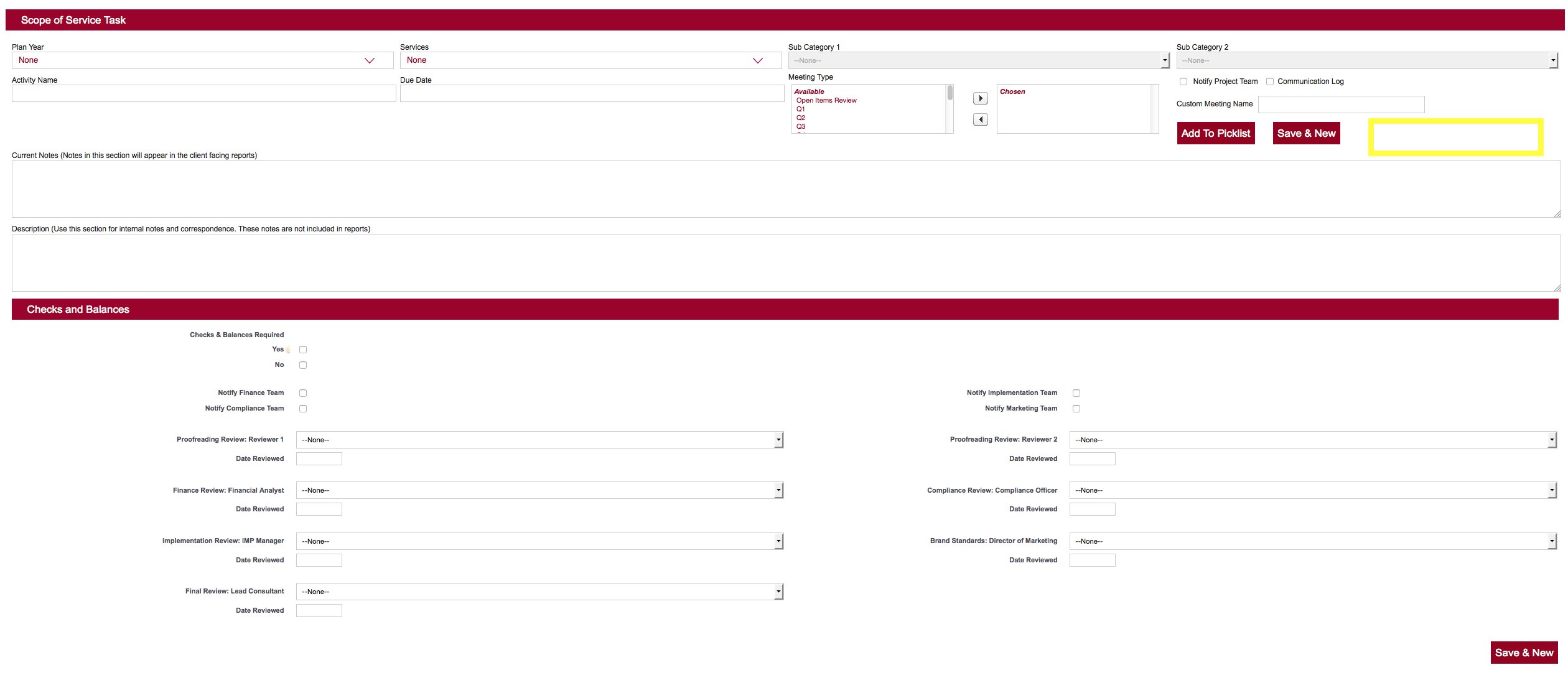
Thanks in advance !
Synthia
<apex:CommandButton value="Add To Picklist" status="st1" action="{!insertSTC}" reRender="sve_recs_pnl, frm" styleClass="btn btn-danger btn-md" style="float:left;color: #FFFFFF; font-size: 17px;font-weight: normal; border-radius:0;"/>
<apex:CommandButton value="Save & New" status="st1" action="{!insertSTC2}" reRender="sve_recs_pnl, frm" styleClass="btn btn-danger btn-md" style="float:right;color: #FFFFFF; font-size: 17px;font-weight: normal; border-radius:0;"/>
Thanks in advance !
Synthia
-
- Synthia B.
- October 09, 2015
- Like
- 0
Add Chatter Feed and Components to existing Visualforce Page
Is it possible to add Chatter and all of its components to an exsisting Visualforce Page? I would like users to have the ability to upload documents and @mention another user when that document is available.
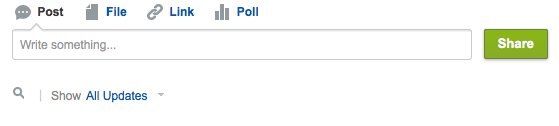
I have read the article below which is from Winter '11. Has this been updates at all?
https://developer.salesforce.com/releases/release/Winter11/Chatter+Components+for+Visualforce
Thanks in advance !
Synthia
I have read the article below which is from Winter '11. Has this been updates at all?
https://developer.salesforce.com/releases/release/Winter11/Chatter+Components+for+Visualforce
Thanks in advance !
Synthia
-
- Synthia B.
- October 05, 2015
- Like
- 0
Unknown Property Error using Custom Controller
I am getting "Unknown Property Error using Custom Controller" for the following VF page. I am not sure what I am missing.
Controller:
VF Page
Controller:
public with sharing class ImplementationTaskReportCtrl
{
public String PLAN_YEAR_ID;
public final String SHOW_IMPTS = 'show';
public List<Implementation__c> Implementation{get;set;}
public List<Implementation_Task__c> ImplementationTasks{get;set;}
public ImplementationTaskReportCtrl ()
{
PLAN_YEAR_ID = Apexpages.currentPage().getParameters().get('Id');
if( PLAN_YEAR_ID instanceof Id ){intialize();}
else{Apexpages.addMessage( new Apexpages.Message( ApexPages.Severity.ERROR, Label.Invalid_Id_Error ) );}
}
private void intialize()
{
Implementation = [ SELECT Id, Name, Total_Required_Tasks__c, Plan_Year_1__c, Percent_Complete__c, Completed_Tasks__c,
( SELECT Name, Completed_Date__c, Due_Date__c, Current_Notes__c, Historical_Notes__c FROM Implementation_Tasks__r WHERE In_Reports__c = :SHOW_IMPTS ORDER BY Due_Date__c )
FROM Implementation__c
WHERE Plan_Year_1__c = :PLAN_YEAR_ID ];
if( Implementation == NULL || Implementation.isEmpty() )
{
Apexpages.addMessage( new Apexpages.Message( ApexPages.Severity.ERROR, Label.No_Plan_Year_Related_IMP_Error ) );
}
else
{
ImplementationTasks = [ SELECT Name, Implementation__c, Completed_Date__c, Due_Date__c, Current_Notes__c, Historical_Notes__c FROM Implementation_Task__c
WHERE Implementation__c IN :Implementation AND ( Due_Date__c < TODAY OR Due_Date__c = THIS_WEEK ) AND Completed_Date__c = null
ORDER BY Due_Date__c ];
}
}
public PageReference saveIMPTasksDueThisWeekAndStay ()
{
return save( ImplementationTasks, false );
}
public PageReference saveIMPTasksDueThisWeekAndGoBack ()
{
return save( ImplementationTasks, true );
}
public PageReference saveIMPTasksAndStay ()
{
List<Implementation_Task__c> IMPTasksToBeSaved = getAllIMPTasks();
return save( IMPTasksToBeSaved, false );
}
public PageReference saveIMPTasksAndGoBack ()
{
List<Implementation_Task__c> IMPTasksToBeSaved = getAllIMPTasks();
return save( IMPTasksToBeSaved, true );
}
private List<Implementation_Task__c> getAllIMPTasks ()
{
List<Implementation_Task__c> IMPTasksToBeSaved = new List<Implementation_Task__c>();
for( Implementation__c aIMP : Implementation )
{
for( Implementation_Task__c aTask : aIMP.Implementation_Tasks__r )
{
IMPTasksToBeSaved.add( aTask );
}
}
return IMPTasksToBeSaved;
}
private PageReference save ( List<Implementation_Task__c> IMPTasksToBeUpdated, Boolean goback )
{
try
{
update IMPTasksToBeUpdated;
}
catch ( Exception ex )
{
Apexpages.addMessage( new Apexpages.Message( ApexPages.Severity.ERROR, ex.getMessage() ) );
return NULL;
}
return ( goback ? back () : stay() );
}
public PageReference back()
{
return new PageReference ( '/' + PLAN_YEAR_ID );
}
private PageReference stay()
{
intialize();
return NULL;
}
}
VF Page
<apex:page id="IMPTaskReport" controller="ImplementationTaskReportCtrl" sidebar="True" >
<style type="text/css">
div.pbSubheader{
color:black !important;
}
.textArea-currentNotes-pbt { resize: none; width: 85%; }
</style>
<script>
function setFocusOnLoad() {}
</script>
<apex:PageMessages id="msgs"/>
<!-- <apex:includeScript value="{!$Resource.sorttableJS}"/> -->
<apex:form >
<apex:pageBlock title="Implementation Tasks Due This Week">
<apex:PageBlockButtons >
<apex:commandButton value="Save and Close" action="{!saveIMPTasksDueThisWeekAndGoBack}" rerender="msgs"/>
<apex:commandButton value="Save and Stay" action="{!saveIMPTasksDueThisWeekAndStay}" rerender="msgs, pb, pbt-1"/>
<apex:commandButton value="Close" action="{!back}"/>
</apex:PageBlockButtons>
<apex:pageBlockTable id="pbt-1" value="{!ImplementationTasks}" var="impTask">
<apex:column headerValue="{!$ObjectType.Implementation_Task__c.fields.name.label}" width="15%">
<apex:outputLink value="/{!IMPTask.ID}" target="_blank"> {!IMPTask.name} </apex:outputLink>
</apex:column>
<apex:column value="{!IMPTask.Implementation__c}" width="10%"/>
<apex:column value="{!IMPTask.Implementation_1__c}" width="10%"/>
<apex:column headerValue="{!$ObjectType.Implementation__c_Task__c.fields.Completed_Date__c.label}" width="5%">
<apex:inputField value="{!IMPTask.Completed_Date__c}" />
</apex:column>
<apex:column headerValue="{!$ObjectType.Implementation__c_Task__c.fields.Due_Date__c.label}" width="10%">
<apex:inputField value="{!impTask.Due_Date__c}" />
</apex:column>
<apex:column headerValue="{!$ObjectType.Implementation__c_Task__c.fields.Current_Notes__c.label}" >
<apex:inputTextArea rows="3" value="{!IMPTask.Current_Notes__c}" styleClass="textArea-currentNotes-pbt"/>
</apex:column>
<apex:column headerValue="{!$ObjectType.Implementation_Task__c.fields.Historical_Notes__c.label}" >
<apex:inputTextArea disabled="true" rows="3" value="{!IMPTask.Historical_Notes__c}" styleClass="textArea-currentNotes-pbt" />
</apex:column>
</apex:pageBlockTable>
</apex:pageBlock>
<apex:pageBlock id="pb" title="Plan Year Related Implementation Tasks">
<apex:PageBlockButtons >
<apex:commandButton value="Save and Close" action="{!saveIMPTasksAndGoBack}" rerender="msgs"/>
<apex:commandButton value="Save and Stay" action="{!saveIMPTasksAndStay}" rerender="msgs, pbt-1, pb "/>
<apex:commandButton value="Close" action="{!back}"/>
</apex:PageBlockButtons>
<apex:repeat id="rpt" value="{!Implementation}" var="IMP">
<apex:pageBlockSection title="Title" collapsible="true" rendered="false"/>
<apex:pageBlockSection title="{!IMP.Name} : {!$ObjectType.Implementation__c.fields.Completed_Tasks__c.label}: {!IMP.Completed_Tasks__c}, {!$ObjectType.Implementation__c.fields.Total_Required_Tasks__c.label}: {!IMP.Total_Required_Tasks__c}, {!$ObjectType.Implementation__c.fields.Percent_Complete__c.label}: {!IMP.Percent_Complete__c}"
columns="1" collapsible="true">
<apex:pageBlockTable id="IMPtable" value="{!sos.Implementation_Task__r}" var="IMPTask">
<apex:column headerValue="{!$ObjectType.Implementation_Task__c.fields.name.label}" width="15%">
<apex:outputLink value="/{!IMPTask.ID}" target="_blank"> {!IMPTask.name} </apex:outputLink>
</apex:column>
<apex:column value="{!IMPTask.Implementation_1__c}" width="15%"/>
<apex:column headerValue="{!$ObjectType.Implementation_Task__c.fields.Completed_Date__c.label}" width="5%">
<apex:inputField value="{!IMPTask.Completed_Date__c}" />
</apex:column>
<apex:column headerValue="{!$ObjectType.Implementation_Task__c.fields.Due_Date__c.label}" width="9%">
<apex:inputField value="{!IMPTask.Due_Date__c}" />
</apex:column>
<apex:column headerValue="{!$ObjectType.Implementation_Task__c.fields.Current_Notes__c.label}" width="28%">
<apex:inputTextArea rows="3" value="{!IMPTask.Current_Notes__c}" styleClass="textArea-currentNotes-pbt"/>
</apex:column>
<apex:column headerValue="{!$ObjectType.Implementation_Task__c.fields.Historical_Notes__c.label}" width="28%">
<apex:inputTextArea disabled="true" rows="3" value="{!IMPTask.Historical_Notes__c}" styleClass="textArea-currentNotes-pbt" />
</apex:column>
</apex:pageBlockTable>
</apex:pageBlockSection>
</apex:repeat>
</apex:pageBlock>
</apex:form>
</apex:page>
-
- Synthia B.
- September 28, 2015
- Like
- 0
Apex Class - Compile Error: Didn't understand relationship
I am not sure why I am getting this error when attempting to create this class.
Error: Compile Error: Didn't understand relationship 'Implementation_Task__r' in FROM part of query call. If you are attempting to use a custom relationship, be sure to append the '__r' after the custom relationship name. Please reference your WSDL or the describe call for the appropriate names. at line 18 column 26
Thanks in advance!
Error: Compile Error: Didn't understand relationship 'Implementation_Task__r' in FROM part of query call. If you are attempting to use a custom relationship, be sure to append the '__r' after the custom relationship name. Please reference your WSDL or the describe call for the appropriate names. at line 18 column 26
public with sharing class ImplementationTaskReportCtrl
{
public String PLAN_YEAR_ID;
public final String SHOW_IMPTS = 'show';
public List<Implementation__c__c> Implementation{get;set;}
public List<Implementation_Task__c> ImplementationTasks{get;set;}
public ImplementationTaskReportCtrl ()
{
PLAN_YEAR_ID = Apexpages.currentPage().getParameters().get('Id');
if( PLAN_YEAR_ID instanceof Id ){intialize();}
else{Apexpages.addMessage( new Apexpages.Message( ApexPages.Severity.ERROR, Label.Invalid_Id_Error ) );}
}
private void intialize()
{
Implementation = [ SELECT Id, Name, Total_Required_Tasks__c, Plan_Year_1__c, Percent_Complete__c, Completed_Tasks__c,
( SELECT Name, Completed__c, Completed_Date__c, Due_Date__c, Current_Notes__c, Historical_Notes__c FROM Implementation_Task__r WHERE In_Reports__c = :SHOW_IMPTS ORDER BY Due_Date__c )
FROM Implementation__c
WHERE Plan_Year_1__c = :PLAN_YEAR_ID ];
if( Implementation == NULL || Implementation.isEmpty() )
{
Apexpages.addMessage( new Apexpages.Message( ApexPages.Severity.ERROR, Label.No_Plan_Year_Related_IMPs_Error ) );
}
else
{
ImplementationTask = [ SELECT Name, Implementation__c, Completed__c, Completed_Date__c, Due_Date__c, Current_Notes__c, Historical_Notes__c FROM Implementation_Task__c
WHERE Implementation__c IN :Implementation AND ( Due_Date__c < TODAY OR Due_Date__c = THIS_WEEK ) AND Completed_Date__c = null
ORDER BY Due_Date__c ];
}
}
public PageReference saveIMPTasksDueThisWeekAndStay ()
{
return save( ImplementationTask, false );
}
public PageReference saveIMPTasksDueThisWeekAndGoBack ()
{
return save( ImplementationTask, true );
}
public PageReference saveIMPTasksAndStay ()
{
List<Implementation_Task__c> IMPTasksToBeSaved = getAllIMPTasks();
return save( IMPTasksToBeSaved, false );
}
public PageReference saveIMPTasksAndGoBack ()
{
List<Implementation_Task__c> IMPTasksToBeSaved = getAllIMPTasks();
return save( IMPTasksToBeSaved, true );
}
private List<Implementation_Task__c> getAllIMPTasks ()
{
List<Implementation_Task__c> IMPTasksToBeSaved = new List<Implementation_Task__c>();
for( Implementation__c aIMP : Implementation )
{
for( Implementation_Task__c aTask : aIMP.Implementation_Task__r )
{
IMPTasksToBeSaved.add( aTask );
}
}
return IMPTasksToBeSaved;
}
private PageReference save ( List<Implementation_Task__c> IMPTasksToBeUpdated, Boolean goback )
{
try
{
update IMPTasksToBeUpdated;
}
catch ( Exception ex )
{
Apexpages.addMessage( new Apexpages.Message( ApexPages.Severity.ERROR, ex.getMessage() ) );
return NULL;
}
return ( goback ? back () : stay() );
}
public PageReference back()
{
return new PageReference ( '/' + PLAN_YEAR_ID );
}
private PageReference stay()
{
intialize();
return NULL;
}
Thanks in advance!
-
- Synthia B.
- September 25, 2015
- Like
- 0
Apex Trigger or Workflow Rule (Dates) ?
I am not sure how to go about creating the best solution for the senario below.
If Signed_By_Client__c date is > Signed_by_Vendor__c date, populate date in Executed_Date__c field
If Signed_By_Vendor__c date is > Signed_By_Client__c date, populate date in Executed_Date__c field
If Signed_by_Vendor__c date and Signed_By_Client__c date is = to each other, Executed_Date__c field will be either of the 2
The executed field must contain the latest date of the two fields.
Thanks in advance!
Thanks in advance!
If Signed_By_Client__c date is > Signed_by_Vendor__c date, populate date in Executed_Date__c field
If Signed_By_Vendor__c date is > Signed_By_Client__c date, populate date in Executed_Date__c field
If Signed_by_Vendor__c date and Signed_By_Client__c date is = to each other, Executed_Date__c field will be either of the 2
The executed field must contain the latest date of the two fields.
Thanks in advance!
Thanks in advance!
-
- Synthia B.
- September 17, 2015
- Like
- 0
Multiple Page Layouts
When a new Plan Year is created, custom object Implementation will have 11 records (Implementation Category), which are created by an apex trigger.
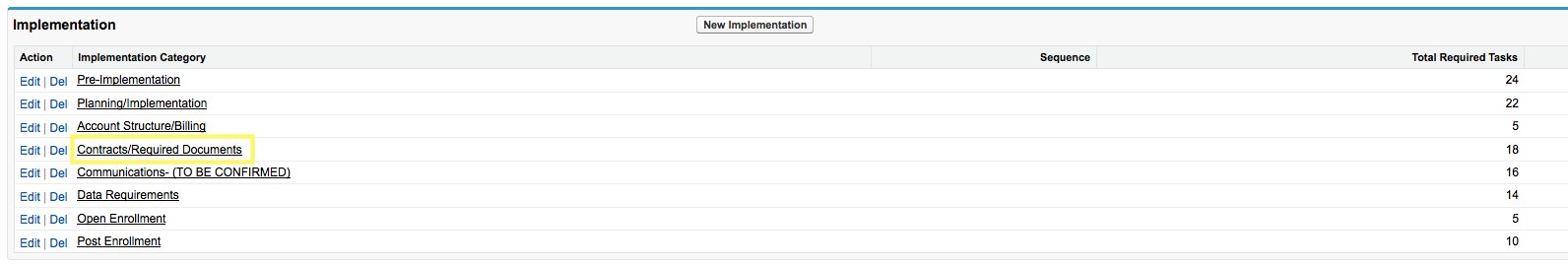
Each category then has it's own set of records which are also created by an apex trigger.
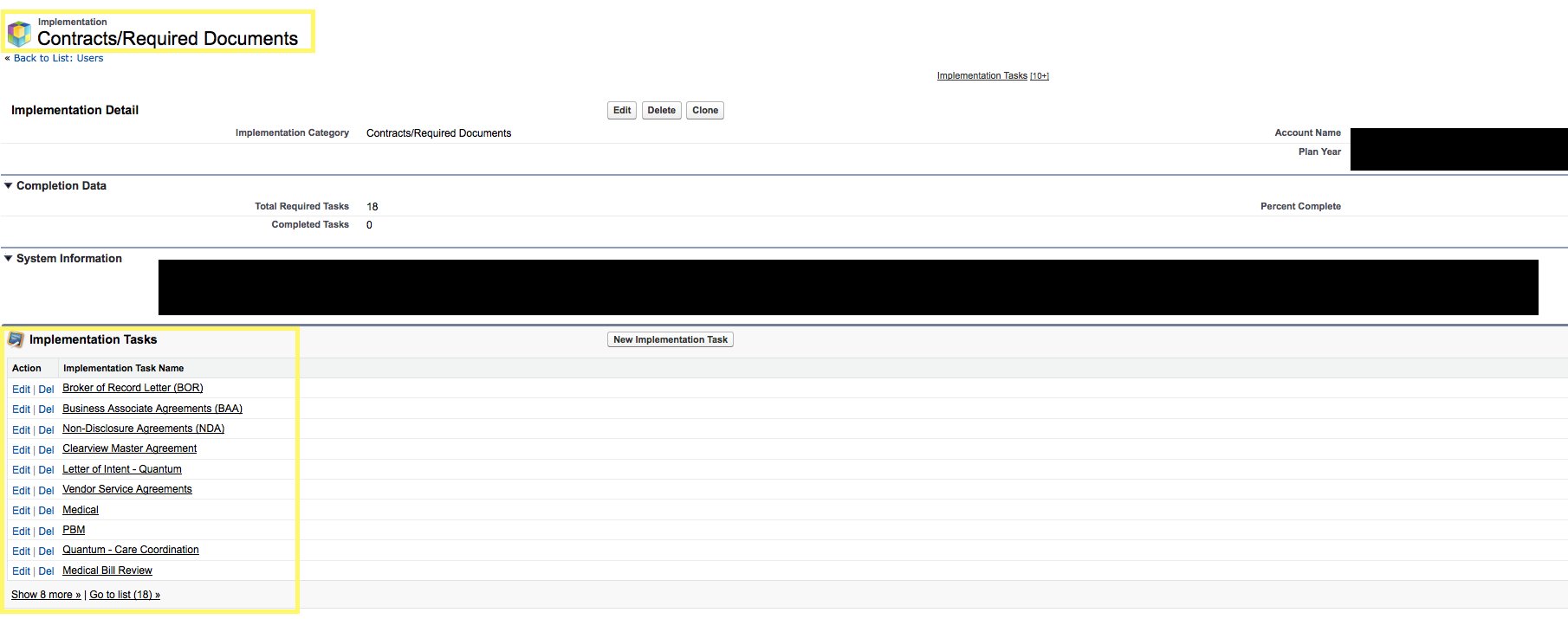
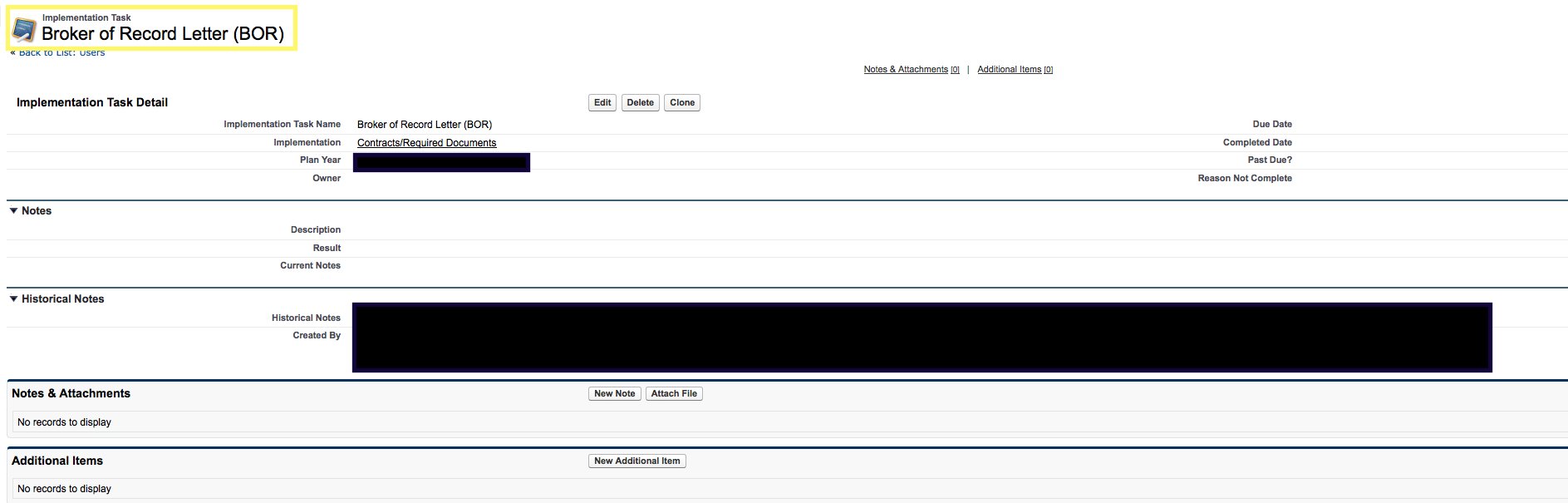
For the Contract/Required Documents category, it's set of tasks should have a different page layout consisting of contract specific details.
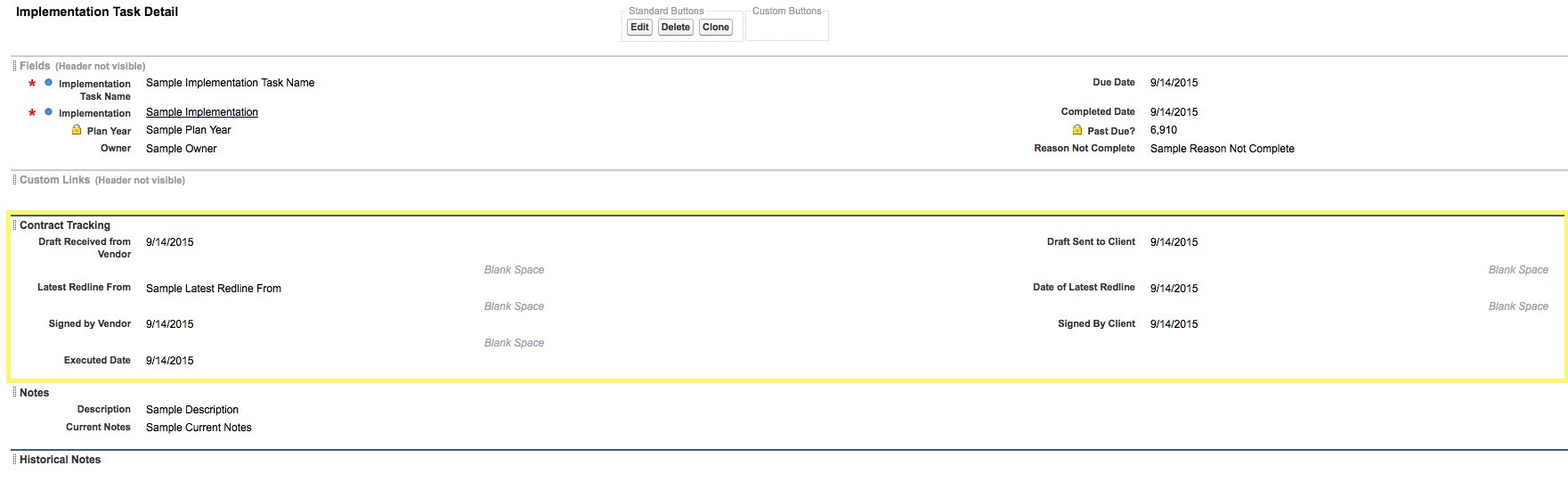
I have created Contract/Required Documents page layout and assigned it to the Contract/Required Documentsrecord type however, the layout remain the same for all 11 records (Implementation Categories).
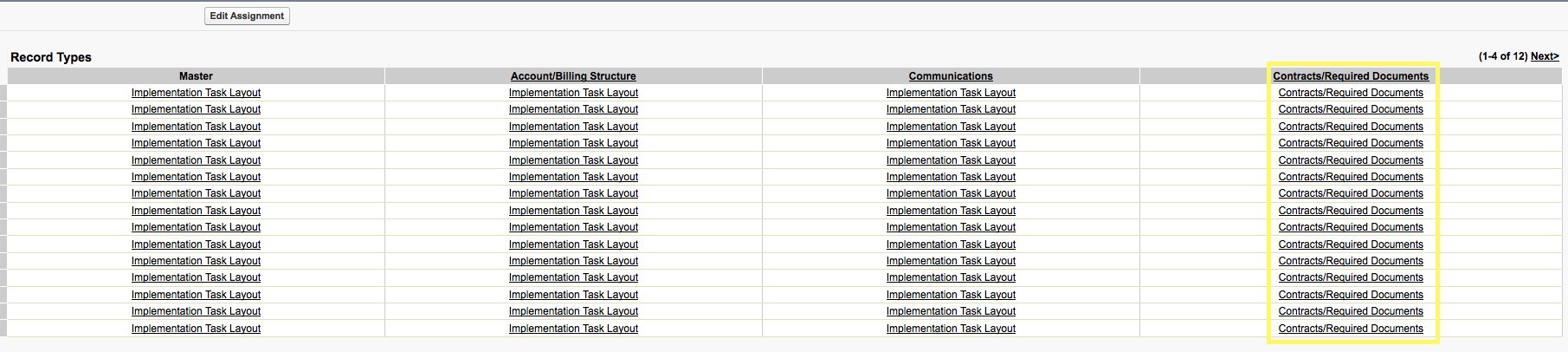
How can I correct this?
Thanks in Advance.
Each category then has it's own set of records which are also created by an apex trigger.
For the Contract/Required Documents category, it's set of tasks should have a different page layout consisting of contract specific details.
I have created Contract/Required Documents page layout and assigned it to the Contract/Required Documentsrecord type however, the layout remain the same for all 11 records (Implementation Categories).
How can I correct this?
Thanks in Advance.
-
- Synthia B.
- September 14, 2015
- Like
- 0
Restrict Validation Rule from firing through Controller Class
When a new task is created on the Create Task VF page, Yes and No checkboxs does not exist but should remain blank upon new task creation.
How can I stop the Yes and No validation rule from firing on the Controller Class so that it does not affect the VF page?
The Yes and No checkboxes should remain blank until the task is revisited for editing.
With the code below No is automatically checked when the task is created which allows the user to no complete the section properly.
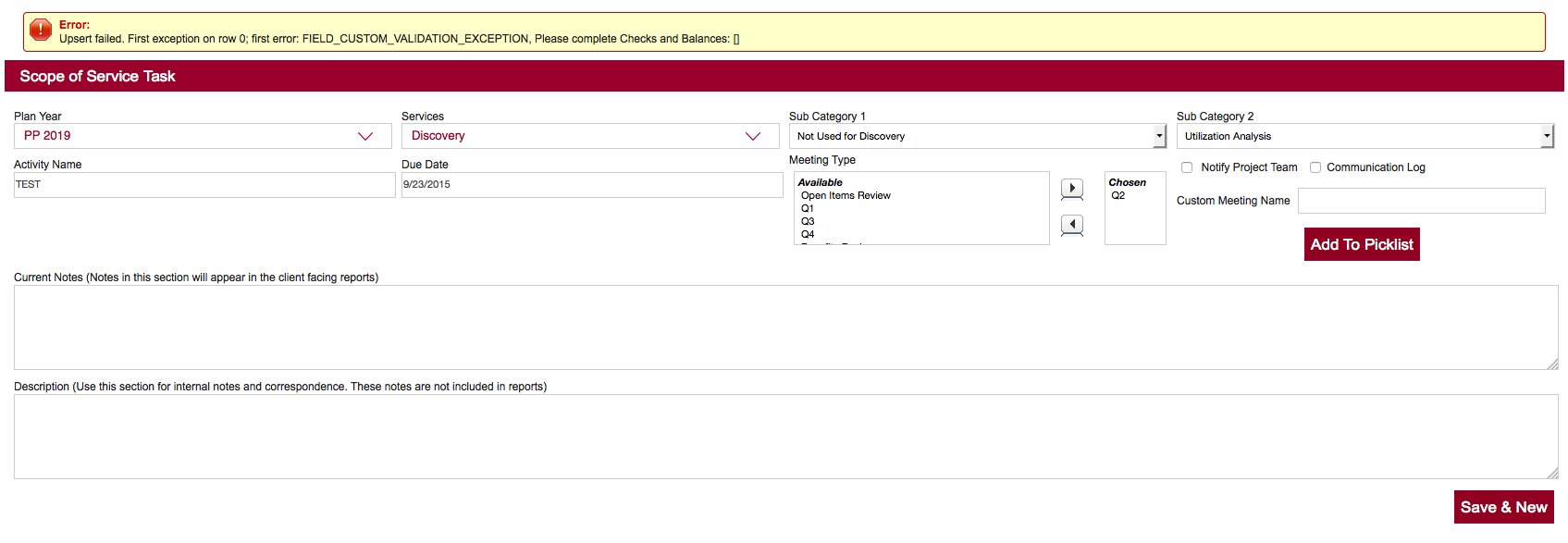

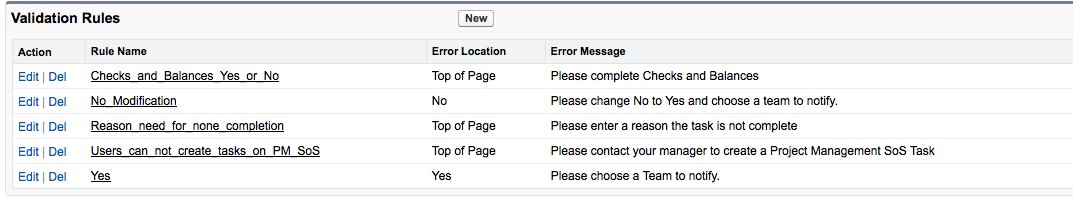
Thanks in advance!
How can I stop the Yes and No validation rule from firing on the Controller Class so that it does not affect the VF page?
The Yes and No checkboxes should remain blank until the task is revisited for editing.
With the code below No is automatically checked when the task is created which allows the user to no complete the section properly.
public pagereference insertSTC2(){
try{
scp_Of_srvc_tsk.No__c = True;
scp_Of_srvc_tsk.Created_from_VF_page__c = true;
upsert scp_Of_srvc_tsk;
Thanks in advance!
-
- Synthia B.
- September 10, 2015
- Like
- 0
Web service callout failed: WebService returned a SOAP Fault: INSUFFICIENT_ACCESS
Users are getting the message below. How can I fix this issue?
Web service callout failed: WebService returned a SOAP Fault: INSUFFICIENT_ACCESS: use of the Metadata API
requires a user with the ModifyAllData permission faultcode=sf:INSUFFICIENT_ACCESS faultactor=
Error is in expression '{!insertSTC}' in component <apex:commandButton> in page servicetaskscreate:
Class.MetadataService.MetadataPort.readMetadata: line 69, column 1
Class.ServiceTasksCreateController.PicklistField: line 290, column 1
Class.ServiceTasksCreateController.insertSTC: line 226, column 1
An unexpected error has occurred. Your development organization has been notified.
Web service callout failed: WebService returned a SOAP Fault: INSUFFICIENT_ACCESS: use of the Metadata API
requires a user with the ModifyAllData permission faultcode=sf:INSUFFICIENT_ACCESS faultactor=
Error is in expression '{!insertSTC}' in component <apex:commandButton> in page servicetaskscreate:
Class.MetadataService.MetadataPort.readMetadata: line 69, column 1
Class.ServiceTasksCreateController.PicklistField: line 290, column 1
Class.ServiceTasksCreateController.insertSTC: line 226, column 1
An unexpected error has occurred. Your development organization has been notified.
-
- Synthia B.
- August 25, 2015
- Like
- 1
Update Opportunities Simultaneously
I created two check boxes Yes and No on a custom object.
The default value for No is checked.
I would like to implement this for all active opportunities.
How can I accomplish this simultaneously?
The default value for No is checked.
I would like to implement this for all active opportunities.
How can I accomplish this simultaneously?
-
- Synthia B.
- August 24, 2015
- Like
- 0
Validation Rule: Picklist Field and Date Field
After Lead Consultant is chosen from the picklist, the task can not be saved without a Completed Date. I am getting
Error: Field Final_Review_Lead_Consultant__c is a picklist field. Picklist fields are only supported in certain functions.
What am I missing?
AND(
Completed_Date__c = TODAY(),
ISPICKVAL (Final_Review_Lead_Consultant__c=TRUE
))
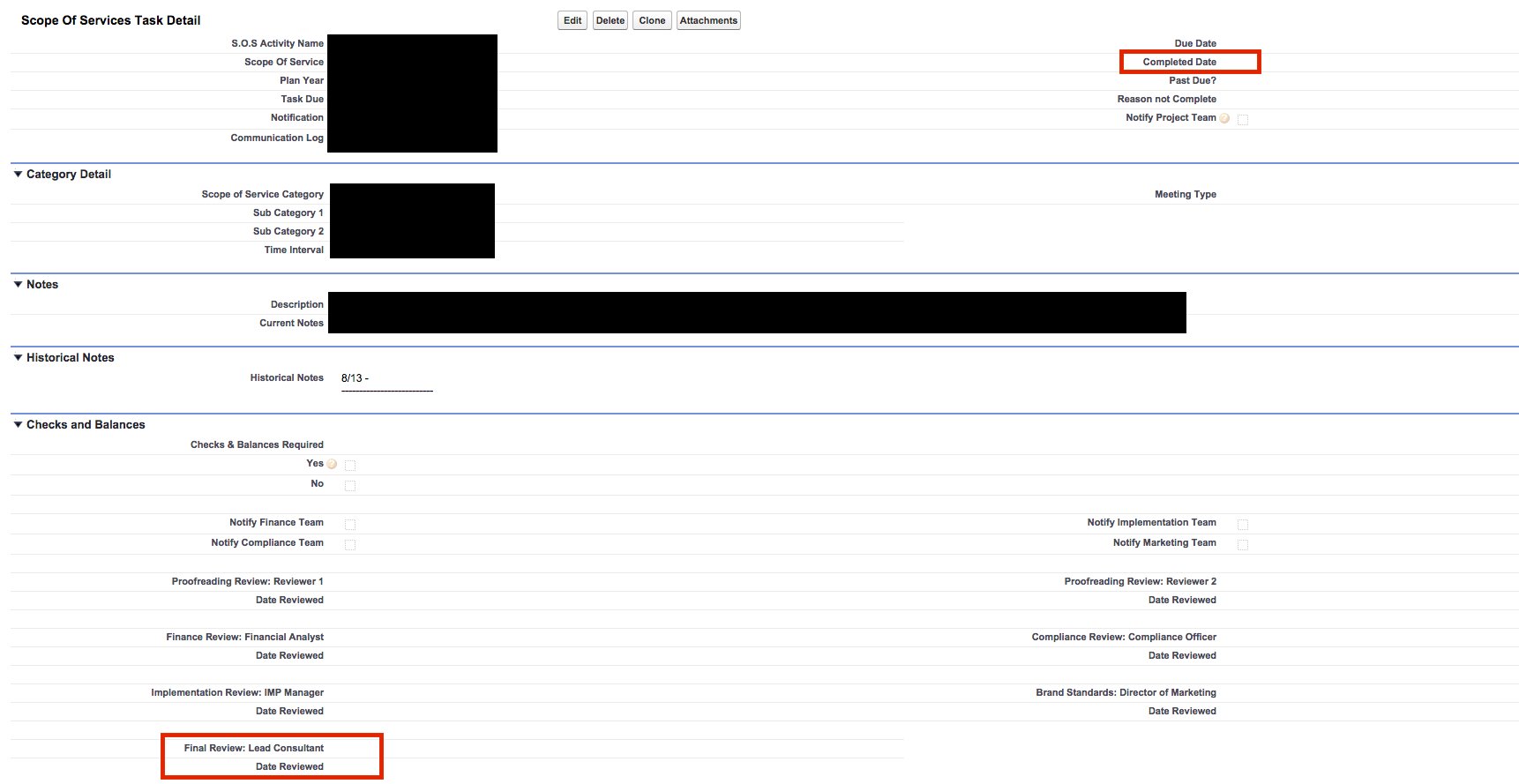
Error: Field Final_Review_Lead_Consultant__c is a picklist field. Picklist fields are only supported in certain functions.
What am I missing?
AND(
Completed_Date__c = TODAY(),
ISPICKVAL (Final_Review_Lead_Consultant__c=TRUE
))
-
- Synthia B.
- August 19, 2015
- Like
- 0
Validation Rule -Yes or No
Before a task can be saved the user must choose Yes or No. I have no errors but I am still able to save the task with out choosing Yes or No. What am I missing?
AND(
No__c = TRUE,
OR(
Yes__c = TRUE
)
)
AND(
No__c = TRUE,
OR(
Yes__c = TRUE
)
)
-
- Synthia B.
- August 19, 2015
- Like
- 1
Create a report from Visualforce Page
I have a Visualforce page ( Missing Field Report) that captures fields that do not contain data on all opportunities. I would like to create a report showing what fields are missing data as well as the corresponding opportunity.
Can I create a report from a Visualforce page?
Can I create a report from a Visualforce page?
-
- Synthia B.
- August 19, 2015
- Like
- 0
Date Auto Pop after Save
When a proofreader is chosen from Proofreading Review: Reviewer 1 picklist, instead of the user choosing the date they reviewed it, I would like for the date to auto populate in the Date Reviewed field once the task is saved.

The below formula renders no errors but is not populating the date in the Date Reviewed field. Should I just use a workflow rule or am I missing something in the formula?
If(Ispickval(Proof__c,'reviewer 1'),
Today(),null)
If(Ispickval(Proofreading_Review_Reviewer_2__c,'reviewer 2'),
Today(),null)
The below formula renders no errors but is not populating the date in the Date Reviewed field. Should I just use a workflow rule or am I missing something in the formula?
If(Ispickval(Proof__c,'reviewer 1'),
Today(),null)
If(Ispickval(Proofreading_Review_Reviewer_2__c,'reviewer 2'),
Today(),null)
-
- Synthia B.
- August 14, 2015
- Like
- 0
Web service callout failed: WebService returned a SOAP Fault: INSUFFICIENT_ACCESS
Users are getting the message below. How can I fix this issue?
Web service callout failed: WebService returned a SOAP Fault: INSUFFICIENT_ACCESS: use of the Metadata API
requires a user with the ModifyAllData permission faultcode=sf:INSUFFICIENT_ACCESS faultactor=
Error is in expression '{!insertSTC}' in component <apex:commandButton> in page servicetaskscreate:
Class.MetadataService.MetadataPort.readMetadata: line 69, column 1
Class.ServiceTasksCreateController.PicklistField: line 290, column 1
Class.ServiceTasksCreateController.insertSTC: line 226, column 1
An unexpected error has occurred. Your development organization has been notified.
Web service callout failed: WebService returned a SOAP Fault: INSUFFICIENT_ACCESS: use of the Metadata API
requires a user with the ModifyAllData permission faultcode=sf:INSUFFICIENT_ACCESS faultactor=
Error is in expression '{!insertSTC}' in component <apex:commandButton> in page servicetaskscreate:
Class.MetadataService.MetadataPort.readMetadata: line 69, column 1
Class.ServiceTasksCreateController.PicklistField: line 290, column 1
Class.ServiceTasksCreateController.insertSTC: line 226, column 1
An unexpected error has occurred. Your development organization has been notified.
-
- Synthia B.
- August 25, 2015
- Like
- 1
Validation Rule -Yes or No
Before a task can be saved the user must choose Yes or No. I have no errors but I am still able to save the task with out choosing Yes or No. What am I missing?
AND(
No__c = TRUE,
OR(
Yes__c = TRUE
)
)
AND(
No__c = TRUE,
OR(
Yes__c = TRUE
)
)
-
- Synthia B.
- August 19, 2015
- Like
- 1
Validation Rule- Blank
When No is selected no date populates in the Executed Date field. When Yes is selected the Exeuted Date then populates with the latest date. My formula works fine when Yes is selected but does not work when no is selected.
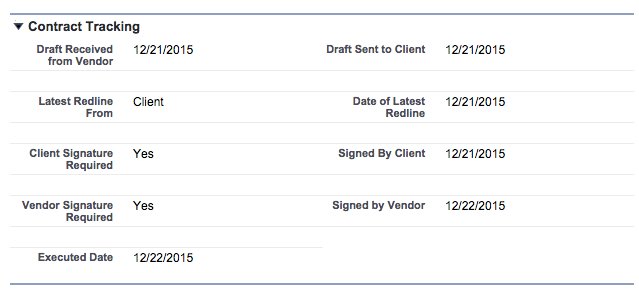
Signed by Client Date should have populated in Executed Date field as it is the only data available.
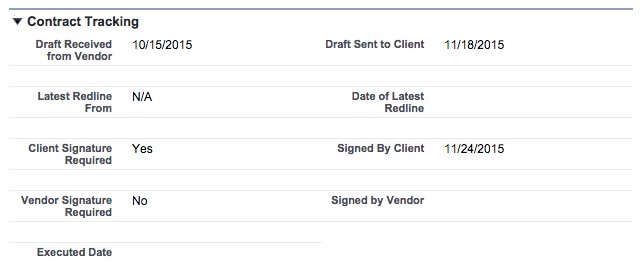
Thanks in advance!
IF( Signed_By_Client__c >= Signed_by_Vendor__c , Signed_By_Client__c , Signed_by_Vendor__c )
Signed by Client Date should have populated in Executed Date field as it is the only data available.
Thanks in advance!
- Synthia B.
- December 22, 2015
- Like
- 0
Unable to Change Button Color in VF page.
I am trying to change the 3 burgandy button colors located on line 334, 335 and 436 but I am not having any luck. Can someone tell me what I am missing.
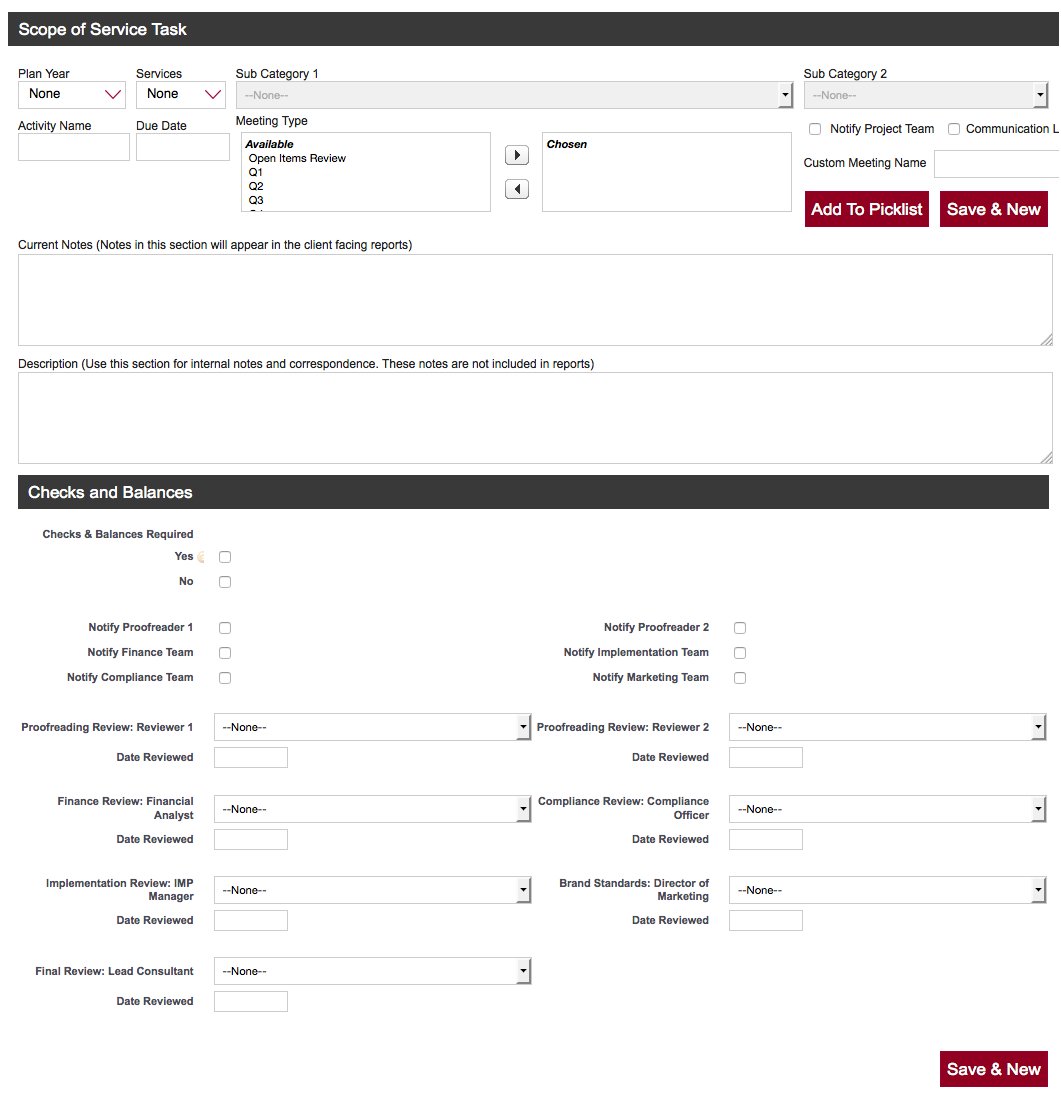
Thanks in advance.
<apex:page id="pg" controller="ServiceTasksCreateController" sidebar="false">
<!------------- xxxxxxxxxxxxxxxxxxxx HEAD SECTION xxxxxxxxxxxxxxxxxxxxxxx ------------->
<head>
<script src="https://ajax.googleapis.com/ajax/libs/jquery/1.11.0/jquery.min.js"></script>
<style>
body{
font-family: "Segoe UI",helvetica,arial,sans-serif;
}
.main{
background: none repeat scroll 0 0 #ffffff;
border-radius: 3px;
height: auto;
margin: 0 auto;
min-height: 500px;
overflow: hidden;
padding: 5px 0;
width: 100%;
}
.dv_load{
top: 45%;
margin-left: 30%;
padding: 15px;
z-index: 20000;
position: fixed;
width: 250px;
color: #394057;
background: #ffffff;
border: none;padding: 6px 20px;
border-radius: 2px;
box-shadow: 0 3px 5px #ddd;
}
input[type="text"].select{
width:80%;
height:25px;
border:1px solid #ccc;
}
.tbl td{
white-space: nowrap;
padding:5px;
vertical-align:top;
}
.tbl td select{
width:100%;
height:28px;
padding:4px;
border: 1px solid #ccc;
}
.tbl th{
-moz-border-bottom-colors: none;
-moz-border-left-colors: none;
-moz-border-right-colors: none;
-moz-border-top-colors: none;
background: none repeat scroll 0 0 #FFFFFF !important;
border-color: #FDFDFD #93AFBA #93AFBA #FDFDFD;
border-image: none;
border-style: solid;
border-width: 1px;
color: #000000;
font-weight: normal;
margin: 0;
overflow: hidden;
padding: 5px 0;
text-align: center;
}
.inpTxt{
height:25px;
border:1px solid #ccc;
width:100%;
color:#444444;
}
.lbl{
font-size: 12px;
}
.bodyDiv{
background-color: #FFF;
}
.dateFormat{
display:none;
}
.tbl th{
background-color:#ffffff;
border-bottom:1px solid #eee;
padding:6px;
}
.tbl{
padding: 10px 5px;
width: 100%;
}
a:link {text-decoration:none;}
.tdd{
border-bottom: 1px solid #efefef;
}
.multiSelectPicklistTable {
height: auto;
margin-top: -16px;
width: 101%;
}
.multiSelectPicklistTable img{
height :20x;
}
.content-title {
background: none repeat scroll 0 0 #393939;
color: #FFFFFF;
font-size: 17px;
height: 34px;
line-height: 34px;
margin-top: 0;
padding-left: 1%;
width: 99%;
}
.btn .btn-danger{
background-color: #1797c0 !important;
border: 1px solid #393939 !important;
height: 34px;
line-height: 16px !important;
min-width: 80px;
vertical-align: middle;
white-space: nowrap;
}
.bPageBlock .detailList tr td
{
border-bottom : none;
}
.bPageBlock .detailList tr th
{
border-bottom : none;
border-top : none;
border-left : none;
border-right : none;
}
</style>
<c:clearViewCss />
<style>
.icon-clearview-wizard:before {
content: "\e61c";
color: RGB(0,0,0);
font-size: 2em;
}
.dropdown_select{
color:RGB(0,0,0) !important;
}
</style>
<script>
$(document).ready(function(){
init();
});
function init(){
$('[id$="meetTyp_unselected"]').attr('size', '5');
$('[id$="meetTyp_unselected"]').css('color', 'RGB(0,0,0)');
$('[id$="meetTyp_selected"]').css('color', 'RGB(0,0,0)');
$('.multiSelectPicklistTable img').height('20px');
}
function SOSServiceChng(){
var txt = $('[id$="srvc"]').find("option:selected").text();
$('[id$="catg"]').val(txt);
$('[id$="catg"]').change();
}
function changeSubCat1(){
if($('[id$="Subcatg1"]').find("option").length == 2){
$('[id$="Subcatg1"]').find('option:eq(1)').prop('selected',true);
}
$('[id$="Subcatg2"]').change();
}
function changeSubCat2(){
if($('[id$="Subcatg2"]').find("option").length == 2){
$('[id$="Subcatg2"]').find('option:eq(1)').prop('selected',true);
}
}
function reload(){
$('#dd11').css("display", "block");
$('#dd22').css("display", "block");
setTimeout(refreshPage, 9000);
}
</script>
</head>
<!------------- xxxxxxxxxxxxxxxxxxxx BODY SECTION xxxxxxxxxxxxxxxxxxxxxxx ------------->
<body>
<apex:form id="frm">
<apex:inputHidden value="{!pickRecordValue}" id="hiddenVal"/>
<apex:pageMessages id="pgMsg"/>
<!----------Action Function---------
<apex:actionStatus id="st1" startText="Deleting"/>-->
<apex:actionFunction name="refreshPage" status="st1" action="{!refresh}"/>
<apex:actionFunction name="getSOS" reRender="srpy, srvc" status="st1" oncomplete="init(); return false;"/>
<apex:actionFunction name="addPicklist" action="{!createPicklistValue}" status="st1" oncomplete="addPickSelection();"/>
<apex:actionFunction name="addPickSelection" action="{!AddPick}" status="st1" reRender="frm,pgMsg" oncomplete="init();return false;"/>
<apex:actionStatus id="st1">
<apex:facet name="start">
<div style="width: 100%; height:700px; background:#000; opacity : 0.7; top:0px; left:0px; position: fixed; z-index:10000"></div>
<div class="dv_load">
<img src="/img/loading24.gif" style="vertical-align:middle;"/>
<span>Loading...</span>
</div>
</apex:facet>
</apex:actionStatus>
<div id="dd11" style="width: 100%; height:700px; background:#000; opacity : 0.7; top:0px; left:0px; position: fixed; z-index:10000; display:none;"></div>
<div class="dv_load" style="display:none;" id="dd22">
<img src="/img/loading24.gif" style="vertical-align:middle;"/>
<span>Loading...</span>
</div>
<div class="main">
<!--<div style="margin-bottom:94px;">
<div class="cv-top-title">
<h2 class="pull-left"><span class="icon icon-clearview-wizard"></span> Scope of Service Task</h2>
<div class="cv-dropdown cv-numbers-list pull-right">
</div>
</div>
</div>-->
<div style="float:left;width: 100%;margin-bottom:5px;">
<div class="content-title">
<span style="color: #fff;">Scope of Service Task</span>
</div>
</div>
<table class="tbl" cellspacing="0" cellpadding="0">
<tr>
<td width="25%">
<div style="width:100%;padding-bottom: 40px;">
<div style="float:left;width:100%;">
<span style="font-size: 12px;">Plan Year</span>
</div>
<div style="float:left;width:100%;">
<apex:selectList id="srpy" style="height:28px;" value="{!scp_Of_srvc_tsk.Plan_Year_1__c}" size="1" styleClass="dropdown_select" onchange="getSOS(); return false;">
<apex:selectOptions value="{!PlanYear}"/>
</apex:selectList>
</div>
</div>
</td>
<td width="25%">
<div style="width:100%;padding-bottom: 40px;">
<div style="float:left;width:100%;">
<span style="font-size: 12px;">Services</span>
</div>
<div style="float:left;width:100%;">
<apex:selectList id="srvc" style="height:28px;" value="{!scp_Of_srvc_tsk.Scope_Of_Service__c}" size="1" styleClass="dropdown_select" onchange="SOSServiceChng(); return false;">
<apex:selectOptions value="{!SOS}"/>
</apex:selectList>
</div>
<div style="display:none;">
<apex:inputField id="catg" style="height:28px;" value="{!scp_Of_srvc_tsk.Scope_of_Service_Category__c}" styleClass="inpTxt" />
</div>
</div>
</td>
<td width="25%">
<div style="width:100%;padding-bottom: 40px;">
<div style="float:left;width:100%;">
<span style="font-size: 12px;">Sub Category 1</span>
</div>
<div style="float:left;width:100%;">
<apex:inputField id="Subcatg1" style="height:28px;" value="{!scp_Of_srvc_tsk.Sub_Category__c}" styleClass="dropdown_select" onchange="changeSubCat1(); return false;" required="true"/>
</div>
</div>
</td>
<td width="25%">
<div style="width:100%;padding-bottom: 40px;">
<div style="float:left;width:100%;">
<span style="font-size: 12px;">Sub Category 2</span>
</div>
<div style="float:left;width:100%;">
<apex:inputField id="Subcatg2" style="height:28px;" value="{!scp_Of_srvc_tsk.Activity__c}" styleClass="dropdown_select" onchange="changeSubCat2(); return false;" required="true"/>
</div>
</div>
</td>
</tr>
<tr>
<td width="25%">
<span style="font-size: 12px;">Activity Name</span><br/>
<apex:inputText id="nm" title="Activity Name" value="{!scp_Of_srvc_tsk.name}" styleClass="inpTxt" />
<br/><br/>
</td>
<td width="25%">
<span style="font-size: 12px;">Due Date</span><br/>
<apex:inputField id="duedt" style="width:100%;" value="{!scp_Of_srvc_tsk.Due_Date__c}" styleClass="inpTxt" />
</td>
<td width="25%" style="padding:0px 5px;">
<span style="font-size: 12px;">Meeting Type</span><br/>
<apex:inputField id="meetTyp" label="Select Meeting Type" style="height:auto;" value="{!scp_Of_srvc_tsk.Meeting_Type__c}" />
</td>
<td width="25%">
<span style="float:left;">
<apex:inputField style="float:left;" value="{!scp_Of_srvc_tsk.Notify_Project_Team__c}"/>
<span style="font-size: 12px;padding-right:2%;">
Notify Project Team
</span>
<apex:inputField id="nm1" value="{!scp_Of_srvc_tsk.Communication_Log__c}" />
<span style="font-size: 12px;">
Communication Log
</span>
<div style="padding-top:5%;">
<span>
<apex:outputLabel value="Custom Meeting Name" style="padding-right:3%;"/>
<!-- <apex:inputText value="{!picklistval}" style="width:50%"/> -->
<apex:inputText value="{!pcklst}" styleClass="inpTxt" />
</span>
</div>
<div style="padding-top:5%;">
<span>
<apex:CommandButton value="Add To Picklist" status="st1" action="{!insertSTC}" reRender="sve_recs_pnl, frm" styleClass="btn btn-danger btn-md" style="float:left;color: #FFFFFF; font-size: 17px;font-weight: normal; border-radius:0;"/>
<apex:CommandButton value="Save & New" status="st1" action="{!insertSTC2}" reRender="sve_recs_pnl, frm" styleClass="btn btn-danger btn-md" style="float:right;color: #FFFFFF; font-size: 17px;font-weight: normal; border-radius:0;"/>
</span>
</div>
</span>
</td>
</tr>
<tr>
<td colspan="4">
<span style="font-size: 12px;">Current Notes (Notes in this section will appear in the client facing reports)</span><br/>
<apex:inputField id="nots" style="height:90px;" value="{!scp_Of_srvc_tsk.Current_Notes__c}" styleClass="inpTxt"/>
</td>
</tr>
<tr>
<td colspan="4">
<span style="font-size: 12px;">Description (Use this section for internal notes and correspondence. These notes are not included in reports)</span><br/>
<apex:inputField id="decs" style="height:90px;" value="{!scp_Of_srvc_tsk.Description__c}" styleClass="inpTxt"/>
</td>
</tr>
<tr>
</tr>
<tr>
<td colspan="4">
<div style="float:left;width: 100%;margin-bottom:5px;">
<div class="content-title">
<span style="color: #fff;">Checks and Balances</span>
</div>
</div>
</td>
</tr>
<tr>
<td colspan="4">
<apex:pageBlock mode="maindetail">
<apex:pageBlockSection columns="2" >
<apex:inputField value="{!scp_Of_srvc_tsk.Checks_Balances_2__c}" label="Checks & Balances Required" />
<apex:pageBlockSectionItem />
<apex:inputField value="{!scp_Of_srvc_tsk.Yes__c}" />
<apex:pageBlockSectionItem />
<apex:inputField value="{!scp_Of_srvc_tsk.No__c}" />
<apex:pageBlockSectionItem />
<apex:pageBlockSectionItem />
<apex:pageBlockSectionItem />
<apex:inputField value="{!scp_Of_srvc_tsk.Notify_Proofreader_1__c}" />
<apex:inputField value="{!scp_Of_srvc_tsk.Notify_Proofreader_2__c}" />
<apex:inputField value="{!scp_Of_srvc_tsk.Finance_Team__c}" />
<apex:inputField value="{!scp_Of_srvc_tsk.Implementation_Team__c}" />
<apex:inputField value="{!scp_Of_srvc_tsk.Compliance_Team__c}" />
<apex:inputField value="{!scp_Of_srvc_tsk.Marketing_Team__c}" />
<apex:pageBlockSectionItem />
<apex:pageBlockSectionItem />
<apex:inputField value="{!scp_Of_srvc_tsk.Reviewer__c}" />
<apex:inputField value="{!scp_Of_srvc_tsk.Reviewer_2__c}" />
<apex:inputField value="{!scp_Of_srvc_tsk.Date_Reviewed_2__c}" />
<apex:inputField value="{!scp_Of_srvc_tsk.Date_Reviewed__c}" />
<apex:pageBlockSectionItem />
<apex:pageBlockSectionItem />
<apex:inputField value="{!scp_Of_srvc_tsk.Finance_Review__c}" />
<apex:inputField value="{!scp_Of_srvc_tsk.Compliance_Review_Compliance_Officer__c}" />
<apex:inputField value="{!scp_Of_srvc_tsk.Date_Reviewed_1__c}" />
<apex:inputField value="{!scp_Of_srvc_tsk.Date_Reviewed_Compliance__c}" />
<apex:pageBlockSectionItem />
<apex:pageBlockSectionItem />
<apex:inputField value="{!scp_Of_srvc_tsk.Implementation_Review_IMP_Manager__c}" />
<apex:inputField value="{!scp_Of_srvc_tsk.Brand_Standards__c}" />
<apex:inputField value="{!scp_Of_srvc_tsk.Date_Reviewed_IMP__c}" />
<apex:inputField value="{!scp_Of_srvc_tsk.Date_Reviewed_Brand_Standards__c}" />
<apex:pageBlockSectionItem />
<apex:pageBlockSectionItem />
<apex:inputField value="{!scp_Of_srvc_tsk.Final_Revi__c}" />
<apex:pageBlockSectionItem />
<apex:inputField value="{!scp_Of_srvc_tsk.Date_Reviewed_Lead_consultant__c}" />
<apex:pageBlockSectionItem />
</apex:pageBlockSection>
</apex:pageBlock>
</td>
</tr>
<tr>
<td colspan="4">
<apex:CommandButton value="Save & New" status="st1" action="{!insertSTC2}" reRender="sve_recs_pnl, frm" styleClass="btn btn-danger btn-md" style="float:right;color: #FFFFFF; font-size: 17px;font-weight: normal; border-radius:0;"/>
</td>
</tr>
</table>
<!-- XXXXXXXXXXXXXXXX -->
<apex:outputPanel id="sve_recs_pnl">
<apex:outputPanel rendered="{!IF(modlList.size > 0, true, false)}">
<table class="tbl" cellspacing="0" cellpadding="0">
<tr>
<td colspan="9" style="padding:0 0 10px;">
<div class="content-title">
<span style="color: #fff;font-size: 17px;">Saved Scope of Support Tasks</span>
</div>
</td>
</tr>
<tr>
<th>S.O.S. Activity Name</th>
<th>Plan Year</th>
<th>S.O.S. Name</th>
<th>S.O.S. Category</th>
<th>S.O.S. Sub Category1</th>
<th>S.O.S. Sub Category2</th>
<th>Due Date</th>
<!--<th>Notify Project Team</th> -->
<th>S.O.S. Note</th>
</tr>
<apex:repeat value="{!modlList}" var="md">
<tr>
<!--<td style="text-align:center;border-bottom: 1px solid #f1f1f1"><apex:outputField value="{!tsk.name}" /></td> -->
<!--<td style="text-align:center;border-bottom: 1px solid #f1f1f1"><apex:outputField value="{!tsk.Plan_Year_1__c}"/></td> -->
<!--<td style="text-align:center;border-bottom: 1px solid #f1f1f1"><apex:outputField value="{!tsk.Scope_Of_Service__c}" /></td> -->
<td style="text-align:center;border-bottom: 1px solid #f1f1f1"><a href="javascript:void(0);" onclick="openNewWindow('{!md.tsk.Id}');"> {!md.tsk.name} </a></td>
<td style="text-align:center;border-bottom: 1px solid #f1f1f1"><a href="javascript:void(0);" onclick="openNewWindow('{!md.tsk.Plan_Year_1__c}');">{!md.pln_yr}</a></td>
<td style="text-align:center;border-bottom: 1px solid #f1f1f1"><a href="javascript:void(0);" onclick="openNewWindow('{!md.tsk.Scope_Of_Service__c}');">{!md.sos_nm}</a></td>
<td style="text-align:center;border-bottom: 1px solid #f1f1f1"><apex:outputField value="{!md.tsk.Scope_of_Service_Category__c}" /></td>
<td style="text-align:center;border-bottom: 1px solid #f1f1f1"><apex:outputField value="{!md.tsk.Sub_Category__c}" /></td>
<td style="text-align:center;border-bottom: 1px solid #f1f1f1"><apex:outputField value="{!md.tsk.Activity__c}" /></td>
<td style="text-align:center;border-bottom: 1px solid #f1f1f1"><apex:outputField value="{!md.tsk.Due_Date__c}" /></td>
<!--<td style="text-align:center;border-bottom: 1px solid #f1f1f1"><apex:outputField value="{!md.tsk.Notify_Project_Team__c}" /></td> -->
<td style="white-space: normal;width: 20%;border-bottom: 1px solid #f1f1f1"><apex:outputField value="{!md.tsk.Current_Notes__c}" /></td>
</tr>
</apex:repeat>
</table>
</apex:outputPanel>
</apex:outputPanel>
<script>
function openNewWindow(id){
if(id != null && id.length > 14){
window.open('/'+id);
}
}
function reloadVal(){
var ele=document.getElementById('pg:frm:meetTyp');
var idx=0;
var valText='';
for (idx=0; idx<ele.length; idx++){
if(idx == ele.length-1)
valText+=ele.options[idx].text;
else
valText+=ele.options[idx].text + ':';
}
document.getElementById('pg:frm:hiddenVal').value= valText;
}
reloadVal();
</script>
<script>
</script>
</div>
</apex:form>
</body>
</apex:page>
Thanks in advance.
- Synthia B.
- November 02, 2015
- Like
- 0
add Attachments related list to Event edit visualforce page
I have a visualforce page which overrides the Task and Events Edit page.
The business requested I add Attachments to this page, so I added the related list to the standard view page - but add attachment button not visible.
I read into the situation and discovered that the button is only visible in Edit mode, so I also added it to my visualforce edit page ( <apex:relatedlist list="Attachments" />) - but again the add attachment button is not visible.
What do I need to do so that the add attachment button is visible on my edit task visualforce page?
Thanks in advance for any help.
The business requested I add Attachments to this page, so I added the related list to the standard view page - but add attachment button not visible.
I read into the situation and discovered that the button is only visible in Edit mode, so I also added it to my visualforce edit page ( <apex:relatedlist list="Attachments" />) - but again the add attachment button is not visible.
What do I need to do so that the add attachment button is visible on my edit task visualforce page?
Thanks in advance for any help.
- Claire Jones
- October 02, 2015
- Like
- 0
Apex Class - Compile Error: Didn't understand relationship
I am not sure why I am getting this error when attempting to create this class.
Error: Compile Error: Didn't understand relationship 'Implementation_Task__r' in FROM part of query call. If you are attempting to use a custom relationship, be sure to append the '__r' after the custom relationship name. Please reference your WSDL or the describe call for the appropriate names. at line 18 column 26
Thanks in advance!
Error: Compile Error: Didn't understand relationship 'Implementation_Task__r' in FROM part of query call. If you are attempting to use a custom relationship, be sure to append the '__r' after the custom relationship name. Please reference your WSDL or the describe call for the appropriate names. at line 18 column 26
public with sharing class ImplementationTaskReportCtrl
{
public String PLAN_YEAR_ID;
public final String SHOW_IMPTS = 'show';
public List<Implementation__c__c> Implementation{get;set;}
public List<Implementation_Task__c> ImplementationTasks{get;set;}
public ImplementationTaskReportCtrl ()
{
PLAN_YEAR_ID = Apexpages.currentPage().getParameters().get('Id');
if( PLAN_YEAR_ID instanceof Id ){intialize();}
else{Apexpages.addMessage( new Apexpages.Message( ApexPages.Severity.ERROR, Label.Invalid_Id_Error ) );}
}
private void intialize()
{
Implementation = [ SELECT Id, Name, Total_Required_Tasks__c, Plan_Year_1__c, Percent_Complete__c, Completed_Tasks__c,
( SELECT Name, Completed__c, Completed_Date__c, Due_Date__c, Current_Notes__c, Historical_Notes__c FROM Implementation_Task__r WHERE In_Reports__c = :SHOW_IMPTS ORDER BY Due_Date__c )
FROM Implementation__c
WHERE Plan_Year_1__c = :PLAN_YEAR_ID ];
if( Implementation == NULL || Implementation.isEmpty() )
{
Apexpages.addMessage( new Apexpages.Message( ApexPages.Severity.ERROR, Label.No_Plan_Year_Related_IMPs_Error ) );
}
else
{
ImplementationTask = [ SELECT Name, Implementation__c, Completed__c, Completed_Date__c, Due_Date__c, Current_Notes__c, Historical_Notes__c FROM Implementation_Task__c
WHERE Implementation__c IN :Implementation AND ( Due_Date__c < TODAY OR Due_Date__c = THIS_WEEK ) AND Completed_Date__c = null
ORDER BY Due_Date__c ];
}
}
public PageReference saveIMPTasksDueThisWeekAndStay ()
{
return save( ImplementationTask, false );
}
public PageReference saveIMPTasksDueThisWeekAndGoBack ()
{
return save( ImplementationTask, true );
}
public PageReference saveIMPTasksAndStay ()
{
List<Implementation_Task__c> IMPTasksToBeSaved = getAllIMPTasks();
return save( IMPTasksToBeSaved, false );
}
public PageReference saveIMPTasksAndGoBack ()
{
List<Implementation_Task__c> IMPTasksToBeSaved = getAllIMPTasks();
return save( IMPTasksToBeSaved, true );
}
private List<Implementation_Task__c> getAllIMPTasks ()
{
List<Implementation_Task__c> IMPTasksToBeSaved = new List<Implementation_Task__c>();
for( Implementation__c aIMP : Implementation )
{
for( Implementation_Task__c aTask : aIMP.Implementation_Task__r )
{
IMPTasksToBeSaved.add( aTask );
}
}
return IMPTasksToBeSaved;
}
private PageReference save ( List<Implementation_Task__c> IMPTasksToBeUpdated, Boolean goback )
{
try
{
update IMPTasksToBeUpdated;
}
catch ( Exception ex )
{
Apexpages.addMessage( new Apexpages.Message( ApexPages.Severity.ERROR, ex.getMessage() ) );
return NULL;
}
return ( goback ? back () : stay() );
}
public PageReference back()
{
return new PageReference ( '/' + PLAN_YEAR_ID );
}
private PageReference stay()
{
intialize();
return NULL;
}
Thanks in advance!
- Synthia B.
- September 25, 2015
- Like
- 0
Apex Trigger or Workflow Rule (Dates) ?
I am not sure how to go about creating the best solution for the senario below.
If Signed_By_Client__c date is > Signed_by_Vendor__c date, populate date in Executed_Date__c field
If Signed_By_Vendor__c date is > Signed_By_Client__c date, populate date in Executed_Date__c field
If Signed_by_Vendor__c date and Signed_By_Client__c date is = to each other, Executed_Date__c field will be either of the 2
The executed field must contain the latest date of the two fields.
Thanks in advance!
Thanks in advance!
If Signed_By_Client__c date is > Signed_by_Vendor__c date, populate date in Executed_Date__c field
If Signed_By_Vendor__c date is > Signed_By_Client__c date, populate date in Executed_Date__c field
If Signed_by_Vendor__c date and Signed_By_Client__c date is = to each other, Executed_Date__c field will be either of the 2
The executed field must contain the latest date of the two fields.
Thanks in advance!
Thanks in advance!
- Synthia B.
- September 17, 2015
- Like
- 0
Multiple Page Layouts
When a new Plan Year is created, custom object Implementation will have 11 records (Implementation Category), which are created by an apex trigger.
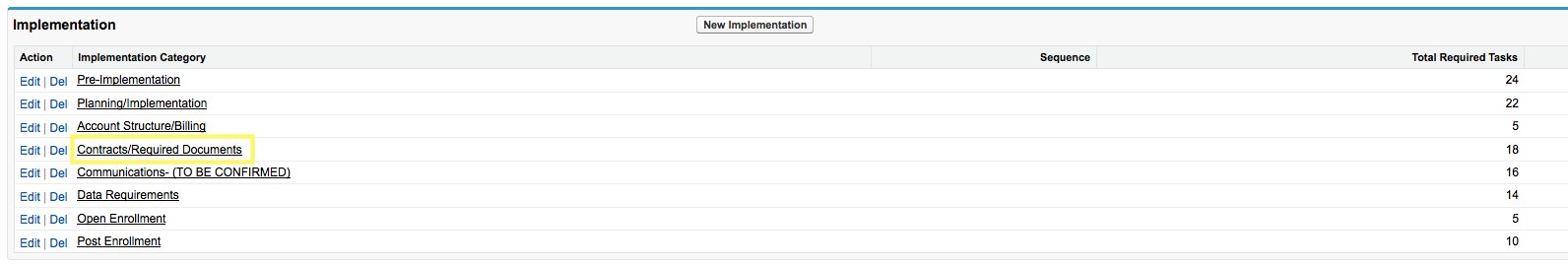
Each category then has it's own set of records which are also created by an apex trigger.
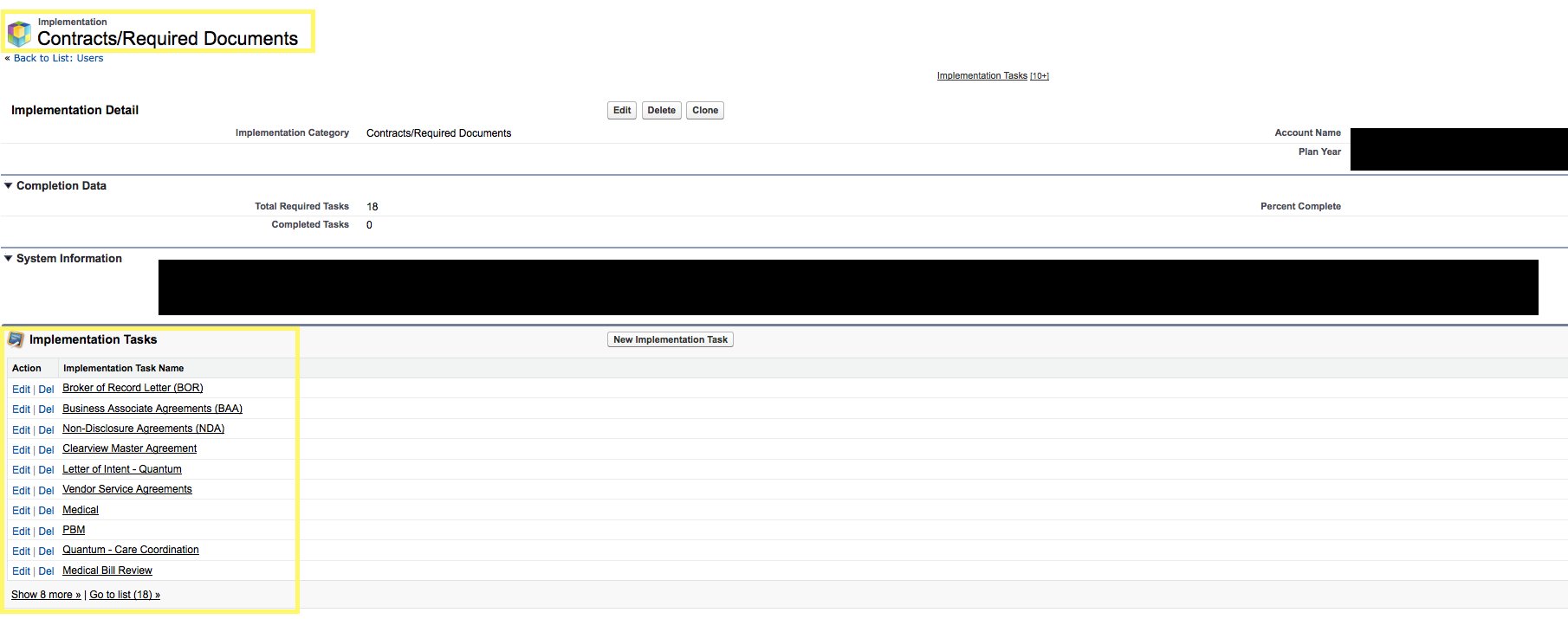
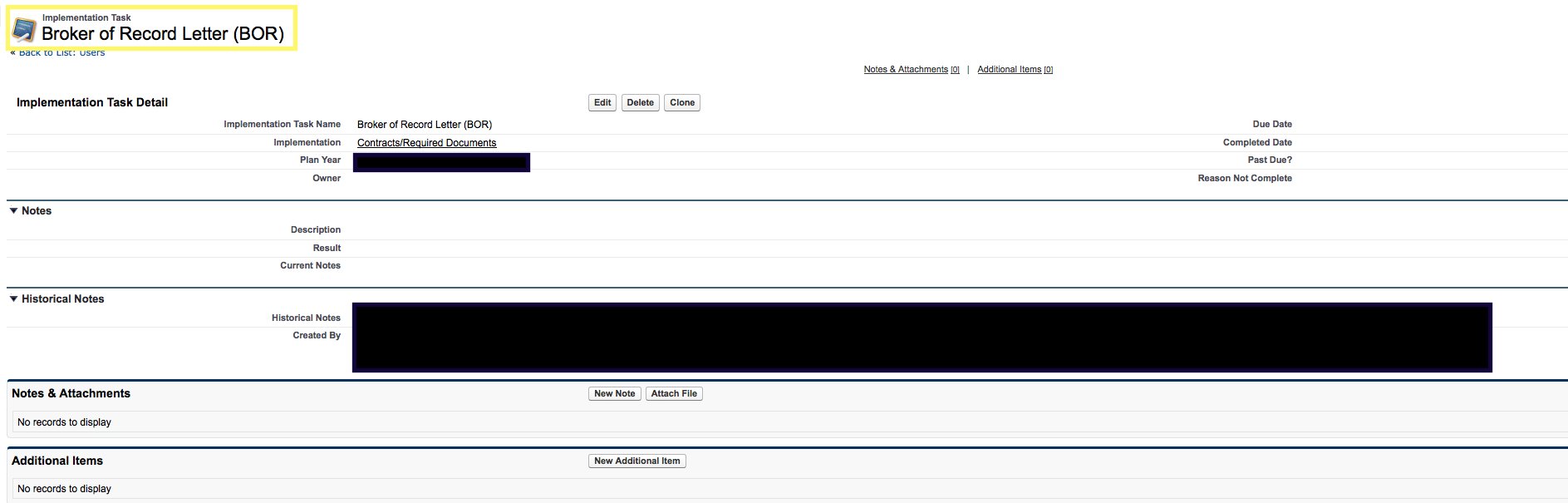
For the Contract/Required Documents category, it's set of tasks should have a different page layout consisting of contract specific details.
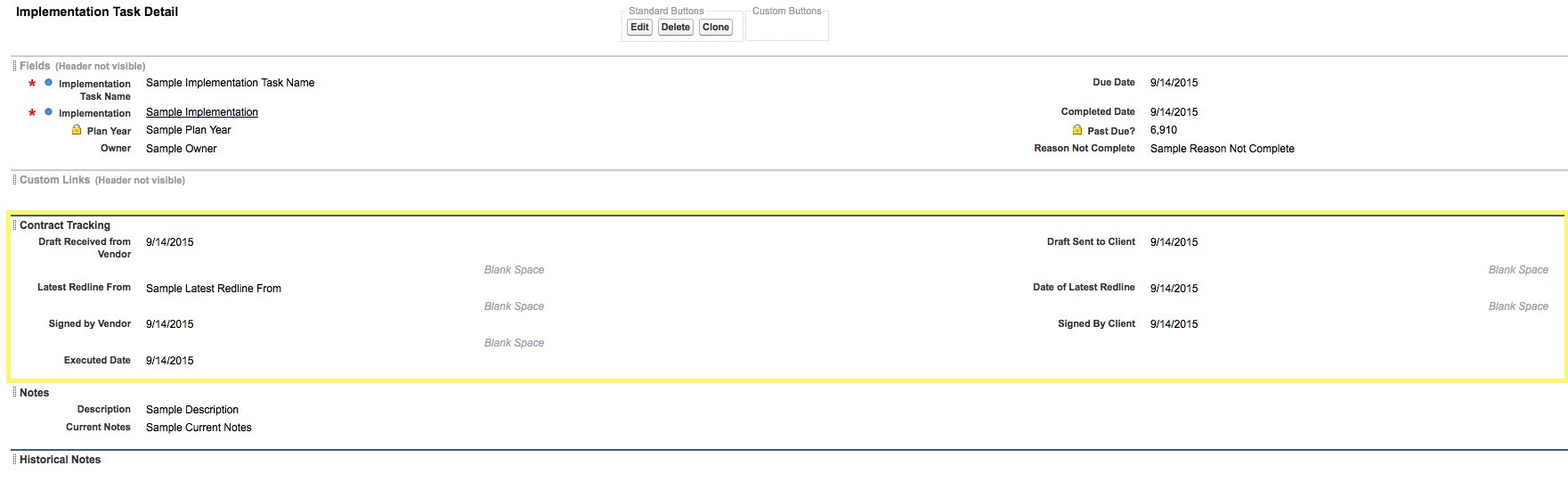
I have created Contract/Required Documents page layout and assigned it to the Contract/Required Documentsrecord type however, the layout remain the same for all 11 records (Implementation Categories).
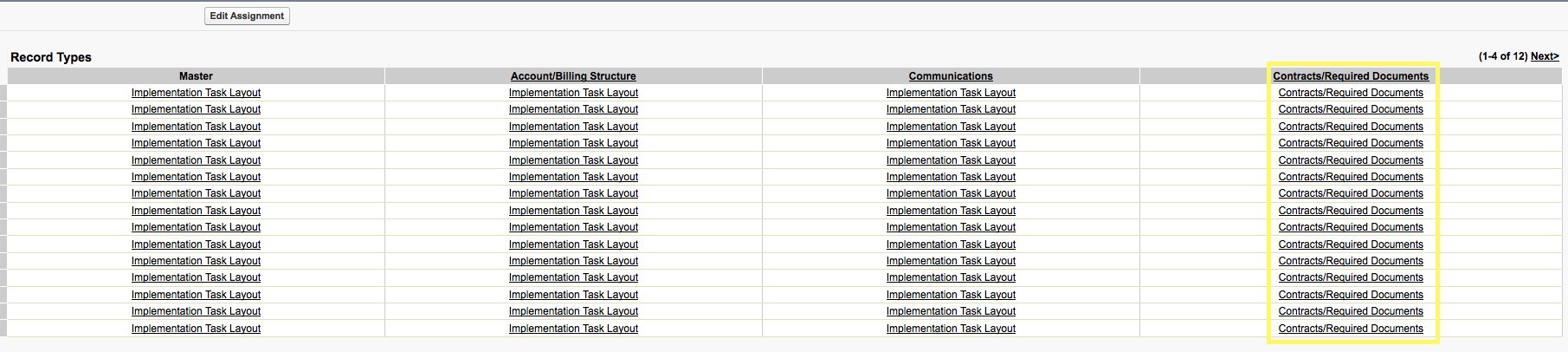
How can I correct this?
Thanks in Advance.
Each category then has it's own set of records which are also created by an apex trigger.
For the Contract/Required Documents category, it's set of tasks should have a different page layout consisting of contract specific details.
I have created Contract/Required Documents page layout and assigned it to the Contract/Required Documentsrecord type however, the layout remain the same for all 11 records (Implementation Categories).
How can I correct this?
Thanks in Advance.
- Synthia B.
- September 14, 2015
- Like
- 0
Restrict Validation Rule from firing through Controller Class
When a new task is created on the Create Task VF page, Yes and No checkboxs does not exist but should remain blank upon new task creation.
How can I stop the Yes and No validation rule from firing on the Controller Class so that it does not affect the VF page?
The Yes and No checkboxes should remain blank until the task is revisited for editing.
With the code below No is automatically checked when the task is created which allows the user to no complete the section properly.
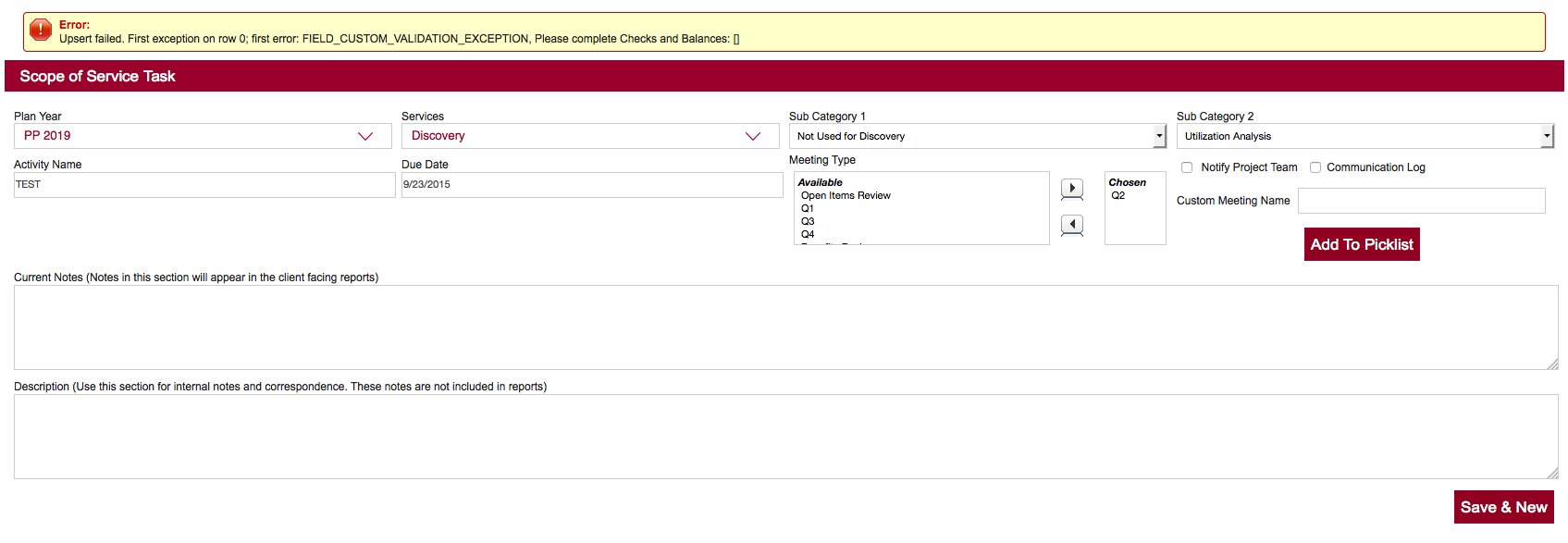

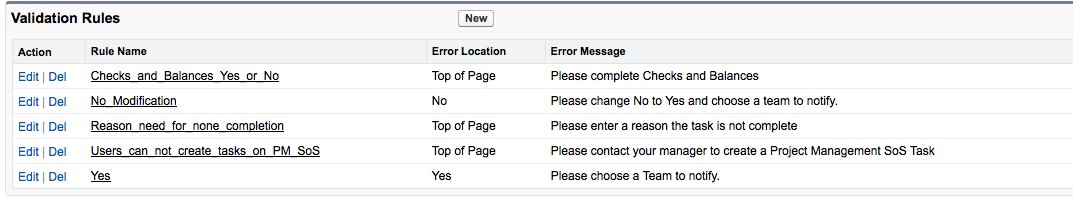
Thanks in advance!
How can I stop the Yes and No validation rule from firing on the Controller Class so that it does not affect the VF page?
The Yes and No checkboxes should remain blank until the task is revisited for editing.
With the code below No is automatically checked when the task is created which allows the user to no complete the section properly.
public pagereference insertSTC2(){
try{
scp_Of_srvc_tsk.No__c = True;
scp_Of_srvc_tsk.Created_from_VF_page__c = true;
upsert scp_Of_srvc_tsk;
Thanks in advance!
- Synthia B.
- September 10, 2015
- Like
- 0
Web service callout failed: WebService returned a SOAP Fault: INSUFFICIENT_ACCESS
Users are getting the message below. How can I fix this issue?
Web service callout failed: WebService returned a SOAP Fault: INSUFFICIENT_ACCESS: use of the Metadata API
requires a user with the ModifyAllData permission faultcode=sf:INSUFFICIENT_ACCESS faultactor=
Error is in expression '{!insertSTC}' in component <apex:commandButton> in page servicetaskscreate:
Class.MetadataService.MetadataPort.readMetadata: line 69, column 1
Class.ServiceTasksCreateController.PicklistField: line 290, column 1
Class.ServiceTasksCreateController.insertSTC: line 226, column 1
An unexpected error has occurred. Your development organization has been notified.
Web service callout failed: WebService returned a SOAP Fault: INSUFFICIENT_ACCESS: use of the Metadata API
requires a user with the ModifyAllData permission faultcode=sf:INSUFFICIENT_ACCESS faultactor=
Error is in expression '{!insertSTC}' in component <apex:commandButton> in page servicetaskscreate:
Class.MetadataService.MetadataPort.readMetadata: line 69, column 1
Class.ServiceTasksCreateController.PicklistField: line 290, column 1
Class.ServiceTasksCreateController.insertSTC: line 226, column 1
An unexpected error has occurred. Your development organization has been notified.
- Synthia B.
- August 25, 2015
- Like
- 1
Update Opportunities Simultaneously
I created two check boxes Yes and No on a custom object.
The default value for No is checked.
I would like to implement this for all active opportunities.
How can I accomplish this simultaneously?
The default value for No is checked.
I would like to implement this for all active opportunities.
How can I accomplish this simultaneously?
- Synthia B.
- August 24, 2015
- Like
- 0
Trailhead challenge(Create an Apex class that returns an array (or list) of strings.) is throwing error
Create an Apex class that returns an array (or list) of strings:
Create an Apex class that returns an array (or list) of formatted strings ('Test 0', 'Test 1', ...). The length of the array is determined by an integer parameter.The Apex class must be called 'StringArrayTest' and be in the public scope.
The Apex class must have a public static method called 'generateStringArray'.
The 'generateStringArray' method must return an array (or list) of strings. Each string must have a value in the format 'Test n' where n is the index of the current string in the array. The number of returned strings is specified by the integer parameter to the 'generateStringArray' method.
MyApexClass to above Challenge:
public class StringArrayTest {
public static List<string> generateStringArray(Integer n)
{
List<String> myArray = new List<String>();
for(Integer i=0;i<n;i++)
{
myArray.add('Test'+i);
System.debug(myArray[i]);
}
return myArray;
}
It's compile and execute as per requirement in Developer console. But Traihead showing the below error:
Challenge not yet complete... here's what's wrong:
Executing the 'generateStringArray' method failed. Either the method does not exist, is not static, or does not return the proper number of strings.
Anyhelp would be greatly appreciated. Thanks.
Create an Apex class that returns an array (or list) of formatted strings ('Test 0', 'Test 1', ...). The length of the array is determined by an integer parameter.The Apex class must be called 'StringArrayTest' and be in the public scope.
The Apex class must have a public static method called 'generateStringArray'.
The 'generateStringArray' method must return an array (or list) of strings. Each string must have a value in the format 'Test n' where n is the index of the current string in the array. The number of returned strings is specified by the integer parameter to the 'generateStringArray' method.
MyApexClass to above Challenge:
public class StringArrayTest {
public static List<string> generateStringArray(Integer n)
{
List<String> myArray = new List<String>();
for(Integer i=0;i<n;i++)
{
myArray.add('Test'+i);
System.debug(myArray[i]);
}
return myArray;
}
It's compile and execute as per requirement in Developer console. But Traihead showing the below error:
Challenge not yet complete... here's what's wrong:
Executing the 'generateStringArray' method failed. Either the method does not exist, is not static, or does not return the proper number of strings.
Anyhelp would be greatly appreciated. Thanks.
- Sattibabu
- January 15, 2015
- Like
- 8




