-
ChatterFeed
-
0Best Answers
-
0Likes Received
-
0Likes Given
-
4Questions
-
3Replies