- Braj Mohan Prasad Sinha
- NEWBIE
- 5 Points
- Member since 2017
-
ChatterFeed
-
0Best Answers
-
0Likes Received
-
0Likes Given
-
0Questions
-
3Replies
apex:inputFile can not be used in conjunction with an action component, apex:commandButton or apex:commandLink that specifies a rerender or oncomplete attribute.
HI All,
whene ever i am clicking on Attcachfile on VF page i am getting the below error , Here am attaching with my Class And page.
apex:inputFile can not be used in conjunction with an action component, apex:commandButton or apex:commandLink that specifies a rerender or oncomplete attribute
whene ever i am clicking on Attcachfile on VF page i am getting the below error , Here am attaching with my Class And page.
apex:inputFile can not be used in conjunction with an action component, apex:commandButton or apex:commandLink that specifies a rerender or oncomplete attribute
PAGE
************************
<apex:page controller="gboCaseController" sidebar="false" showHeader="false" tabStyle="Coverage_Mapping__c" standardStylesheets="true">
<!-- EMC Header-->
<!--<c:RSA_VF_Header />-->
<table style="width:100%">
<c:CRM_Header_RSA_GBO_webtocase />
</table>
<table style="width:100%" align="center">
<tr><td>
<h1><center><b><font size="5">RSA Global Business Operations Case Form</font></b></center></h1>
</td></tr>
</table>
<apex:form >
<script>
function colorPageBlock(pageblock, color)
{
if (pageblock != null) pageblock.firstChild.style.cssText = "background-color: " + color + ";";
}
</script>
<!--Rajesh: Commenting this table as page messages are showing in 2 places.
<table width="90%" border="0" style="border-collapse: collapse" bordercolorlight="#808080" id="outerTabel" align="center">
<tr>
<font color="#FE000C"><apex:messages /></font>
</tr>
</table>
-->
<apex:pageBlock >
<apex:pageBlockButtons title="Submit">
<!-- Submit Action-->
<table width="100%" border="0" align="center">
<tr><td> </td><td> </td><td> </td><td> </td><td>
<apex:commandButton value="Submit Case" action="{!submitCase}" id="btn_submit" tabindex="1"/>
<!-- Added by Kavitha webtocase attachment -- Start -->
<!--38th line Commented by viswa-->
<!--<apex:commandButton value="Submit Case & Attachment" action="{!submitCaseWithAttachment}" id="btn_submit_attachment" tabindex="1"/>-->
<!-- Added by Kavitha webtocase attachment -- End-->
</td></tr>
</table>
<!-- End of Submit Action-->
</apex:pageBlockButtons>
<table width="100%" align="center">
<tr><td align="center" ><br>
<h1><b><font size="2" color="#C11B17">SUBMIT NEW CASE</font></b></h1>
</br></td></tr>
</table>
<apex:pageMessages />
<apex:pageBlockSection title="Case Information" columns="2">
<apex:pageBlockSectionItem >
Contact Name <font size="3" color="#C11B17">*</font><apex:inputText value="{!c.SuppliedName}"/>
</apex:pageBlockSectionItem>
<apex:pageBlockSectionItem >
Company <font size="3" color="#C11B17">*</font><apex:inputText value="{!c.SuppliedCompany}"/>
</apex:pageBlockSectionItem>
<apex:pageBlockSectionItem >
Email <font size="3" color="#C11B17">*</font><apex:inputText value="{!c.SuppliedEmail}"></apex:inputText>
</apex:pageBlockSectionItem>
<apex:pageBlockSectionItem >
Phone <font size="3" color="#C11B17">*</font><apex:inputText value="{!c.SuppliedPhone}" />
</apex:pageBlockSectionItem>
<apex:pageBlockSectionItem rendered="false">
Record Type <font size="3" color="#C11B17">*</font>
<apex:outputPanel >
<!--<apex:inputtext value="{!c.Record_Type__c}" />-->
<apex:inputField value="{!c.Record_Type__c}" id="recordType"/>
<!--<apex:inputHidden value="{!c.Record_Type__c}" id="recordType"/> -->
<!--apex:actionSupport event="onchange" rerender="typeList" status="detail"/ -->
<!-- apex:actionStatus id="detail" startText="Requesting..."/ -->
<!--<apex:selectList value="{!c.Record_Type__c}" size="1" >
<apex:selectOption itemLabel="Marketing" itemValue="Marketing"></apex:selectOption>
</apex:selectList>-->
</apex:outputPanel>
</apex:pageBlockSectionItem>
<apex:pageBlockSectionItem >
To<font size="3" color="#C11B17">*</font><apex:inputField value="{!c.To__c}"/>
</apex:pageBlockSectionItem>
<!-- To picklist field ends here-->
<apex:pageBlockSectionItem >
Country<font size="3" color="#C11B17">*</font><apex:inputField value="{!c.Country__c}"/>
</apex:pageBlockSectionItem>
<!-- To picklist field ends here -->
<!-- GBO Type field Added ByVijaykanna -->
<apex:pageBlockSectionItem >
GBO Type<font size="3" color="#C11B17">*</font><apex:inputField value="{!c.GBO_Type__c}"/>
</apex:pageBlockSectionItem>
<!-- GBO Type field ends here -->
<apex:pageBlockSectionItem >
Priority<font size="3" color="#C11B17"></font>
<!--<apex:inputField value="{!c.Priority}" /> -->
<apex:selectList value="{!c.Priority}" size="1">
<apex:selectOptions value="{!PickLstValue}"></apex:selectOptions>
</apex:selectList>
</apex:pageBlockSectionItem>
<!--remove HOT value from priority picklist by viswa >
<!-- To picklist field ends here-->
<!--Added by Vijaykanna-->
<!--Added by vijaykanna-->
</apex:pageBlockSection>
<apex:pageBlockSection title="Additional Information" columns="1">
<apex:pageBlockSectionItem >
Subject <font size="3" color="#C11B17">*</font><apex:inputText value="{!c.Subject}" />
</apex:pageBlockSectionItem>
<apex:pageBlockSectionItem >
Description <font size="3" color="#C11B17">*</font><apex:inputTextarea cols="50" rows="5" value="{!c.Description}"/>
</apex:pageBlockSectionItem>
</apex:pageBlockSection>
<!--Attachments added section by viswa -->
<apex:pageBlockSection title="Attachments" columns="1" id="attachSection">
<apex:outputtext value="Select the File" ></apex:outputtext>
<apex:outputLabel value="Type the path of the file or click the Browse button to find the file."></apex:outputLabel>
<apex:inputFile fileName="{!objCaseAtt.Name}" value="{!objCaseAtt.body}"></apex:inputFile>
<apex:outputtext value="2.Click the Attach File button" ></apex:outputtext>
<apex:outputLabel value="Repeat steps 1 and 2 to attach multiple files."></apex:outputLabel>
<apex:outputLabel value="( When the upload is complete the file information will appear below. )"></apex:outputLabel>-->
<apex:commandButton Value="Attach File" action="{!doAttach}" rerender="attachSection"/>
<apex:outputLabel value="3.Click the Done button to return to the previous page."></apex:outputLabel>
<apex:outputLabel value="( This will cancel an in-progress upload. )"></apex:outputLabel>
<apex:commandButton Value="Done" action="{!submitCaseWithAttachment}"/>
</apex:pageBlockSection>
<!--Commented by RaviN WR 199423<apex:pageBlockSection title="Web Description">
<apex:pageBlockSectionItem >
Country<font size="3" color="#C11B17">*</font><apex:inputField value="{!c.Country__c}"/>
</apex:pageBlockSectionItem>
</apex:pageBlockSection>Commented by RaviN WR 199423-->
</apex:pageBlock>
<!-- EMC Footer -->
<c:RSA_VF_Footer ></c:RSA_VF_Footer>
</apex:form>
</apex:page>
APEX CLASS
************************************************
public class gboCaseController {
//Public Transient BLOB attachmentBody{get; set;}
//Public String attachmentName{get; set;}
Public Attachment objCaseAtt {get; set;}
public String caseId{get; set;}
Public List<Attachment> lst_attch{get; set;}
public gboCaseController(ApexPages.StandardController controller) {
objCaseAtt = new Attachment();
caseId = ApexPages.CurrentPage().getParameters().get('id');
}
public Case c { get; set; }
/*Public string str {get; set;}
public List<SelectOption> getTypeOptions()
{
List<SelectOption> options = new List<SelectOption>();
String Opt = '';
List<String> strList = new List<String>();
List<Channel_Type__c> listVals = Channel_Type__c.getAll().values();
For(Channel_Type__c ChnlType: listVals )
{
if(ChnlType.Case_Type__c=='Channel')
{
Opt = ChnlType.Record_Type__c;
strList.Add(Opt);
}
}
strList.sort();
options.add(new SelectOption('','--None--'));
for(String str : strList)
{
options.add(new SelectOption(str,str));
}
return options;
}*/
//CaseVO caseVO = new CaseVO();
// public CaseRecordType caseRecordType ;
//
/* public void setCaseVO (CaseVO caseVO )
{
caseVO = caseVO;
}
public CaseVO getCaseVO ()
{
return caseVO ;
} */
public gboCaseController() {
//c = new Case(RecordTypeId = '012560000000DrN');
Id recTypeId = [Select Id, Name from RecordType where Name = 'GBOCase'][0].Id;
c = new Case(RecordTypeId = recTypeId);
//c.Record_Type__C = 'GBOcase';
}
public PageReference submitCase() {
boolean isMandatoryFailed = false;
if(c.SuppliedName== null || c.SuppliedName==''){
ApexPages.addMessage(new ApexPages.Message(ApexPages.Severity.Error,'Please Enter Contact Name'));
isMandatoryFailed = true;
}
if(c.SuppliedCompany== null || c.SuppliedCompany==''){
ApexPages.addMessage(new ApexPages.Message(ApexPages.Severity.Error,'Please Enter Company'));
isMandatoryFailed = true;
}
if(c.SuppliedEmail== null || c.SuppliedEmail=='' ){
ApexPages.addMessage(new ApexPages.Message(ApexPages.Severity.Error,'Please Enter Email'));
isMandatoryFailed = true;
}
if(c.suppliedEmail.contains('@gmail.com')|| c.suppliedEmail.contains('@yahoo.com')|| c.suppliedEmail.contains('@hotmail.com')){
ApexPages.addMessage(new ApexPages.Message(ApexPages.Severity.Error,'Please enter valid business email'));
isMandatoryFailed = true;
}
if(c.SuppliedPhone== null || c.SuppliedPhone==''){
ApexPages.addMessage(new ApexPages.Message(ApexPages.Severity.Error,'Please Enter Phone'));
isMandatoryFailed = true;
}
if(c.To__c== null || c.To__c==''){
ApexPages.addMessage(new ApexPages.Message(ApexPages.Severity.Error,'Please pick up a value from To'));
isMandatoryFailed = true;
}
if(c.GBO_Type__c== null || c.GBO_Type__c==''){
ApexPages.addMessage(new ApexPages.Message(ApexPages.Severity.Error,'Please pick up a value from GBOType'));
isMandatoryFailed = true;
}
if(c.Subject== null || c.Subject==''){
ApexPages.addMessage(new ApexPages.Message(ApexPages.Severity.Error,'Please Enter Subject'));
isMandatoryFailed = true;
}
if(c.Description== null || c.Description==''){
ApexPages.addMessage(new ApexPages.Message(ApexPages.Severity.Error,'Please Enter Description'));
isMandatoryFailed = true;
}
if(c.Country__c== null || c.Country__c==''){
ApexPages.addMessage(new ApexPages.Message(ApexPages.Severity.Error,'Please Enter Country'));
isMandatoryFailed = true;
}
if(isMandatoryFailed){
return null;
}
List<String> contList = new List<String>();
try {
Integer i=0;
// now look for an associated contact with the same email
for(Contact cnt : [SELECT Id,Email FROM Contact WHERE Email = :c.SuppliedEmail]){
if (cnt != null) {
contList.add(cnt.Id);
i++;
}
}
If(contList!=null){
if(i<1){
}else if(i>1){
}else if (i==1){
for(String contStr :contList)
{
c.ContactId=contStr;
}
}
}
// c.RecordTypeId=c.Record_Type__c;
// Specify DML options to ensure the assignment rules are executed
Database.DMLOptions dmlOpts = new Database.DMLOptions();
dmlOpts.assignmentRuleHeader.useDefaultRule = true;
c.setOptions(dmlOpts);
c.Is_Submitted_From_Site__c = true;
c.IsVisibleInSelfService = False;
// Insert the case
INSERT c;
PageReference redirectPage= new PageReference('https://www.rsa.com');
return redirectPage;//new PageReference('/thanks');
} catch (Exception e) {
ApexPages.addMessages(e);
System.debug('Exception in gboCaseController: '+e);
return null;
}
}
public PageReference submitCaseWithAttachment() {
boolean isMandatoryFailed = false;
if(c.SuppliedName== null || c.SuppliedName==''){
ApexPages.addMessage(new ApexPages.Message(ApexPages.Severity.Error,'Please Enter Contact Name'));
isMandatoryFailed = true;
}
if(c.SuppliedCompany== null || c.SuppliedCompany==''){
ApexPages.addMessage(new ApexPages.Message(ApexPages.Severity.Error,'Please Enter Company'));
isMandatoryFailed = true;
}
if(c.SuppliedEmail== null || c.SuppliedEmail==''){
ApexPages.addMessage(new ApexPages.Message(ApexPages.Severity.Error,'Please Enter Email'));
isMandatoryFailed = true;
}
if(c.suppliedEmail.contains('@gmail.com')|| c.suppliedEmail.contains('@yahoo.com')|| c.suppliedEmail.contains('@hotmail.com')){
ApexPages.addMessage(new ApexPages.Message(ApexPages.Severity.Error,'Please enter valid business email'));
isMandatoryFailed = true;
}
if(c.SuppliedPhone== null || c.SuppliedPhone==''){
ApexPages.addMessage(new ApexPages.Message(ApexPages.Severity.Error,'Please Enter Phone'));
isMandatoryFailed = true;
}
if(c.To__c== null || c.To__c==''){
ApexPages.addMessage(new ApexPages.Message(ApexPages.Severity.Error,'Please pick up a value from To'));
isMandatoryFailed = true;
}
if(c.GBO_Type__c== null || c.GBO_Type__c==''){
ApexPages.addMessage(new ApexPages.Message(ApexPages.Severity.Error,'Please pick up a value from GBOType'));
isMandatoryFailed = true;
}
if(c.Subject== null || c.Subject==''){
ApexPages.addMessage(new ApexPages.Message(ApexPages.Severity.Error,'Please Enter Subject'));
isMandatoryFailed = true;
}
if(c.Description== null || c.Description==''){
ApexPages.addMessage(new ApexPages.Message(ApexPages.Severity.Error,'Please Enter Description'));
isMandatoryFailed = true;
}
if(c.Country__c== null || c.Country__c==''){
ApexPages.addMessage(new ApexPages.Message(ApexPages.Severity.Error,'Please Enter Country'));
isMandatoryFailed = true;
}
if(isMandatoryFailed){
return null;
}
List<String> contList = new List<String>();
try {
Integer i=0;
// now look for an associated contact with the same email
for(Contact cnt : [SELECT Id,Email FROM Contact WHERE Email = :c.SuppliedEmail]){
if (cnt != null) {
contList.add(cnt.Id);
i++;
}
}
If(contList!=null){
if(i<1){
}else if(i>1){
}else if (i==1){
for(String contStr :contList)
{
c.ContactId=contStr;
}
}
}
// c.Type=CaseVO.getType();
// c.RecordTypeId=c.Record_Type__c;
// Specify DML options to ensure the assignment rules are executed
Database.DMLOptions dmlOpts = new Database.DMLOptions();
dmlOpts.assignmentRuleHeader.useDefaultRule = true;
c.setOptions(dmlOpts);
c.Is_Submitted_From_Site__c = true;
// Insert the case
// INSERT c;
// Added by Kavitha - Webtocase Attachment - Start
Database.SaveResult res = Database.Insert(c,false);
System.debug('gboCaseController Error: '+res.getErrors());
PageReference redirectAttachmentPage;
if(res.getId()!= null)
{
case cs = [select id,CaseNumber from case where id =:res.getId()];
redirectAttachmentPage= new PageReference('/apex/SubmitCaseAttachmentPage?id='+res.getId());
// redirectAttachmentPage= new PageReference('http://sit-rsa.cs1.force.com/webtocase/p/attach/NoteAttach?pid='+cs.id+'&parentname='+cs.casenumber);
redirectAttachmentPage.setRedirect(TRUE);
return redirectAttachmentPage;//new PageReference('/thanks');
}else
{
String strError;
for(Database.Error err : res.getErrors())
{
strError += err+ ';';
}
return null;
}
} catch (Exception e) {
ApexPages.addMessages(e);
return null;
}
}
//added by viswa from 271 line to 297 line
public List<SelectOption> getPickLstValue()
{
List<SelectOption> options = new List<SelectOption>();
Schema.DescribeFieldResult fieldResult = Case.Priority.getDescribe();
List<Schema.PicklistEntry> ple = fieldResult.getPicklistValues();
for(Schema.PicklistEntry f : ple)
{
if(f.getValue() != 'Hot')
{
options.add(new SelectOption(f.getLabel(), f.getValue()));
}
}
return options;
}
public void doAttach()
{
String caseid1 = ApexPages.CurrentPage().getParameters().get('id');
if(objCaseAtt.Name != null && objCaseAtt.Name !='' )
{
objCaseAtt.ParentId = caseId;
try{
insert(objCaseAtt);
}
catch(exception e){
ApexPages.addMessage(new ApexPages.message(ApexPages.severity.ERROR,'Error: Please specify a file to upload. Type in the path to the file, or use the "Browse" button to locate it in your local filesystem.'));
}
finally{
objCaseAtt = new attachment();
}
/* Messaging.EmailFileAttachment efa = new Messaging.EmailFileAttachment();
efa.setFileName(attachmentName);
efa.setContentType('application/Pdf');
efa.setBody(attachmentBody);
system.debug('Test---90>>>'+attachmentBody.size());
// if(attachmentBody.size()<156000) {
Messaging.SingleEmailMessage mail = new Messaging.SingleEmailMessage();
mail.setUseSignature(false);
mail.setToAddresses( new String[] {System.Label.webtocaseattachinsert});
// mail.setToAddresses('udaykumar.pathi@rsa.com');
mail.setSubject(caseId);
mail.setPlainTextBody('case attachment');
mail.setFileAttachments(new Messaging.EmailFileAttachment[] { efa });
Messaging.sendEmail(new Messaging.SingleEmailMessage[] { mail });*/
// }
/* else{
ApexPages.addMessage(new ApexPages.message(ApexPages.severity.ERROR,'Error: Size of the file cannot be greater than 150KB.'));*/
//}
lst_attch = new List<attachment>();
lst_attch = [Select id,name,Parent.name from attachment where parentid =:caseid];
}
else
{
ApexPages.addMessage(new ApexPages.message(ApexPages.severity.ERROR,'Error: Please specify a file to upload. Type in the path to the file, or use the "Browse" button to locate it in your local filesystem.'));
}
}
}
Thanks,
Viswaeshrao

- Chinnodu
- August 29, 2016
- Like
- 0
Remove horizontal line on PageBlockSection
How can I get rid of the horizontal line that appears above a page block section in visual force ? I don't want a title or header.
Below is the result and the code.
Also, The 'Other LOB' field still shows even though it's redering condition should hide it if nothing is selected in the multi select field.
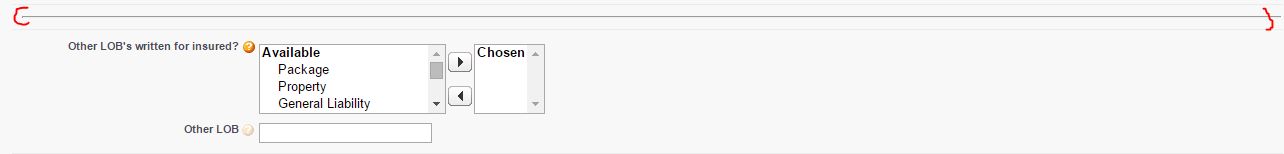
Below is the result and the code.
Also, The 'Other LOB' field still shows even though it's redering condition should hide it if nothing is selected in the multi select field.
<apex:pageBlockSection columns="1" id="section1a" showHeader="false" rendered="{!PolicyInformation}" >
<apex:inputField value="{!Comm_Auto_Audit_Sample_Policy__c.Other_LOBs_written_for_insured__c}" rendered="{!OtherLinesOfBusinessWritten}" >
<apex:actionSupport event="onchange" reRender="section1a" />
</apex:inputField>
<apex:inputField value="{!Comm_Auto_Audit_Sample_Policy__c.Other_LOB__c}" style="color:blue;" rendered="{!CONTAINS(Comm_Auto_Audit_Sample_Policy__c.Other_LOBs_written_for_insured__c,'Other')}" />
</apex:pageBlockSection>
- Rick MacGuigan
- August 08, 2015
- Like
- 0
How to query ProcessInstanceStep approved date/time?
Hi,
After a process step is approved, I'm sending an email to the approver. In that I need to display all approved process steps in that process instance with date/time value of when all process steps are approved. Can anyone help me into this.
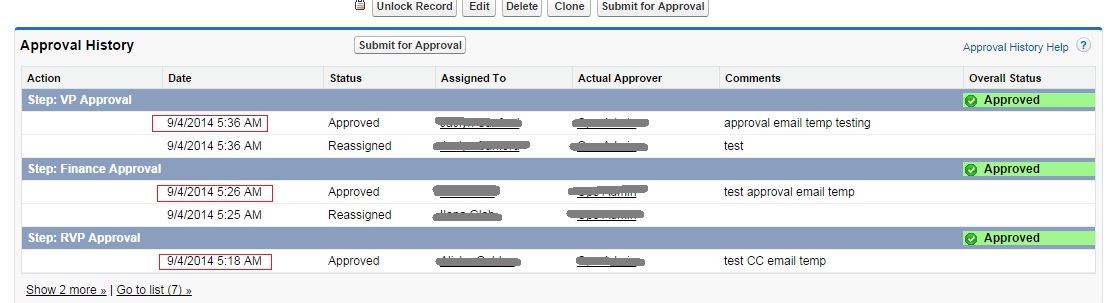
I can query the approval step approver and comments -
SELECT Actor.userRole.Name, OriginalActor.Name, OriginalActor.Title, StepStatus, comments,
ProcessInstance.CompletedDate, ElapsedTimeInDays, ElapsedTimeInHours, ElapsedTimeInMinutes
FROM ProcessInstanceStep where ProcessInstance.TargetObjectId=:<targetObjId>
and stepStatus='Approved'
But could not get the approval date.
Thanks in advance!
After a process step is approved, I'm sending an email to the approver. In that I need to display all approved process steps in that process instance with date/time value of when all process steps are approved. Can anyone help me into this.
I can query the approval step approver and comments -
SELECT Actor.userRole.Name, OriginalActor.Name, OriginalActor.Title, StepStatus, comments,
ProcessInstance.CompletedDate, ElapsedTimeInDays, ElapsedTimeInHours, ElapsedTimeInMinutes
FROM ProcessInstanceStep where ProcessInstance.TargetObjectId=:<targetObjId>
and stepStatus='Approved'
But could not get the approval date.
Thanks in advance!

- shrutiiiii
- September 04, 2014
- Like
- 0





